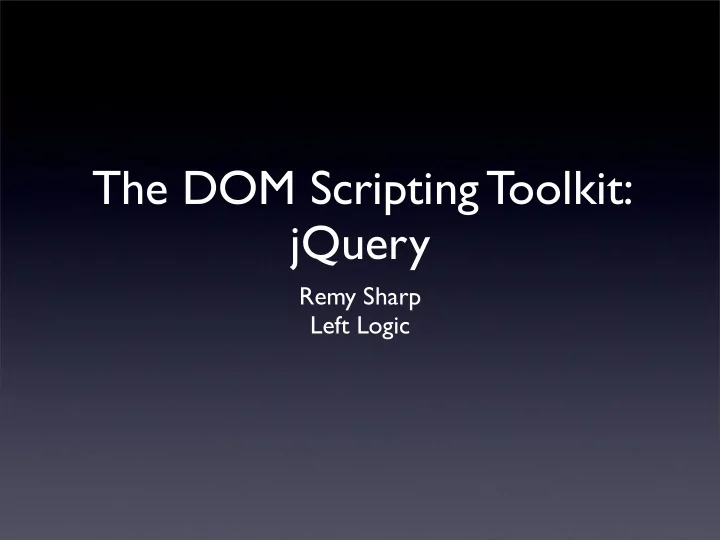
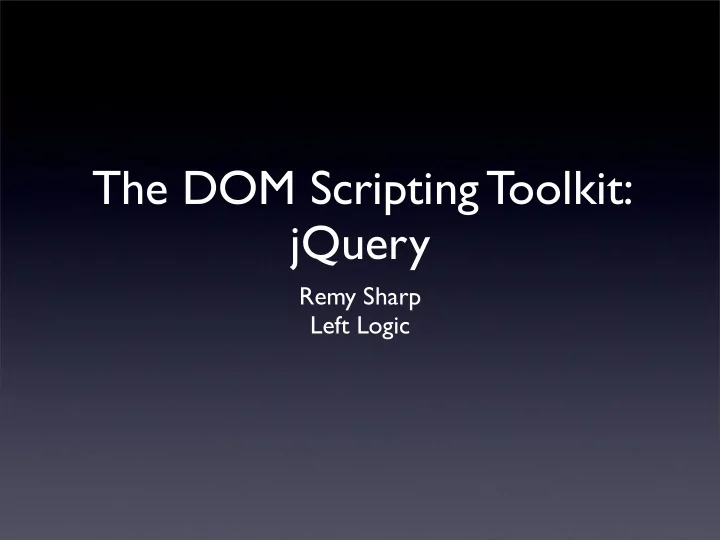
The DOM Scripting Toolkit: jQuery Remy Sharp Left Logic
Why JS Libraries? • DOM scripting made easy
Why JS Libraries? • DOM scripting made easy • Cross browser work done for you
Why JS Libraries? • DOM scripting made easy • Cross browser work done for you • Puts some fun back in to coding
Why jQuery? • Lean API, makes your code smaller
Why jQuery? • Lean API, makes your code smaller • Small (15k gzip’d), encapsulated, friendly library - plays well!
Why jQuery? • Lean API, makes your code smaller • Small (15k gzip’d), encapsulated, friendly library - plays well! • Plugin API is really simple
Why jQuery? • Lean API, makes your code smaller • Small (15k gzip’d), encapsulated, friendly library - plays well! • Plugin API is really simple • Large, active community
Why jQuery? • Lean API, makes your code smaller • Small (15k gzip’d), encapsulated, friendly library - plays well! • Plugin API is really simple • Large, active community • Big boys use it too: Google, BBC, Digg, Wordpress, Amazon, IBM.
What’s in jQuery? • Selectors & Chaining • DOM manipulation • Events • Ajax • Simple effects
Selectors $(‘#emails a.subject’);
Selectors • “Find something, do something with it”
Selectors • “Find something, do something with it” • The dollar function
Selectors • “Find something, do something with it” • The dollar function • CSS 1-3 selectors at the core of jQuery
Selectors • “Find something, do something with it” • The dollar function • CSS 1-3 selectors at the core of jQuery • Custom selectors
CSS Selectors $(‘div’)
CSS Selectors $(‘div’) $(‘div.foo’)
CSS Selectors $(‘div’) $(‘div.foo’) $(‘a[type=”application/pdf”]’)
CSS Selectors $(‘div’) $(‘div.foo’) $(‘a[type=”application/pdf”]’) $(‘tr td:first-child’)
Custom Selectors $(‘div:visible’)
Custom Selectors $(‘div:visible’) $(‘:animated’)
Custom Selectors $(‘div:visible’) $(‘:animated’) $(‘:input’)
Custom Selectors $(‘div:visible’) $(‘:animated’) $(‘:input’) $(‘tr:odd’)
Selector Performance $(‘#email’) // same as getElementById
Selector Performance $(‘#email’) // same as getElementById $(‘.email’) // slower on a big DOM
Selector Performance $(‘#email’) // same as getElementById $(‘.email’) // slower on a big DOM // using context $(‘#emails .subject’) $(‘.subject’, this)
Selector Performance $(‘#email’) // same as getElementById $(‘.email’) // slower on a big DOM // using context $(‘#emails .subject’) $(‘.subject’, this) // Caching var subjects = $(‘#emails .subject’);
Chaining $(‘#emails .subjects’) .click() .addClass(‘read’);
Chaining • jQuery returns itself * * except when requesting string values, such as .css() or .val()
Chaining • jQuery returns itself * • We can use the selector once, and keep manipulating * except when requesting string values, such as .css() or .val()
Chaining • jQuery returns itself * • We can use the selector once, and keep manipulating • Can reduce size of our code * except when requesting string values, such as .css() or .val()
Chaining in Action var image = new Image(); $(image) .load(function () { // show new image }) .error(function () { // handle error }) .attr(‘src’, ‘/path/to/large-image.jpg’);
More Chaining // simple tabs $(‘a.tab’).click(function () { $(tabs) .hide() .filter(this.hash) .show(); });
Collections $(‘#emails .subjects’).each(fn)
Collections • .each(fn) Iterates through a collection applying the method
Collections • .each(fn) Iterates through a collection applying the method • .map(fn) Iterates through collection, returning array from fn
Working the DOM $(this).addClass(‘read’).next().show();
DOM Walking • Navigation: children, parent, parents, siblings, next, prev
DOM Walking • Navigation: children, parent, parents, siblings, next, prev • Filters: filter, find, not, eq
DOM Walking • Navigation: children, parent, parents, siblings, next, prev • Filters: filter, find, not, eq • Collections: add, end
DOM Walking • Navigation: children, parent, parents, siblings, next, prev • Filters: filter, find, not, eq • Collections: add, end • Tests: is
DOM Walking • Navigation: children, $(‘div’) .find(‘a.subject’) parent, parents, siblings, .click(fn) next, prev .end() // strip filter • Filters: filter, find, not, eq .eq(0) // like :first .addClass(‘highlight’); • Collections: add, end • Tests: is
Manipulation • Inserting: after, append, before, prepend, html, text, wrap, clone
Manipulation • Inserting: after, append, before, prepend, html, text, wrap, clone • Clearing: empty, remove, removeAttr
Manipulation • Inserting: after, append, before, prepend, html, text, wrap, clone • Clearing: empty, remove, removeAttr • Style: attr, addClass, removeClass, toggleClass, css, hide, show, toggle
Manipulation • Inserting: after, append, before, prepend, html, text, wrap, clone • Clearing: empty, remove, removeAttr • Style: attr, addClass, removeClass, toggleClass, css, hide, show, toggle var a = $(document.createElement(‘a’)); // or $(‘<a>’) a.css(‘opacity’, 0.6).text(‘My Link’).attr(‘href’, ‘/home/’); $(‘div’).empty().append(a);
Data • Storing data directly against elements can cause leaks
Data • Storing data directly against elements can cause leaks • .data() clean way of linking data to element
Data • Storing data directly against elements can cause leaks • .data() clean way of linking data to element • All handled by jQuery’s garbage collection
Data • Storing data directly $(this).data(‘type’, ‘forward’); against elements can var types = cause leaks $(‘a.subject’).data(‘type’); • .data() clean way of $(‘a.subject’).removeData(); linking data to element • All handled by jQuery’s garbage collection
Events $(‘a.subject’).click();
DOM Ready • Most common event: DOM ready
DOM Ready • Most common event: DOM ready $(document).ready(function () {}) // or as a shortcut: $(function () {})
Binding • Manages events and garbage collection
Binding • Manages events and garbage collection • Event functions are bound to the elements matched selector
Binding • Manages events and garbage collection • Event functions are bound to the elements matched selector • Also supports .one()
Binding • Manages events and garbage collection • Event functions are bound to the elements matched selector • Also supports .one() $(‘a.reveal’).bind(‘click’, function(event) { // ‘this’ refers to the current element // this.hash is #moreInfo - mapping to real element $(this.hash).slideDown(); }).filter(‘:first’).trigger(‘click’);
Helpers • Mouse: click, dlbclick, mouseover, toggle, hover, etc.
Helpers • Mouse: click, dlbclick, mouseover, toggle, hover, etc. • Keyboard: keydown, keyup, keypress
Helpers • Mouse: click, dlbclick, mouseover, toggle, hover, etc. • Keyboard: keydown, keyup, keypress • Forms: change, select, submit, focus, blur
Helpers • Mouse: click, dlbclick, mouseover, toggle, hover, etc. • Keyboard: keydown, keyup, keypress • Forms: change, select, submit, focus, blur • Windows: scroll
Helpers • Mouse: click, dlbclick, mouseover, toggle, hover, etc. • Keyboard: keydown, keyup, keypress • Forms: change, select, submit, focus, blur • Windows: scroll • Windows, images, scripts: load, error
Custom Events • Roll your own
Custom Events • Roll your own • Bind to element (or elements)
Custom Events • Roll your own • Bind to element (or elements) • Trigger them later and pass data
Custom Events • Roll your own • Bind to element (or elements) • Trigger them later and pass data $(‘div.myWidget’).trigger(‘foo’, [123/*id*/]); // id access via // .bind(‘foo’, function (event, id, etc) {})
Event Namespaces • Support for event subsets via namespaces
Event Namespaces • Support for event subsets via namespaces • If you don’t want to unbind all type X events - use namespaces
Event Namespaces • Support for event $(‘a’).bind(‘click.foo’, fn); subsets via namespaces $(‘a’).unbind(‘.foo’); • If you don’t want to unbind all type X events - use namespaces
Ajax $.ajax({ url : ‘/foo’, success : bar });
Ajax Made Easy • Cross browser, no hassle.
Ajax Made Easy • Cross browser, no hassle. • $.ajax does it all
Ajax Made Easy • Cross browser, no hassle. • $.ajax does it all • Helpers $.get, $.getJSON, $.getScript, $.post, $.load
Recommend
More recommend