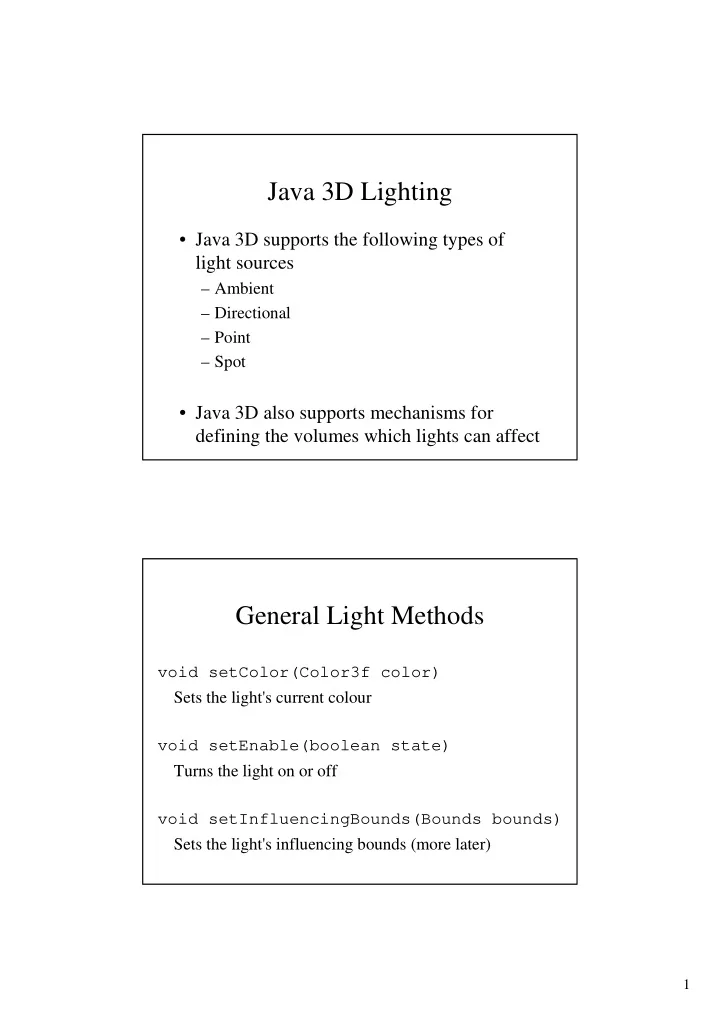
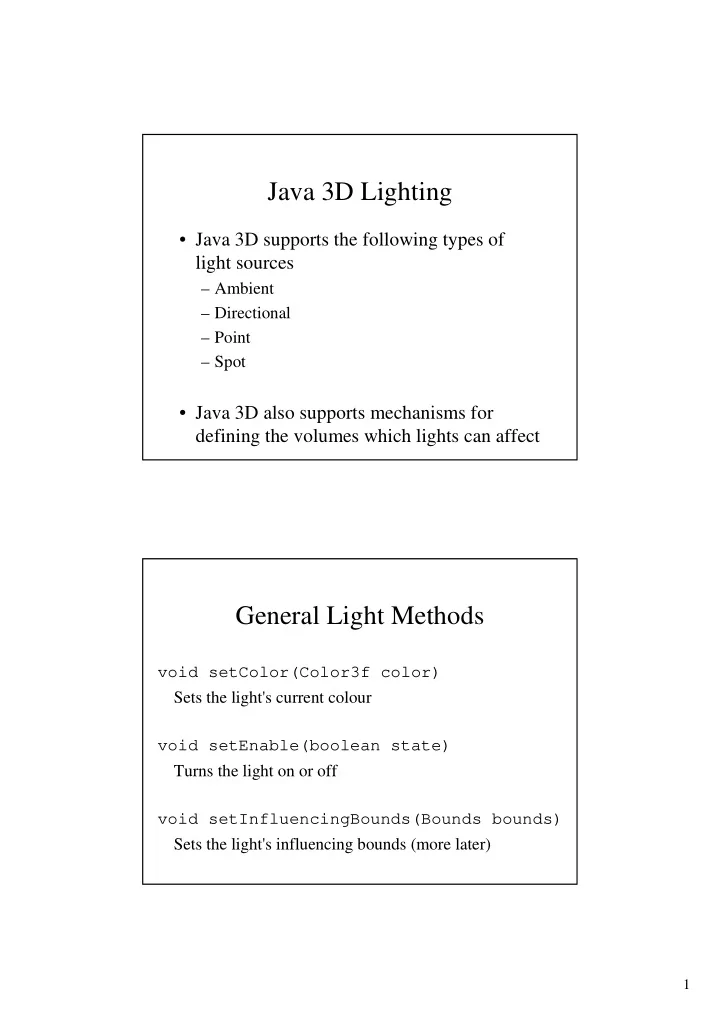
Java 3D Lighting • Java 3D supports the following types of light sources – Ambient – Directional – Point – Spot • Java 3D also supports mechanisms for defining the volumes which lights can affect General Light Methods void setColor(Color3f color) Sets the light's current colour void setEnable(boolean state) Turns the light on or off void setInfluencingBounds(Bounds bounds) Sets the light's influencing bounds (more later) 1
Ambient Lights Light source objects providing the same intensity of light at all locations in all directions AmbientLight() Constructs and initialises an ambient light source with default values of lightOn=true and colour=(1,1,1) AmbientLight(Color3f colour) Constructs and initialises an ambient light with specified colour AmbientLight(boolean lightOn, Color3f colour) Constructs and initialises an ambient light with given values Directional Lights Very distant light sources with a constant direction DirectionalLight() Constructs and initialises a directional source with default values of lightOn=true , colour=(1, 1, 1) and direction=(0, 0, -1) DirectionalLight(Color3f colour, Vector3f direction) Constructs and initialises a directional light with specified colour and direction By default the state is true (on) DirectionalLight(boolean lightOn, Color3f colour, Vector3f direction) Constructs and initialises a directional light with given values 2
Point Lights Light sources at fixed points in space that radiate light equally in all directions away from them PointLight() Constructs and initialises a point light source with default values of lightOn=true, colour=(1,1,1), position=(0,0,0) and attenuation=(1,0,0) PointLight(Color3f colour, Point3f position, Point3f attenuation) Constructs and initialises a point light with given colour, position and attenuation By default the state is true (on) PointLight(boolean lightOn, Color3f colour, Point3f position, Point3f attenuation) Constructs and initialises a point light with given values Spot Lights Point light sources with direction, spread angle and concentration added – The spread angle of a spotlight may cause the light to illuminate part of a visual object – This is the only light capable of illuminating just a part of a visual object 3
Spot Lights SpotLight() Constructs and initialises a spot light source with default values of lightOn=true, colour=(1,1,1), position=(0,0,0), attenuation=(1,0,0), direction=(0,0,-1), spreadAngle=PI (180 degrees) and concentration=0.0 SpotLight(Color3f colour, Point3f position, Point3f attenuation, Vector3f direction, float spreadAngle, float concentration) Constructs and initialises a spot light with given values By default the light is on Influencing Bounds • Java 3D insists that all light sources have a boundary of influence – Geometry objects must intersect a light’s region of influence in order to be affected by it – This permits considerable savings in computation time – Except in the case of spot lights the whole of any such object is affected by the light during rendering • There are a number of ways of achieving this 4
Bounding Primitives • Java 3D provides 3 Bounds-derived classes for creating boundary regions – BoundingBox() • Cuboid aligned with the main co-ordinate axes – BoundingSphere() • Sphere centred on the origin – BoundingPolytope() • Convex volume defined by 4 or more planes BoundingBox() public BoundingBox() Constructs and initialises a bounding box about the origin The lower corner is initialised to (-1.0, -1.0, -1.0) The upper corner is initialised to (1.0, 1.0, 1.0) public BoundingBox(Point3d lower, Point3d upper) Constructs and initialises a bounding box given minimum and maximum dimensions in x, y, z lower is the "small" corner upper is the "large" corner 5
BoundingSphere() public BoundingSphere() Constructs and initialises a bounding sphere with radius = 1 at the origin public BoundingSphere(Point3d centre, double radius) Constructs and initialises a bounding sphere from a centre and radius BoundingPolytope() public BoundingPolytope() Constructs a bounding polytope and initialises it to a set of 6 planes that define a cube such that -1 <= x,y,z <= 1 The values of the planes are plane[0] : x <= 1 (1,0,0,-1) plane[1] : -x <= 1 (-1,0,0,-1) plane[2] : y <= 1 (0,1,0,-1) plane[3] : -y <= 1 (0,-1,0,-1) plane[4] : z <= 1 (0,0,1,-1) plane[5] : -z <= 1 (0,0,-1,-1) 6
Bounding Polytopes • A bounding polytope object defines a volume using the intersection of four or more half-spaces • The region defined by a bounding polytope is always convex and must be closed • Each plane in a bounding polytope specifies a half-space defined by the equation: A x + B y + C z + D ≤ 0 where A, B, C, D are the parameters that specify the plane • The intersection of the set of half-spaces corresponding to the planes defines the volume Spherical Influencing Bounds AmbientLight lightA = new AmbientLight(); lightA.setInfluencingBounds(new BoundingSphere()); scene.addChild(lightA); 7
Bounding Spheres Bounding Leaves • If we don’t want a light’s region of influence to follow it around but remain in a particular place in our universe we can use a bounding leaf • Bounding leaves are leaf nodes of the scene graph in their own right and exist independently of any lights and their locations • Bounding leaves can be given their own transform groups 8
BoundingLeaf() BoundingLeaf sphereLeaf = new BoundingLeaf(new BoundingSphere()); AmbientLight LA = new AmbientLight(); LA.setInfluencingBoundingLeaf(sphereLeaf); scene.addchild(sphereLeaf); scene.addChild(LA); Bounding Leaf 9
Scope • With bounding leaves we are getting close to a situation in which lights may be set up such that their region of influence is determined by geometry objects in the scene graph - close but not quite • Scope allows us to actually do this! – E.g. a spotlight can be set to follow a particular object wherever it goes using scope Scope Lists • Branches of the scene graph can be added to the scope of a light with lightA.addScope(selectedBranchGroup) • Scoping can lead to the lights driving the scene construction in very strange ways so beware – In the diagrams on the next slide what happens to the lamp when the table is moved? 10
Scope versus Non-Scope Example Scope/Non-Scope Example Two boxes and a lamp on a table 11
Recommend
More recommend