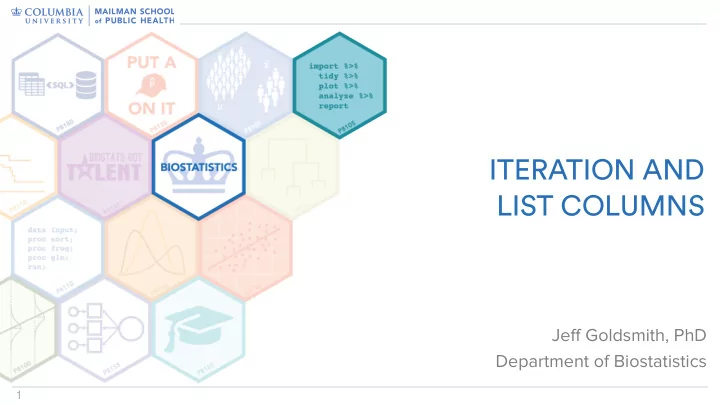
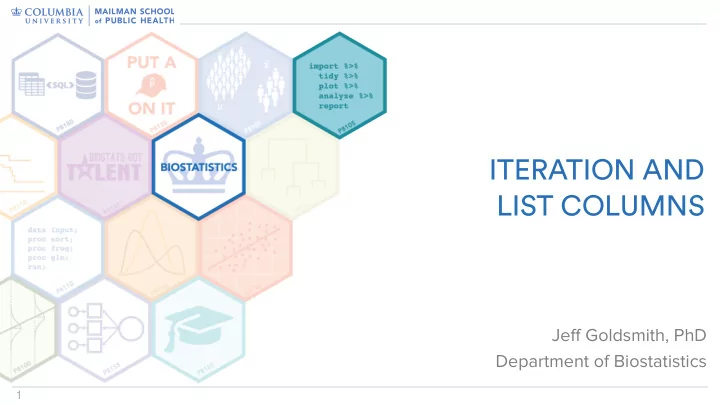
ITERATION AND LIST COLUMNS Jeff Goldsmith, PhD Department of Biostatistics � 1
Why iterate • You will frequently encounter problems where you need to the same basic thing a lot • The “don’t write the same code more than twice” rule motivates the use of functions • The need to do the same thing a lot motivates formal structures for iterating � 2
for loops • Loops are the easiest place to start • Loops consist of an output object; a sequence to iterate over; the loop body; and (optionally) an input object • It’s often handy to keep track of inputs and outputs using lists, given their flexibility � 3
for loops • The basic structure is: input = list(…) output = list(…) for (i in 1:n) { output[[i]] = f(input[[i]]) } � 4
Loop functions • The loop process (supply input vector / list; apply a function to each element; save the result to a vector / list) is really common • For loops can get a little tedious, and a little opaque – Have to define output object and iteration sequence – Need to make sure loop body is indexed correctly – Often unclear on a first glance exactly how inputs are connected to outputs • Loop functions are a popular way to clean up loops – We’ll focus on purrr::map() – Base R has lapply() and similar functions � 5
map • Goal of map is to clarify the loop process • The basic structure is output = map(input, f) • This produces the same result as the for loop, but emphasizes the input and function and reduces the amount of overhead – Doesn’t speed code up (as long as you have well-written loops) – Benefit comes from clarity � 6
map variants • By default, map takes one input and will return a list • If you know what kind of output your function will produce, you can use a specific map variant to help prevent errors and simplify outputs: – map_dbl – map_lgl – map_df • If you need to iterative over two inputs, you can use map variants to give two input lists / vectors: – map2 – map2_dbl – map2_df � 7
Process • I often don’t jump straight to a function definition with a map statement to do iterative processes • One workflow I use is – Write a single example for fixed inputs – Embed example in a for loop – Abstract loop body to a function – Re-write using a map statement • This helps make each step clear, prevents mistakes, and only adds complexity when I need it • Eventually you’ll get used to writing functions and mapping directly � 8
Lists • In R, lists provide a way to store collections of arbitrary size and type – You can mix character vectors, numeric vectors, matrices, summaries… � 9
Data frames • Data frames, which we’ve used extensively, are a special kind of list – Each list entry is a vector with the same length – You can still mix variable classes – Printed as a table � 10
List columns • Lists can contain almost anything – A list can even contain a list! • What if an entry in your list is a list, but it has the same length as the other entries? • Could that be a “column” in a data frame? � 11
List columns • Lists can contain almost anything – A list can even contain a list! • What if an entry in your list is a list, but it has the same length as the other entries? • Could that be a “column” in a data frame? YES!! � 11
List columns • Lists can contain almost anything – A list can even contain a list! • What if an entry in your list is a list, but it has the same length as the other entries? • Could that be a “column” in a data frame? YES!! !!!!! � 11
Seriously? YES!!!!!! • List columns turn out to be very useful • Imagine you have an input list in a data frame • You can map a function to each element of that input list, export the output list, and save it in the same data frame • Keeping everything in one data frame with list columns means there are fewer things to worry about � 12
But wait – there’s more!! • Imagine you have granular data nested within large units – Make a list storing your granular data table – Add the granular data table list to a data frame containing data on larger units • Why stop there?? – You can store more complex R objects, like output from regressions on each granular data table, in a list – You can add that list to your data frame • Keeping everything in one data frame with list columns means there are fewer things to worry about � 13
Recommend
More recommend