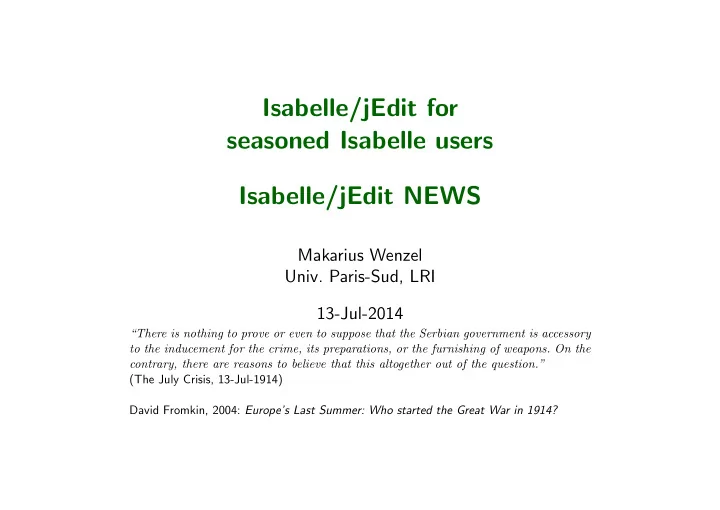
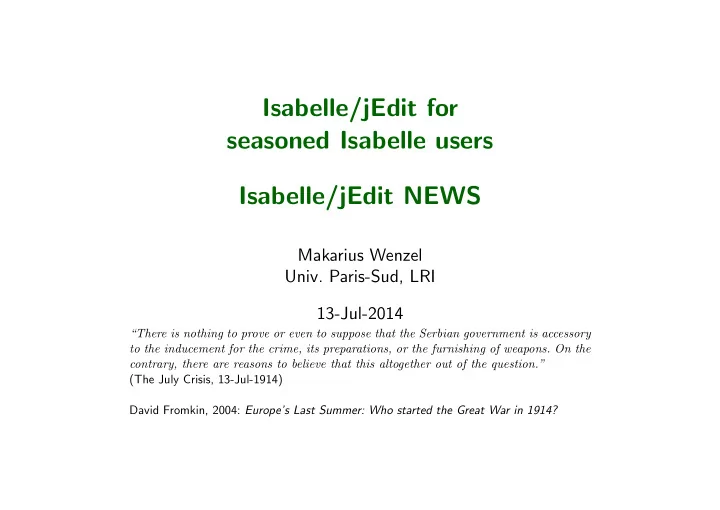
Isabelle/jEdit for seasoned Isabelle users Isabelle/jEdit NEWS Makarius Wenzel Univ. Paris-Sud, LRI 13-Jul-2014 “There is nothing to prove or even to suppose that the Serbian government is accessory to the inducement for the crime, its preparations, or the furnishing of weapons. On the contrary, there are reasons to believe that this altogether out of the question.” (The July Crisis, 13-Jul-1914) David Fromkin, 2004: Europe’s Last Summer: Who started the Great War in 1914?
History
2009 (experimental) History 2
2010 (experimental) History 3
2011 (experimental � stable) History 4
2012 (stable) History 5
2013 (stable, rich client) History 6
2014 (stable, filthy rich client) History 7
jEdit 5.1
What is jEdit? Logo: Website: http://www.jedit.org User’s guide: http://www.jedit.org/users-guide Official blurb: “jEdit is a mature programmer’s text editor with hundreds [. . . ] of person-years of development behind it. [. . . ] The jEdit core, together with a large collection of plugins is maintained by a world-wide developer team.” Vox populi: “The legendary jEdit text editor.” jEdit 5.1 9
Notable jEdit features • multiple views, buffers, text areas • dockable windows • status bar and action bar • advanced file management: browser, URLs, reload events • advanced selections: range, rectangular, tall-caret, multi-selections • copy-paste registers • persistent markers • advanced search-replace: hypersearch, multi-file search, search bar • bracket matching and block selection • folding and narrowing • macros and BeanShell scripting • open-ended plugin interface for JVM languages (Java, Scala) jEdit 5.1 10
Notable jEdit plugins • Console: BeanShell, System shell, Scala toplevel • Highlight: regular expression “text markers” • SideKick: tree view • Navigator (Isabelle2014) • Isabelle but: Isabelle/jEdit is not just another jEdit plugin – all-inclusive application bundle – different implementation language: Scala instead of Java – different intention: Prover IDE instead of plain text editor jEdit 5.1 11
Isabelle/jEdit in Isabelle2013-2
Prover IDE functionality • File-system access: mixed-platform notation; Isabelle settings from environment; hyperlinks for formal file references • Text buffers and theories: Theories panel; management of editor buffers versus PIDE document-nodes; editor perspective as hint for theory processing; rendering of semantic markup • Prover output: in-source messages; gutter area; text overview area; Output panel as imitation of old-style terminal • Tooltips and hyperlinks: C-hover idiom to ask for more infor- mation; nested tooltips with same recursive structure (including hyperlinks); detachable tooltips and Info windows • Text completion: completion tables from outer syntax and Isabelle symbols; completion popups with minimal key event handling; explicit or implicit completion Isabelle/jEdit in Isabelle2013-2 13
• Isabelle symbols: custom encoding; custom font with all required glyphs; various input methods, including Symbols panel; control symbols for change of font style • Automatically tried tools: methods, nitpick, quickcheck, sledge- hammer, solve-direct • Sledgehammer: GUI control panel • Find theorems: GUI control panel Isabelle/jEdit in Isabelle2013-2 14
Miscellaneous tools • SikeKick: NEWS file; alternative parser isabelle-markup for PIDE document content • Timing: separate panel to analyze command transactions • Isabelle/Scala console: direct access to running PIDE front-end • Low-level output: side-channels for system diagnostics Isabelle/jEdit in Isabelle2013-2 15
Isabelle/jEdit NEWS
Forthcoming Isabelle2014 (August 2014) • syntactic and semantic completion, including spell-checking • editor navigation (like web browser) • auxiliary files within the document model – Isabelle/ML files, e.g. direct editing of Isabelle/HOL – Standard ML files: IDE for SML’97, independently of theory and proof development • systematic nesting of sub-languages via text cartouches � funny � quotes � with � arbitrary � nesting ��� • improved platform support: Windows, Mac OS X but: continued decay of Linux desktop environments Isabelle/jEdit NEWS 17
Syntactic and semantic completion
Completion Goal: “Do what I mean” for the Prover IDE Problems: • timing of GUI events: keyboard input, mouse, popups → potential loss of events, deadlocks, confusing display − • need for adequate information from editor and prover → asynchronous document-model opens new possibilities, − but also challenges: non-determinism Approach: • interpretation of GUI events wrt. semantic completion context • particular completion information from prover, e.g. failed name lookups Syntactic and semantic completion 19
Applications in Isabelle/jEdit Syntactic completion: • built-in templates (quotations, antiquotations) • outer syntax keywords • Isabelle symbols ( --> vs. − → ) Semantic completion: • name-space entries • file-system paths • spell-checking Syntactic and semantic completion 20
Example: spell-checking and name completion Syntactic and semantic completion 21
Editor navigation
Editor navigation Approach: browsing PIDE document content via tooltips and hyperlinks Editor navigation 23
Auxiliary files within the document model
Document blobs Principle: IDE manages collection of sources and results of processing So far: • acyclic graph of document nodes (theories) • linear chain of command spans within each node Now also: • collection of document blobs (uninterpreted byte vectors) • load commands refer to blobs in value-oriented manner: no direct file-system access Auxiliary files within the document model 25
Applications in Isabelle/jEdit Isabelle/ML: • load command ML file for .ML files • seamless editing of theories together with ML modules • special tricks (via asynchronous print functions) to allow editing of Isabelle/HOL with only 4 GB Official Standard ML: • load command SML file for .sml and .sig files • commands SML import , SML export for exchange of toplevel ML bindings → IDE for SML’97, with or without Isabelle/ML library − Auxiliary files within the document model 26
Example: editing Isabelle/HOL ML tools Auxiliary files within the document model 27
Conclusions
Conclusions PIDE in 2014: • Numerous increments towards full-scale Prover IDE. • More and more integration of development in the environment of Isabelle: theories, documents, add-on tools, embedded languages. • The more it advances, the higher the ambitions. Ultimate challenge: Introducing genuine interaction into ITP • many conceptual problems • many technical problems • many social problems Conclusions 29
Recommend
More recommend