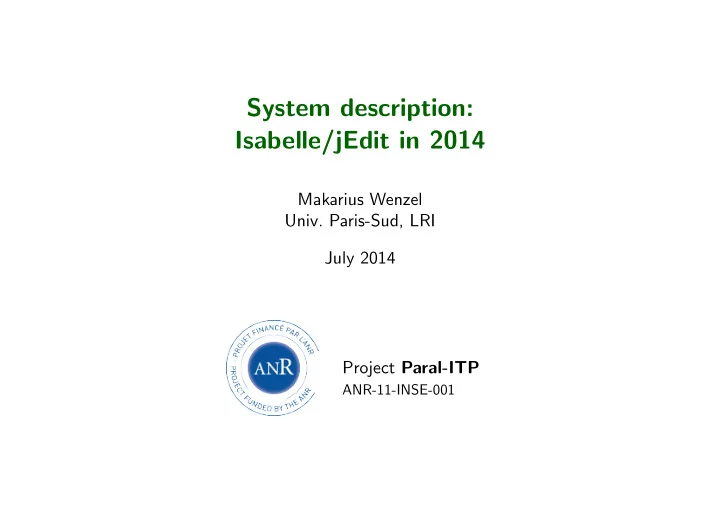
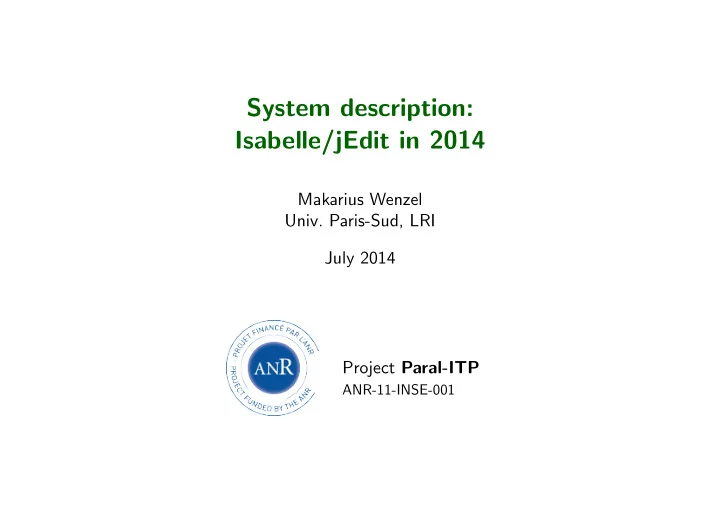
System description: Isabelle/jEdit in 2014 Makarius Wenzel Univ. Paris-Sud, LRI July 2014 Project Paral-ITP ANR-11-INSE-001
Introduction
Building blocks jEdit: sophisticated text editor implemented in Java http://www.jedit.org Scala: higher-order functional-object-oriented programming on JVM http://www.scala-lang.org PIDE: general framework for Prover IDEs based on Scala with parallel and asynchronous document processing Isabelle/jEdit: • main example application of the PIDE framework • default user-interface for Isabelle • filthy rich client: 2–4 GB memory, 2–4 cores minimum Introduction 2
Timeline • 2005 “free lunch is over”: multicore invasion into consumer market • 2006–2008 Isabelle + Poly/ML support multicore hardware in batch mode • 2009–2010: experimental Isabelle/jEdit Prover IDE • October 2011: first stable release of Isabelle/jEdit • December 2013: latest stable release of Isabelle/jEdit, support for asynchronous print functions • August 2014: anticipated date for Isabelle2014 http://isabelle.in.tum.de/website-Isabelle2014-RC0 Introduction 3
Isabelle2014 NEWS • syntactic and semantic completion, including spell-checking • editor navigation (like web browser) • auxiliary files within the document model – Isabelle/ML files, e.g. direct editing of Isabelle/HOL – Standard ML files: IDE for SML’97, independently of theory and proof development • systematic nesting of sub-languages via text cartouches � funny � quotes � with � arbitrary � nesting ��� • improved platform support: Windows, Mac OS X but: continued decay of Linux desktop environments Introduction 4
Asynchronous print functions
Asynchronous print functions Background: READ-EVAL-PRINT within PIDE document-model Observations: • cumulative PRINT operations consume more time than EVAL • PRINT depends on user perspective • PRINT may diverge or fail • PRINT augments results without changing proof state • many different PRINTs may be run independently Approach: • manage forked PRINT tasks, depending on document perspective • optional persistence within document-model • optional arguments for PRINT: document overlays Asynchronous print functions 6
Applications in Isabelle/jEdit Implicit print functions: • print proof state (printing proof states is slower than most proof steps) • automatically tried tools (provers, disprovers, counter-examples) Document overlays: • Query panel (find theorems, find constants, print context) • Sledgehammer panel (conventional GUI front-end for asynchronous tool integration) Asynchronous print functions 7
Example: automatically tried tools Asynchronous print functions 8
Syntactic and semantic completion
Completion Goal: “Do what I mean” for the Prover IDE Problems: • timing of GUI events: keyboard input, mouse, popups → potential loss of events, deadlocks, confusing display − • need for adequate information from editor and prover → asynchronous document-model opens new possibilities, − but also challenges: non-determinism Approach: • interpretation of GUI events wrt. semantic completion context • particular completion information from prover, e.g. failed name lookups Syntactic and semantic completion 10
Applications in Isabelle/jEdit Syntactic completion: • built-in templates (quotations, antiquotations) • outer syntax keywords • Isabelle symbols ( --> vs. − → ) Semantic completion: • name-space entries • file-system paths • spell-checking Syntactic and semantic completion 11
Example: spell-checking and name completion Syntactic and semantic completion 12
Editor navigation
Editor navigation Approach: browsing PIDE document content via tooltips and hyperlinks Editor navigation 14
Auxiliary files within the document model
Document blobs Principle: IDE manages collection of sources and results of processing So far: • acyclic graph of document nodes (theories) • linear chain of command spans within each node Now also: • collection of document blobs (uninterpreted byte vectors) • load commands refer to blobs in value-oriented manner: no direct file-system access Auxiliary files within the document model 16
Applications in Isabelle/jEdit Isabelle/ML: • load command ML file for .ML files • seamless editing of theories together with ML modules • special tricks (via asynchronous print functions) to allow editing of Isabelle/HOL with only 4 GB Official Standard ML: • load command SML file for .sml and .sig files • commands SML import , SML export for exchange of toplevel ML bindings → IDE for SML’97, with or without Isabelle/ML library − Auxiliary files within the document model 17
Example: editing Isabelle/HOL ML tools Auxiliary files within the document model 18
Conclusions
Conclusions • Numerous increments towards full-scale Prover IDE. • More and more integration of development in the environment of Isabelle: theories, documents, add-on tools, embedded languages. • The more it advances, the higher the ambitions. • Ever finished? Probably not. Conclusions 20
Recommend
More recommend