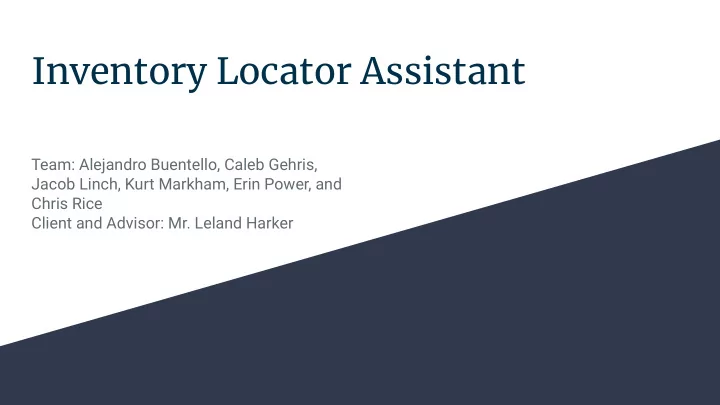
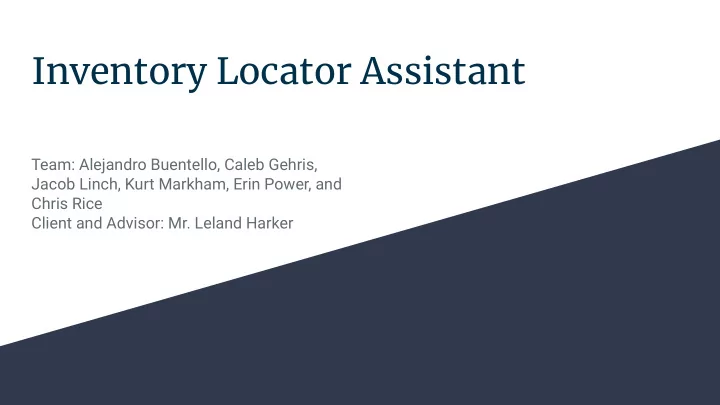
Inventory Locator Assistant Team: Alejandro Buentello, Caleb Gehris, Jacob Linch, Kurt Markham, Erin Power, and Chris Rice Client and Advisor: Mr. Leland Harker
Project Vision What: A location system allowing employees to find requested parts quickly. Benefits: Employees will not spend as much time searching and students will spend less time waiting and more time on their projects.
What we expect the cabinets in the ETG to look like after we have added our finished product.
Requirements
Functional and Non-Functional Requirements Functional Non-Functional ● Accept voice or text inputs ● Allow for expansion ● Allow for adjustments of LEDs ● Use database outside of product Allow for “last search”, “all off”, and “all on” Efficient run-time ● ● commands Authentication when communicating between ● ● Have test routines LEDs and applications ● Use visual motion to direct user attention ● Easy to understand documentation Ability to search for multiple parts Easy to use ● ● Resistant to mild physical impact ●
Technical Requirements and Constraints Technical Requirements: Constraints ● LED strips shall fit neatly onto cabinets ● Budget of 500 USD Connect internet devices to the iastate Operate continuously during ETG business ● ● network hours ● Database must include all existing items in ● Used only within the ETG by ETG employees cabinets ● Easy for new employee or freshman to use Modification to the database must be easy to Connected to only one tablet ● ● perform ● Must be continuously connected to Wifi
Block diagram of what will be needed to finish our product.
Project Plan
Tasks ● Documentation ● Hardware and software setup ● Raspberry Pi ○ Communicate with LEDs via Wi-Fi ○ Receive input via Wi-Fi ○ Database (test with dummy data) ● LED Strips and ESP8266 ○ Connect ESP8266 to Wi-Fi ○ Receive commands on ESP8266 via Wi-Fi ○ Address individual LEDs ○ Implement special LED functions ● Tablet Application ○ Basic Functionality ○ Construct UI ● Test components, intersystem operations with prototype ● Teach users after final implementation
Risks Some parts will need to be entered manually which has the possibility of human error. We might overburden the Raspberry Pi with the size of the database.
System Design
Detailed Design
Platforms Database - SQLite Hosted on Pi API - Flask Hosted on Pi MicroController - ESP8266WiFi WiFiUdp FastLED Arduino Library
Prototype Implementation
Description of Prototype Small scale representation of end product System setup very similar to end product Has basic search and add functionality Has mock database to test inputs and outputs
Setup of prototype
DEMO
Schedule
End of Fall and Plan for Spring
Test Plan
Hardware Test Manually check the 2 output pins ● during deployment ● Web server for each cabinet’s microcontroller to facilitate testing Run a full sweep of both X & Y LED ● Strip arrays ○ Test any defective LED Test data input by changing ○ colors ● Be able to test all cabinets individually from backend
Software Test Unit Testing ● ● Regression Testing Manual Testing ● ● Continuous Integration
In conclusion ... Where are we now? How does next semester look? Finished a small prototype with a search capability of 35 dummy items Next semester will be a focus on using an initial tablet application. software, especially on the database and voice search.
DB Schema
RESTful API
Recommend
More recommend