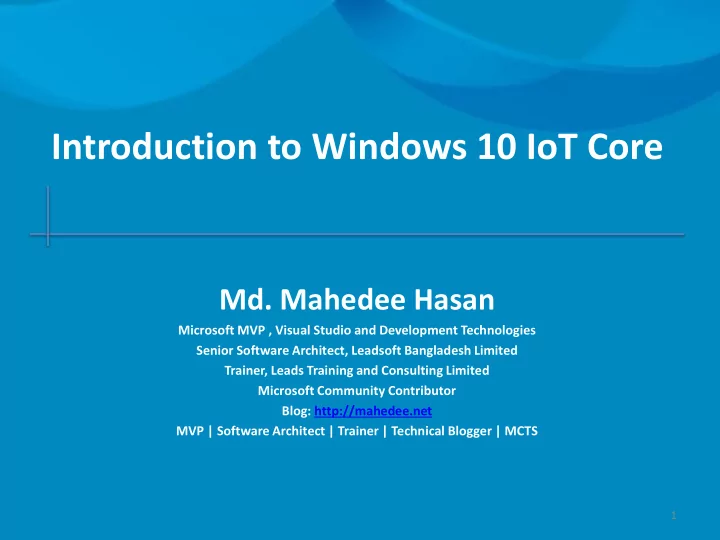
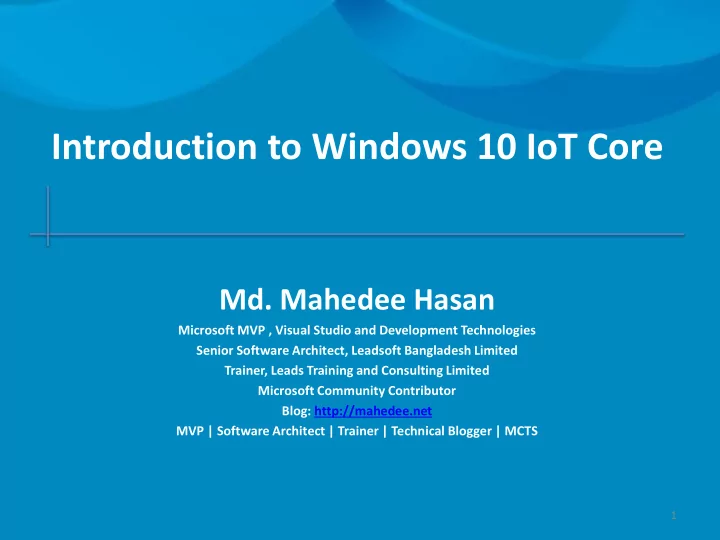
Introduction to Windows 10 IoT Core Md. Mahedee Hasan Microsoft MVP , Visual Studio and Development Technologies Senior Software Architect, Leadsoft Bangladesh Limited Trainer, Leads Training and Consulting Limited Microsoft Community Contributor Blog: http://mahedee.net MVP | Software Architect | Trainer | Technical Blogger | MCTS 1
What is IoT? Physical objects or things communicate or transfer data over a network without requiring human-to-human or human-to-computer interaction 2 MAHEDEE.NET
Internet of Things (IoT) Network of things 3 MAHEDEE.NET
Component of IoT? 4 MAHEDEE.NET
Why IoT? $1.7 trillion Market for IOT by 2020 IDC 25 billion Connected “things” by 2020 Gartner 5 MAHEDEE.NET
Why IoT? Capture and analyze data to improve results across your business 6 MAHEDEE.NET
IoT Architecture 7 MAHEDEE.NET
IoT Architecture 8 MAHEDEE.NET
Windows 10 IoT 9 MAHEDEE.NET
Windows 10 IoT Core The operating system built for the Internet of Things. 10 MAHEDEE.NET
Dev Boards for Windows 10 IoT Core MinnowBoard MAX Raspberry Pi 2/3 Intel Joule Qualcomm DragonBoard 410c 11 MAHEDEE.NET
Install Windows 10 IoT Core • Insert SD card to the PC • Go to https://developer.microsoft.com/en- us/windows/iot/GetStarted# 12 MAHEDEE.NET
Install Windows 10 I0T Core Step 1: Select your hardware Step 2: Select your installation media Step 3: Select your OS version 13 MAHEDEE.NET
Install Windows 10 IoT Core • Download and install Windows 10 IoT Core Dashboard Install and Run 14 MAHEDEE.NET
Install Windows 10 IoT Core 15 MAHEDEE.NET
Install Windows 10 IoT Core 16 MAHEDEE.NET
Install Windows 10 IoT Core • Remove SD card from PC • Insert SD card to Raspberry pi • Power on your Raspberry pi • Plugged in Ethernet cable • Connect Raspberry pi with your PC – using wire or wifi 17 MAHEDEE.NET
Install Windows 10 IoT Core • Going back to the dashboard • Click My devices 18 MAHEDEE.NET
Install Windows 10 IoT Core 19 MAHEDEE.NET
Install Windows 10 IoT Core 20 MAHEDEE.NET
Install Windows 10 IoT Core 21 MAHEDEE.NET
Load project to device • Download a sample code • Check connection with pc • Prepare circuit in breadboard • Open it in VS 2015 • Run application • Then see it impact in ouput in breadboard 22 MAHEDEE.NET
Q&A • My blog site: http://mahedee.net • TechNet Profile: https://social.technet.microsoft.com/profile/mahede e/ • Github Profile: https://github.com/mahedee • Slide Share http://www.slideshare.net/mahedee19 23 MAHEDEE.NET
Q&A • Email: mahedee.hasan@gmail.com; Mahedee_hasan@leads-bd.com • Tag me in facebook group post • https://www.facebook.com/groups/mstech.bd • https://www.facebook.com/groups/techshareonline/ 24 MAHEDEE.NET
Q&A • Me in Facebook: https://facebook.com/mahedee19 • Me in Linkedin: https://www.linkedin.com/in/mahedee 25 MAHEDEE.NET
26
Recommend
More recommend