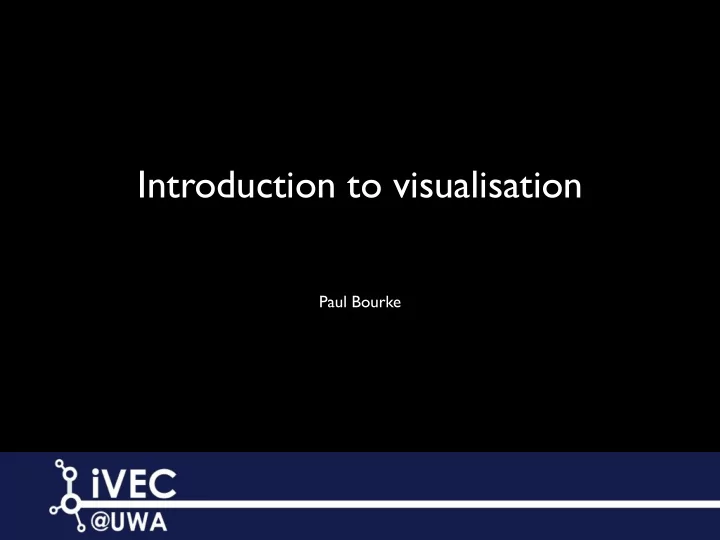
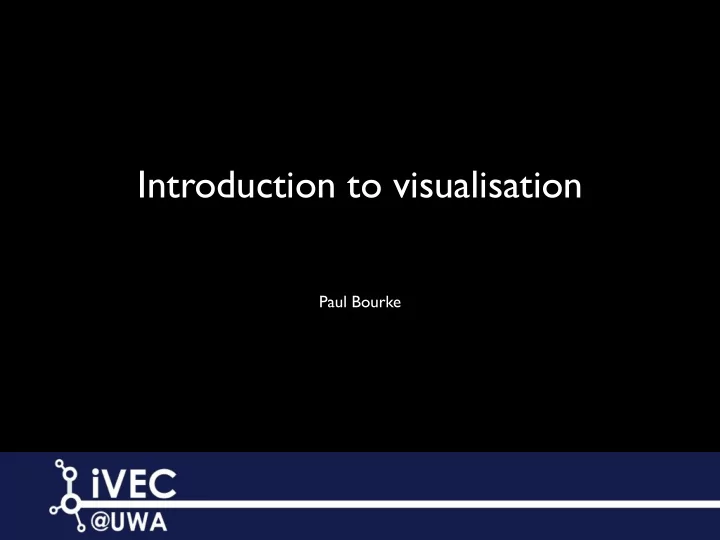
Introduction to visualisation Paul Bourke
Contents • Introduction: definition, motivation, outcomes • Examples: mathematics, simulation data, experimental data, 3D scanning, illustration, heritage, cultural heritage • Categories: volume visualisation, geometric representations, information, networks • Techniques: colour maps, glyphs, dimension reduction, rendered vs realtime • Hardware: resolution, stereoscopy, immersion • Special topics: virtual environments, sonification, haptics, 3D printing, 360 video, gigapixel imaging, multispectral imaging, photogrammetry
Introduction • Definition: “ Visualisation is the process of applying computer graphics to data in order to provide insight into the underlying structures, relationships and processes. • “Turning data into images and animations to assist researchers”. • The key is insight, may be insight to the researcher, their peers, the general public. • Techniques that find application across a wide range of disciplines. • Often employs novel capture methodologies, display technologies and user interfaces. • Frequently requires high performance computing and advanced algorithms. • Outcomes - Revealing something new within datasets. - Finding errors within datasets. - Communicating to peers (papers, conferences) - Communicating to the general public.
Examples: mathematics • Equations are the Devil’s Sentences. (Stephen Colbert)
Examples: simulation • Galaxy formation / evolution. (Allan Duffy, ICRAR) • Example of visualisation also being performed on the supercomputers doing the simulations. 1/2TB per time step. Movie
Examples: simulation • Wave propagation in Geoscience simulations. • 1TB dataset but visualisation is interactive on a high end workstation. Movie
Examples: 3D scanning • Medical CT scan at Hobart hospital. (Pausiris mummy) • The first time the interior of this Egyptian mummy was revealed, designed for forensic purposes but also as a public exhibition. Movie
Examples: time varying volumes • Standing waves in electromaterials. Movie
Examples: flow visualisation Movie
Examples: illustration • Illustrative visualisation in medicine. (Drew Berry) • Visualising a process without there necessarily being data involved. Movie
Examples: heritage • Visualising heritage objects. Movie
Examples: cultural heritage • Visualising other cultures, possibly from another time. • Insight into what it may have been like to live in another culture or time. Movie
Example: geometry / topology 11 dimensional Calabi-Yau surface 3D Truchet tiles Knot theory Borromean rings
Categories: volume visualisation • Very common form of data in the sciences. • Traditionally one thinks about medical data, for example MRI. • Other scanning and 3D imaging technologies include CT (MicroCT) and CAT scans. • Volumetric data also arises from many numerical simulations. Quite common in astronomy and engineering (finite element calculations). • In scanned volumetric datasets the quantity per voxel depends on the scanning technology. For example: MRI essentially gives water content, CT gives density. • For volumetric datasets derived from simulation there can be multiple variables per voxel. Medical research (MRI) Geology (CT) Entomology
• A digital image contains some quantity sampled on a regular grid on a 2D plane. • In a volumetric dataset there is some quantity sampled on a regular 3D grid. Each cell is called a VOXEL (VOlumetric piXEL)
• Volumetric visualisation is the process of exploring and revealing the structure/interior of a volumetric dataset. • The general approach involves a mapping between voxel values and colour/opacity. • Realtime volume visualisation generally requires hardware assistance, notably graphics cards. • Has always been a demanding area in visualisation, the data volumes researchers wish to visualise has always been ahead of the technology. • Still the case with huge volumes from MicroCT scanners and Synchrotrons. Resulting visualisation (Temperature distribution in a coal burning power station) Histogram of voxel values Opacity Colour ramp
Density on horizontal axis Same data but different transfer functions Colour and opacity mapping
• Raw slice data is generally shown as a movie in just the axis of the slices. • Colours are not real, that is a mapping choice by the person doing the visualisation. • Can be chosen to enhance features, or based upon expected colour. • There are volumes where the voxel values are RGB values, for example cryosection volumes. Movie Slice data from the CT scanner Volume visualisation
• RGB volume generally arise from slice and photograph techniques. • For example, the visible human dataset) Movie
• Microfossil The structure is a 1.9 billion year old microfossil from the Gunflint chert of Canada. The image is a reconstruction of c. 180 slices through the microfossil. The slices were c. 15 x 15 microns in size and 75 nm thick. Slicing was achieved using a focused beam of gallium ions, and imaging of successive slices using a scanning electron beam of a Zeiss Auriga Crossbeam instrument at the Electron Microscopy Unit of UNSW. David Wacey (UWA), Charlie Kong (UNSW)
Movie
Categories: geometric representations • Visualisation is often concerned about mapping data to geometry. • The mapping is often obvious, other times not.
Movie
Movie
Movie
Categories: information • A whole area of visualisation in itself. • Often no direct / obvious mappings between data and visual representation. Time between earthquakes events
Categories: networks • Visualising networks is usually about arranging the nodes/connections so as to reveal informative structures.
• One approach is to use a physical based system - Each node has a positive charge, so repel all other nodes. - Each connection between nodes is a spring that attracts connected nodes. • Provides intuitively right characteristics. • Run the physics simulations until (if) the structure stabilises. • No assurance to reach minimum energy state, may be local minima rather than global. Same electrostatic charged nodes Spring to represent connections between nodes + + Force given by Hooks law Proportional to length - rest length Repel each other with force inversely If length < rest length then nodes repel, proportional to distance. If length > rest length nodes are attracted
Initial random arrangement No predefined structure Structure and relationships evolve based upon the physics rules.
Techniques: colour maps • Simplest method of mapping some quantity onto geometry.
• When an angle is mapped to colour would typically use a circular colour map. 90 degrees 45 degrees 0 degrees -45 degrees -90 degrees Simulated crystal alignment
Not uncommon to doubly map variables. Colour mapped here to size but we can already observe the size. Have the opportunity to map other dimensions by colour.
• Rainbow colour maps are dangerous. • Introduce transitions where they don’t exist. • “Everyone” knows they can be misleading but the technique is so engrained. Linear greyscale ramp Circular rainbow map Rainbow map
• Colour is hard, need a knowledge of the human visual system.
Techniques: Glyphs • A large part of what occurs in visualisation is mapping variables to 2D and 3D geometry. • Sometimes the mappings are obvious/intuitive, other times more freedom is possible. • “Glyphs” is the term given to graphical elements whose characteristics reflect a number of variables. Direction, volume, strength ...
• Ideally the structure/form of the glyph has some intuitive meaning. • Common to map a quantity scalar onto the size of the glyph, obvious examples ... - Map direction onto arrows. - The strength of the direction (eg: velocity) onto length of arrow. - Scalars also mapped onto colour. ... and so on.
Movie
Techniques: Dimension reduction • Distinguish between topological dimension and embedded dimension. • For example air pressure data is a surface (2D) embedded in 3D space. • Familiar with the idea of reducing the dimension of data. Contour lines allow the height of a surface to be represented on a plane. Colour can also be used to represent height: continuous contours. • Isosurfaces reduce a volume (4D) to be represented in 3D. Movie
• Dimension reduction provides for increased variable representation.
Techniques: rendered vs realtime • Normally a matter of quality, visual impact. • Less limited by rendering techniques or model size.
Hardware: resolution • Often don’t have enough pixels. • HD resolution has about 2 million pixels, what happens if we have more then 2 million objects to represent? • Constant zooming in and zooming out and one is trading off context for detail. Murdoch University UWA
• A number of displays managed by iVEC • Pawsey building: 4K x 2K stereoscopic enabled. • ARRC building and UWA: 6K x 3K stereoscopic enabled. • UWA: 4K x 3K. • ECU: 6K x 2K. UWA Pawsey building
Recommend
More recommend