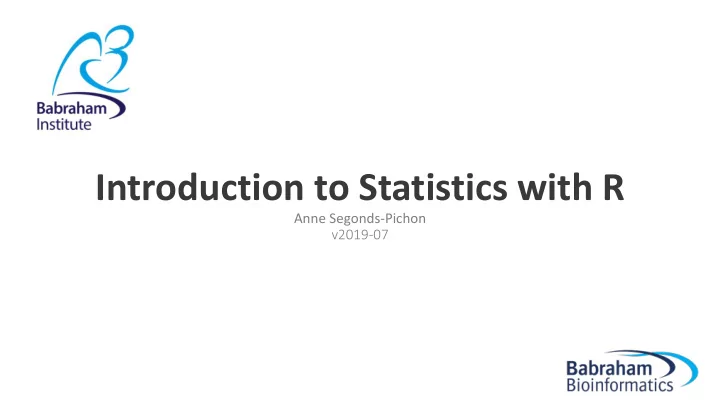
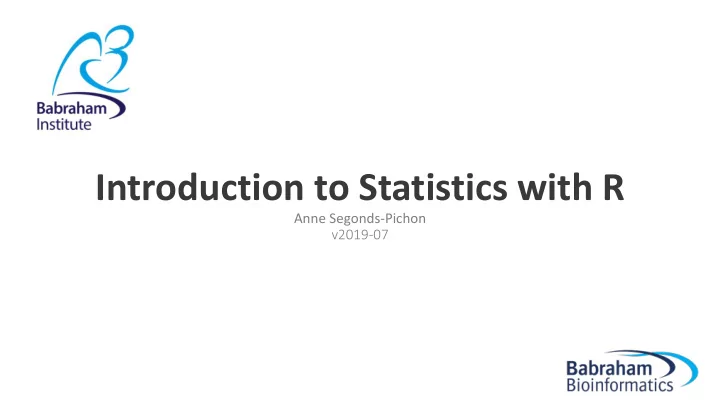
Plot cats data (From raw data) Prettier! barplot( t (contingency.table100), col=c("chartreuse3","lemonchiffon2"), cex.axis=1.2, cex.names=1.5, cex.lab=1.5, ylab = "Percentages", las=1) legend("topright", title="Dancing", inset=.05, c("Yes","No"), horiz=TRUE, pch=15, col=c("chartreuse3","lemonchiffon2"))
Chi- square and Fisher’s tests Chi 2 test very easy to calculate by hand but Fisher’s very hard • • Many software will not perform a Fisher’s test on tables > 2x2 Fisher’s test more accurate than Chi 2 test on small samples • Chi 2 test more accurate than Fisher’s test on large samples • Chi 2 test assumptions: • • 2x2 table: no expected count <5 • Bigger tables: all expected > 1 and no more than 20% < 5 • Yates’s continuity correction • All statistical tests work well when their assumptions are met • When not: probability Type 1 error increases • Solution: corrections that increase p-values • Corrections are dangerous: no magic • Probably best to avoid them
Chi-square test • In a chi-square test, the observed frequencies for two or more groups are compared with expected frequencies by chance. • With observed frequency = collected data • Example with ‘cats.dat’
Chi-square test • Formula for Expected frequency = (row total)*(column total)/grand total Example: expected frequency of cats line dancing after having received food as a reward: Expected = (38*76)/200=14.44 Alternatively: Probability of line dancing: 76/200 Probability of receiving food: 38/200 (76/200)*(38/200)=0.072 Expected: 7.2% of 200 = 14.44 Chi 2 = (114-100.4) 2 /100.4 + (48-61.6) 2 /61.6 + (10-23.6) 2 /23.6 + (28-14.4) 2 /14.4 = 25.35 Is 25.35 big enough for the test to be significant?
Chi- square and Fisher’s Exact tests Odds of dancing 48/114 = affection Ratio of the odds 28/10 = food food affection = 6.6 Answer : Training significantly affects the likelihood of cats line dancing (p=4.8e-07).
Quantitative data
Quantitative data • They take numerical values (units of measurement) • Discrete: obtained by counting • Example: number of students in a class • values vary by finite specific steps • or continuous: obtained by measuring • Example: height of students in a class • any values • They can be described by a series of parameters: • Mean, variance, standard deviation, standard error and confidence interval
Measures of central tendency Mode and Median • Mode: most commonly occurring value in a distribution • Median : value exactly in the middle of an ordered set of numbers
Measures of central tendency Mean • Definition: average of all values in a column • It can be considered as a model because it summaries the data • Example: a group of 5 lecturers: number of friends of each members of the group: 1, 2, 3, 3 and 4 • Mean: (1+2+3+3+4)/5 = 2.6 friends per person • Clearly an hypothetical value • How can we know that it is an accurate model? • Difference between the real data and the model created
Measures of dispersion • Calculate the magnitude of the differences between each data and the mean: • Total error = sum of differences From Field, 2000 = 0 = Σ(𝑦 𝑗 − 𝑦 ) = (-1.6)+(-0.6)+(0.4)+(1.4) = 0 No errors ! • Positive and negative: they cancel each other out.
Sum of Squared errors (SS) • To avoid the problem of the direction of the errors: we square them • Instead of sum of errors: sum of squared errors (SS): 𝑇𝑇 = Σ 𝑦 𝑗 − 𝑦 𝑦 𝑗 − 𝑦 = (1.6) 2 + (-0.6) 2 + (0.4) 2 +(0.4) 2 + (1.4) 2 = 2.56 + 0.36 + 0.16 + 0.16 +1.96 = 5.20 • SS gives a good measure of the accuracy of the model • But: dependent upon the amount of data: the more data, the higher the SS. • Solution: to divide the SS by the number of observations (N) • As we are interested in measuring the error in the sample to estimate the one in the population we divide the SS by N-1 instead of N and we get the variance (S 2 ) = SS/N-1
Variance and standard deviation Σ 𝑦 𝑗 − 𝑦 2 𝑇𝑇 5.20 • 𝑤𝑏𝑠𝑗𝑏𝑜𝑑𝑓 𝑡 2 = 𝑂−1 = = 4 = 1.3 𝑂−1 • Problem with variance: measure in squared units • For more convenience, the square root of the variance is taken to obtain a measure in the same unit as the original measure: • the standard deviation • S.D. = √(SS/N - 1) = √(s 2 ) = s = 1.3 = 1.14 • The standard deviation is a measure of how well the mean represents the data.
Standard deviation Small S.D.: Large S.D.: data close to the mean: data distant from the mean: mean is a good fit of the data mean is not an accurate representation
SD and SEM (SEM = SD/√N) • What are they about? • The SD quantifies how much the values vary from one another: scatter or spread • The SD does not change predictably as you acquire more data. • The SEM quantifies how accurately you know the true mean of the population. • Why? Because it takes into account: SD + sample size • The SEM gets smaller as your sample gets larger • Why? Because the mean of a large sample is likely to be closer to the true mean than is the mean of a small sample.
The SEM and the sample size A population
The SEM and the sample size Small samples (n=3) Sample means Big samples (n=30) ‘Infinite’ number of samples Samples means = Sample means
SD and SEM The SD quantifies the scatter of the data. The SEM quantifies the distribution of the sample means.
SD or SEM ? • If the scatter is caused by biological variability, it is important to show the variation. • Report the SD rather than the SEM. • Better even: show a graph of all data points . • If you are using an in vitro system with no biological variability, the scatter is about experimental imprecision (no biological meaning). • Report the SEM to show how well you have determined the mean .
Confidence interval • Range of values that we can be 95% confident contains the true mean of the population. - So limits of 95% CI: [Mean - 1.96 SEM; Mean + 1.96 SEM] (SEM = SD/√N) Error bars Type Description Standard deviation Descriptive Typical or average difference between the data points and their mean. Standard error Inferential A measure of how variable the mean will be, if you repeat the whole study many times. Confidence interval Inferential A range of values you can be 95% usually 95% CI confident contains the true mean.
Analysis of Quantitative Data • Choose the correct statistical test to answer your question: • They are 2 types of statistical tests: • Parametric tests with 4 assumptions to be met by the data, • Non-parametric tests with no or few assumptions (e.g. Mann-Whitney test) and/or for qualitative data (e.g. Fisher’s exact and χ 2 tests).
Assumptions of f Parametric Data • All parametric tests have 4 basic assumptions that must be met for the test to be accurate. 1) Normally distributed data • Normal shape, bell shape, Gaussian shape • Transformations can be made to make data suitable for parametric analysis.
Assumptions of f Parametric Data • Frequent departures from normality : • Skewness: lack of symmetry of a distribution Skewness = 0 Skewness < 0 Skewness > 0 • Kurtosis : measure of the degree of ‘ peakedness ’ in the distribution • The two distributions below have the same variance approximately the same skew, but differ markedly in kurtosis. More peaked distribution: kurtosis > 0 Flatter distribution: kurtosis < 0
Assumptions of f Parametric Data 2) Homogeneity in variance • The variance should not change systematically throughout the data 3) Interval data (linearity) • The distance between points of the scale should be equal at all parts along the scale. 4) Independence • Data from different subjects are independent • Values corresponding to one subject do not influence the values corresponding to another subject. • Important in repeated measures experiments
Analysis of f Quantitative Data • Is there a difference between my groups regarding the variable I am measuring? • e.g. are the mice in the group A heavier than those in group B? • Tests with 2 groups : • Parametric: Student’s t -test • Non parametric: Mann-Whitney/Wilcoxon rank sum test • Tests with more than 2 groups: • Parametric: Analysis of variance (one-way ANOVA) • Non parametric: Kruskal Wallis • Is there a relationship between my 2 (continuous) variables? • e.g. is there a relationship between the daily intake in calories and an increase in body weight? • Test: Correlation (parametric) and curve fitting
Statistical in inference Sample Population Difference Meaningful? Real? Yes Statistical test Statistic Big enough? e.g. t, F … = + Noise + Sample Difference
Signal-to-noise ratio • Stats are all about understanding and controlling variation. Difference + Noise Difference Noise signal If the noise is low then the signal is detectable … = statistical significance noise signal … but if the noise (i.e. interindividual variation) is large then the same signal will not be detected noise = no statistical significance • In a statistical test, the ratio of signal to noise determines the significance.
Comparison between 2 groups: Student’s t -test • Basic idea : • When we are looking at the differences between scores for 2 groups, we have to judge the difference between their means relative to the spread or variability of their scores. • Eg: comparison of 2 groups: control and treatment
Student’s t -test
Student’s t -test
SE gap ~ 4.5 n=3 SE gap ~ 2 n=3 16 13 15 Dependent variable Dependent variable 12 14 11 13 ~ 4.5 x SE: p~0.01 ~ 2 x SE: p~0.05 12 10 11 9 10 8 9 A B A B SE gap ~ 2 n>=10 SE gap ~ 1 n>=10 12.0 11.5 Dependent variable 11.5 Dependent variable 11.0 11.0 ~ 1 x SE: p~0.05 ~ 2 x SE: p~0.01 10.5 10.5 10.0 10.0 9.5 9.5 A B A B
CI overlap ~ 1 n=3 CI overlap ~ 0.5 n=3 14 Dependent variable Dependent variable 15 12 ~ 1 x CI: p~0.05 10 ~ 0.5 x CI: p~0.01 8 10 6 A B A B CI overlap ~ 0.5 n>=10 CI overlap ~ 0 n>=10 12 12 Dependent variable Dependent variable 11 11 ~ 0.5 x CI: p~0.05 ~ 0 x CI: p~0.01 10 10 9 9 A B A B
Student’s t -test • 3 types: • Independent t-test • compares means for two independent groups of cases. • Paired t-test • looks at the difference between two variables for a single group: • the second ‘sample’ of values comes from the same subjects (mouse, petri dish …). • One-Sample t-test • tests whether the mean of a single variable differs from a specified constant (often 0)
Before going any further • Data format : melt() wide vs long (molten) format • Some extra R : – tapply() – par(mfrow) – y~x
Data file format • Wide vs long (molten) format Outcome Predictor condition measure A 5 A 8 cond A cond B A 9 5 2 A 4 8 5 A 3 9 0 B 2 4 2 B 5 3 3 B 0 B 2 Wide B 3 In R: melt() ## reshape2 package ## Long
Extra R: tapply() • Want to compute summaries of variables? tapply() – break up a vector into groups defined by some classifying factor, – compute a function on the subsets, Some.data – and return the results in a convenient form. Condition Measure Cond.A 5 Cond.A 8 • tapply( data,groups,function ) Cond.A 9 Cond.A 4 Cond.A 3 Cond.B 2 tapply(some.data$measure, some.data$condition, mean) Cond.B 5 Cond.B 0 Cond.B 2 Cond.B 3 (Long format)
Extra R: par(mfrow) • Want to create a multi-paneled plotting window? par(mfrow) – Rather par(mfrow=c(row,col)) – Will plot a window with x rows and y columns • We want to plot conditions A, B, C and D on the same panel par(mfrow=c(2,2)) so that’s 2 row and 2 columns barplot(some.data$cond.A, main = "Condition A", col="red") barplot(some.data$cond.B, main = "Condition B", col="orange") barplot(some.data$cond.C, main = "Condition C", col="purple") barplot(some.data$cond.D, main = "Condition D", col="pink") dev.off() Some.data
Extra R: y~x • Want to plot and do stats on long-format file? y~x – break up a vector into groups defined by some classifying factor, Some.data – compute a function on thesubsets Condition Measure – creates a functional link between x and y, a model Cond.A 5 Cond.A 8 – does what tapply does but in different context. Cond.A 9 Cond.A 4 Cond.A 3 • function(y~x) : y explained/predicted by x, y=f(x) Cond.B 2 Cond.B 5 Cond.B 0 beanplot(some.data$measure~some.data$condition) Cond.B 2 Cond.B 3 y = measure x = condition
Example: coyote.csv • Question: do male and female coyotes differ in size? • Sample size • Data exploration • Check the assumptions for parametric test • Statistical analysis: Independent t-test
Power analysis No data from a pilot study but we have found some information in the literature. In a study run in similar conditions as in the one we intend to run, male coyotes were found to measure: 92cm+/- 7cm (SD ). We expect a 5% difference between genders. • smallest biologically meaningful difference power.t.test(n = NULL, delta = NULL, sd = 1, sig.level = NULL, power = NULL, type = c (" two.sample ", "one.sample", "paired") ,alternative = c (" two.sided ","one.sided"))
Power analysis power.t.test(n = NULL, delta = NULL, sd = 1, sig.level = NULL, Independent t-test power = NULL, type = c(" two.sample ", "one.sample", "paired"), alternative = c(" two.sided ", "one.sided")) A priori Power analysis Example case: Mean 1 = 92 Mean 2 = 87.4 (5% less than 92cm) We don’t have data from a pilot study but we have found some delta = 92 – 87.4 information in the literature. sd = 7 In a study run in similar conditions as in the one we intend to run, power.t.test(delta=92-87.4, sd = 7, male coyotes were found to sig.level = 0.05, power = 0.8) measure: 92cm+/- 7cm (SD ) We expect a 5% difference between genders with a similar variability in the female sample. We need a sample size of n~76 (2*38 )
Data exploration ≠ plotting data • Download: coyote.csv • Explore data using 4 different representations: boxplot , histogram , beanplot and stripchart function(y~x) tapply() segment() par(mfrow=c(?,?)) coyote[ only female ]$length coyote[ only male ]$length
C o y o te 1 1 0 Maximum 1 0 0 Upper Quartile (Q3) 75 th percentile L e n g th (c m ) 9 0 Interquartile Range (IQR) Lower Quartile (Q1) 25 th percentile Median 8 0 Smallest data value Cutoff = Q1 – 1.5*IQR > lower cutoff 7 0 Outlier 6 0 M a le F e m a le
Exploring data: quantitative data Boxplots or beanplots Scatterplot shows individual data A bean= a ‘batch’ of data Bimodal Uniform Normal Distributions Data density mirrored by the shape of the polygon
Boxplots and beanplots boxplot(coyote$length~coyote$gender, col=c("orange","purple"), las=1, ylab="Length (cm)") beanplot(coyote$length~coyote$gender, las=1, ylab="Length (cm)") ## beanplot package ##
Histograms par(mfrow=c(1,2)) hist(coyote[coyote$gender=="male",]$length, main="Male", xlab="Length", col="lightgreen", las=1) hist(coyote[coyote$gender=="female",]$length, main="Female", xlab="Length", col="tomato1", las=1)
Stripcharts stripchart(coyote$length~coyote$gender, vertical=TRUE, method="jitter", las=1, ylab="Length", pch=16, col=c("darkorange","purple"), cex=1.5 ) length.means <- tapply (coyote$length, coyote$gender, mean) segments(x 0 , y 0 , x 1 , y 1 ) Y 0 = Y 1 segments ( x 0 =1:2-0.15, y 0 =length.means, x 1 =1:2+0.15, y 1 =length.means, x 0 x 1 lwd=3 1 2 )
Graphs combinations boxplot(coyote$length~coyote$gender, lwd = 2, ylab = "Length", cex.axis=1.5, las=1, cex.lab=1.5) stripchart(coyote$length~coyote$gender, vertical = TRUE, method = "jitter", pch = 20, col = 'red', cex=2, add = TRUE ) beanplot(coyote$length~coyote$gender, las=1, overallline = "median", ylab = 'Length', cex.lab=1.5, col="bisque", what = c(1, 1, 1, 0), cex.axis=1.5) boxplot(coyote$length~coyote$gender, col=rgb(0.2,0.5,0.3, alpha=0.5), pch = 20, cex=2, lwd=2, yaxt='n', xaxt='n', add=TRUE)
Assumptions of Parametric Data • First assumption: Normality Shapiro-Wilk test shapiro.test() • Second assumption: Homoscedasticity Bartlett test bartlett.test()
Assumptions of Parametric Data • First assumption: Normality Shapiro-Wilk test shapiro.test() • Second assumption: Homoscedasticity Bartlett test bartlett.test() tapply(coyote$length,coyote$gender, shapiro.test) Normality bartlett.test(coyote$length~coyote$gender) Homogeneity in variance
Independent Student’s t -test t.test(coyote$length~coyote$gender, var.equal=T) Answer : males coyote are longer than females but not significantly so (p=0.1045). • How many more coyotes to reach significance? power.t.test(delta=92- 89.7 , sd = 7, sig.level = 0.05, power = 0.8) But does it it make se sense?
The sample size: the bigger the better? • It takes huge samples to detect tiny differences but tiny samples to detect huge differences. • What if the tiny difference is meaningless? • Beware of overpower • Nothing wrong with the stats: it is all about interpretation of the results of the test. • Remember the important first step of power analysis • What is the effect size of biological interest?
Plot ‘coyote.csv’ data bar.length<-barplot(length.means, col=c("darkslategray1","darkseagreen1"), ylim=c(50,100), beside=TRUE, xlim=c(0,1), width=0.3, ylab="Mean length", las=1, xpd=FALSE) length.se <- tapply(coyote$length,coyote$gender,std.error) ## plotrix package ## 0.57 0.21 bar.length arrows (x 0 =bar.length, y 0 =length.means-length.se, y 1 x 1 =bar.length, X 0 = X 1 y 1 =length.means+length.se, length=0.3, y 0 angle=90, code=3)
Dependent or Paired t -test working.memory.csv • A researcher is studying the effects of dopaminedepletion on working memory in rhesus monkeys. • Question : does dopamine affect working memory in rhesus monkeys? • Load working.memory.csv and use head() to get to know the structure of the data. • Work out the difference: DA.depletion – placebo and assign the difference to a column: working.memory$difference • Plot the difference as a stripchart with a mean • Add confidence intervals as error bars • Clue 1: you need std.error() from # plotrix package # • Clue 1 alternative: write a function to calculate the SEM ( SD/√N ) • Clue 2: interval boundaries: mean+/-1.96*SEM • Run the paired t -test.
Dependent or Paired t -test - Answers working.memory<-read.csv("working.memory.csv", header=T) head(working.memory) working.memory$difference <- working.memory$placebo-working.memory$DA.depletion stripchart(working.memory$difference, vertical=TRUE, method="jitter", las=1, ylab="Differences", pch=16, col="blue", cex=2) diff.mean <- mean(working.memory$difference) centre<-1 segments(centre-0.15,diff.mean, centre+0.15, diff.mean, col="black", lwd=3) diff.se <- std.error(working.memory$difference) ## plotrix package ## lower<-diff.mean-1.96*diff.se upper<-diff.mean+1.96*diff.se arrows(x0=centre, y0=lower, x1=centre, Alternative to using the plotrix package: y1=upper, length=0.3, length.se<-tapply(coyote$length,coyote$gender, code=3, function(x) sd(x)/sqrt(length(x))) angle=90, lwd=3)
Dependent or Paired t -test - Answers Question : does dopamine affect working memory in rhesus monkeys? t.test(working.memory$placebo, working.memory$DA.depletion,paired=T) Answer : the injection of a dopamine-depleting agent significantly affects working memory in rhesus monkeys (t=8.62, df=14, p=5.715e-7).
Comparison of more than 2 means • Running multiple tests on the same data increases the familywise error rate . • What is the familywise error rate? • The error rate across tests conducted on the same experimental data. • One of the basic rules (‘laws’) of probability: • The Multiplicative Rule: The probability of the joint occurrence of 2 or more independent events is the product of the individual probabilities.
Familywise error rate • Example : All pairwise comparisons between 3 groups A, B and C: • A-B, A-C and B-C • Probability of making the Type I Error: 5% • The probability of not making the Type I Error is 95% (=1 – 0.05) • Multiplicative Rule: • Overall probability of no Type I errors is: 0.95 * 0.95 * 0.95 = 0.857 • So the probability of making at least one Type I Error is 1-0.857 = 0.143 or 14.3% • The probability has increased from 5% to 14.3% • Comparisons between 5 groups instead of 3, the familywise error rate is 40% (=1-(0.95) n )
Familywise error rate • Solution to the increase of familywise error rate: correction for multiple comparisons • Post-hoc tests • Many different ways to correct for multiple comparisons: • Different statisticians have designed corrections addressing different issues • e.g. unbalanced design, heterogeneity of variance, liberal vs conservative • However, they all have one thing in common : • the more tests, the higher the familywise error rate: the more stringent the correction • Tukey, Bonferroni, Sidak, Benjamini- Hochberg … • Two ways to address the multiple testing problem • Familywise Error Rate (FWER) vs. False Discovery Rate (FDR)
Multiple testing problem • FWER : Bonferroni : α adjust = 0.05/n comparisons e.g. 3 comparisons: 0.05/3=0.016 • Problem: very conservative leading to loss of power (lots of false negative) • 10 comparisons: threshold for significance: 0.05/10: 0.005 • Pairwise comparisons across 20.000 genes • FDR : Benjamini-Hochberg : the procedure controls the expected proportion of “discoveries” (significant tests) that are false (false positive). • Less stringent control of Type I Error than FWER procedures which control the probability of at least one Type I Error • More power at the cost of increased numbers of Type I Errors. • Difference between FWER and FDR : • a p-value of 0.05 implies that 5% of all tests will result in false positives. • a FDR adjusted p-value (or q-value ) of 0.05 implies that 5% of significant tests will result in false positives.
Analysis of variance • Extension of the 2 groups comparison of a t -test but with a slightly different logic: • t -test = mean1 – mean2 Pooled SEM Pooled SEM • ANOVA = variance between means Pooled SEM Pooled SEM • ANOVA compares variances: • If variance between the several means > variance within the groups (random error) then the means must be more spread out than it would have been by chance.
Analysis of variance • The statistic for ANOVA is the F ratio . Variance between the groups • F = Variance within the groups (individual variability) Variation explained by the model (= systematic) Variation explained by unsystematic factors (= random variation) • F = • If the variance amongst sample means is greater than the error/random variance, then F>1 • In an ANOVA, we test whether F is significantly higher than 1 or not.
Analysis of variance Source of variation Sum of Squares df Mean Square F p-value Between Groups 2.665 4 0.6663 8.423 <0.0001 Within Groups 5.775 73 0.0791 Total 8.44 77 • Variance (= SS / N-1) is the mean square • df: degree of freedom with df = N-1 Between groups variability Within groups variability Total sum of squares
Example: One-way ANOVA: protein.expression.csv • Question : is there a difference in protein expression between the 5 cell lines? • 1 Plot the data • 2 Check the assumptions for parametric test • 3 Statistical analysis: ANOVA
Example: One-way ANOVA: protein.expression.csv • Question : Difference in protein expression between 5 cell types? • Load protein.expression.csv • Restructure the file: wide to long • Clue: melt() ## reshape2 ## • Rename the columns: "line" and "expression" • Clue: colnames() • Remove the NAs • Clue: na.omit • Plot the data using at least 2 types of graph
Example: One-way ANOVA: protein.expression.csv protein<-read.csv("protein.expression.csv",header=T) protein.stack<-melt(protein) ## reshape2 package ## colnames(protein.stack)<-c("line","expression") protein.stack.clean <- na.omit(protein.stack) head(protein.stack.clean) stripchart (protein.stack.clean$expression~protein.stack.clean$line,vertical=TRUE, method="jitter", las=1, ylab="Protein Expression",pch=16,col=1:5) expression.means<-tapply(protein.stack.clean$expression,protein.stack.clean$line,mean) segments(1:5-0.15,expression.means, 1:5+0.15, expression.means, col="black", lwd=3) boxplot (protein.stack.clean$expression~protein.stack.clean$line,col=rainbow(5),ylab="Protein Expression",las=1) beanplot (protein.stack.clean$expression~protein.stack.clean$line, log= "" , ylab="Protein Expression",las=1) ## beanplot package ##
Assumptions of Parametric Data tapply(protein.stack.clean$expression,protein.stack.clean$line, shapiro.test) protein.stack.clean$log10.expression<- log10 (protein.stack.clean$expression)
Plot ‘protein.expression.csv’ data Log transformation beanplot (protein.stack.clean$expression~protein.stack.clean$line, ylab="Protein Expression", las=1) stripchart (protein.stack.clean$expression~protein.stack.clean$line,vertical=TRUE, method="jitter", las=1, ylab="Protein Expression",pch=16,col=rainbow(5), log="y" ) expression.means<-tapply(protein.stack.clean$expression,protein.stack.clean$line,mean) segments(1:5-0.15,expression.means, 1:5+0.15, expression.means, col="black", lwd=3) boxplo t(protein.stack.clean$ log10 .expression~protein.stack.clean$line,col=rainbow(5), ylab="Protein Expression",las=1)
Assumptions of Parametric Data tapply(protein.stack.clean$log10.expression,protein.stack.clean$line,shapiro.test) Normality - ish bartlett.test(protein.stack.clean$log10.expression~protein.stack.clean$line) Homogeneity in variance
Analysis of variance: Post hoc tests • The ANOVA is an “omnibus” test: it tells you that there is (or not) a difference between your means but not exactly which means are significantly different from which other ones. • To find out, you need to apply post hoc tests. • These post hoc tests should only be used when the ANOVA finds a significant effect.
Analysis of variance anova.log.protein<- aov (log10.expression~line,data=protein.stack.clean) summary(anova.log.protein) pairwise.t.test (protein.stack.clean$log10.expression,protein.stack.clean$line, p.adj = "bonf") TukeyHSD (anova.log.protein,"line")
Analysis of variance bar.expression<-barplot(expression.means, beside=TRUE, ylab="Mean expression", ylim=c(0, 3), las=1) expression.se <- tapply(protein.stack.clean$expression,protein.stack.clean$line,std.error) arrows(x0=bar.expression, y0=expression.means-expression.se, x1=bar.expression, y1=expression.means+expression.se, length=0.2, angle=90,code=3)
Association between 2 continuous variables
Correlation • A correlation coefficient is an index number that measures: • The magnitude and the direction of the relation between 2 variables • It is designed to range in value between -1 and +1
Recommend
More recommend