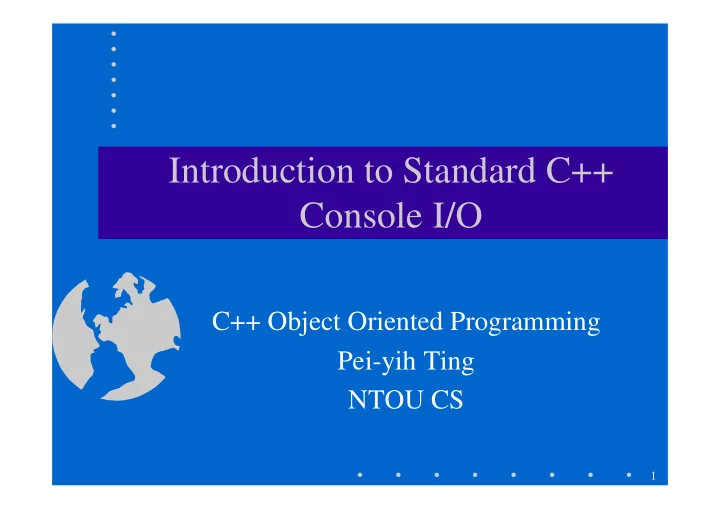
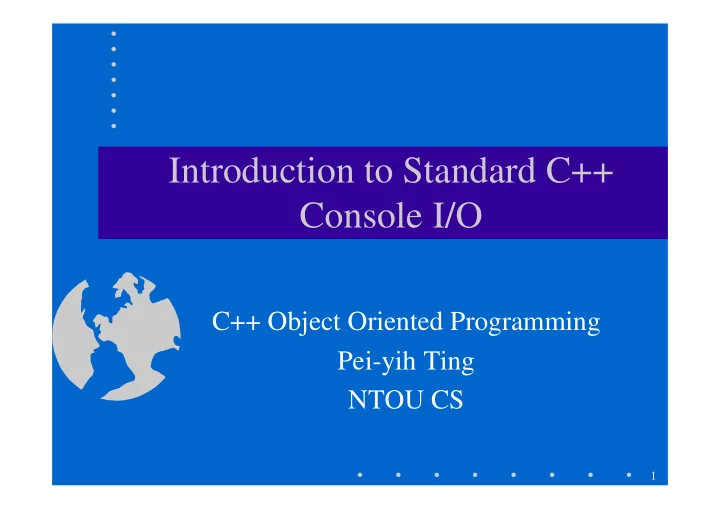
Introduction to Standard C++ Console I/O C++ Object Oriented Programming Pei-yih Ting NTOU CS 1
Contents I/O class hierarchy, cin, cout << and >> operators Buffered I/O cin.get() and cin.getline() status of the stream Precise format control: width, precision, fill, grouped formatting flags, manipulators Odds and ends Types of I/O User-defined Types 2
Basic C++ I/O Class Hierarchy C++ performs all I/O through global objects in a class hierarchy ios istream ostream Defined in <iostream> iostream namespace std { … extern istream cin; extern ostream cout; extern ostream cerr; #include <iostream> … using namespace std; } 3
Insertion operator << The class ostream defines << operator for all the built-in types, ex: ostream& ostream::operator<<(double x); or ostream& operator<<(ostream& out, double x); Usage: sending “<< message” to cout object double x; cout << 2.54; cout << x; cout << 2.54 << x; Can be extended to handle user-defined types CComplex x; will be discussed after we cout << x; introduce operator overloading 4
Extraction operator >> The class istream defines >> operator for all the built-in types, ex: istream& istream::operator>>(double& x); or istream& operator>>(istream& in, double& x); Usage: int x; double y; cin >> x; cin >> y; cin >> x >> y; Can be extended to handle user-defined types will be discussed after we CComplex x; introduce operator overloading cin >> x; 5
Buffered I/O Buffer is implemented by an array of chars, meant to enhance the performance of input/output devices cout buffers the data and does not display immediately int x; cout << "hi" << "\n"; // may not be displayed immediately while (true) x = 10; FILE *fp; A simple trick to force a flush … fflush(fp); cout << "hi" << endl; How to flush the buffer if you can’t wait until the end of line cout << "hi" << flush << "bye"; cin is buffered until you hit return 6
cin.get() space, tab, newline I. istream &istream::get(char &destination); char cBuf; reference variable cin.get(cBuf); // close to cin >> cBuf; skip white spaces Not skipping white spaces II. istream &istream::get(char *buffer, int length, char delimiter='\n'); read up to length-1 characters or the delimiter character, whichever comes first and store them in the buffer the buffer is automatically terminated with a null char const int kMaxChars = 100; default void main() { delimiter char buffer[kMaxChars]; cin.get(buffer, kMaxChars); } 7
cin.get() This get() does not remove the delimiter character from the stream char buffer1[kMaxChars], buffer2[kMaxChars]; cin.get(buffer1, kMaxChars); // will read string input till ‘\n’ cin.get(buffer2, kMaxChars); // will read empty string Solution is to the last get() to “eat” the delimiter cin.get(buffer1, kMaxChars); char dummy; cin.get(dummy); // or cin.ignore(1); cin.get(buffer2, kMaxChars); III. int istream::get(); the purpose of this function is to return EOF, will be useful when the input stream is a file 8
cin.getline() and others istream &istream::getline(char *buffer, int length, char delimiter='\n'); this function is just like the second prototype of get() except that it eats the delimiter istream &istream::ignore(int length=1, int delimiter=EOF); skips over length characters or until the delimiter is reached in the istream, whichever comes first the delimiter is also removed from the stream int istream::peek(); Return the next character in the stream without removing it, you can peek for EOF istream &istream::putback(char c); put the char back into the stream 9
Testing the State of the Stream 1. int GetSum() { 2. char badData; int number, sum; 3. cout << "This program will compute the sum of numbers\nType zero to quit.\n "; 4. sum = 0; 5. while (true) { 6. cout << "Type a number: "; 7. cin >> number; if ( cin.good() ) { 8. // input was correct for this type 9. if (number == 0) return sum; 10. sum += number; 11. } else if ( cin.fail() ) { 12. // error in input type, nothing serious 13. cin.clear(); // reset state bits in the base class 14. cin.get(badData); // read the bad input as a char 15. cout << badData << " is not a number."; 16. } else if ( cin.bad() ) 17. // stream corrupted 18. return sum; ios contains a number of state bits which The base class ios 19. } record the correctness of input and the output streams 20. } 10
Controlling the Output Format cout.precision() control the number of digits to display for (i=0; i<8; i++) { Output: 0 3.14159 cout.precision(i); 1 3 2 3.1 cout << i << ' ' << pi << endl; 3 3.14 } 4 3.142 5 3.1416 cout.width() control the field width 6 3.14159 7 3.141593 width must be set before every output Output: double x=5.6; 5.6 first number cout.width(4); cout << x << "first number\n"; 5.6 second number cout.width(10); cout << x << "second number\n"; cout.fill() specify the char to be used as spacing cout.fill('.'); cout.width(10); cout << x << "first"; Output: 5.6…….first 11
Grouped Formatting Flags Certain formatting flags are members of bit groups, ex. Setting scientific or fixed notation double x; x = 6.0225e23; cout.setf(ios::scientific, ios::floatfield); Output: cout << x << '\n'; 6.022500e+23 cout.setf(ios::fixed, ios::floatfield); 602250000000000000000000.000000 cout << x << '\n'; Setting justification long x=-2345; cout.width(10); cout.setf(ios::left, ios::adjustfield); Output: cout << x << '\n'; -2345 cout.width(10); cout.setf(ios::right, ios::adjustfield); -2345 cout << x << '\n'; - 2345 cout.width(10); cout.setf(ios::internal, ios::adjustfield); cout << x << '\n'; 12
Manipulators Special words that perform formatting tasks are called manipulators , ex. cout << pi << endl; cout << "hi" << flush << "bye"; Some I/O member functions have manipulator equivalents cout << setw(4) << x << setw(10) << y; setw() is the parameterized manipulator equivalent of cout.width() manipulator can be embedded within I/O statements #include <iomanip> Other examples: setprecision(4) cout.precision(4) setfill('x') cout.fill('x') 13
Odds and Ends White spaces are skipped during stream extraction You can turn this feature on or off char x; cin.unsetf(ios::skipws); // turn off skipping white space cin >> x; cout << x; cin.setf(ios::skipws); // turn on skipping white space User-defined stream manipulators define tab manipulator ostream &tab(ostream ¤tStream) { return currentStream << '\t'; } Usage: cout << tab << 'Z'; 14
Odds and Ends Change the display to another base cout.setf(ios::hex, ios::basefield); // ios::dec, ios::oct or using manipulators cout << setbase(16) << x; // 8, 10 or 16 Current format settings cout << cout.precision() << '\n'; Output: 6 cout << cout.width() << '\n'; 0 cout << cout.fill() << '\n'; <space> Forcing floating-point displays double x=7; cout << x << '\n'; cout.setf(ios::showpoint); // no group Output: cout << x << '\n'; 7 or using manipulators 7.00000 cout << showpoint << x << '\n'; 15
Types of I/O Plain vanilla applications Input: user types in commands / Output: text written to a console window Dialog window approach (MFC) CMyInputDialog dlg; dlg.data = "initial data"; // output dlg.DoModal(); strcpy(targetStr, dlg.data); // input Explicit CFile class approach (MFC) CFile infile; CFileException e; if (!infile. Open("test.dat", CFile::modeCreate | CFile::modeWrite, &e ) ) … Archive serialization approach (MFC) void CAge::Serialize( CArchive& ar ) { CObject::Serialize( ar ); if ( ar.IsStoring()) ar << m_years; else ar >> m_years; } 16
User-defined Types Old way, not suitably encapsulated: CComplex number1(4, 2), number2(3, 1); CComplex sum; Sum = number1 + number2; cout << sum.getReal() << " + " << sum.getImaginary() << 'i'; Encapsulated: cout << sum << endl; ostream &operator<<(ostream &os, CComplex number) { os << number.m_real << " + " << number.m_imaginary << 'i'; return os; } 17
Recommend
More recommend