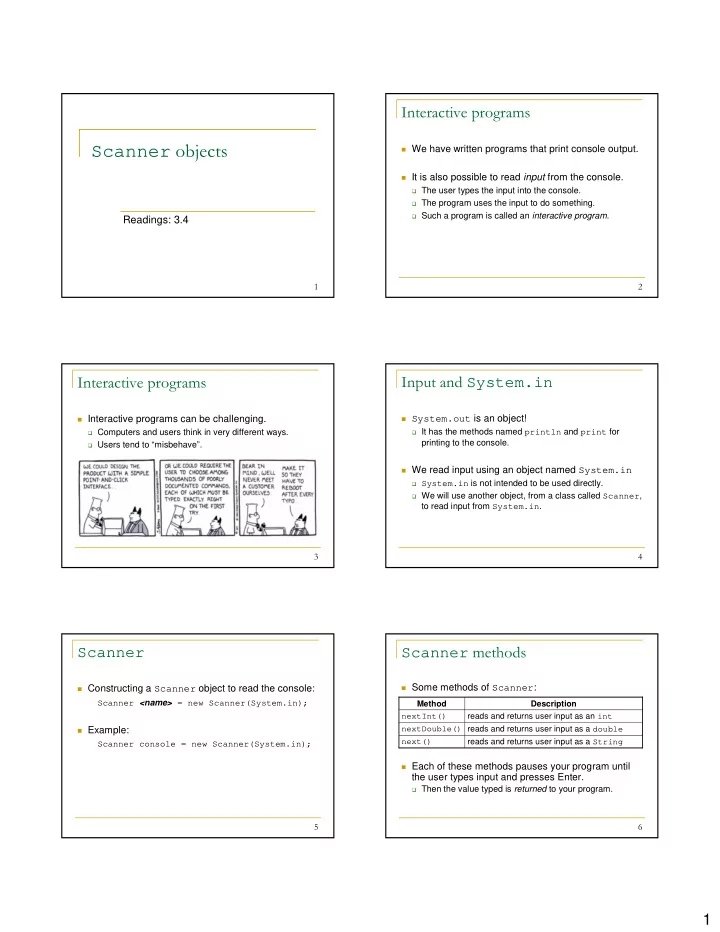
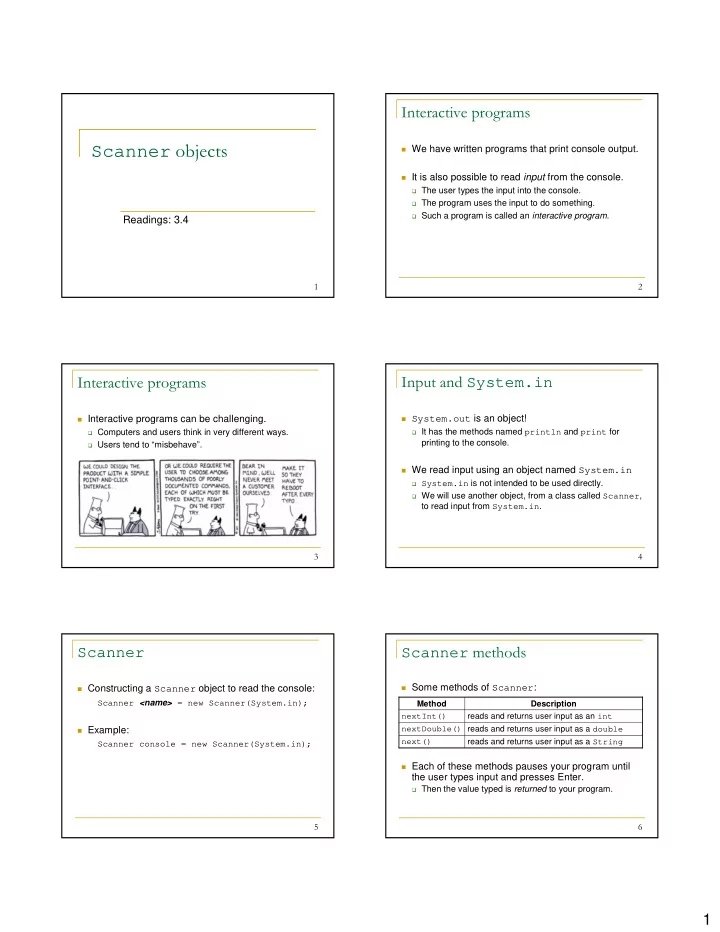
�������������������� Scanner ������� � We have written programs that print console output. � It is also possible to read input from the console. � The user types the input into the console. � The program uses the input to do something. � Such a program is called an interactive program . Readings: 3.4 � � �������������������� ���������� System.in � System.out is an object! � Interactive programs can be challenging. � It has the methods named println and print for � Computers and users think in very different ways. printing to the console. � Users tend to “misbehave”. � We read input using an object named System.in � System.in is not intended to be used directly. � We will use another object, from a class called Scanner , to read input from System.in . � � Scanner ������� Scanner � Some methods of Scanner : � Constructing a Scanner object to read the console: Scanner <name> = new Scanner(System.in); Method Description reads and returns user input as an int nextInt() � Example: nextDouble() reads and returns user input as a double next() reads and returns user input as a String Scanner console = new Scanner(System.in); � Each of these methods pauses your program until the user types input and presses Enter. � Then the value typed is returned to your program. � � 1
�������� Scanner ������ ������������ token : A unit of user input, as read by the Scanner . � � Example: Tokens are separated by whitespace (spaces, tabs, new lines). � How many tokens appear on the following line of input? � System.out.print("How old are you? "); // prompt 23 John Smith 42.0 "Hello world" int age = console.nextInt(); System.out.println("You'll be 40 in " + (40 - age) When the token doesn't match the type the Scanner tries to read, � + " years."); the program crashes. Example: � System.out.print("What is your age? "); � prompt : A message printed to the user, telling them int age = console.nextInt(); Sample Run: what input to type. What is your age? Timmy InputMismatchException: at java.util.Scanner.throwFor(Unknown Source) at java.util.Scanner.next(Unknown Source) at java.util.Scanner.nextInt(Unknown Source) ... � � ����������� ����� "����� ����������� � Java class libraries : A large set of Java classes import java.util.*; // so that I can use Scanner available for you to use. public class ReadSomeInput { public static void main(String[] args) { � Classes are grouped into packages . Scanner console = new Scanner(System.in); � To use the classes from a package, you must include an System.out.print("What is your first name? "); import declaration at the top of your program. String name = console.next(); System.out.print("And how old are you? "); int age = console.nextInt(); � Import declaration, general syntax: System.out.println(name + " is " + age + ". That's quite old!"); import <package name> .*; } } � Scanner is in a package named java.util Sample Run: What is your first name? Marty import java.util.*; How old are you? 12 Marty is 12. That's quite old! � �! "����������� ����������� #��������������������� import java.util.*; // so that I can use Scanner � The main method in the previous program could be better structured by grouping the collection of numbers into a method. public class Average { public static void main(String[] args) { Scanner console = new Scanner(System.in); import java.util.*; // so that I can use Scanner System.out.print("Please type three numbers: "); int num1 = console.nextInt(); public class Average { int num2 = console.nextInt(); public static void main(String[] args) { int num3 = console.nextInt(); Scanner console = new Scanner(System.in); double average = (num1 + num2 + num3) / 3.0; System.out.println("The average is " + average); System.out.print("Please type three numbers: "); } int num1 = console.nextInt(); } int num2 = console.nextInt(); int num3 = console.nextInt(); Sample Run: Please type three numbers: 8 6 13 double average = (num1 + num2 + num3) / 3.0; The average is 9.0 System.out.println("The average is " + average); } Notice that the Scanner can read multiple values from one line. � } �� �� 2
#��������������������� "����������� �����������$�%�������� � To have multiple methods read user input, declare a Consider changing the output to include the minimum value: � Scanner in main and pass it to each method as a parameter. Please type three numbers: 8 6 13 The average is 9.0 The minimum value is 6 public static void main(String[] args) { How would we change the previous program? � Scanner console = new Scanner(System.in); int sum = readSum3( console ); public static void main(String[] args) { double average = sum / 3.0; Scanner console = new Scanner(System.in); System.out.println("The average is " + average); int sum = readSum3(console); double average = sum / 3.0; } System.out.println("The average is " + average); // What goes here? public static int readSum3( Scanner console ) { } System.out.print("Please type three numbers: "); public static int readSum3(Scanner console) { int num1 = console.nextInt(); System.out.print("Please type three numbers: "); int num2 = console.nextInt(); int num1 = console.nextInt(); int num2 = console.nextInt(); int num3 = console.nextInt(); int num3 = console.nextInt(); return num1 + num2 + num3; return num1 + num2 + num3; } } �� �� &������������������������������������� ��'�� ()������$�*&� import java.util.*; // so that I can use Scanner � A person's body mass index (BMI) is computed as follows: weight BMI = height 2 × 703 public class Average { public static void main(String[] args) { Scanner console = new Scanner(System.in); � Write a program that produces the following output: System.out.print("Please type three numbers: "); This program reads in data for two people and computes their body mass index (BMI) int num1 = console.nextInt(); and weight status. int num2 = console.nextInt(); int num3 = console.nextInt(); Enter next person's information: height (in inches)? 62.5 weight (in pounds)? 130.5 double average = (num1 + num2 + num3) / 3.0; System.out.println("The average is " + average); Enter next person's information: height (in inches)? 58.5 System.out.println("The minimum value is " + weight (in pounds)? 90 Math.min(num1, Math.min(num2, num3))); } Person #1 body mass index = 23.485824 Person #2 body mass index = 18.487836949375414 } Difference = 4.997987050624587 �� �� #� �����$�*&� #� �����$�*&� // This program computes two people's body mass index (BMI) // reads information for one person, computes their BMI, and returns it // and compares them. The code uses parameters and returns. public static double processPerson( Scanner console ) { System.out.println("Enter next person's information:"); import java.util.*; // so that I can use Scanner System.out.print("height (in inches)? "); double height = console.nextDouble() ; public class BMI { public static void main(String[] args) { System.out.print("weight (in pounds)? "); introduction(); double weight = console.nextDouble() ; Scanner console = new Scanner(System.in); System.out.println(); double bmi1 = processPerson( console ); double bmi2 = processPerson( console ); double bmi = getBMI(height, weight); outputResults(bmi1, bmi2); } return bmi; } // prints a welcome message explaining the program public static void introduction() { // Computes a person's body mass index based on their height and weight System.out.println("This program reads in data for two people"); // and returns the BMI as its result. System.out.println("and computes their body mass index (BMI)"); public static double getBMI(double height, double weight) { System.out.println("and weight status."); double bmi = weight / (height * height) * 703; System.out.println(); return bmi; } } } // report overall results public static void outputResults(double bmi1, double bmi2) { System.out.println("Person #1 body mass index = " + bmi1); System.out.println("Person #2 body mass index = " + bmi2); double difference = Math.abs(bmi1 - bmi2); System.out.println("Difference = " + difference); } �� �� 3
Recommend
More recommend