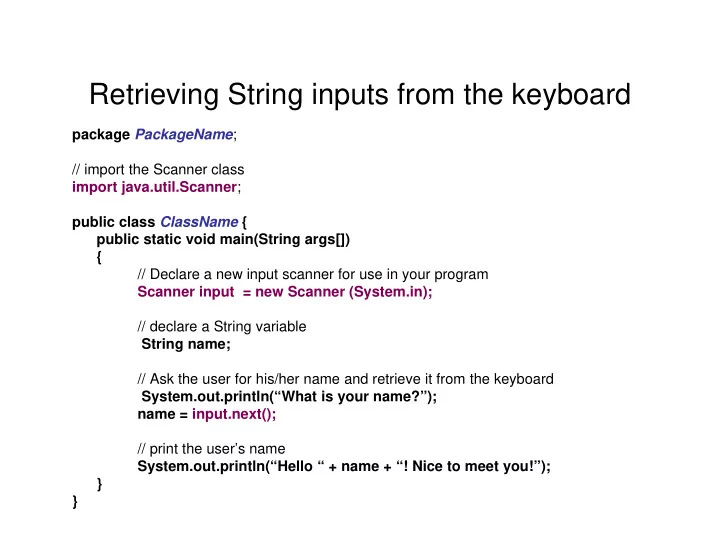
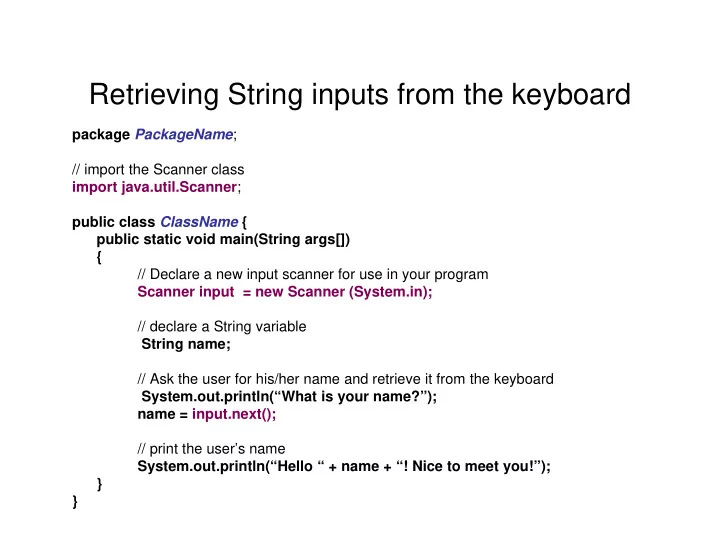
Retrieving String inputs from the keyboard package PackageName ; // import the Scanner class import java.util.Scanner ; public class ClassName { public static void main(String args[]) { // Declare a new input scanner for use in your program Scanner input = new Scanner (System.in); // declare a String variable String name; // Ask the user for his/her name and retrieve it from the keyboard System.out.println(“What is your name?”); name = input.next(); // print the user’s name System.out.println(“Hello “ + name + “! Nice to meet you!”); } }
Retrieving Integer inputs from the keyboard package PackageName ; // import the Scanner class import java.util.Scanner ; public class ClassName { public static void main(String args[]) { // Declare a new input scanner for use in your program Scanner input = new Scanner (System.in); // declare an Integer variable int age; // Ask the user for his/her age and retrieve it from the keyboard System.out.println(“How old are you?”); age = input.nextInt(); // print the user’s age System.out.println(“Wow! You are “ + age + “ years old! You look great!”); } }
Retrieving Real (Float) inputs from the keyboard package PackageName ; // import the Scanner class import java.util.Scanner ; public class ClassName { public static void main(String args[]) { // Declare a new input scanner for use in your program Scanner input = new Scanner (System.in); // declare an floating point variable float price; // Ask the user for the price of an item and retrieve it from the keyboard System.out.println(“What is the price of the item to be purchased?”); price = input.nextFloat(); // print the price System.out.println(“Please pay “ + price + “ for your purchase.”); } }
Recommend
More recommend