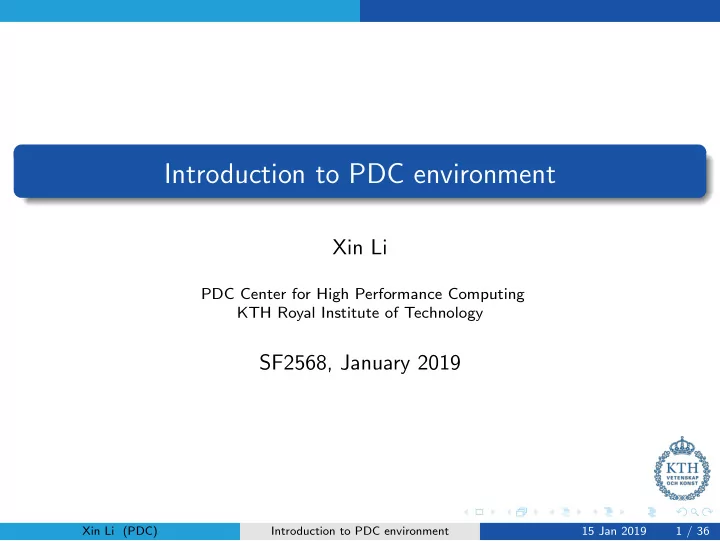
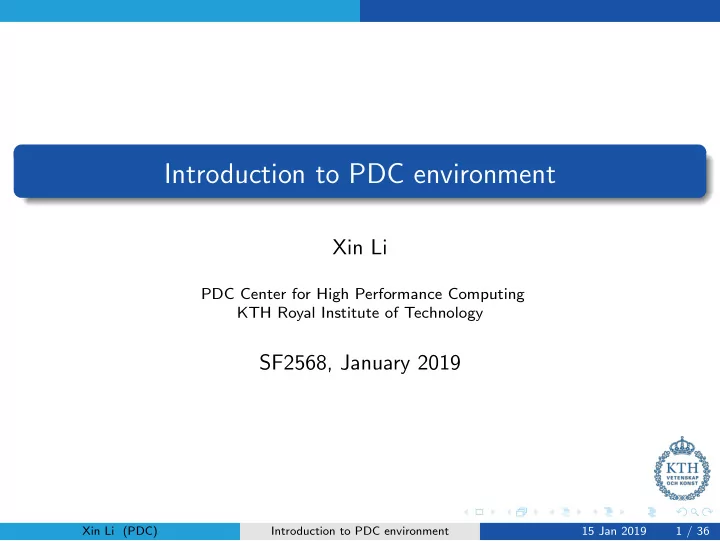
Introduction to PDC environment Xin Li PDC Center for High Performance Computing KTH Royal Institute of Technology SF2568, January 2019 Xin Li (PDC) Introduction to PDC environment 15 Jan 2019 1 / 36
PDC Overview Outline PDC Overview 1 Infrastructure 2 Beskow Tegner Accounts 3 Time allocations Authentication Development 4 Building Modules Programming environments Compilers Running jobs 5 SLURM How to get help 6 Xin Li (PDC) Introduction to PDC environment 15 Jan 2019 2 / 36
PDC Overview History History of PDC Year rank procs. peak TFlops vendor name Beskow 1 2017 69 67456 2438.1 Cray 2014 32 53632 1973.7 Cray Beskow Lindgren 2 2011 31 36384 305.63 Cray 2010 76 11016 92.534 Cray Lindgren Ekman 3 2010 89 9800 86.024 Dell Lenngren 4 2005 65 886 5.6704 Dell Lucidor 5 2003 196 180 0.6480 HP Strindberg 6 1998 60 146 0.0934 IBM 1996 64 96 0.0172 IBM Strindberg Bellman 7 1994 341 256 0.0025 Thinking Machines 1 XC40 16-core 2.3GHz 2 XE6 12-core 2.1 GHz 3 PowerEdge SC1435 Dual core Opteron 2.2GHz, Infiniband 4 PowerEdge 1850 3.2 GHz, Infiniband 5 Cluster Platform 6000 rx2600 Itanium2 900 MHz Cluster, Myrinet 6 SP P2SC 160 MHz 7 CM-200/8k Xin Li (PDC) Introduction to PDC environment 15 Jan 2019 3 / 36
PDC Overview Member of SNIC SNIC Swedish National Infrastructure for Computing National research infrastructure that provides a balanced and cost-efficient set of resources and user support for large scale computation and data storage to meet the needs of researchers from all scientific disciplines and from all over Sweden (universities, university colleges, research institutes, etc). Xin Li (PDC) Introduction to PDC environment 15 Jan 2019 4 / 36
PDC Overview Training Broad Range of Training Summer School Introduction to HPC held every year Specific Courses Programming with GPGPU, Distributed and Parallel Computing and/or Cloud Computing, Software Development Tools, CodeRefinery workshops, etc PDC User Days PDC Pub and Open House Xin Li (PDC) Introduction to PDC environment 15 Jan 2019 5 / 36
PDC Overview Staff Support and System Staff First-line support Provide specific assistance to PDC users related to accounts, login, allocations etc. System staff System managers/administrators ensure that computing and storage resources run smoothly and securely. Application Experts Hold PhD degrees in various fields and specialize in HPC. Assist researchers in optimizing, scaling and enhancing scientific codes for current and next generation supercomputers. Xin Li (PDC) Introduction to PDC environment 15 Jan 2019 6 / 36
Infrastructure Outline PDC Overview 1 Infrastructure 2 Beskow Tegner Accounts 3 Time allocations Authentication Development 4 Building Modules Programming environments Compilers Running jobs 5 SLURM How to get help 6 Xin Li (PDC) Introduction to PDC environment 15 Jan 2019 7 / 36
Infrastructure Beskow Beskow - Cray XC40 system Fastest machine in Scandinavia Lifetime: Q4 2019 11 racks, 2060 nodes Intel Haswell processor 2.3 GHz Intel Broadwell processor 2.1 GHz 1 XC compute blade 67 , 456 cores - 32(36) cores/node 1 Aries Network Chip (4 NICs) 4 Dual-socket Xeon nodes Aries Dragonfly network topology 4 Memory DIMM / Xeon node 156 . 4 TB memory - 64(128) GB/node Xin Li (PDC) Introduction to PDC environment 15 Jan 2019 8 / 36
Infrastructure Tegner Tegner pre/post processing for Beskow 5 x 2TB Fat nodes 4 x 12 core Ivy Bridge, 2TB RAM 2 x Nvidia Quadro K420 5 x 1TB Fat nodes 4 x 12 core Ivy Bridge, 1TB RAM 2 x Nvidia Quadro K420 Used for pre/post processing data 46 Thin Nodes Has large RAM nodes 2 x 12 core Haswell, 512GB RAM Nvidia Quadro K420 GPU Has nodes with GPUs Has two transfer nodes 9 K80 Nodes Lifetime: Q4 2019 2 x 12 core Haswell, 512GB RAM Nvidia Tesla K80 GPU Xin Li (PDC) Introduction to PDC environment 15 Jan 2019 9 / 36
Infrastructure Summary Summary of PDC resources Beskow Tegner Cores in each node 32 / 36 48 / 24 Nodes 1676 Haswell 55 x 24 Haswell/GPU 384 Broadwell 10 x 48 Ivy bridge RAM (GB) 1676 x 64GB 55 x 512GB 384 x 128GB 5 x 1TB 5 x 2TB Allocations (core hours per month) Small < 5 k < 5 k Medium < 200 k < 80 k Large ≥ 200 k Availability via SNIC yes with Beskow AFS login node only yes Lustre yes yes Xin Li (PDC) Introduction to PDC environment 15 Jan 2019 10 / 36
Infrastructure File systems File Systems Andrew File System (AFS) Distributed file system accessible to any running AFS client Home directory /afs/pdc.kth.se/home/[initial]/[username] Access via Kerberos tickets and AFS tokens Not accessible to compute nodes on Beskow Lustre File System (Klemming) Open-source massively parallel distributed file system Very high performance (5PB storage - 130GB/s bandwidth) NO backup (always move data when done) NO personal quota Home directory /cfs/klemming/nobackup/[initial]/[username] Xin Li (PDC) Introduction to PDC environment 15 Jan 2019 11 / 36
Accounts Outline PDC Overview 1 Infrastructure 2 Beskow Tegner Accounts 3 Time allocations Authentication Development 4 Building Modules Programming environments Compilers Running jobs 5 SLURM How to get help 6 Xin Li (PDC) Introduction to PDC environment 15 Jan 2019 12 / 36
Accounts Access requirements Access requirements User account either SUPR or PDC Time allocation set the access limits Apply for PDC account via SUPR http://supr.snic.se SNIC database of persons, projects, project proposals and more Apply and link SUPR account to PDC Valid post address for password Apply for PDC account via PDC https://www.pdc.kth.se/support → ”Getting Access” Electronic copy of your passport Valid post address for password Membership of specific time allocation Xin Li (PDC) Introduction to PDC environment 15 Jan 2019 13 / 36
Accounts Time allocations Time Allocations Small allocation Applicant can be a PhD student or more senior Evaluated on a technical level only Limits is usually 5 K corehours each month Medium allocation Applicant must be a senior scientist in Swedish academia Evaluated on a technical level only On large clusters: 200 K corehours per month Large allocation Applicant must be a senior scientist in Swedish academia Need evidence of successful work at a medium level Evaluated on a technical and scientific level Proposal evaluated by SNAC twice a year Xin Li (PDC) Introduction to PDC environment 15 Jan 2019 14 / 36
Accounts Acknowledgement Using resources All resources are free of charge for Swedish academia Acknowledgement are taken into consideration when applying Please acknowledge SNIC/PDC when using these resources: Acknowledge SNIC/PDC The computations/simulations/[SIMILAR] were performed on resources provided by the Swedish National Infrastructure for Computing (SNIC) at [CENTERNAME (CENTER-ACRONYM)] Acknowledge people NN at [CENTER-ACRONYME] is acknowledged for assistance concerning technical and implementation aspects [OR SIMILAR] in making the code run on the [OR SIMILAR] [CENTER-ACRONYM] resources. Xin Li (PDC) Introduction to PDC environment 15 Jan 2019 15 / 36
Accounts Authentication Authentication Kerberos Authentication Protocol Ticket Proof of users identity Users use passwords to obtain tickets Tickets are cached on the user’s computer for a specified duration Tickets should be created on your local computer No passwords are required during the ticket’s lifetime Realm Sets boundaries within which an authentication server has authority ( NADA.KTH.SE ) Principal Refers to the entries in the authentication server database ( username@NADA.KTH.SE ) Xin Li (PDC) Introduction to PDC environment 15 Jan 2019 16 / 36
Accounts Kerberos commands Kerberos commands Normal commands: On KTH-Ubuntu machines: kinit generates ticket pdc-kinit klist lists kerberos tickets pdc-klist kdestroy destroys ticket file pdc-kdestroy kpasswd changes password pdc-kpasswd $ kinit --forwardable username@NADA.KTH.SE $ klist -Tf Credentials cache : FILE:/tmp/krb5cc_500 Principal: username@NADA.KTH.SE Issued Expires Flags Principal Mar 25 09:45 Mar 25 19:45 FI krbtgt/NADA.KTH.SE@NADA.KTH.SE Mar 25 09:45 Mar 25 19:45 FA afs/pdc.kth.se@NADA.KTH.SE Xin Li (PDC) Introduction to PDC environment 15 Jan 2019 17 / 36
Accounts Kerberos commands Login using Kerberos tickets Get a 7 days forwardable ticket on your local system $ kinit -f -l 7d username@NADA.KTH.SE Forward your ticket via ssh and login $ ssh -o GSSAPIDelegateCredential=yes -o GSSAPIAuthentication=yes -o GSSAPIKeyExchange=yes username@clustername.pdc.kth.se OR, when using ~/.ssh/config $ ssh username@clustername.pdc.kth.se Always create a kerberos ticket on your local system https://www.pdc.kth.se/support/documents/login/login.html Xin Li (PDC) Introduction to PDC environment 15 Jan 2019 18 / 36
Accounts Kerberos commands File transfer Scp/Rsync: copy files between hosts on a network AFS client: drag-and-drop or use a cp command Using scp scp localFile user@t04n28.pdc.kth.se:/afs/pdc.kth.se/home/u/user scp -r localDir user@t04n28.pdc.kth.se:/afs/pdc.kth.se/home/u/user scp user@t04n28.pdc.kth.se:/cfs/klemming/scratch/u/user/pdcFile . Using AFS client AFS client can be installed on Linux, Windows, and MacOS Linux: start with ”sudo /etc/init.d/openafs-client start” MacOS: start with ”aklog” Note: You cannot access /cfs/klemming files via AFS client. Xin Li (PDC) Introduction to PDC environment 15 Jan 2019 19 / 36
Recommend
More recommend