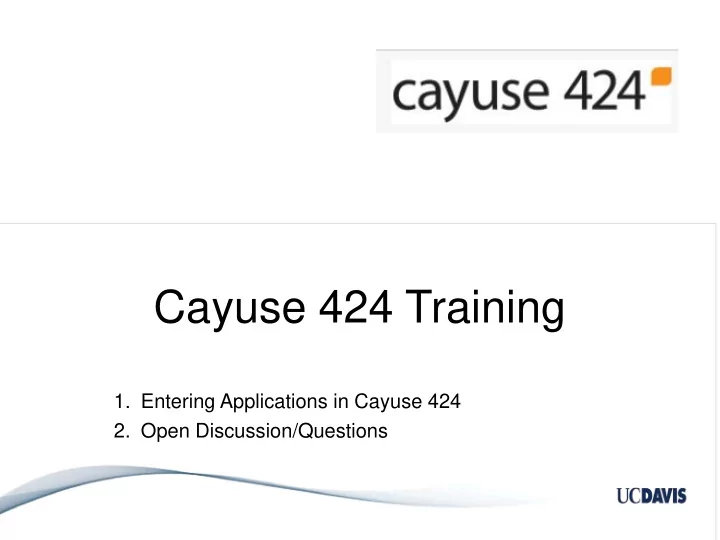
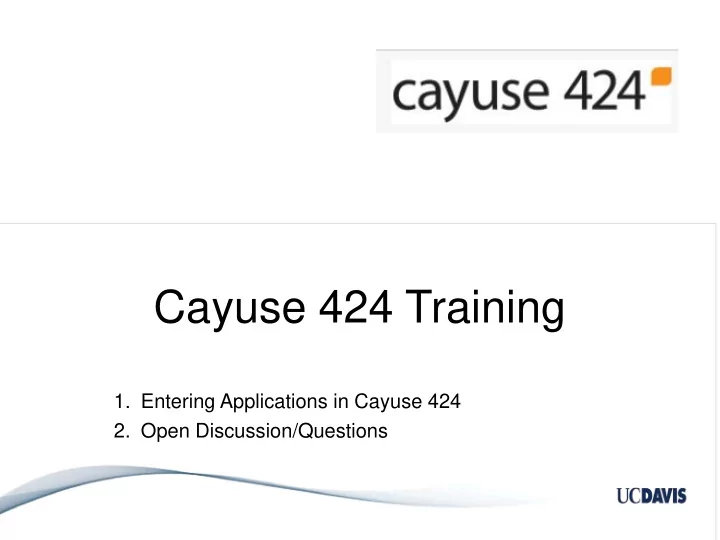
Cayuse 424 Training 1. Entering Applications in Cayuse 424 2. Open Discussion/Questions
Cayuse 424 Entering Application Updated: July 25, 2018
Training Outline • Overview of Cayuse 424 • Cayuse 424 Hands-on Lab • Professional Profiles • Proposals/Applications • Q&A • Resources 3
Overview of Cayuse 424 • System-to-system alternative to Grants.gov • Features • Error checking • PDF of entire application (including attachments) before submission • Auto-loading of stored PI biosketches and profiles • Robust budgeting tool • Auto-population of institutional information • Sharing and delegation of proposal access • Effective December 31 2017: All researchers at UC Davis must submit all Grants.gov proposals using Cayuse 424 • In addition to SP (SP is the new routing/approval form) 4
Cayuse 424 Lab • Professional Profiles • Applications/Proposals 5
Log-in to Cayuse SP • Use Mozilla FireFox • Live Site: https://ucdavis.cayuse424.com • Select 424 • Username and Password: Your Kerberos login 6
Resources and Help • UC Davis Cayuse Landing Page: http://spark.ucdavis.edu/cayuse/ • Help Guides and Videos: http://spark.ucdavis.edu/training/ • Cayuse Listserv: https://lists.ucdavis.edu/sympa/subscribe/spark_info • Help Request: ORCayuseHelp@ucdavis.edu • eRA Help: SPOeRAHelp@ucdavis.edu • Cayuse Training Sessions: http://spark.ucdavis.edu/training/ 7
8
Thank you!
Recommend
More recommend