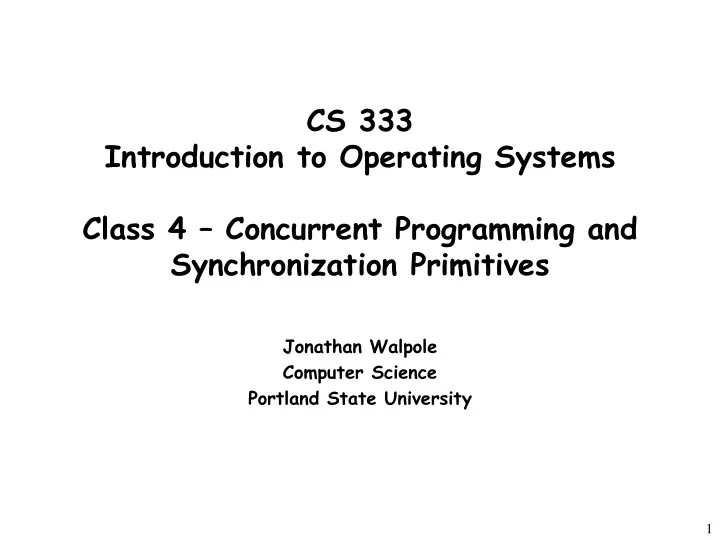
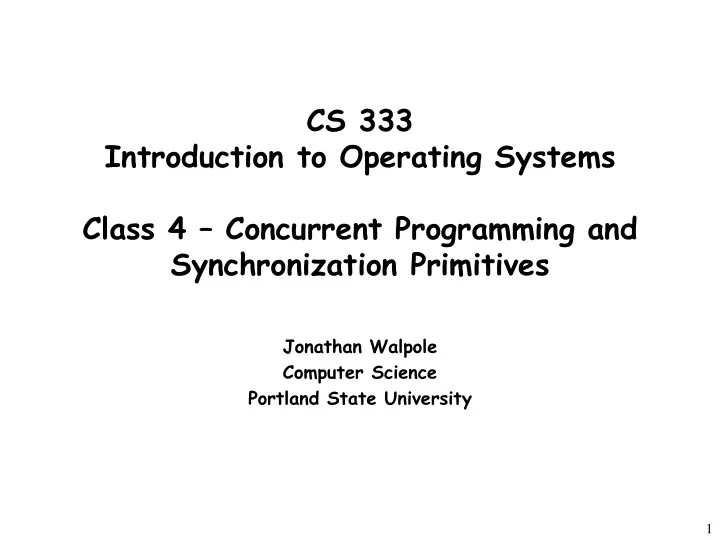
CS 333 Introduction to Operating Systems Class 4 – Concurrent Programming and Synchronization Primitives Jonathan Walpole Computer Science Portland State University 1
What does a typical thread API look like? POSIX standard threads (Pthreads) First thread exists in main(), typically creates the others pthread_create (thread,attr,start_routine,arg) Returns new thread ID in “ thread ” Executes routine specified by “ start_routine ” with argument specified by “ arg ” Exits on return from routine or when told explicitly 2
Thread API (continued) pthread_exit (status) Terminates the thread and returns “ status ” to any joining thread pthread_join (threadid,status) Blocks the calling thread until thread specified by “ threadid ” terminates Return status from pthread_exit is passed in “ status ” One way of synchronizing between threads pthread_yield () Thread gives up the CPU and enters the run queue 3
Using create, join and exit primitives 4
An example Pthreads program #include <pthread.h> Program Output #include <stdio.h> #define NUM_THREADS 5 void *PrintHello(void *threadid) Creating thread 0 { Creating thread 1 printf("\n%d: Hello World!\n", threadid); 0: Hello World! pthread_exit(NULL); } 1: Hello World! Creating thread 2 int main (int argc, char *argv[]) { Creating thread 3 pthread_t threads[NUM_THREADS]; 2: Hello World! int rc, t; 3: Hello World! for(t=0; t<NUM_THREADS; t++) { Creating thread 4 printf("Creating thread %d\n", t); 4: Hello World! rc = pthread_create(&threads[t], NULL, PrintHello, (void *)t); if (rc) { printf("ERROR; return code from pthread_create() is %d\n", rc); exit(-1); } } pthread_exit(NULL); } For more examples see: http://www.llnl.gov/computing/tutorials/pthreads 5
Pros & cons of threads Pros Overlap I/O with computation! Cheaper context switches Better mapping to shared memory multiprocessors Cons Potential thread interactions due to concurrency Complexity of debugging Complexity of multi-threaded programming Backwards compatibility with existing code 6
Concurrency Assumptions: Two or more threads Each executes in (pseudo) parallel We can ’ t predict exact running speeds The threads can interact via access to shared variables Example: One thread writes a variable The other thread reads from the same variable Problem – non-determinism: • The relative order of one thread ’ s reads and the other thread ’ s writes determines the end result! 7
Race conditions What is a race condition? Why do race conditions occur? 8
Race conditions A simple multithreaded program with a race: i++; 9
Race conditions A simple multithreaded program with a race: ... load i to register; increment register; store register to i; ... 10
Race conditions Why did this race condition occur? two or more threads have an inconsistent view of a shared memory region (I.e., a variable) values of memory locations replicated in registers during execution context switches at arbitrary times during execution threads can see “ stale ” memory values in registers 11
Race Conditions Race condition: whenever the output depends on the precise execution order of the processes! What solutions can we apply? prevent context switches by preventing interrupts make threads coordinate with each other to ensure mutual exclusion in accessing critical sections of code 12
Mutual exclusion conditions No two processes simultaneously in critical section No assumptions made about speeds or numbers of CPUs No process running outside its critical section may block another process No process must wait forever to enter its critical section 13
Using mutual exclusion for critical sections 14
How can we enforce mutual exclusion? What about using locks ? Locks solve the problem of exclusive access to shared data. Acquiring a lock prevents concurrent access Expresses intention to enter critical section Assumption: Each shared data item has an associated lock All threads set the lock before accessing the shared data Every thread releases the lock after it is done 15
Acquiring and releasing locks Thread B Thread C Thread A Thread D Free Lock 16
Acquiring and releasing locks Thread B Thread C Thread A Lock Thread D Free Lock 17
Acquiring and releasing locks Thread B Thread C Thread A Lock Thread D Set Lock 18
Acquiring and releasing locks Thread B Thread C Thread A Lock Thread D Set Lock 19
Acquiring and releasing locks Thread B Thread C Thread A Thread D Set Lock 20
Acquiring and releasing locks Thread B Thread C Thread A Lock Thread D Set Lock 21
Acquiring and releasing locks Thread B Thread C Thread A Lock Thread D Set Lock 22
Acquiring and releasing locks Thread B Thread C Thread A Lock Lock Thread D Lock Set Lock 23
Acquiring and releasing locks Thread B Thread C Thread A Lock Lock Thread D Lock Set Lock 24
Acquiring and releasing locks Thread B Thread C Thread A Lock Lock Unlock Thread D Lock Set Lock 25
Acquiring and releasing locks Thread B Thread C Thread A Lock Lock Unlock Thread D Lock Set Lock 26
Acquiring and releasing locks Thread B Thread C Thread A Lock Lock Thread D Lock Free Lock 27
Acquiring and releasing locks Thread B Thread C Thread A Lock Lock Thread D Lock Free Lock 28
Acquiring and releasing locks Thread B Thread C Thread A Lock Lock Thread D Lock Set Lock 29
Acquiring and releasing locks Thread B Thread C Thread A Lock Lock Thread D Lock Set Lock 30
Acquiring and releasing locks Thread B Thread C Thread A Lock Thread D Lock Set Lock 31
Mutual exclusion (mutex) locks An abstract data type Used for synchronization The mutex is either: Locked ( “ the lock is held ” ) Unlocked ( “ the lock is free ” ) 32
Mutex lock operations Lock ( mutex ) Acquire the lock if it is free … and continue Otherwise wait until it can be acquired Unlock ( mutex ) Release the lock If there are waiting threads wake up one of them 33
How to use a mutex? Shared data: Mutex myLock; 1 repeat 1 repeat 2 Lock(myLock); 2 Lock(myLock); 3 critical section 3 critical section 4 Unlock(myLock); 4 Unlock(myLock); 5 remainder section 5 remainder section 6 until FALSE 6 until FALSE 34
But how can we implement a mutex? What if the lock is a binary variable How would we implement the lock and unlock procedures? 35
But how can we implement a mutex? Lock and Unlock operations must be atomic ! Many computers have some limited hardware support for setting locks Atomic Test and Set Lock instruction Atomic compare and swap operation These can be used to implement mutex locks 36
Test-and-set-lock instruction (TSL, tset) A lock is a single word variable with two values 0 = FALSE = not locked 1 = TRUE = locked Test-and-set does the following atomically : Get the (old) value Set the lock to TRUE Return the old value If the returned value was FALSE... Then you got the lock!!! If the returned value was TRUE... Then someone else has the lock (so try again later) 37
Test and set lock P1 FALSE Lock 38
Test and set lock FALSE = Lock Available!! test P1 FALSE Lock 39
Test and set lock P1 set TRUE Lock 40
Test and set lock P1 P2 P3 TRUE TRUE TRUE TRUE TRUE P4 TRUE TRUE Lock 41
Test and set lock P1 P2 P3 TRUE TRUE TRUE TRUE TRUE P4 TRUE TRUE Lock 42
Test and set lock P1 P2 P3 TRUE TRUE TRUE TRUE TRUE P4 TRUE TRUE Lock 43
Test and set lock P1 P2 P3 FALSE TRUE P4 FALSE Lock 44
Test and set lock P1 P2 P3 FALSE TRUE TRUE P4 TRUE Lock 45
Test and set lock P1 P2 P3 FALSE TRUE P4 TRUE Lock 46
Test and set lock P1 P2 P3 TRUE TRUE TRUE P4 TRUE TRUE Lock 47
Using TSL directly for critical sections I J 1 repeat 1 repeat 2 while(TSL(lock)) 2 while(TSL(lock)) 3 no-op; 3 no-op; 4 critical section 4 critical section 5 Lock = FALSE; 5 Lock = FALSE; 6 remainder section 6 remainder section 7 until FALSE 7 until FALSE Guarantees that only one thread at a time will enter its critical section 48
Implementing a mutex with TSL 1 repeat Lock (mylock) 2 while(TSL(mylock)) 3 no-op; 4 critical section Unlock (mylock) 5 mylock = FALSE; 6 remainder section 7 until FALSE Note that processes are busy while waiting this kind of mutex is called a spin lock 49
Busy waiting Also called polling or spinning The thread consumes CPU cycles to evaluate when the lock becomes free ! Problem on a single CPU system... A busy-waiting thread can prevent the lock holder from running & completing its critical section & releasing the lock! • time spent spinning is wasted on a single CPU system Why not block instead of busy wait ? 50
Recommend
More recommend