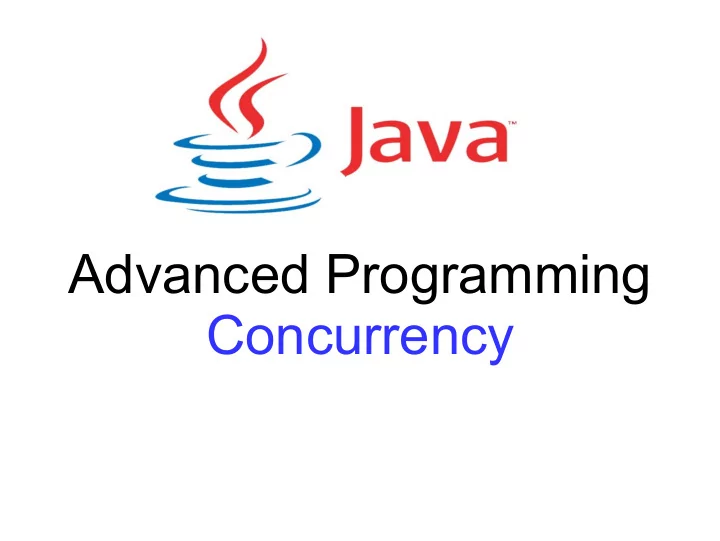
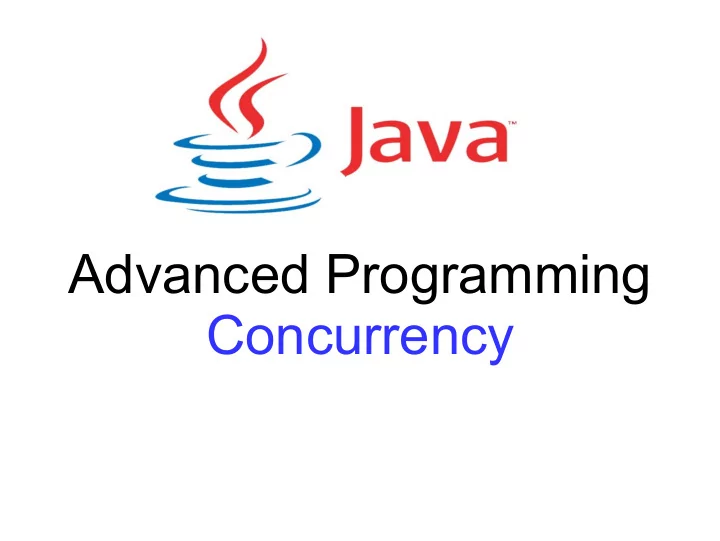
Advanced Programming Concurrency
Concurrent Programming ● Until now, a program was a sequence of operations, executing one after another. ● In a concurrent program, several sequences of operations may execute “in the same time” , interleaving one with another. ● Advantages: background calculations, non-blocking IO, exploiting multi-core processors, etc. → High responsiveness, Scalability
Threads ● The JVM runs as a single process . A process has a self-contained execution environment. ● The JVM allows an application to have multiple threads of execution running concurrently. ● Threads exist within a process - every process has at least one. Threads share the process's resources, including memory and open files. ● Creating a new thread ( lightweight process ) requires fewer resources than creating a new process. ● When a JVM starts up, there is usually a single thread, called main . When all threads have died, the JVM process stops.
Support for Concurrency ● Keywords – synchronized, volatile ● Core APIs – Thread, Runnable – Object.wait, notify, notifyAll ● java.util.concurrent package – Utility classes commonly useful in concurrent programming (lots of them)
Thread and Runnable ● Each executing thread is an instance of java.lang.Thread class or a subclass of it. ● A thread must “know” what code it is supposed to execute, so it will receive a runnable object. Thread t = new Thread(Runnable target); ● The java.lang.Runnable interface should be implemented by any class whose instances are intended to be executed by a thread. public void run () { // This is where we write the code executed by a thread } ● Thread class already implements Runnable .
Creating and Running a Thread // This thread writes important data to a file public class HelloThread extends Thread { @Override public void run() { int count = 100_000_000; try (BufferedWriter out = new BufferedWriter(new FileWriter("hello.txt"))){ for (int i = 0; i < count; i++) { out.write("Hello World!\n"); } } catch (IOException e) { System.err.println("Oops..." + e); } } public static void main(String args[]) { // Start the thread new HelloThread().start(); System.out.println("OK..."); } }
The Thread.start Method new HelloThread().start(); ● Causes the thread to begin execution. The JVM calls the run method of this thread. ● The result is that two threads are running concurrently: the current thread (which returns from the call to the start method) and the other thread (which executes its run method). ● It is never legal to start a thread more than once. In particular, a thread may not be restarted once it has completed execution. → IllegalThreadStateException
The Runnable Interface @FunctionalInterface The Runnable interface should be implemented by any class whose instances are intended to be executed by a thread. The class must define a method of no arguments called run. This interface is designed to provide a common protocol for objects that wish to execute code while they are active. For example, Runnable is implemented by class Thread. Being active simply means that a thread has been started and has not yet been stopped. In most cases, the Runnable interface should be used if you are only planning to override the run() method and no other Thread methods. This is important because classes should not be subclassed unless the programmer intends on modifying or enhancing the fundamental behavior of the class.
Implementing Runnable public class HelloRunnable implements Runnable { private final String filename; private final String message; private final int count; public HelloRunnable(String filename, String message, int count) { this.filename = filename; this.message = message; this.count = count; } @Override public void run() { // The same code as in the previous example . . . } public static void main(String args[]) { Runnable runnable = new HelloRunnable( "hello.txt", "Ciao!", 10); new Thread(runnable).start(); } Implementing Runnable is more general and flexible than extending Thread , } because the Runnable object can subclass a class other than Thread .
Using λ-expressions Runnable is a functional interface (it has only one method) public class TestRunnable { public static void main(String args[]) { TestRunnable app = new TestRunnable(); app.testThreads(); } private void testThreads() { //Define the runnable object using a lambda-expression Runnable runnable = () -> { System.out.println("Hello from thread 1"); }; new Thread( runnable ).start(); //Define the runnable object using a method reference new Thread( this::doSomething ).start(); } private void doSomething() { System.out.println("Hello from thread 2"); } }
Resource Contention ● Threads may run into conflicts over access to a shared resource such as memory, files, etc. Runnable r1 = new HelloRunnable("hello.txt", "Hello World", 1000); Runnable r2 = new HelloRunnable("hello.txt", "Ciao Mondo", 1000); new Thread(r1).start(); new Thread(r2).start(); ● What could happen when running the two threads? Ciao Mondo Hello World Ciao Mondo Hello World … Hello World Ciao MonHello World Hello World Hello World … Hello World Ciao Mondo … Ciao Mondo Hello Wodo Ciao Mondo Ciao Mondo Ciao Mondo Ciao Mondo Ciao Mondo … …
Thread Interference ● Threads communicate by reading/writing data from/to a shared memory . – Thread t1 ↔ ← Heap – Thread t2 ↔ – ... ● Operations on shared data might be interrupted mid-stream ( non-atomic ) ● Interleaving: two operations consist of multiple steps, and the sequences of steps overlap. ● Memory consistency errors occur when different threads have inconsistent views of what should be the same data
The Producer–Consumer Example ● Two threads, the producer and the consumer , share a common buffer and must synchronize their operations. ● The Buffer holds a number (or a string, array, etc.) public class Buffer { private long number = -1; Operations on a long public long getNumber() { value are non-atomic return number; } public void setNumber(long number) { this.number = number; } } ● The main program starts the two threads: Buffer buffer = new Buffer(); new Producer ( buffer ).start(); new Consumer ( buffer ).start();
The Producer //The producer generates numbers and puts them into the buffer public class Producer extends Thread { private final Buffer buffer; public Producer(Buffer buffer) { this.buffer = buffer; } @Override public void run() { for (int i = 0; i < 10; i++) { buffer.setNumber(i); System.out.println("Number produced:" + i); try { sleep((int) (Math.random() * 100)); } catch (InterruptedException e) { System.err.println(e); } } } }
The Consumer //The consumer reads the numbers from the buffer public class Consumer extends Thread { Number produced:0 Number consumed: 0 private final Buffer buffer; Number consumed: 0 Number consumed: 0 Number consumed: 0 public Consumer(Buffer buffer) { Number consumed: 0 this.buffer = buffer; Number consumed: 0 } Number consumed: 0 Number consumed: 0 @Override Number consumed: 0 public void run() { Number consumed: 0 for (int i = 0; i < 10; i++) { Number produced:1 long value = buffer.getNumber(); Number produced:2 Number produced:3 Number produced:4 System.out.println( Number produced:5 "Number consumed: " + value); Number produced:6 } Number produced:7 } Number produced:8 The threads “trample” on the shared data ● } Number produced:9 ...Not what we want The threads do not coordinate each other ●
Synchronization ● Critical Section – A method or a block of code managing a shared resource. – Buffer.setNumber, Buffer.getNumber ● Synchronization - Mutual Exclusion (Mutex) Enforcing limitations on accessing a critical section. ● Synchronization is built around an internal entity known as the intrinsic lock or monitor lock . ● Every object has a monitor lock associated with it. – A thread may acquire, own, release a lock
Synchronized Preventing thread interference and memory consistency errors ● Synchronized Methods public synchronized void setNumber(long number) { /* The producer acquires the monitor of the buffer object Throughout the execution of this method, the producer owns the buffer's monitor If the consumer invokes getNumber it will block (suspend execution) until the producer releases the lock */ this.number = number; //The producer releases the monitor Warning } Thread Deadlock public synchronized long getNumber() { … } ● Synchronized Statements public void setNumber(long number) { //Thread safe code - not accessing the buffer ← specify whose lock are we using synchronized(this) { this.number = number; } //Thread safe code - not accessing the buffer }
Guarded Blocks Some threads have to coordinate their actions public class Buffer { private long number = -1; Semaphores private boolean available = false; public synchronized long getNumber() { while (! available ) { try { ← Guarded Block wait(); } catch (InterruptedException e) { e.printStackTrace(); } } available = false; notifyAll(); return number; } public synchronized void setNumber(long number) { while ( available ) { ← Guarded Block try { wait(); } catch (InterruptedException e) { e.printStackTrace(); } } this.number = number; available = true; notifyAll(); } }
Recommend
More recommend