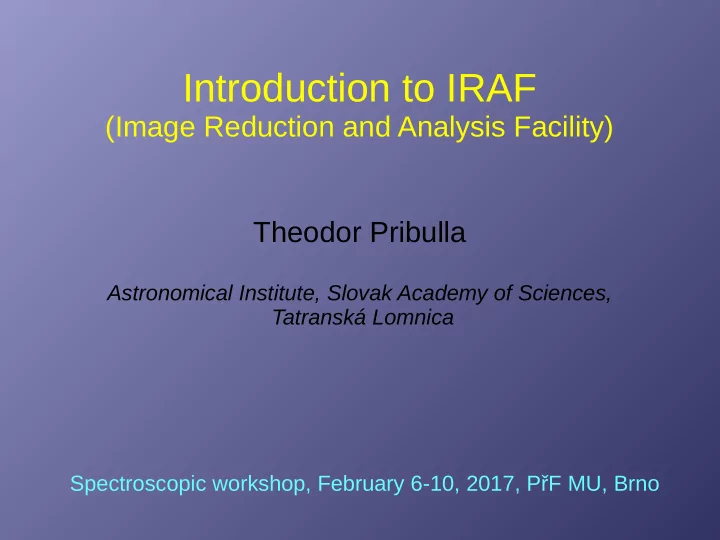
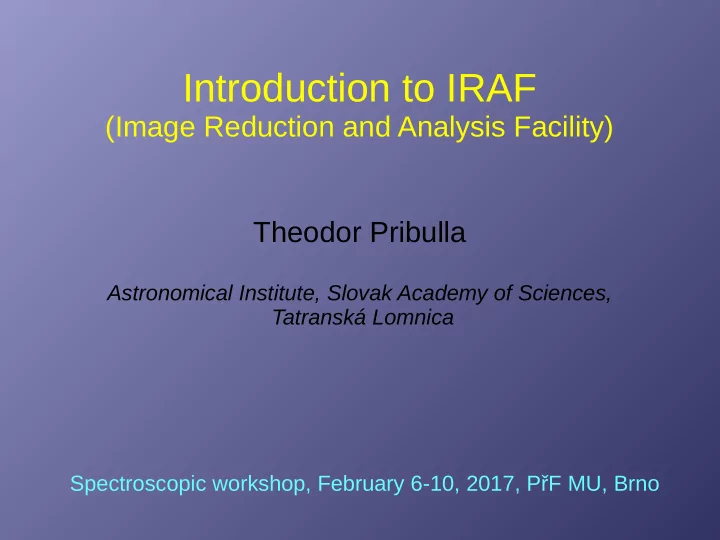
Introduction to IRAF (Image Reduction and Analysis Facility) Theodor Pribulla Astronomical Institute, Slovak Academy of Sciences, Tatranská Lomnica Spectroscopic workshop, February 6-10, 2017, PřF MU, Brno
1. Installing and starting IRAF ● IRAF can be installed only under Linux, it is distributed by National Optical Astronomy Observatories: http://iraf.noao.edu/ ● Installation of IRAF and xgterm is described e.g. at: http://www.astr.tohoku.ac.jp/~akhlaghi/irafinstall.html ● In the working directory run mkiraf and select xgterm as the terminal type, startup file login.cl and parameter directory uparm/ are created ● IRAF is run by typing cl into the shell command prompt ● If you wanna work with IRAF plots run xgterm and start IRAF from there ! ● Size and position of the graphical terminal is good to customize in .bashrc file e.g. as:
2. Customise your settings ● Edit startup file login.cl to customise your session, hash # is used to comment out text ● selecting packages to be loaded at the beginning: ● selecting image extensions to be accepted by IRAF ● defining your own scripts/tasks, tasks without parameters start with $ ● defining standard image size (depends on your monitor)
3. Working in the command language ● When starting IRAF the defined tasks and packages are listed (packages finish with a dot) ● A package is loaded typing its name to the command prompt, e.g. noao, list of available tasks and packages is displayed ● cl is exited typing log and a package is left by bye ● IRAF supports many UNIX commands, e.g., ls, mkdir, mv, cd ● A general shell command is recognized by a starting ! ● all available tasks are listed with ?? ● help typed without a task name provides a brief help for all tasks in the loaded package
4. Tasks and parameter editing ● a task is run by typing its name and parameters, e.g. ● parameters of a task are stored in uparm/ directory ● they are listed with lpar command ● parameters are changed typing e.g. epar splot ● vi editor is the default for IRAF, edited parameters are saved with :q and discarded by :q! ● setting back the defaults for a parameter is done by unlearn task
5. More on tasks and cl shell ● some results that can be re-used are stored in database/ ● tasks can be shortened if non-ambiguous e.g. ecreidentify by ecre ● there are various ways to enter parameters, the following commands have the same meaning: ● "yes" and "no" can be replaced by "+" and "-"e ● package where a task is included can be found in the first line of the corresponding help ● executed commands are stored in history (expires upon closing cl) ● There are two kinds of commands in interactive regime 1. key commands, one key is presses 2. colon commands, e.g. :b_sample -20:-5,5:20 ● help is invoked by pressing ? in interactive regime
6. Setting observatory ● to set the local parameters run observatory task, e.g. for setting KPNO use: ● observatory database is stored typically in: /iraf/iraf/noao/lib/obsdb.dat
7. Setting instruments ● CCD translation files (for IRAF to understand FITS keywords) are stored typically in: /iraf/iraf/noao/imred/ccdred/ccddb/kpno ● a translation file typically looks like:
8. Images and image lists ● lists of images stored in files start with @ character, e.g.: ● image subsections are denoted by square brackets: ● multiple images (inputs) are separated by a comma: ● images can be effectively examined by starting ds9 as a display tool (external program) and then using imexam: ● imexam produces plots e.g. vertical and horizontal graphs, aperture photometry on stars etc. ● important keys are: l line profile, c column profile, r radial plot, v vector profile
9. Useful IRAF tools/tricks ● window function in the interactive regime, w is followed by a command: consecutive e key expands part of the plot, x and y zoom the plot centered on the cursor, a returns to automatic scaling ● IRAF has nice fitting capabilities, e.g. in task splot one can fit various kinds of profiles to spectral lines or determine SNR, e.g. m followed by m measures SNR, and average, k followed by g,l,or v fits the Gaussian, Lorenzian and Voight profile to a line, h is used to measure EQW
10. Useful IRAF tools/tricks ● FITS headers are edited using hedit command, e.g. ● FITS files are selected and listed using ccdlist command: ● only object frames are listed and long format is suppressed:
More recommend