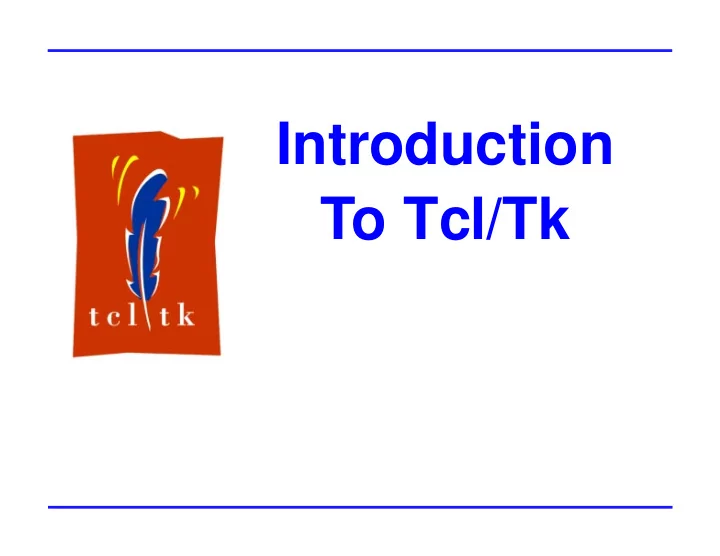
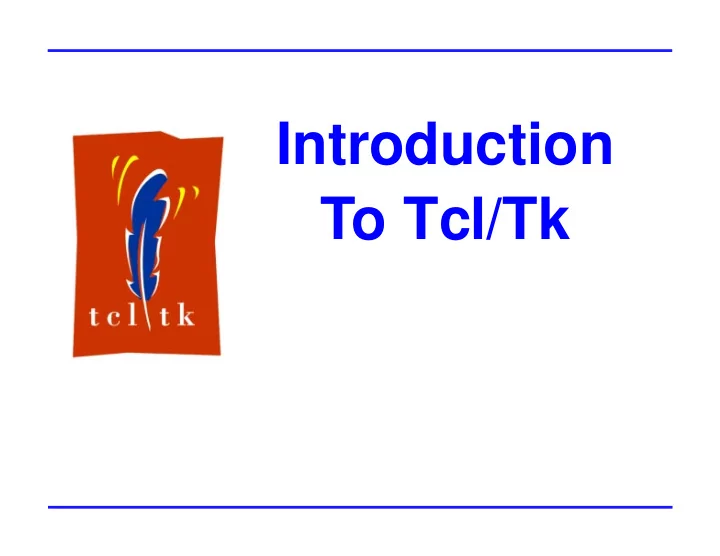
Introduction To Tcl/Tk
Introduction To Tcl/Tk - Contents - Contents What’s Tcl/Tk? 3 Getting Started 4 Tcl Scripting 5 Basics 5 Variable Substitution 6 Command Substitution 6 Controlling Word Structure 7 Comment 7 Command Line Arguments 8 Math Expressions 9 Control Structures 10 Procedures 11 Procedures 12 Strings 13 Lists 14 Arrays 15 Error Handling 16 Files and Programs 17 Advanced Tcl Commands 18 January 23, 2005 Slide 2 of 18
Introduction To Tcl/Tk - What’s Tcl/Tk? - What’s Tcl/Tk? • Tcl (Tool Command Language) - high-level scripting language, can be used as a stand-alone application or embedded in user application program • Tk - graphical user interface toolkit built on top if Tcl, capable of rapid and sim- ple creation of powerful and robust GUIs • Tcl/Tk major advantages: • Simple and easy to learn syntax • Ability to handle large enterprise-scale applications • Ability to easy and quick creation of GUIs • Tcl/Tk has a C API allows join compilation with the application C/C++ code to obtain single program executable • It is open source - the distribution and using is completely free • It is portable - the Tcl/Tk code is available and easy compilable on virtually all known platforms - Unix - Solaris, AIX, HP , PC, MacOS etc. • Tcl and Tk were created and developed by John Ousterhout, currently the CEO of Scriptics Corporation ( http://www.scriptics.com/ ). January 23, 2005 Slide 3 of 18
Introduction To Tcl/Tk - Getting Started - Getting Started • The main Tcl/Tk programs are tclsh and wish . • tclsh (Tcl Shell) is a Tcl command interpreter • wish (Windowing Shell) adds the graphical applications toolkit to the tcl shell. • Starts a Tcl interpreter and prompts for a Tcl command. The commands are entered interactively: % set x 1 or run the Tcl code in file with the source command: % source myExample.tcl • On Unix one can create a standalone script: #!/usr/local/bin/tclsh puts “Hello, World!” • On MS Windows you can add Tcl/Tk programs to Start menu using the com- mand like: “c:\Program Files\Tcl80\wish.exe” c:\mine\script.tcl • Can be embedded in a C/C++ application January 23, 2005 Slide 4 of 18
Introduction To Tcl/Tk - Tcl Scripting - Basics Tcl Scripting Basics • Tcl script = sequence of commands • Commands are separated by newlines or semicolons (;) • Tcl command = one or more words separated by a white space • First word is a command name, others are arguments • Always returns string result • Examples: set x 17; set y 67.3 puts $message set myFileHandler [open “passwords.txt”] • No variable declaration • Single data type - string • Different commands assign different meaning to their (string) arguments: set a 15+10 ; # a is “15+10” set y [expr 15+10] ; # y is “25” string length “a b c d” llength “a b c d” January 23, 2005 Slide 5 of 18
Introduction To Tcl/Tk - Tcl Scripting - Variable Substitution Variable Substitution • Syntax: $varName • Variable name = sequence of letters, digits and underscores • Occurs anywhere in a word: set x 1 ; # x is 1 set y $x ; # y is 1 set z x ; # z is “x” set a aa$x ; # a is “aa1” set b aa$z ; # b is “aax” set num 35$x.$x ; # num is 351.1 Command Substitution • Syntax: [script] • Evaluates script, substitutes result • Occurs anywhere within a word: set one 1 set ten [expr 9+$one] set msg “ten equals [expr (21 - $one)/2]” January 23, 2005 Slide 6 of 18
Introduction To Tcl/Tk - Tcl Scripting - Controlling Word Structure Controlling Word Structure • Double-quotes prevent word breaks: set x 1 set a “x = $x” ; # a is “x = 1” • Curly braces prevent word breaks and variable/commands substitutions: set a {x = $x} ; # a is “x = $x” • Backslashes quote special characters: set x Hello\ World\ ! ; # x is “Hello World!” set y [string length \ $myString] ; # here \ quotes the newline Comment • # is a comment sign • Must be at the beginning of a command: # This is a comment set x 1 # Wrong! not at the beginning of a command set x 1 ; # Right January 23, 2005 Slide 7 of 18
Introduction To Tcl/Tk - Tcl Scripting - Command Line Arguments Command Line Arguments • Predefined global variables argv and argc handle Tcl script command line arguments • argv is a list of all the command line arguments excluding the name of the script itself • argc is a number of the command line arguments • argv0 stores the name of the script puts "The program name is $argv0" puts "Number of arguments: $argc” set i 0 foreach arg $argv { puts "Arg # $i: $arg" incr i } January 23, 2005 Slide 8 of 18
Introduction To Tcl/Tk - Tcl Scripting - Math Expressions Math Expressions • expr command evaluates math expressions • Similar to C math syntax • Supports boolean, integer and floating-point values • Logical operations return either 1 (true) or 0 (false) • Octal values are indicated by a leading zero: 033 is 27 decimal • Hexadecimal values are indicated by 0x : 0xFF • Supports scientific notation: 3.4e+10 • Has a number of built-in math functions - sin , cos , abs , pow , etc. • Examples: expr 64.2 / 2 ; 32.1 set allocLen [expr [string length $foo] + 5] set pi [expr 2*asin(1.0)] ; 3.1415926535897931 set epsylon [expr .5*1e-10] • Predefined variable tcl_precision sets the floating-point numbers precision: expr 1 / 3.0 ; # 0.333333 - default 6 digits set tcl_precision 17 expr 1 / 3.0 ; # 0.33333333333333331 January 23, 2005 Slide 9 of 18
Introduction To Tcl/Tk - Tcl Scripting - Control Structures Control Structures • Just commands that take Tcl scripts as arguments • C-like appearance • Control structures commands if for while foreach switch break continue eval • Example - list reversal: set reversedList {} set i [expr [llength $myList] - 1] while {$i >= 0} { lappend reversedList [lindex $myList $i] incr i -1 } • Example - factorial calculation: set product 1 for {set i 1} {$i <= $x} {incr i} { set product [expr $product * $i] } January 23, 2005 Slide 10 of 18
Introduction To Tcl/Tk - Tcl Scripting - Procedures Procedures • proc command defines a procedure: proc < procName > < arg > < body > • Example: proc Diag {a b} { set c [expr sqrt($a * $a + $b * $b)] return $c } • Procedures behave just like built-in commands: puts "Diag(3, 4) = [Diag 3 4]" • Always return string result • Return the value of the last procedure statement or use return command • Arguments can have default values: proc decr {x {decrementor 1}} { expr $x - $decrementor } set y 13 decr y ; # 12 decr y 7 ; # 6 January 23, 2005 Slide 11 of 18
Introduction To Tcl/Tk - Tcl Scripting - Procedures Procedures • Variable-length argument lists: proc Sum args { set sum 0 foreach arg $args { incr sum $arg } return $sum } Sum 1 2 3 4 5 ; # 15 Sum 1.25 1.25 2.5 ; # 5 • Scoping: by default, all internal procedure variables are local . • global command declares a variable as a global: proc CircleLen { radius } { global pi expr 2*$pi*$radius } • Local variables shade globals • upvar and uplevel commands define the scope from the calling stack (dynamic scoping). January 23, 2005 Slide 12 of 18
Introduction To Tcl/Tk - Tcl Scripting - Strings Strings • Basic (only) data type in Tcl • string command implements a collection of string operations: string length < str > string compare < str1 > < str2 > string index < str > < index > string tolower < str > string toupper < str > string match < pattern > < str > etc. • append command concatenates strings onto the given variable: append foo a b c ; # foo = “abc” set abc 7 append foo “ = “ $abc ; # foo = “abc = 7” • format command formats a string according to a format specification • scan command parses a string according to a format and assigns results to variables • string match does glob-style pattern matching: string match a* alpha ; # 1 string match {[a-zA-Z0-9_]} $var January 23, 2005 Slide 13 of 18
Introduction To Tcl/Tk - Tcl Scripting - Lists Lists • Zero or more elements separated by white space set list1 [list a b c 17 $var] set list2 “a b c 17 $var” • Braces and backslashes for grouping: set myList {a b c {d e f}} • Lots of list manipulation commands: list lindex lappend llength lsort lsearch lreplace lrange linsert concat foreach • Examples: set new [list] lappend new 1 2 ; # 1 2 lappend new “4 5” ; # 1 2 {4 5} concat $new {6 7} a ; # 1 2 {4 5} 6 7 a llength $new ; # 6 lindex $new 2 ; # {4 5} lsearch $new 2 ; # 1 lsort -ascii {peach banana apple} ; # {apple banana peach} January 23, 2005 Slide 14 of 18
Introduction To Tcl/Tk - Tcl Scripting - Arrays Arrays • An array is a variable with a string valued index: set arr(index) 7 set x $arr(index) ; # x = 7 set arr($x,$y) $elem ; double indices set arr(3, 7) ; ERROR! set arr(3,\ 7) ; OK • array names returns the list of the indices • array size returns the number of indices • array get returns a list of keys and values • array set initializes an array from the given list • Examples: set fruits(apple) red set fruits(banana) yellow array names fruits ; # apple banana array get fruits ; # apple red banana yellow foreach key [array names fruits] { puts “fruits($key) = $fruits($key)” } January 23, 2005 Slide 15 of 18
More recommend