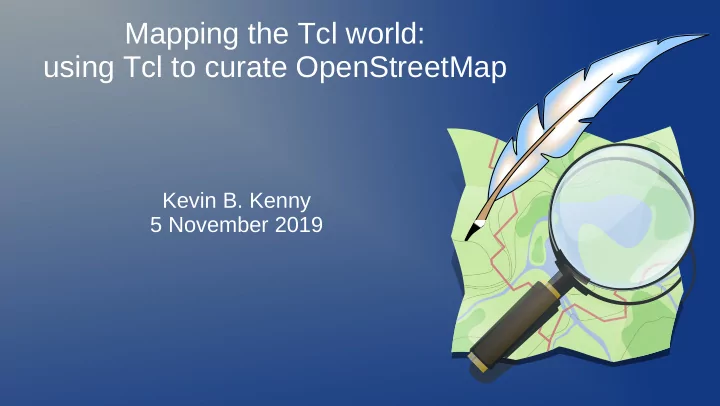
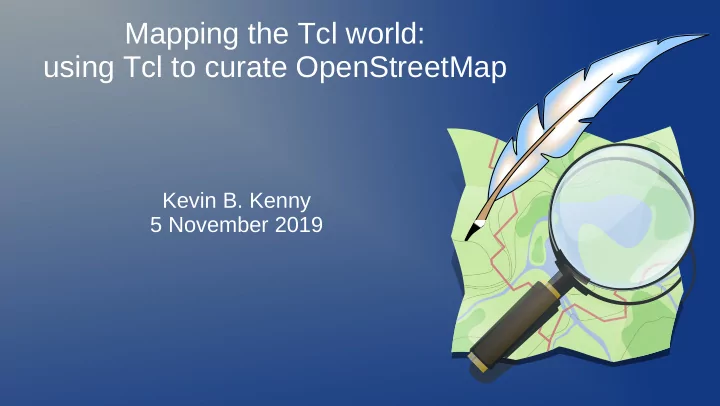
Mapping the Tcl world: using Tcl to curate OpenStreetMap Kevin B. Kenny 5 November 2019
How’d we get here? I’m a Tcl geek and a map geek!
Timeline of geekiness Kevin starts Tcl escapes the laboratory OpenStreetMap founded being a Kevin makes programmer maps of Kevin Earth and sky Kevin first imports discovers an external data set maps ’60s ’70s ’80s ’90s ’00s ’10s Future! Kevin maps TV Kevin invents several Kevin first edits networks and bad scripting languages, OpenStreetmap transmission links uses several more
The 1960’s
The 1970’s
Draw with electrons 10 inch diagonal screen “Instant” (well, minutes) gratification Draw with a pen High-resolution output Took hours!
Draw with electrons 10 inch diagonal screen “Instant” (well, minutes) gratification Draw with a pen High-resolution output Took hours!
The 1980’s
The 1990’s
Map source: Wikipedia user ‘7.11brown’, license CC-BY-SA 3.0
Hobby projects around year 2000 Prompted by Richard Suchenwirth-Bauersachs: “Mapping Colorado” on the Wiki Lots of pieces, no really usable ecosystem. TclWorld • Shapefile reader Andrey Shadura GSoC 2010 • Tklib map::slippy • Tcl/Tk OpenStreetMap editor Tcllib mapproj • Handler for the OSM-XML file format … and so on Again, not integrated in the ecosystem • Trouble wth multipolygons (Tk’s problem, not Andrey’s)
The 2010’s: OpenStreetMap ● Got back into hiking ● Appalled at the state of trail maps ● Only citizen-mappers can fix! ● Started contributing to OSM
Too much land, too few mappers! ● One example: Adirondack Park – Area: 24300 km² (not quite Belgium-sized) – Population: <130000 ● Need external data sources
Motivation
Example: New York City recreational lands
Step 1: Scarf down all the data Can we make sense of the list? exec pdftohtml open_rec_areas.pdf Looking at the result, we can extract this mess: <a href="http://www1.nyc.gov/assets/dep/downloads/pdf/recreation/area-maps/ Roundtop_Mountain.pdf">Roundtop Mountain</a><br/> Hunter<br/> Gillespie Rd.<br/> 3A<br/> <b>Y</b><br/> <b>Y</b><br/> N<br/> <b>Y</b><br/> <b>Y</b><br/> N<br/>  330<br/> Horrible looking HTML, but tdom can surely parse it. A few hours later: there’s a script to download the list and all the maps and tag them with metadata.
Step 2: Make sense of PDF maps (This was actually the first step… the alternative would have been a Freedom of Information demand!) Would be extremely challenging to georeference the PDF maps for tracing. (Too little context). Maybe they were printed from ArcGIS? Let’s see if they’re GeoPDF. A command line tool from GDAL (Geospatial Data Abstraction Library) will inspect them: $ ogrinfo pdfs/Roundtop_Mountain.pdf (drum roll please...)
Step 2: Make sense of PDF maps Yes, GDAL can post these as GeoPDF: $ ogrinfo pdfs/Roundtop_Mountain.pdf Most of these layer names Metadata: CREATION_DATE=D:20160428103334-05 make sense in terms of CREATOR=Esri ArcGIS map features. 1: Other_2 2: Layers_Other 3: Layers_Labels_100_Ft_Elevation_Contours_-_Default 4: Layers_PAA ‘PAA’ turns out to be 5: Layers_Roads ‘Public Access Area,’ 6: Layers_Streams which is the boundary 7: Layers_Rivers__Ponds__Lakes__and_Reservoirs we want. 8: Layers_100_Ft_Elevation_Contours 9: Layers_Buildings_EOH No Freedom of Information demand needed! (Whew!)
Step 3: Get the map data where we can work with it. PostgreSQL. ● Much of the existing OpenStreetMap infrastructure already uses it. ● Very strong, GDAL-based, functions and index infrastructure for dealing with geospatial data. ● SpatiaLite (at least when I did this project) not nearly as well developed. So, one at a time, we pour an individual map into a PostgreSQL table: exec ogr2ogr -append -t_srs EPSG:3857 -f PostgreSQL \ PG:dbname=gis $fileName \ -nln intake -nlt MULTILINESTRING \ Layers_PAA
Step 4: Whoops! Topology! ● Input data are just boundary lines, not polygons. ● Lines broken into short segments ● Some lines look like noisy GPS tracks of someone walking a boundary ● Some adjacent parcels overlap ● And so on… Tcl doesn’t have computational geometry facilities to clean this up. Tcl doesn’t need computational geometry facilities to clean this up. Do it in PostgreSQL, command it with TDBC. A couple of pages of Tcl (took a few days to design) take care of it.
Step 5: Review and conflation This is the hard part – requiring human analysis. Needs an editor for OSM data. Andrey Shadura (Andrew Shadoura) wrote one it Tcl as a GSoC project ● No longer maintained ● An OSM editor is actually a huge ecosystem. Better to use an existing one. Several OSM editors support an HTTP-based API to command them. The http and tls packages are already in the mix. So, dump the data into XML (using an external ogr2osm.py program), and command an OSM editor to import it as a new layer, then do the rest by hand in the editor.
Fine point – better management of conflation For a big, complex import, (the New York City recreation data wasn’t that big), developed a Tk GUI for managing conflation. Select an object – loads it into the editor and downloads the surrounding region from OSM Creates an additional layer with differences between the selected object and the best matching object in current data Chooses keyword=value tags to apply to the selected object Other actions – visit the area’s web site, apply the keyword=value tags to the object, copy the tags to the clipboard, mark the object as ‘done’ in the database, end the session.
Another project: render North American numbered highways ● 4 or more numbering ● Tcl script to handle data systems overlaid changes, generate SVG graphics. ● Sign shape is important ● Concurrency sets calculated ● Many route concurrences at render time in horrible PostgreSQL query. ● Serviceable for me, much work remains to deploy at scale https://github.com/kennykb/osm-shields
Whither Tcl/Tk? Tcl/Tk has played a tiny role in all this. No more than a couple of thousand lines of code in any import project. All glue – it doesn’t really do much itself, it orchestrates the big applications that do the heavy lifting. We won’t rule the world this way! But isn’t this what Tcl/Tk is for? It’s very, very sticky glue, and good at connecting things together.
Thank you!
Recommend
More recommend