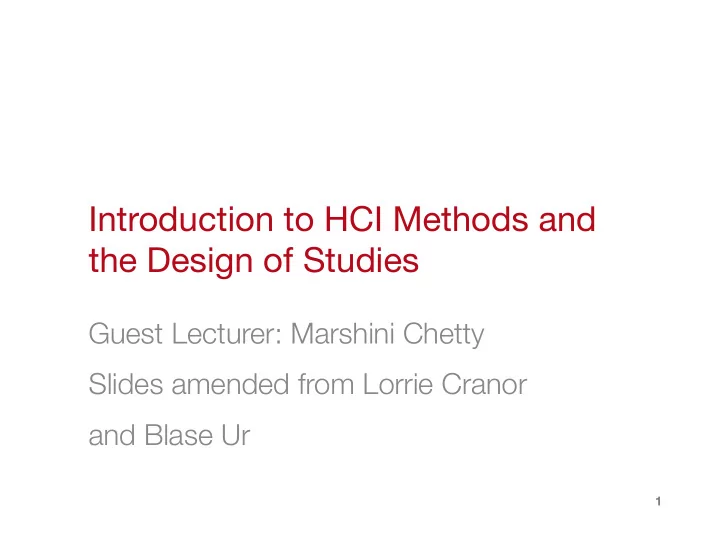
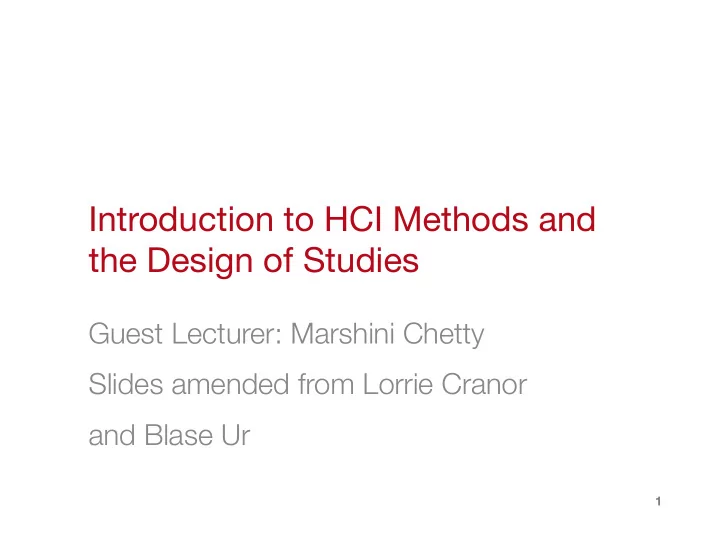
Introduction to HCI Methods and the Design of Studies Guest Lecturer: Marshini Chetty Slides amended from Lorrie Cranor and Blase Ur 1
Who am I? Marshini Chetty Marshini C hetty, Assistant Prof Assistant Professor iSchool, UMIACS, CS College of Information Studies marshini@umd.edu 2
3
www.cs.umd.edu/hcil 4
Who are you? • Name, rank, serial number • Program at UMD? • Why did you sign up for this course? 5
Human Computer Interaction HUMAN 6
Human Computer Interaction Technology 7
8
Human-Computer Interaction (HCI) • You are not the user! You know too much! • Think about the user throughout design • Involve the user 9
Human-Computer Interaction (HCI) 10
Examples of bad design 11
12
13
14
What is usable? • Intuitive / obvious • Efficient • Learnable • Memorable • Few errors • Not annoying Image ¡from ¡h+p://www.xkcd.com ¡ • Status transparent 15
Di ffi culties • Many systems and platforms • Users are different from one another • Required standards (or no standards) • Documentation won’t necessarily be read • Performance • Legal / time pressures • Social and external factors 16
Determine use cases and goals • What are the concrete tasks users should be able to accomplish? – Based on understanding of users! • Set realistic metrics 17
Personas (example) Name: Patricia Age: 31 Occupation: Sales Manager, IKEA Store Hobbies: Painting Fitness/biking Taking son Devon to the park Likes: Emailing friends & family Surprises for her husband Talking on cell phone with friends Top 40 radio stations Eating Thai food Going to sleep late Dislikes: Slow service at checkout lines 18 Smokers
Iterative prototyping is crucial! High-fidelity, “Wizard of Oz,” low-fidelity 19
Iterative prototyping is crucial! 20
Iterative prototyping is crucial! 21
Usability prototyping for websites Site Maps Storyboards Schematics Mock-ups 22
Paper prototypes • Don’t overthink. Just make it. • Draw a frame on a piece of paper • Sketch anything that appears on a card • Make all menus, etc. • Redesign based on feedback • “Think aloud” 23
Think aloud example • Download and install software that lets you encrypt your email – Verify that it is installed • Things you can ask: – What are you thinking now? – What do you expect to happen if you do X? – How did you decide to do that? 24
Paper prototype example (in groups) • Draw a paper prototype of a tool to encrypt emails sent on Gmail – First step: Identify two tasks that you want to make sure are usable 25
Usability of Fruit • https://www.youtube.com/watch? v=3Qg80qTfzgU 26
Research studies: purpose and goals • What are you hoping to learn? • What are your hypotheses? – Sometimes listed explicitly in a paper • What are your metrics for success? – More secure, quicker to use, more fun, etc. • What are you comparing to? • What data might be helpful? 27
Broad types of studies • Field study • Laboratory study • Online study • (Measurement study) 28
Quantitative vs. Qualitative • Quantitative: you have numbers (timing data, ratings of awesomeness) • Qualitative: you have non-numerical data (thoughts, opinions, types of errors) 29
Types of studies • Find out what people want: – Contextual inquiry – Interviews – Focus groups – Surveys – Diary study (prompt people) • Find out what/how people think: – Interviews – Surveys 30
Types of studies • Expert evaluation of usability: – Cognitive walkthrough – Heuristic evaluation • Usability test: – Laboratory (“think aloud”) – Online study – Log analysis 31
Types of studies • Controlled experiments to test causation: – e.g., A/B testing • Role-playing • Experiments in the field • Varying different conditions – Full-factorial design or not 32
Data to collect during experiments • Independent vs. dependent variables • Performance (time, success rate, errors) • Opinions and attitudes • Audio recording, screen capture, video, mouse movements, keystrokes • Formative (initial) vs. summative (validate) 33
Even more data to collect • Demographics – Age, gender, technical background, income, education, occupation, location, disabilities, first language, privacy attitudes, etc. • Open-ended questions • Preferences and attitudes Please respond to the following statements: *This user interface was difficult to understand 1- Strongly disagree 2- Disagree 3- Neutral 4- Agree 5- Strongly agree *This tool was fun to use 1- Strongly disagree 2- Disagree 3- Neutral 4- Agree 5- Strongly agree 34
Logistics for a study • How many participants? – Statistical power – Time, budget, participants’ time • What kind of participants? – Skills, background, interests – Their motivations – Often not a “representative sample” • What do you need to build, if anything? – Prototype fidelity 35
Study designs • Between subjects – Each participant tests 1 version of the system – You compare these groups – Groups should be similar (verify!) • Within subjects – Every participant tests everything – Very important to randomize order! – Fewer participants 36
That’s it for now… • Find out more about my lab… – http://netchi.umd.edu – http://marshini.net – Get in touch…. – marshini@umd.edu 37
Recommend
More recommend