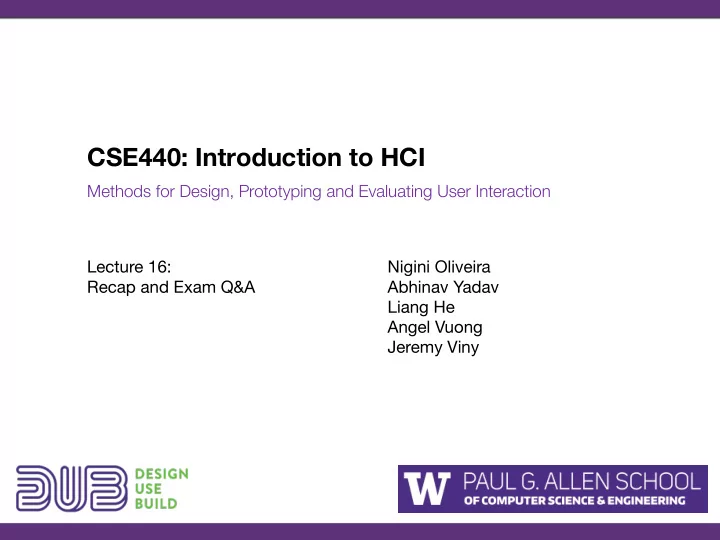
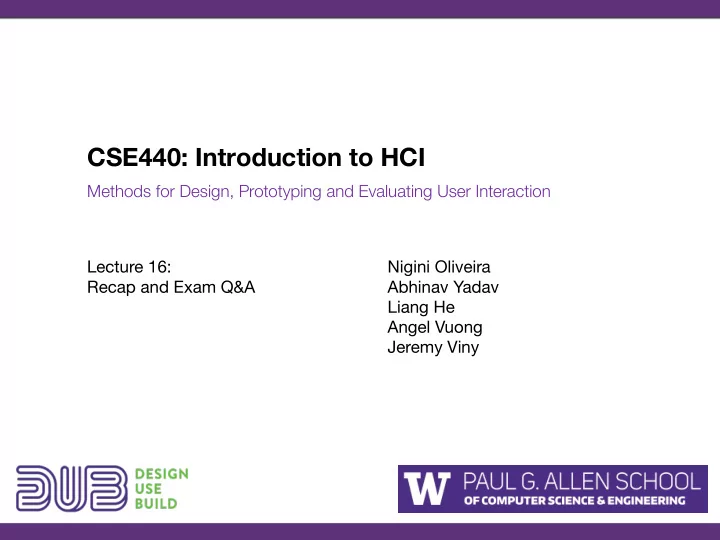
CSE440: Introduction to HCI Methods for Design, Prototyping and Evaluating User Interaction Lecture 16: Nigini Oliveira Recap and Exam Q&A Abhinav Yadav Liang He Angel Vuong Jeremy Viny
What we will do today Communicating your designs Exam Recap Q&A
Communicating your design
Presentations in this class
Our expectations Well-rehearsed presentation with appropriate preparation Provide visual aids that help the audience to follow your story Slides should be legible to people further away from the screens Stick to the time limit (7-8 minutes) + 2 minutes for questions
Our expectations The presentation should include: A compelling problem Low-fidelity Prototypes What you did to test it… … what you found … how it affected your design Broader lessons learned that might be helpful for others Final prototype and how it resulted from your test findings Digital mockup and how it relates to the final paper prototype
Some examples
Introduce Yourselves
Title, Image, Value Proposition
Watch the Selling
Typography, Consistency
Too Much Information
Too Much Text, Too Much “People”
Too Much Text, Sentences too long
Pictures are great
Pictures are great
Pictures are great
In-Line References vs. Bibliography Slide
Motivation of Participants
Short Tasks
Too Distracting
Speaking of Distractions Whether correct or not, many things distract Plural possessive a posteriori sensitive content Write easy and simple!
Verb as Task
Consistency of Emphasis
Naming Designs
Legibility of Sketches
Legibility of Sketches
Low Contrast Images and Text
Finishing Slide
What makes a good poster?
What to expect at the poster session Set up your poster by 10:45am. Three judges will give out three prizes. Convince them that your design is solid and tackles a real issue! Have a 1-minute pitch prepared. Do you need to be there? Yes. All of your group members should be there. You can switch off “guarding” your poster and answering questions so that you can also look at other posters. Invite friends!!!
Exam Recap
Have you done all that??? :O
Iteration: Step 1
Iteration: Step 2
Iteration: Step 3
Iteration: Step 4
You have also learned a lot of theory! History of HCI Design for diversity Methods for user research, creativity, and design Models on Interaction and Human Perception Design patterns and principles
You have also learned a lot of theory! History of HCI Design for diversity Methods for user research, creativity, and design Models on Interaction and Human Perception Design patterns and principles
You have also learned a lot of theory! History of HCI Design for diversity Methods for user research, creativity, and design Models on Interaction and Human Perception Design patterns and principles
You have also learned a lot of theory! History of HCI Design for diversity Methods for user research, creativity, and design Models on Interaction and Human Perception Design patterns and principles
You have also learned a lot of theory! History of HCI Design for diversity Methods for user research, creativity, and design Models on Interaction and Human Perception Design patterns and principles
Norman’s Execution-Evaluation Cycle Gulf of Evaluation Gulf of Execution
You have also learned a lot of theory! History of HCI Design for diversity Methods for user research, creativity, and design Models on Interaction and Human Perception Design patterns and principles
Addendum: Interface Implementation Why do we use tools?
Addendum: Interface Implementation Why do we use tools? What is the Model-View-Controller?
Addendum: Interface Implementation Why do we use tools? What is the Model-View-Controller? What has UI design learned from animation?
Remember Both Sides of this Course This course emphasized both Getting the Right Design Getting the Design Right Many people fall into a trap of the latter Not everybody was even trained in the former Be mindful of your methods Understand your actual goal
Ask me something!
Recommend
More recommend