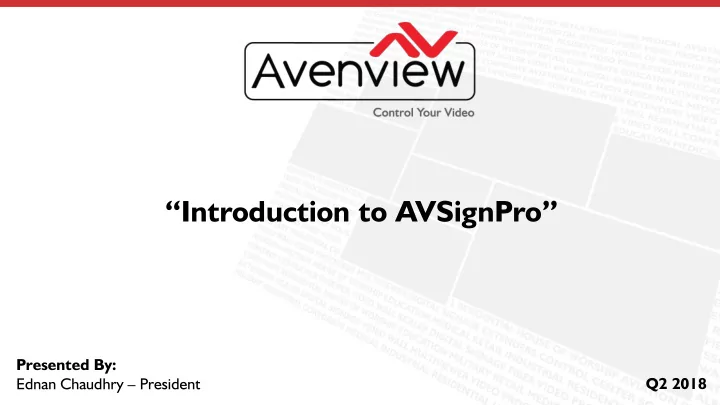
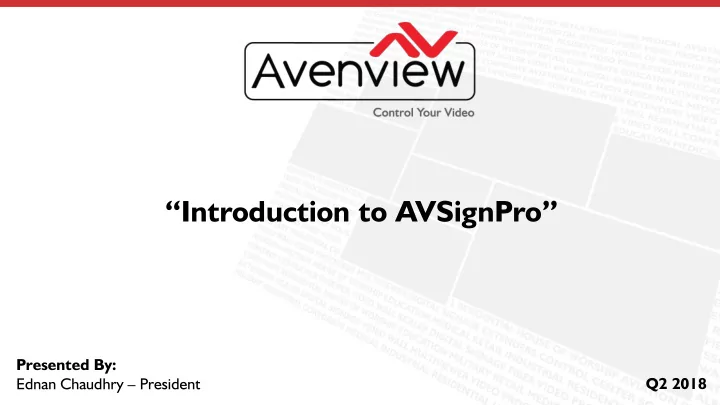
“Introduction to AVSignPro ” Presented By: Q2 2018 Ednan Chaudhry – President
• Who We Are – Mission Statement • Milestone • Utilized in Various Market Sector • Product Warranty • Product Categories • Overview – Selected Products • Summary AGENDA
Who We Are We are a provider that continuously designs and develops quality innovative products that serve the professional audiovisual market and related applications Our Mission We are committed to providing our partners with the professional AV solutions and support needed to create outstanding installations across multiple industries; resulting in excellent end-user experience WHO WE ARE – MISSION STATEMENT
UTILIZED IN VARIOUS MARKET SECTORS
PRODUCT WARRANTY
T urn any screen into a powerful marketing & advertising showcase with creative layouts and informative widgets to display your content, on your schedule, in your locations. Cost effective solution to entertain, inform and engage your audience. AVSIGNPRO DIGITAL SIGNAGE PLAYERS MP-1080HDM | MP-1080HDMVL | MP-4KHDM
• Control • 8 GB SSD storage • Micro SD card (support 32GB storage) • Multi-zone screen layout • Widgets for calendar, clock, news, weather EASY TO USE SOFTWARE AVSIGNPRO
CONTENT MANAGEMENT AVSIGNPRO
Key Features: • HTML5 including CSS and JavaScript • Fan less (zero noise) • 8 GB SSD storage • Micro SD card (support 32GB storage) • Multi-zone screen layout • Widgets for calendar, clock, news, weather MULTI-LAYOUT ZONES AVSIGNPRO
GPS Feature • Activate audiovisual content via GPS coordinates or custom landmarks • On-the-spot triggering of any content within a specified radius • Load audiovisual content via USB or remote management software (RMS) Perfect for: product/service advertising, displaying tourist landmarks, informational wayfinding GPS FEATURE AVSIGNPRO
Market Sector and Use Cases Public T ransportation • Buses • Streetcars / T rams • Elevated Railways MARKET SECTOR AVSIGNPRO
Market Sector and Use Cases T ourism • Bus / Boat T ours • Cruise Ships • Theme Park T ours MARKET SECTOR AVSIGNPRO
Market Sector and Use Cases On the go Advertising • Food / Businesses T rucks • Advertisement Video T rucks • Taxi Advertising Billboards MARKET SECTOR AVSIGNPRO
Before You Begin 1 2 3 SETUP
Before You Begin 1 2 3 SETUP
SIGN UP
1 Select a default content to be played . 2 DEFAULT CONTENT
View all Landmarks MAIN DASHBOARD
1. Current landmark / video being played 1 2. Current GPS Coordinate Position 2 CURRENT LOCATION
1. Enter a name, description and the radius. 1 2. Enter the Latitude & Longitude or 2 simply search an address / zipcode. 3 3. Select the videos you want to be played. ADD LANDMARK
Change Default Content DEFAULT CONTENT
APPLICATION SETTINGS
HELP & FEEDBACK
START PLAYER
PC CONTROL SOFTWARE
AVSignPro does not lock user to a specific software to create contents – Users are free to use any software they prefer FIVE WAYS TO CONNECT
LIVE VIDEO FEED WITH 2 OUTPUT
CLOUD PLATFORM OVERVIEW
What is AVSIGNCLOUD? It is a cloud based web platform that centrally manages all Avenview Digital Signage hardware players within the CLOUD storage. AVSIGNCLOUD
Usage of AVSIGNCLOUD The AVSignCloud digital signage platform can be accessed remotely from any web-browser for the easy scheduling and deploying of creative content onto the Avenview digital signage hardware devices. AVSIGNCLOUD
Usage of AVSIGNCLOUD Packed with a variety of useful features and reporting tools, the AVSignCloud allows the user to: Create custom playlists Store, search, view and deploy live content Customize the layouts, widgets and RSS feeds Monitor the player's health AVSIGNCLOUD
Benefits of AVSIGNCLOUD Running the application in the Cloud helps your content move faster, operate more securely, and save substantial costs; all while benefitting from the performance of the cloud. AVSIGNCLOUD
Navigate all user settings Manage all online players Add players View hardware health status Create user accounts DASHBOARD
View all online players View location and info details What's the status Add new players Search players PLAYERS
PLAYER DETAILS
Easy and secure registration Secure Registration One time code activation DSP REGISTRATION
View all playlist created View players associated with playlist Create multiple Create custom layout (soon) Place widgets, videos, jpeg T ext, stream RTSP , HTML 5 PLAYLIST CREATOR
View all predefined templates Choose layout Create multiple Create custom layout (soon) Place widgets, videos, jpeg T ext, stream RTSP , HTML 5 TEMPLATES
TEMPLATE/LAYOUT EDITOR
Create timed schedules Customize by: Time All/Day/Hour/Min Week/Months SCHEDULING
SCHEDULING
Upload custom content Search content by: Category | T ype | Name | Tags Easily assign to any playlist Preview content in Thumbnail MEDIA GALLERY
MEDIA UPLOAD
Create Users T wo types of accounts Reseller Account - Create sub accounts End User Account - Create sub users Easily add/edit user details Password protected USER MANAGEMENT
USERS
Avenview USA 1100 Military Rd, Kenmore, NY 14217 | Tel: 716-218-4100 Avenview Canada 151 Esna Park Dr., Markham, ON L3R 3B1 | Toll-Free: 1-866-508-0269 Sales: sales@avenview.com Technical Support: support@avenview.com SUMMARY
Any Questions, Comments or Concerns? SUMMARY
Recommend
More recommend