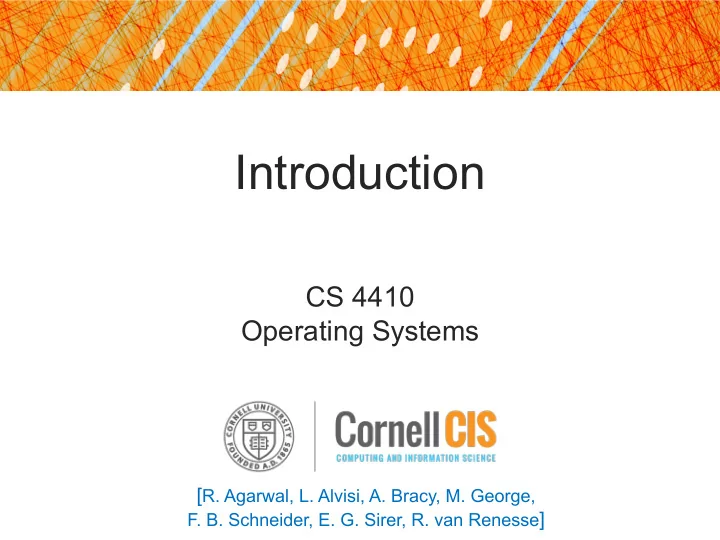
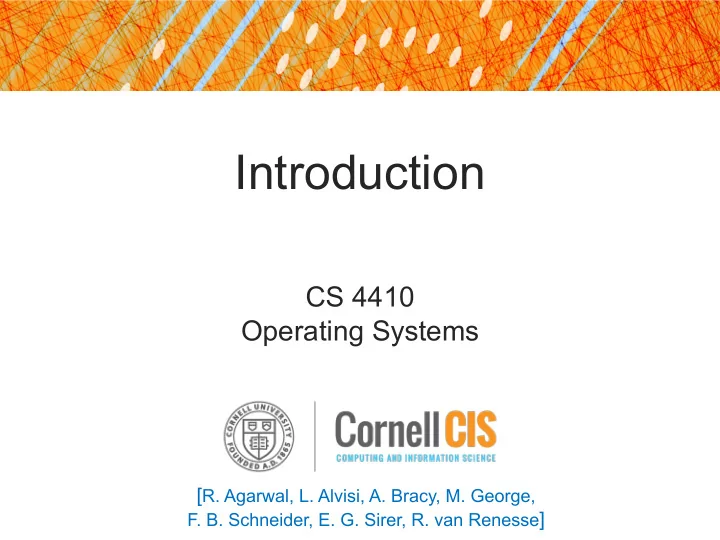
Introduction CS 4410 Operating Systems [ R. Agarwal, L. Alvisi, A. Bracy, M. George, F. B. Schneider, E. G. Sirer, R. van Renesse ]
What an OS does • OS is an intermediary between programs and hardware. • OS creates an environment to execute programs in a convenient and efficient manner: - allocates resources (CPU and storage) - controls programs • cooperation (sharing and synchronization) • isolation (protection and resource management) Application Application Application Application Application OS Interface Operating System Physical Machine Hardware Interface 2
Ways to view an OS • Services it provides to programs • Components implementing those services - internal design and implementation • Real hardware is ugly. - interactions 3
Why Study OS? Learn solutions to problems arising in all systems: - Resource sharing (scheduling) - Cooperation (concurrent programming: communication, synchronization) - System structure (abstractions, interfaces) 4
Systems vs Programs (I) How designing an OS differs from designing a program. • Measure of success : OS concerned with extensibility, security, reliability, … • External interface : OS more complicated and subject to change. Eg I/O devices. • Internal structure : OS must pick boundaries between functions: - RISC vs CISC - C-time vs run-time (cf Java) - Heap with garbage collection vs stack allocation • Structuring techniques : OS employs - modules, layers, client-server, event-handler, transaction 5
Systems vs Programs (II) How designing an OS differs from designing a program. • OS must bridge mismatched performance characteristics. • Registers vs RAM vs Disk • Desktop processor vs Cloud 6
End to End Argument: Trade-offs transient cpu 1 cpu 2 network file F Copy file F from cpu 1 to cpu 2 despite possible transients. Copy proceeds one block b1, b2, b3, … at a time. Packets size ≠ block size. Soln 1: Checksum F, send all blocks, send checksum. Soln 2: Checksum sent with each packet on network. Soln 3: Checksum successive file prefixes. So sends… • B1 chk(b1), b2 chk(b1 b2), b3 chk(b1, b2, b3) 7
End to End Argument: Trade-offs transient cpu 1 cpu 2 network file F Copy file F from cpu 1 to cpu 2 despite possible transients. Copy proceeds one block b1, b2, b3, … at a time. Packets size ≠ block size. Soln 1: Checksum F, send all blocks, send checksum. Soln 2: Checksum sent with each packet on network. Soln 3: Checksum successive file prefixes. So sends… • B1 chk(b1), b2 chk(b1 b2), b3 chk(b1, b2, b3) 8
End to End Argument: Trade-offs transient cpu 1 cpu 2 network file F Copy file F from cpu 1 to cpu 2 despite possible transients. Copy proceeds one block b1, b2, b3, … at a time. Packets size ≠ block size. Soln 1: Checksum F, send all blocks, send checksum. Soln 2: Checksum sent with each packet on network. Soln 3: Checksum successive file prefixes. So sends… • B1 chk(b1), b2 chk(b1 b2), b3 chk(b1, b2, b3) 9
End to End Argument: Trade-offs transient cpu 1 cpu 2 network file F Copy file F from cpu 1 to cpu 2 despite possible transients. Copy proceeds one block b1, b2, b3, … at a time. Packets size ≠ block size. Soln 1: Checksum F, send all blocks, send checksum. Soln 2: Checksum sent with each packet on network. Soln 3: Checksum successive file prefixes. So sends… • B1 chk(b1), b2 chk(b1 b2), b3 chk(b1, b2, b3) 10
What makes systems complex? Emergent properties : Evident only when components are combined. Example: Millennium Bridge (London) 11
What makes systems complex? Propagation of Effects : When small changes have disproportionate effects. Examples: • Power failures in power grid • Change auto tire size from 13” to 15” • Boeing 737 max 8 design 4 th generation of 737: new engines, same exit doors. 12
What makes systems complex? Incommensurate Scaling : Different parts follow different scaling rules. Examples: • Height limits on skyscrapers • Size limits on railroad trains and cargo ships » Horizon distance is linear in size of object » Stopping distance is proportional to object volume. 13
How to Manage Complexity • Modularity : Good modularity minimizes connections between components. • Abstraction : Separate interface from internals; separate specification from implementation • Hierarchy : Constrains interactions so easier to understand. • L levels with N components / level • (N x L) 2 vs L x N 2 interactions 14
OS has many roles Referee • Manages shared resources: CPU, memory, disks, networks, displays, cameras, etc. Illusionist • Look! Infinite memory! Your own private processor! Glue • Offers set of common services ( e.g. , UI routines) • Separates apps from I/O devices 15
OS as Referee Resource allocation • Multiple concurrent tasks, how does OS decide who gets how much? Isolation • A faulty app should not disrupt other apps or OS • OS must export less than full power of underlying hardware Communication/Coordination • Apps need to coordinate and share state 16
OS as Illusionist (1) Virtualization : Resources seem present but aren’t. • processor, memory, screen space, disk, network • the entire computer: • fooling the illusionist itself! • ease of debugging, portability, isolation App App Virtual App Guest OS Guest OS App Machine Operating System (VMM) Interface Hardware 17
OS as Illusionist (2) Abstraction : Enables new assumptions for clients • Atomic operations • HW guarantees atomicity at word level - what happens during concurrent updates to complex data structures? - what if computer crashes during a block write? • At the hardware level, packets are lost… • Reliable communication channels 18
OS as Glue Simplify app design and facilitate sharing due to: • send/receive of byte streams • read/write files • pass messages • share memory • UI Decouples HW and app development 19
Issues in OS Design • Structure: how is the OS organized? • Concurrency: how are parallel activities created and controlled? • Sharing: how are resources shared? • Naming: how are resources named by users? • Protection: how are distrusting parties protected from each other? • Security: how to authenticate, authorize, and ensure privacy? • Performance: how to make it fast? 20
Issues in OS Design • Reliability: how do we deal with failures?? • Portability: how to write once, run anywhere? • Extensibility: how do we add new features? • Communication: how do we exchange information? • Scale: what happens as demands increase? • Persistence: how do we make information outlast the processes that created it? • Accounting: who pays the bill and how do we control resource usage? 21
Recommend
More recommend