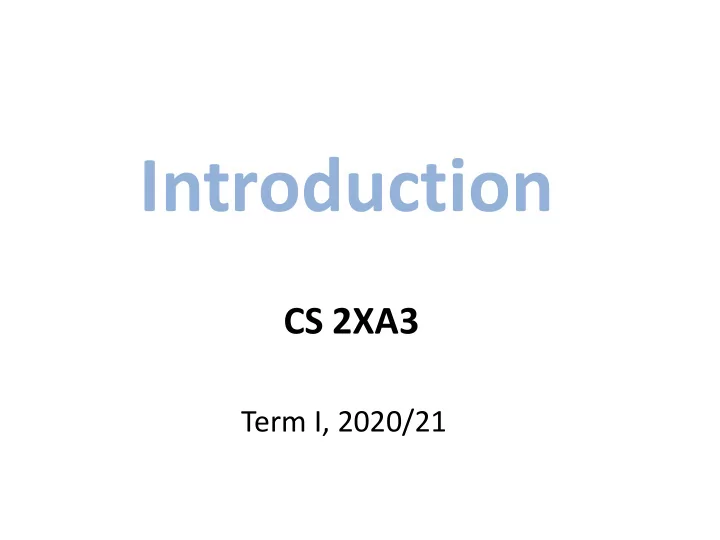
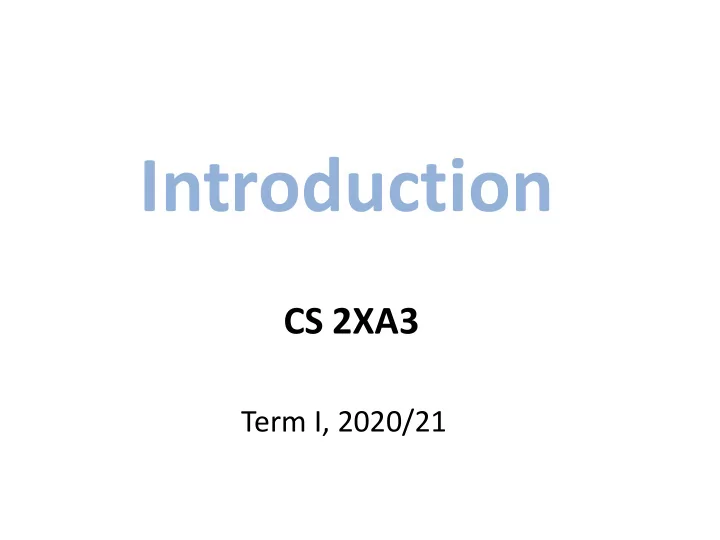
Introduction CS 2XA3 Term I, 2020/21
BSB 244 and 249 labs Windows Windows based based Laptop Workstation Workstation Laptop Internet moore (CAS Linux server)
Secure Shell terminal Secure … . Shell server’s Requires: server’s response a terminal emulation response software (colloquially terminal ) for sending Internet commands to the server and brining back the server commands commands responses moore (CAS Linux server)
ftp ftp files from files from server Requires: server A file transfer software (colloquially Internet ftp ) for moving files to the server and files to from the server files to server server moore (CAS Linux server)
What is file? • A logical unit to be manipulated as a whole ( like a book ) storing information (can be created , destroyed , named and renamed , and moved ). • A string of bits encoding the information ( a book is also a string of letters ).
Just like a book a file can be opened ( open ) and the information stored in it can be read ( read ), or modified, or new information inserted ( write ) and then the file can be closed ( close ) to make the changes permanent.
1 BIT (BInary digiT) is the least amount of information, and hence the least amount of storage (memory). Think a simple switch: ON OFF 1 0 The same way 1000 meters is for brevity and convenience referred to as Kilometer, we refer to a group of 8 bits as 1 BYTE
Why 8 and not 7 or 9 bits per byte? Why 12 inches to a foot ???? Why 3 feet in a yard ???? Why 1760 yards in a mile ???? Historical reasons, nothing else. The same for BYTE. 7 bits were enough to code for all telex characters (the utility reason, 128 codes were quite sufficient). 8 bits can give twice as many codes (256) and were deemed amply sufficient.
1 Kilobit = 2 10 bits = 1024 bits 1 Kilobyte (KB) = 2 10 bytes = 1024 bytes (1 KB ~ 10 3 bytes) 1 Megabyte (MB) = 2 10 KB = 2 20 bytes = 1,048,576 bytes (1 MB ~ 10 6 bytes) 1 Gigabyte (GB) = 2 10 MB = 2 20 KB = 2 30 bytes = 1,073,741,824 bytes (1 GB ~ 10 9 bytes)
1 Terabyte (TB) = 2 10 GB = 2 20 MB = 2 30 KB = 2 40 bytes = 1,099,511,627,776 bytes (1TB ~ 10 12 bytes) 1 Petabyte (PB) = 2 10 TB = 2 20 GB = 2 30 MB = 2 40 KB = 2 50 bytes = 1,125,899,906,842,624 bytes (1 PB ~ 10 15 bytes)
Bits in different media: • magnetic (hard disk): magnetized/demagnetized -- non-volatile • optical (DVD): a hole/not a hole -- non- volatile • flash (USB key): electronic NAND or NOR circuits – non-volatile • main memory: electronic flip-flops -- volatile
How is information encoded by bit sequences ? In many ways, but we are mainly interested in how ordinary characters (a .. z, A .. Z, 0 .. 9) and ordinary symbols ($, ? ... ) are encoded. ASCII table A merican S tandard C ode for I nformation I nterchange
ASCII text characters: 9 Horizontal tab \t 10 Line feed (end of line) \n 13 Carriage return (end of line) \r DOS text files: end of line \r\n UNIX text files: end of line \n
ASCII text characters: 9, 10, 13, 32 Space .. 126 - So, roughly speaking the first 126 codes of 8 bit sequences, i.e. all sequences starting with 0 bit. For binary codes see: https://www.rapidtables.com/code/text/ascii-table.html
File is thus a sequence of bits encoding some information, or more commonly expressed as a sequence of bytes (or KB, MB, GB ... ) the same way you would not describe the distance from Hamilton to Toronto in meters. Format of a file is: (a) text file (or more precisely ASCII text file) if all bytes of the file are ASCII text characters. (b) binary file otherwise.
Note, that for a format of a file, its name does not matter!!!!!!!!! In DOS (and then in Windows) it was customary (but not obligatory) to call text files with extension .txt In Windows it can be hidden (curse Bill Gates for extensions in the first place and their hiding in the second place) In UNIX, there is no association of the name of a file and the format of that file.
How editing can be done : (1) ftp the file from the server to the workstation file to be ftp (2) use notepad (wordpad, word …) modified to modify the file (3) ftp the modified file from the Internet workstation to the server ftp Pro: little learning involved modified file Con: awkward and slow moore (CAS Linux server)
A better option is to learn some nano or vi text editors (see Help section) and do the editing directly at the server. Basic use of nano is very simple with a very short learning curve, vi is slightly more complex, a bit longer learning curve, though more versatile and apt for programming. Pro: simple and fast, no ftp involved Con: requires some extra learning
Recommend
More recommend