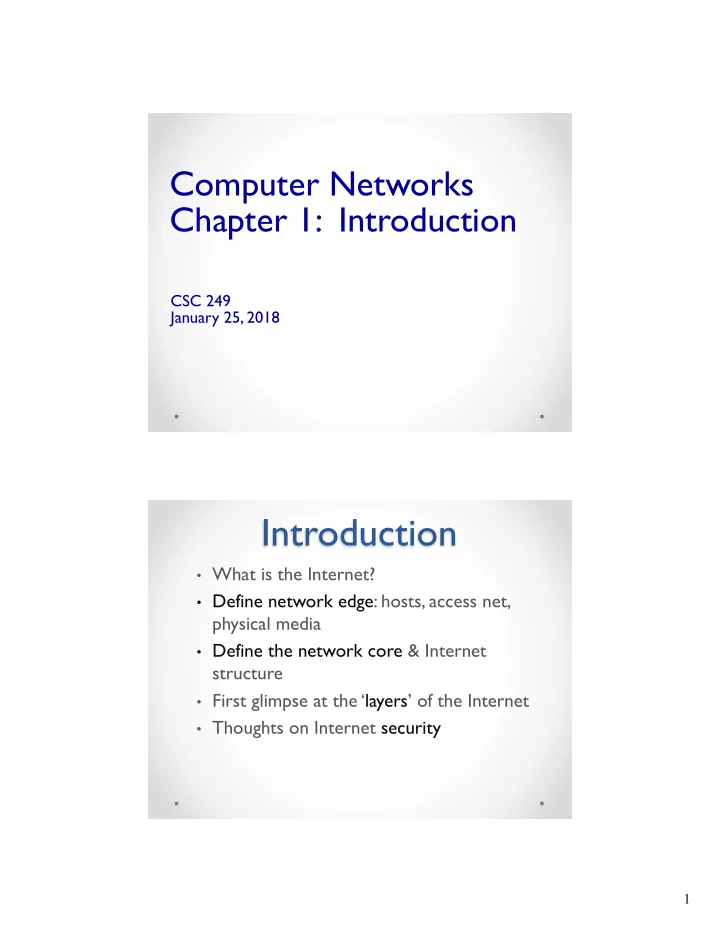
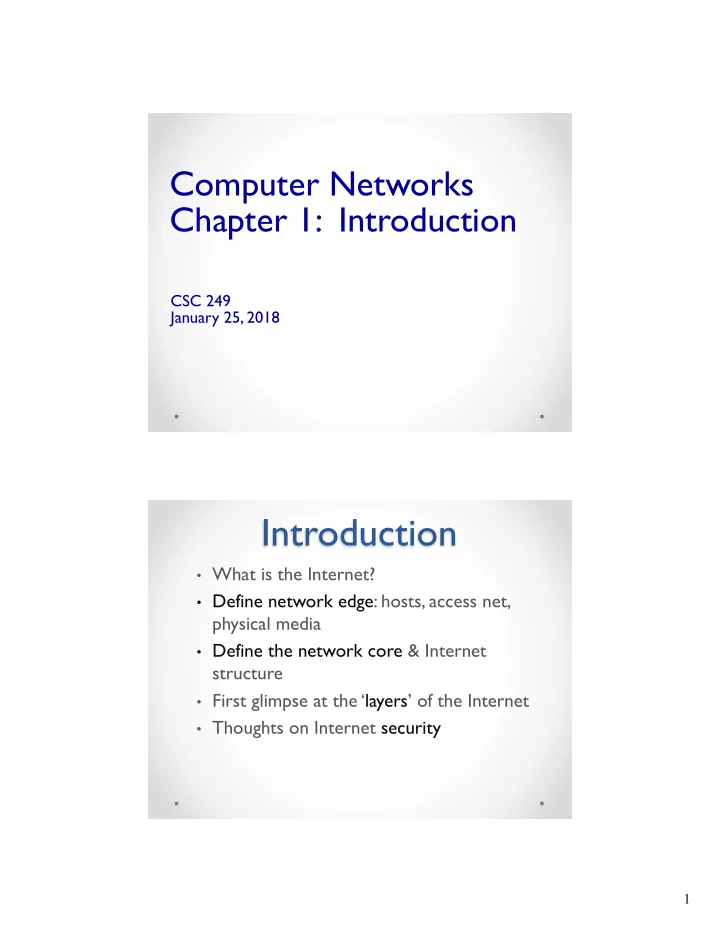
Computer Networks Chapter 1: Introduction CSC 249 January 25, 2018 Introduction • What is the Internet? • Define network edge: hosts, access net, physical media • Define the network core & Internet structure • First glimpse at the ‘layers’ of the Internet • Thoughts on Internet security 1
Basic Network Questions v What are some basic questions you have for this course? What Are Applications We Use? 1. 2. 3. 4. 5. 6. 7. 8. 9. 10. 2
What are (core) Internet Tasks? 1. 2. 3. 4. 5. 6. 7. 8. 9. 10. How Organize (Group) These Tasks? 1. 2. 3. 4. 5. 3
Network Structure: 1) network edge: hosts = mobile network clients and servers global ISP home 2) access networks, physical network regional ISP media: wired, wireless communication links 3) network core: § interconnected routers institutional § network of networks network Network Edge Host: sends packets of data To send information: v The host starts the two packets, application message L bits each v Breaks the message into packets , of length L bits 2 1 v Transmits the packet R: link transmission rate into the Internet , to the host correct destination 4
The network core • A ‘mesh’ of interconnected routers Internet structure: network of networks Question: given millions of access ISPs, how to connect them together? … … UMass Smith College Mt. Holyoke North- ampton Amherst … … College access Hamp- net shire … connecting each access ISP to each other directly requires … access access … too many connections net net access net access net access net access … … net access access … net net access net 5
Internet structure: network of networks … … UMass Smith College Mt. Holyoke North- ampton Amherst College access Hamp- net shire … global ISP access access net net access net access net access net access … net access access … net net access net Internet structure: network of networks … … UMass Smith College Mt. Holyoke North- ampton Amherst College access Hamp- net shire ISP A … access access ISP B net net ISP C access net access net access net access … net access access … net net access net 6
Internet structure: network of networks … … UMass Smith College Mt. Holyoke North- ampton Amherst College access Hamp- net shire ISP A … access access ISP B net net ISP C access net access net access net access … net access access … net net access net 7
* Internet protocol stack (layers) * • Layer 1 (doll 1) – application: o web browsing, email application • Layer 2 – transport: data transfer transport • Layer 3 – network: routing from source to destination network • Layer 4 – link: single hop data link transfer • Layer 5 – physical: (electrical physical signals) 8
Four sources of packet delay We will return to these concepts throughout the semester. transmission A propagation B nodal processing queueing 17 Caravan analogy 100 km 100 km ten-car toll toll caravan booth booth • Car ~ bit; caravan ~ packet • Toll booth takes 8 sec to service car (processing time) • Cars “propagate” at 100 km/hr • Q: How long until the caravan is lined up before 2 nd toll booth? 18 9
Four sources of packet delay 1. nodal processing 2. queuing v Read & interpret packet v Time waiting at a router for header transmission v Error checking v Depends on congestion level of router (how many packets v Determine which output are already in the router link to use RAM) transmission A propagation B nodal queueing processing 20 Queuing Delay & Packet Loss • A queue, a “buffer” in a router (a portion of memory), has finite capacity • A packet arriving to a full queue is dropped (aka lost) • A lost packet may be retransmitted, or not à Reliability buffer packet being transmitted (waiting area) A B packet arriving to full buffer is lost 21 10
Four sources of packet delay 4. Propagation delay: 3. Transmission delay: • d = length of physical link • R = link bandwidth (bps) • s = propagation speed in • L = packet length (bits) medium (~2x10 8 m/sec) • time to send bits into • propagation delay = d/s link = L/R Note: s and R are very different quantities! transmission A propagation B nodal processing queueing 22 Packet Switching: store-and-forward L R R R • It takes L/R seconds to Example: transmit (push out) a • L = 7.5 Mbits packet of L bits on to • R = 1.5 Mbps a link at R bps • transmission delay = ? • Store and Forward: 15 seconds entire packet must arrive at router before it will be transmitted on to the next link • delay = 3L/R (assuming zero propagation delay) 23 11
Moving Fast Through Lines! • http://blog.mrmeyer.com/2009/what-i- would-do-with-this-groceries/ o Still Image • http://blog.mrmeyer.com/2009/good- morning-america/ o Video (4’ 30”) 24 Nodal packet delay d d d d d = + + + nodal proc queue trans prop • d proc = processing delay o typically a few microsecs or less • d queue = queuing delay o depends on congestion • d trans = transmission delay o = L/R, significant for low-speed links • d prop = propagation delay o a few microsecs to hundreds of msecs o = d/s 25 12
Chapter 1 – what to read • Read through entire chapter, but… • Section 1.3 o Emphasize 1.3.1 over 1.3.2 • Section 1.4 – Delay, Loss o Know this in detail, including the calculations o … In order to really know the various sources of delay, and some causes of packet loss • Section 1.5 – the Layers o We will spend all semester on these layers o Be sure to start internalizing this structure 26 Summary • Review o New terms and definitions, including • Message; packet; frame; bit … • Begin internalizing “the layers” o How do the layers communicate with each other? • How do they work together to become the Internet? • What are the sources of delay? o How do we determine and/or calculate these? 27 13
Course Administration • Current events discussions o Net Neutrality – semester project o Security issues o Privacy of our personal data o Reliability of the Internet o The future of the internet • Course webpage o www.science.smith.edu/~jcardell/Courses/CSC249 o Course objectives o Grading o * Schedule * Course Assignments • Homework problems from text plus one programming assignment (Python) o Homework due on THURSDAY at start of class o Self-corrected • Wireshark labs (packet sniffer) o Also due Thursday mornings o Self-corrected • Project – Net Neutrality • Participation • Mid-term exam (in-class) • Final exam (take home) 14
Homework • Self-grading on a scale of 0 to 3 • Attempt every problem • Full credit for attempting and then self- correcting with identifying conceptual errors 2-30 2-31 15
2-32 Wireshark Labs • Wireshark, a packet sniffer, is on the Macs on the 2 nd floor computer room, Ford Hall (though buggy … ) • It is free to download and put on your own computer • Make sure it will open for you before the first lab assignment is due. 16
2-34 Net Neutrality Project • Semester long investigation of the issues surrounding net neutrality. • Start reading now, for homework 2 o Readings posted on the course webpage o And/or your own readings • Objective will be to understand o Benefits and drawbacks in terms of: o Technical understanding and issues o Concerns for industry, consumers, politicians 2-35 17
Introduction: summary • Internet overview • Network structure: network edge, core, access network • Defining a protocol? • Performance: loss, delay, throughput o Read in chapter, and we will use throughout the semester • Layering, service models • Security & Privacy 18
Recommend
More recommend