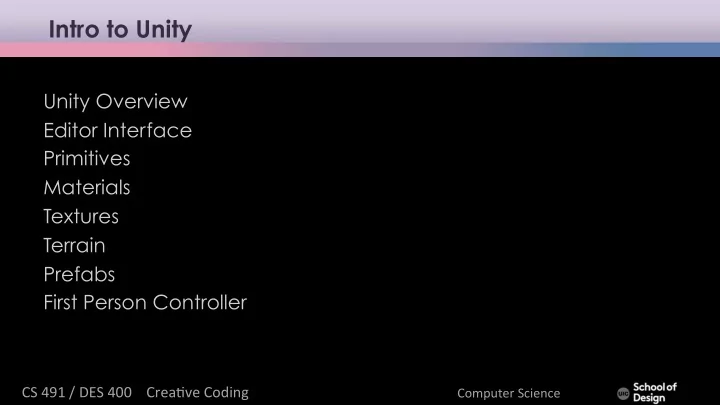
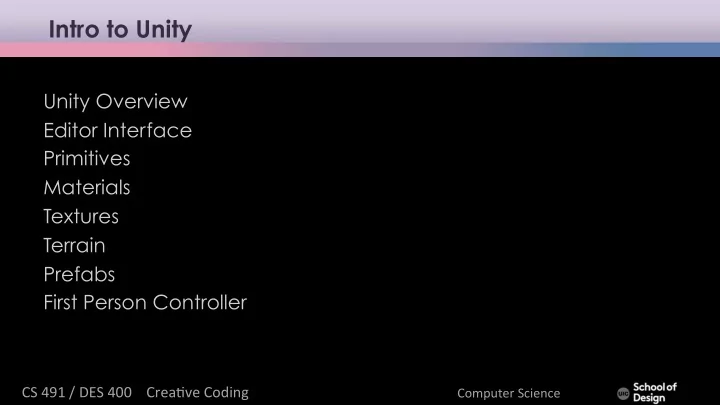
Intro to Unity Unity Overview Editor Interface Primitives Materials Textures Terrain Prefabs First Person Controller ¡ ¡ ¡ ¡CS ¡491 ¡/ ¡DES ¡400 ¡ ¡ ¡ ¡Crea.ve ¡Coding ¡ ¡ Computer ¡Science ¡
What is Unity Unity is powerful, complete 3D environment development system Create 3D objects / scenes / scripts in Unity Or import objects created in 3D modelling packages Use scripting to control animations / scene changes and interactivity Export to CAVE2 virtual reality environment ¡ ¡ ¡ ¡CS ¡491 ¡/ ¡DES ¡400 ¡ ¡ ¡ ¡Crea.ve ¡Coding ¡ ¡ Computer ¡Science ¡
What is Unity Integrated development environment (IDE) Games and interactve 3D virtual environments development Commercial game engine (Free and Pro) Multi-platform Popular 4.5 million registered users Large asset store (models, scripts) Support (formal and community) ¡ ¡ ¡ ¡CS ¡491 ¡/ ¡DES ¡400 ¡ ¡ ¡ ¡Crea.ve ¡Coding ¡ ¡ Computer ¡Science ¡
What is Unity – Game engine • 3D objects / lighting / physics / animation / scripting – Accompanying script editor • MonoDevelop (win/mac) • Can also use Visual Studio (Windows) – 3D terrain editor – 3D object animation manager – GUI system ¡ ¡ ¡ ¡CS ¡491 ¡/ ¡DES ¡400 ¡ ¡ ¡ ¡Crea.ve ¡Coding ¡ ¡ Computer ¡Science ¡
Scripting MONO compiler Scripts can be written in JavaScript Majority of introductory tutorials are written in Javascript C# Unity can be integrated with the Microsoft Visual Studio editor, to get full benefits of code completion, source version control, intergration, serious developers work in C# BOO (like Python) Smaller development in this ¡ ¡ ¡ ¡CS ¡491 ¡/ ¡DES ¡400 ¡ ¡ ¡ ¡Crea.ve ¡Coding ¡ ¡ Computer ¡Science ¡
Unity Games ¡ ¡ ¡ ¡CS ¡491 ¡/ ¡DES ¡400 ¡ ¡ ¡ ¡Crea.ve ¡Coding ¡ ¡ Computer ¡Science ¡
Unity Games Angry Birds Deadlock The forest Dead trigger Deus Ex: The Fall Assassin’s Creed: Identity Satellite Reign Escape plan Wasteland 2 and many more https://en.wikipedia.org/wiki/List_of_Unity_games ¡ ¡ ¡ ¡CS ¡491 ¡/ ¡DES ¡400 ¡ ¡ ¡ ¡Crea.ve ¡Coding ¡ ¡ Computer ¡Science ¡
Institute for Creative Technologies /Skip Rizzo- Medical VR ¡ ¡ ¡ ¡CS ¡491 ¡/ ¡DES ¡400 ¡ ¡ ¡ ¡Crea.ve ¡Coding ¡ ¡ Computer ¡Science ¡
Institute for Creative Technologies /Skip Rizzo- Medical VR Virtual ¡Reality ¡as ¡a ¡Tool ¡for ¡Delivering ¡PTSD ¡Exposure ¡Therapy ¡ ¡ ¡ ¡ ¡CS ¡491 ¡/ ¡DES ¡400 ¡ ¡ ¡ ¡Crea.ve ¡Coding ¡ ¡ Computer ¡Science ¡ ¡
Free vs Pro Pro offers: Level of Detail No Personal Edition splash screen Profiler Full screen post processing effects (Oculus) Team License Unity Cloud Build Pro Unity Analytics Pro… ¡ ¡ ¡ ¡CS ¡491 ¡/ ¡DES ¡400 ¡ ¡ ¡ ¡Crea.ve ¡Coding ¡ ¡ Computer ¡Science ¡
What is Unity Simplify development of games. Game Mechanics – physics, AI Rendering Effects – shadows, lighting I/O Abstraction – input devices – output devices ¡ ¡ ¡ ¡CS ¡491 ¡/ ¡DES ¡400 ¡ ¡ ¡ ¡Crea.ve ¡Coding ¡ ¡ Computer ¡Science ¡
Multi Platform Multiple Build Targets Windows • Linux • iOS • Android • Web player • Oculus Rift • Wii • … and more! • ¡ ¡ ¡ ¡CS ¡491 ¡/ ¡DES ¡400 ¡ ¡ ¡ ¡Crea.ve ¡Coding ¡ ¡ Computer ¡Science ¡
Other game engines Multiple Build Targets (Input/Output Abstraction) Windows Linux iOS Android Web … and more! ¡ ¡ ¡ ¡CS ¡491 ¡/ ¡DES ¡400 ¡ ¡ ¡ ¡Crea.ve ¡Coding ¡ ¡ Computer ¡Science ¡
Other game engines Multiple Build Targets (Input/Output Abstraction) Windows Linux iOS Android Web … and more! ¡ ¡ ¡ ¡CS ¡491 ¡/ ¡DES ¡400 ¡ ¡ ¡ ¡Crea.ve ¡Coding ¡ ¡ Computer ¡Science ¡
Editor 1 – Scene – Editable current scene with 3d 3D game objects where the game is constructed 2 – Hierarchy Text list of game objects and sub-objects in the current scene 3 – Inspector Properties for currently selected asset/object 4 – Game Preview how game will look when exectuting 5 – Project Contents of Project ‘assets’ folder (i.e. files in that folder) library of scripts, digital media files, and scenes, library ¡ ¡ ¡ ¡CS ¡491 ¡/ ¡DES ¡400 ¡ ¡ ¡ ¡Crea.ve ¡Coding ¡ ¡ Computer ¡Science ¡
Editor 1 – Scene Editable (design-time) 3D game objects in the current scene place for any visual assets in your Unity environment • updates in real-time when you are previewing the game • the manipulator on the top right allows you to switch between a • number of standard views perspective view allows to view current scene with a vanishing • point • ¡ ¡ ¡ ¡CS ¡491 ¡/ ¡DES ¡400 ¡ ¡ ¡ ¡Crea.ve ¡Coding ¡ ¡ Computer ¡Science ¡
Editor 2 – Hierarchy Text list of game objects and sub-objects in the current scene lists all the objects in the currently loaded scene • lists object children • Children are objects that can be thought of as subordinate to the parent object; wherever the top object moves, they'll follow, keeping the current offset they have to this object. ¡ ¡ ¡ ¡CS ¡491 ¡/ ¡DES ¡400 ¡ ¡ ¡ ¡Crea.ve ¡Coding ¡ ¡ Computer ¡Science ¡
Editor 3 – Inspector Properties for currently selected assets and objects • allows to look at and tweak individual settings of various game objects and assets allows to adjust global settings • is content-sensitive • changes its parameters based on which game object/asset is • selected a place to show project settings and preferences by choosing • them from the Edit menu ¡ ¡ ¡ ¡CS ¡491 ¡/ ¡DES ¡400 ¡ ¡ ¡ ¡Crea.ve ¡Coding ¡ ¡ Computer ¡Science ¡
Editor 4 – Game Preview how game will look when exectuting previewing the game • shows a rendering of how the game will look • ignoring graphical effects that need to be computed at run- • time, from the point of view of the main camera ¡ ¡ ¡ ¡CS ¡491 ¡/ ¡DES ¡400 ¡ ¡ ¡ ¡Crea.ve ¡Coding ¡ ¡ Computer ¡Science ¡
Editor Navigating the Scene Window The scene view is what allows you to look around and move the visual assets you import into Unity. It's how you'll assemble your levels and place important things like lighting, trigger zones, audio, and much more. Being able to control the camera is important if you want to do anything at all with it. ¡ ¡ ¡ ¡CS ¡491 ¡/ ¡DES ¡400 ¡ ¡ ¡ ¡Crea.ve ¡Coding ¡ ¡ Computer ¡Science ¡
Hand Tool (shortcut Q) : drag around in the scene to pan your view. Holding down alt+drag will rotate the view, Ctrl.+drag will allow you to zoom. Does not move anything in the scene, just your point of view. Translate Tool (shortcut X) : active selection tool, enables to drag an object’s axis handles in order to reposition it. Rotate Tool (shortcut E) : using handles to allow you to rotate an object around either of its axes. Scale Tool (shortcut R) : works the same as the previous two tools, allows scaling of an object. ¡ ¡ ¡ ¡CS ¡491 ¡/ ¡DES ¡400 ¡ ¡ ¡ ¡Crea.ve ¡Coding ¡ ¡ Computer ¡Science ¡
Primitives basic game objects Unity can create without Importing external assets lights • particle systems • cameras • 3D objects • 2D objects • Etc. • 1. Game Object > 3D Object > Cube ¡ ¡ ¡ ¡CS ¡491 ¡/ ¡DES ¡400 ¡ ¡ ¡ ¡Crea.ve ¡Coding ¡ ¡ Computer ¡Science ¡
Primitives Scale: X: 25, Y: 1, Z: 25 Move camera a little back and point it downward to see the box 2. Game Object > 3D Object > Sphere Move and place it above the cube Position: X: 0, Y: 2, Z: 0 Scale: X: 4, Y: 4, Z: 4 ¡ ¡ ¡ ¡CS ¡491 ¡/ ¡DES ¡400 ¡ ¡ ¡ ¡Crea.ve ¡Coding ¡ ¡ Computer ¡Science ¡
Primitives Scale: X: 25, Y: 1, Z: 25 Move camera a little back and point it downward to see the box ¡ ¡ ¡ ¡CS ¡491 ¡/ ¡DES ¡400 ¡ ¡ ¡ ¡Crea.ve ¡Coding ¡ ¡ Computer ¡Science ¡
Primitives Scale: X: 25, Y: 1, Z: 25 Move camera a little back and point it downward to see the box 3. Assign the sphere a rigid body component Select the sphere Component > Physics > Rigid Body 4. Preview the game ¡ ¡ ¡ ¡CS ¡491 ¡/ ¡DES ¡400 ¡ ¡ ¡ ¡Crea.ve ¡Coding ¡ ¡ Computer ¡Science ¡
Recommend
More recommend