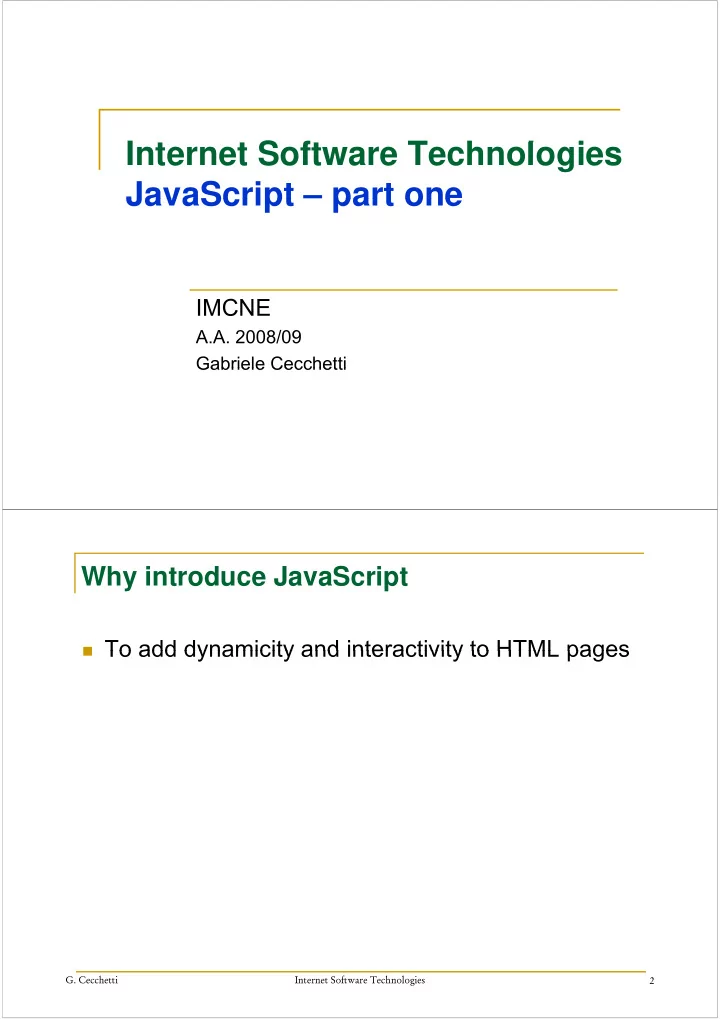
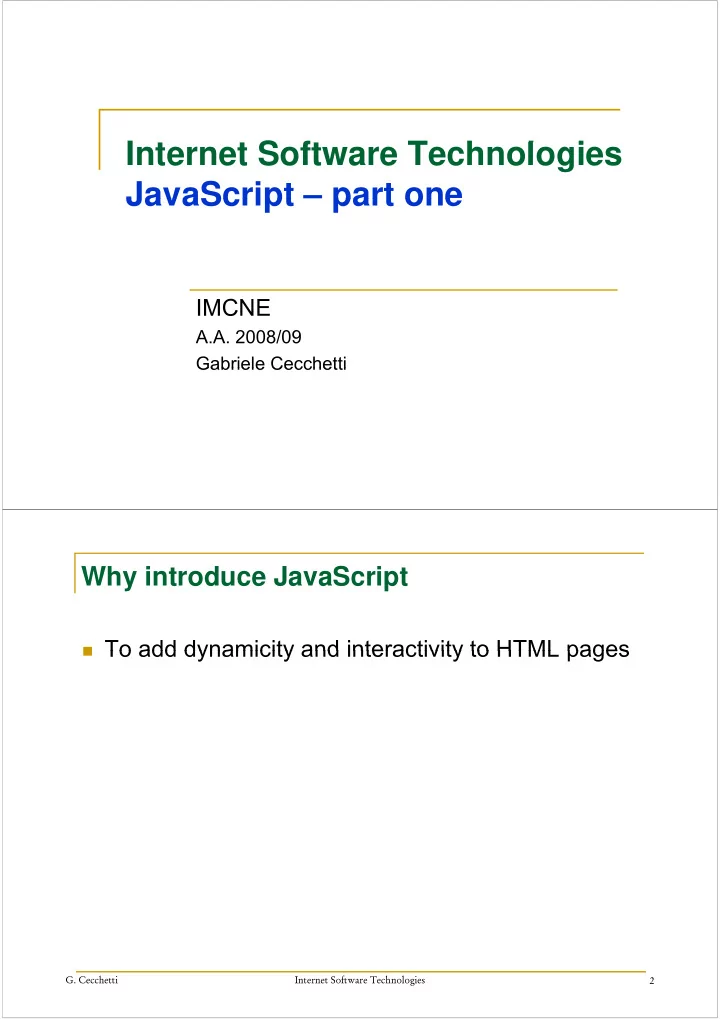
Internet Software Technologies I t t S ft T h l i JavaScript – part one JavaScript part one IMCNE IMCNE A.A. 2008/09 Gabriele Cecchetti Gabriele Cecchetti Why introduce JavaScript � To add dynamicity and interactivity to HTML pages � To add dynamicity and interactivity to HTML pages G. Cecchetti Internet Software Technologies 2
What’s a script � It’s a “little” interpreted program � It s a little interpreted program � It’s platform independent G. Cecchetti Internet Software Technologies 3 What’s JavaScript � It is object oriented too. � It is object oriented too � It is a scripting language for a browser � It is simpler than Java � It is loosely typed � It is prototype based (inherited properties may vary) y) G. Cecchetti Internet Software Technologies 4
JavaScript’s goals � To provide dynamicity effectiveness and � To provide dynamicity, effectiveness and interactivity to HTML pages � To develop application on client side; To develop application on client side; � To check data input from user before submitting them to a server; h � To manage searches on client side; � To store and load cookies . G. Cecchetti Internet Software Technologies 5 How to include JavaScript � Inside HTML document � Inside HTML document <script type=”text/JavaScript”> <!-- ! JavaScript code goes here… // //--> > </script> � External source file <script type=”text/JavaScript” src=“myScript.js”> G. Cecchetti Internet Software Technologies 6
JavaScript Language version � You can specify different version scripts to support � You can specify different version scripts to support different browser: <script type=”text/JavaScript” language=“JavaScript1.2”> sc pt type te t/Ja aSc pt a guage Ja aSc pt . � Or you can reditect JavaScript not enabled browser Or you can reditect JavaScript not enabled browser to another page: <NOSCRIPT> <META HTTP-EQUIV REFRESH CONTENT="0; URL=anotherpage.html"> p g </NOSCRIPT> G. Cecchetti Internet Software Technologies 7 Hello world example <html> <head> <title> Hello World</title> / </head> <body> y <script type=”text/JavaScript” > <-- document.write(“Hello World!”) // --> // </script> </body> / y </html> G. Cecchetti Internet Software Technologies 8
When a script will be run ? � It s dependent by: � It’s dependent by: � code position (inside the document) � code organization � code organization � Generally it runs from: � sequentially, inside <SCRIPT> element; i ll i id SCRIPT l � loaded from external file; � when an event handler is invoked; � when JavaScript code is activated from HTML link. G. Cecchetti Internet Software Technologies 9 Where to put the JavaScript ? � Scripts in the head section: Scripts to be executed when � Scripts in the head section: Scripts to be executed when they are called, or when an event is triggered, go in the head section. When you place a script in the head section, you will ensure that the script is loaded before anyone uses it. � Scripts in the body section: Scripts to be executed when the page loads go in the body section. When you place a script in the body section it generates the content of the script in the body section it generates the content of the page. � You can place an unlimited number of scripts in your � You can place an unlimited number of scripts in your document, so you can have scripts in both the body and the head section. G. Cecchetti Internet Software Technologies 10
Example <html> <head> <title> onLoad event </title> <script language=”JavaScript” > p g g p window.alert(“ Not in function “); // this is executed first function loading() { g() { window.alert(“onLoad event”); } </script> </script> </head> <body onLoad=”loading()”> <!– call function loading() - -> </body> </html> G. Cecchetti Internet Software Technologies 11 CONCEPTS & SYNTAX G. Cecchetti Internet Software Technologies 12
JavaScript Statements � A JavaScript statement is a command to the � A JavaScript statement is a command to the browser. The purpose of the command is to tell the browser what to do browser what to do. � JavaScript is a sequence of statements, which are executed in the sequence they are written executed in the sequence they are written. � JavaScript Statements can be grouped together in bl blocks { k { } � JavaScript is case sensitive! G. Cecchetti Internet Software Technologies 13 Comments // comment: one line // comment: one line /* comment… … … (also several lines … */ G. Cecchetti Internet Software Technologies 14
Quotes � Single ′ and double ″ quotes can be used: note � Single and double quotes can be used: note the following example: alert( ′ Don ′ t do this! ′ ) alert( ′ Don ′ t do this! ′ ) � Error � missing ) after argument list. alert( ′ Don ′ t do this! ′ ) � Correct with: alert( ′ Don\ ′ t do this! ′ ) � Or alert( Don t do this! ) alert(“Don ′ t do this!“) G. Cecchetti Internet Software Technologies 15 Semicolon � Semicolon ; is used as a instructions separator � Semicolon ; is used as a instructions separator. � New instructions can start each newline or after a semicolon semicolon. G. Cecchetti Internet Software Technologies 16
Literals � Literals are explicit quantities: � Literals are explicit quantities: � Numbers: Decimal / Octal (0) / Hexadecimal (0x), Decimal / Octal (0) / Hexadecimal (0x), � Floating point and fixed point; � � Boolean (True/false); ( ) � String arrays; � Null value; � Special characters. newline \n carriage return\ g horiz. tab \t backspace \b linefeed \f \ backslash \\ \\ single quote \‘ double quotes \" G. Cecchetti Internet Software Technologies 17 Basic Types � numeric � numeric � � 12 , 113.256 12 113 256 � string � “Ciao” � boolean b l � � true or false � null value � null � value non specified � undefined � � function defined or built-in function defined or built in � function � function G. Cecchetti Internet Software Technologies 18
Variables � Global variables � Global variables � Valid for the whole HTML document: � They must declared> � They must declared> inside <SCRIPT> element, preferably in the head section, � before they can be used, and before they can be used, and � not inside a function. � � Local variables Local variables � Valid only inside the function where they are declared. � They can be prefixed by var keyword � They can be prefixed by var keyword. � They can be initialized or leave to null value. � They do not have any type. G. Cecchetti Internet Software Technologies 19 Variables Example <html><head><title> Scoping Rules</title> <script language=”JavaScript”> <!-- var cc=0 ; ; // cc: global var. // g var dd=scr(); // dd: global var. document.writeln(“Global variale: " + cc); document writeln(“Local variable: " + dd); document.writeln( Local variable: + dd); function scr() { var cc =3; // cc now is a local variable return cc; return cc; } // --> </script></head><body ></body></html> / i /h d b d /b d /h l G. Cecchetti Internet Software Technologies 20
Undefined variable � If you declare a variable without assigning a value � If you declare a variable without assigning a value they are undefined; e.g. var mycolor var mycolor alert(mycolor); return undefined. � That is different to assign a null value g var mycolor=null allocates the memory for that variable assigning allocates the memory for that variable assigning the null value. G. Cecchetti Internet Software Technologies 21 Variable names � Only letters number and underscore can be used � Only letters, number and underscore can be used as variable names � The first char must always be a letter or The first char must always be a letter or underscore. � Javascript is case-senditive J i i di i � Do not use JavaScript keywords . G. Cecchetti Internet Software Technologies 22
JavaScript Keywords abstract do if package throw boolean abstract do if package throw boolean double implements private throws break else import protected transient byte else import protected transient byte extends in public true case false instanceof return try catch final int instanceof return try catch final int short var char finally interface static void class float long super static void class float long super while const* for native switch with continue function new synchronized continue function new synchronized default goto null this G. Cecchetti Internet Software Technologies 23 Loosed type variables � JavaScript variables have not a specified type so � JavaScript variables have not a specified type, so you can declare myvar “hello” myvar=“hello” // // or or myvar=59 � It’s the embedded JavaScript compiler which detect the type. � Different types of variables can be concatenated: another var=“my dog is ” + 7 another_var my dog is + 7 � The compiler will make the necessary conversions. G. Cecchetti Internet Software Technologies 24
Recommend
More recommend