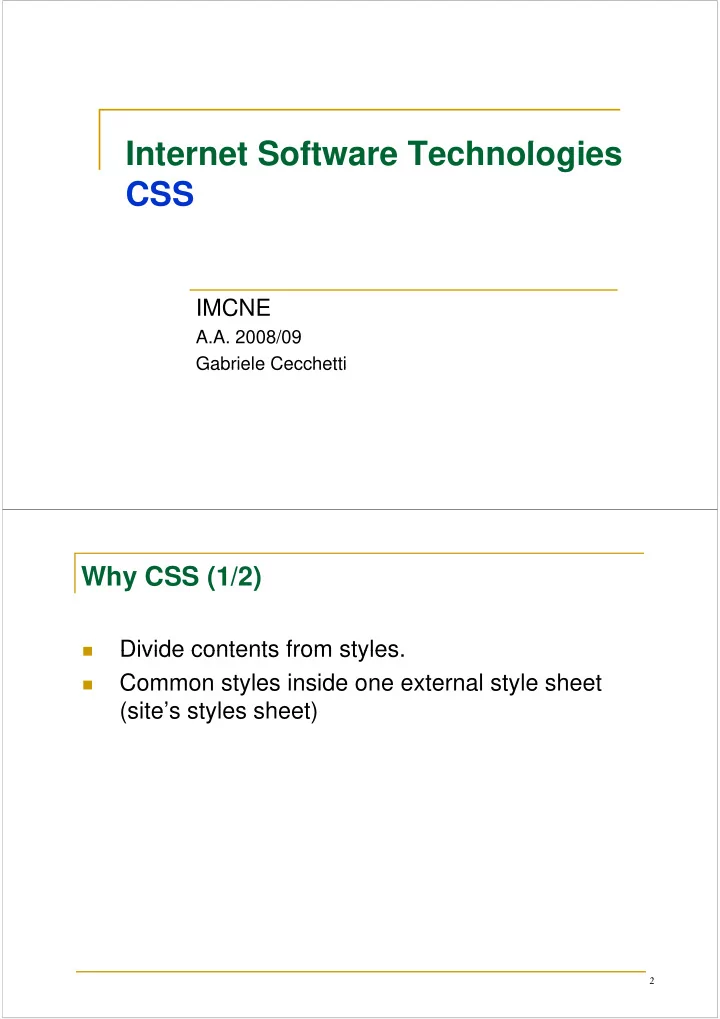
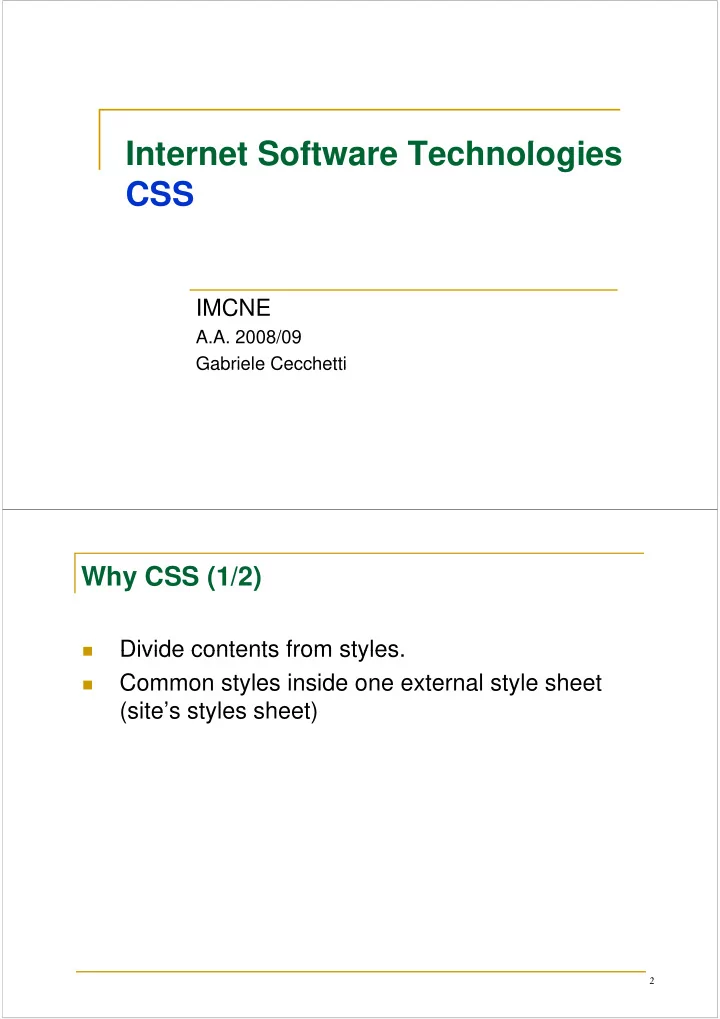
Internet Software Technologies I t t S ft T h l i CSS CSS IMCNE IMCNE A.A. 2008/09 Gabriele Cecchetti Gabriele Cecchetti Why CSS (1/2) Divide contents from styles Divide contents from styles. � � Common styles inside one external style sheet � (site’s styles sheet) (site s styles sheet) 2
Why CSS (2/2) � CSS are are better than HTML for: � CSS are are better than HTML for: � text management � backgrounds b k d � margins e borders � Layouts � Medim dependent style 3 How link CSS to HTML � Two main types of sheets: internal and external � Two main types of sheets: internal and external. 4
Inner Style sheet � When CSS code is inside HTML document � When CSS code is inside HTML document. � 2 different ways to insert an inner style sheet: � inline or i li � inside heading of document . 5 Inline style sheet <P style ="color: red; margin-left: <P style color: red; margin left: 10%"> This text is formatted by inline style This text is formatted by inline style information</P> 6
Inside style sheet <html><head> <title>Fogli di stile incorporati</title> <STYLE type="text/css"> <!-- body { background: #aaaaaa } --> </STYLE> </head> <body>... 7 STYLE � STYLE has 2 attributes: � STYLE has 2 attributes: � type (mandatory): for identify incorporated data type; only one value : text/css ; only one value : text/css ; � media (optional): medium where style sheet is applied (screen, printer …). ( , p ) 8
External style sheet � Usually inside a text file with � Usually inside a text file with .css extension. css extension � 2 ways to attach an external style sheet. 9 External Style sheet: LINK � 1st metod <LINK>: � 1st metod <LINK>: <html> <head> <head> <title>External style sheet</title> <LINK rel="stylesheet" href="stile css" <LINK rel= stylesheet href= stile.css type="text/css" media="screen"> </head> </head> <body> ... 10
External Styel Sheet: � 2nd method: � 2nd method: <head> <style> <style> <!-- @import url("stile.css"); --> </style> </style> 11 Which method is better ? � Common styles inside one external style sheet => � Common styles inside one external style sheet => Next we can modify just this file. � Then we can establish if somewhere, for some Then we can establish if somewhere for some pages need some changes: we may use @import to overwrite generic style we may use @import to overwrite generic style sheet. � Generally is better do not use inside style sheet G ll i b d i id l h because of reusability. 12
Document Tree Structure � HTML document has a � HTML document has a tree structure like the following: following: 13 Inherithance � If we define a style for an element descendants of � If we define a style for an element, descendants of this element will receive the same style, except if this element is defined again this element is defined again. 14
Inherithance: an Example <head> <style type="text/css"> body { color: red } h1 { color: black } </style> </head> <body> Document text (red) <p>Paragraph <b>text</b> (inherit color) </p> <h1>Here the style is redefined</h1> h1 h l i d fi d /h1 </body> 15 Cascading � Why “ Cascading ” ? � Why Cascading ? � Let’s see browser’s operations to choose sheets to load load. 16
Browser style operations to display a document � Check media attribute � Check media attribute � Verify sheet origin; 3 types: � Author’s sheet; A th ’ h t � User’s sheet; � Browser’s sheet. B ’ h � Choose style for each element, using selector specificity: (id, classes, elements); � If more styles refer the same element, browser look y at document structure (inline styles are considered before inside styles, and these before external y styles). 17 Exemple 1: 1 1. p { background: yellow; color: red } p { background: yellow; color: red } // external sheet 2 2. p { background: black; color: white } p { background: black; color: white } // 3 3. <p style="background: red; color: l b k d d l black"> 18
Example 2: <head> <style type="text/css"> p { color: blue; } .green { color: green; } </style> </head> <body> <p>Text paragraph</p> T t h / <p class=“green">other text</p> </body> </body> 19 Medium dependent styles � media attribute � media , attribute � directive @media � The following media are valid: f � all (default), aural , braille , embossed , handheld , print , projection , screen , tty , tv j i 20
Example <style type="text/css" media="screen"> y yp h1 { background:black; color:white; text-align:center } h2 { color: red; font-style:italic} h3 { display: none } </style> <style type="text/css" media="print"> <style type= text/css media= print > h1 { color: black; text-align: left } h2 { display: none } p y </style> <body> <h1>Test Printer Preview</h1> <h2>This is not printed</h2> <h3>This is not displayed on screen</h3> <h3>This is not displayed on screen</h3> </body> 21 CSS Rules � CSS rule is composed by 2 parts: one selector � CSS rule is composed by 2 parts: one selector and one for declarations . SELECTOR { SELECTOR { property: value; property: value} t l t l } 22
Example: CSS rules H1 { H1 { text-weight: bold; text-align: center; i color: blue } 23 Comments � C syntax: � C syntax: /* begin comment; end comment */ end comment */ 24
Selectors � Elements’ proprieties are assigned by selectors: � Elements proprieties are assigned by selectors: p { text-align: justify } div { { position: absolute; left: 10px; top: 50px } table { width: 80%; height: 50% } 25 Grouping selectors h1 { font-family: serif } h1 { font family: serif } h2 { font-family: serif } h3 { font-family: serif } i i � It’s the same: h1, h2, h3 { font-family: serif } 26
Universal selector <style type="text/css"> <style type text/css > body { font-size: large } * { color: red; } * { color: red; } </style> <bod > <body> This is red <p> and this </p> <blockquote> and this too </blockquote> i / </body> 27 Class selectors P classname1 { P.classname1 { … } } P.classname2 { … } � Use: <P class=“classname1”> </> <P class classname1 >…</> <P class=“classname2”>…</> 28
Anonymous classes .classname {…} classname { } � Use: <P class=“classname1”>…</> <h3 class=“classname1”> </> <h3 class classname1 >…</> 29 ID Selector � ID attribute identify one element � ID attribute identify one element. � Useful for scripting languages to identify the elements elements. 30
Example: ID selector #idname { #idname { … } } � Use: <div id “idname"> <div id =“idname"> … </div> </div> 31 PseudoClassess: examples a :link { color: blue; } a :link { color: blue; } a :visited { text-decoration: none } a :hover { text transform: uppercase } a :hover { text-transform: uppercase } a :active { color: red } 32
PseudoElements: examples p :first-letter { font-size: xx-large } p :first letter { font size: xx large } p :first-line { font-style: oblique } 33 Selectors, tree structure and attributes Syntax example Use it when div p P is descendant of DIV element div > p P è child of DIV elementa div + p P follow s im m ediately DIV elem. p[ attr] P has set attribute attr p[ attr= "value"] p[ ] P has attribute attr equal to "value" q p[ attr~ = "value"] P has attribute attr containing "value" p[ attr| = "value"] P has attribute attr w hich begin for "value" 34
Colors and backgrounds � foreground color � foreground color � background color � border color 35 Foreground color: color � Color names: � Color names: p { color: red ; } � Hexadecimal Codes Hexadecimal Codes .class1 { color : #00CC00 } � Functional notation .class1 { color: rgb (0, 204, 0) } .class1 { color: rgb (0%, 80%, 0%) } 36
Background: examples body { body { background-color : #ccc } background-image: url("ball.gif"); ( f ) background-repeat: repeat[-x,-y] or no-repeat background-position: 50px 100px background-position: 50px 100px } 37 Dimensions � in ( inches ) cm ( centimeters ) mm ( millimeters ) � in ( inches ), cm ( centimeters ), mm ( millimeters ) � pt ( points ): = 1/72 of inch; � pc ( picas ): =12 points; ( ) � em : = medium height of a character for a certain font; � ex : height of 'x'; g ; � px ( pixel ) 38
Text formatting (1/2) p { p { text-align : [left | right | center | justify ]; text-indent : 10px; text-decoration : [none | underline | overline | line-through | blink ]; text-transform: [ none | capitalize | uppercase] [ | p | pp ] } 39 Text formatting (2/2) P { P { letter-spacing : -2px; word-spacing : 25px; d i 25 white-space: [normal | pre | nowrap] ; } 40
Recommend
More recommend