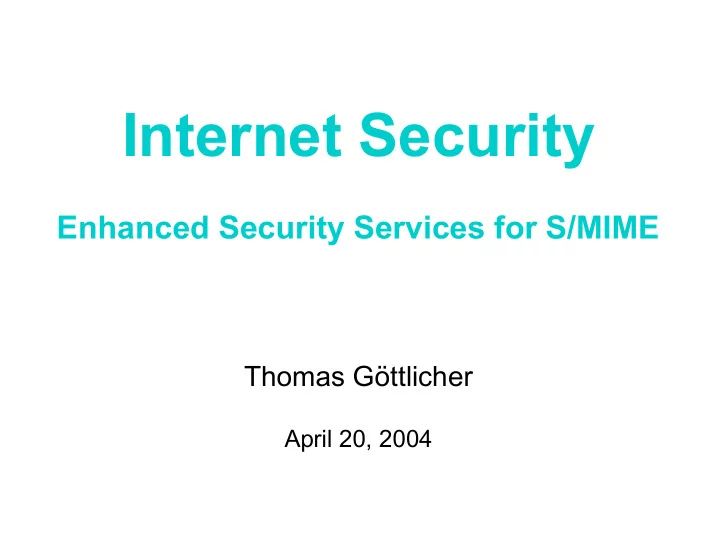
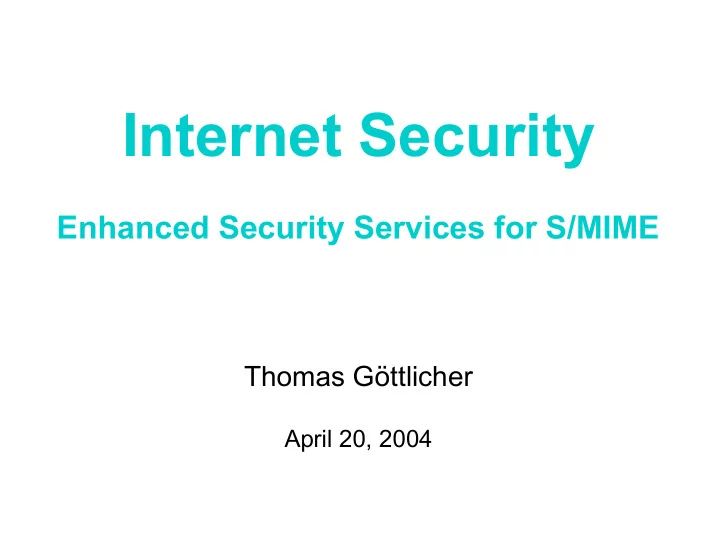
Internet Security Enhanced Security Services for S/MIME Thomas Göttlicher April 20, 2004
Agenda • Basics • Technical • Signed receipts • Security labels • Secure mailing lists • Signed certificates
1 Basics
Basics • S/MIME = Secure MIME • protect MIME e-mail
Basics • S/MIME = Secure MIME • protect MIME e-mail MIME e-mail text text Excel sheet Word document
Basics • S/MIME = Secure MIME • protect MIME e-mail signed S/MIME e-mail text text Excel sheet Word document S/MIME digital signature
Basics • S/MIME = Secure MIME • protect MIME e-mail encrypted S/MIME e-mail text text Excel sheet Word document S/MIME encrypted envelope
2 Technical • Internet Layer • Compatibility • Triple Wrapping
Internet Layer S/MIME application layer transport layer network layer link layer physical layer
Compatibility • S/MIME v3 can read messages from S/MIME v2 • BUT: S/MIME v3 messages are unreadable by S/MIME v2
Triple Wrapping • Message has been signed, encrypted and signed again • Inside signature: content integrity • Encrypted body: confidentiality • Outside signature: integrity for information produced hop-by-hop
Triple Wrapping (continued) C ontent-type: multipart/signed; protocol="application/pkcs7-signature"; boundary=outerboundary --outerboundary Content-type: application/pkcs7-mime; smime-type=enveloped-data Content-type: multipart/signed; protocol="application/pkcs7-signature"; boundary=innerboundary --innerboundary Content-type: text/plain Original content --innerboundary Content-type: application/pkcs7-signature inner SignedData block (eContent is missing) --innerboundary-- --outerboundary Content-type: application/pkcs7-signature outer SignedData block (eContent is missing) --outerboundary--
Triple Wrapping (continued) C ontent-type: multipart/signed; protocol="application/pkcs7-signature"; boundary=outerboundary --outerboundary Content-type: application/pkcs7-mime; smime-type=enveloped-data Content-type: multipart/signed; protocol="application/pkcs7-signature"; boundary=innerboundary --innerboundary Content-type: text/plain Original content --innerboundary Content-type: application/pkcs7-signature inner SignedData block (eContent is missing) --innerboundary-- --outerboundary inner signature computed over Content-type: application/pkcs7-signature encrypted data outer SignedData block (eContent is missing) outer signature computed over --outerboundary--
3 Signed Receipts
Signed Receipts • Proof of delivery of a message • Before processing a receipt-request: the receiving agent must verify the signature => no receipt if signature is invalid • Receiving user agent software should automatically create a signed receipt when requested
Signed Receipts (Example) A B
Signed Receipts (Example) A B
Signed Receipts (Example) A B
Signed Receipts (continued) • Receipts can be requested from – all recipients
Signed Receipts (Example) B A C D
Signed Receipts (Example) B A C D
Signed Receipts (Example) B A C D
Signed Receipts (continued) • Receipts can be requested from – all recipients – a specific list of recipients
Signed Receipts (Example) B A C D
Signed Receipts (Example) B A C D
Signed Receipts (Example) B A C D
Signed Receipts (continued) • Receipts can be requested from – all recipients – a specific list of recipients – first tier (= recipients that did not receive the message as members of a mailing list)
Signed Receipts (Example) B A C Mail List
Signed Receipts (Example) B A C Mail List
Signed Receipts (Example) B A C Mail List
Signed Receipts (continued) • Receipts can be requested from – all recipients – a specific list of recipients – first tier (= recipients that did not receive the message as members of a mailing list) • Sender can indicate that receipts be sent to many places – receipt not just to the sender
Signed Receipts (Example) A B
Signed Receipts (Example) A B
Signed Receipts (Example) A B
Signed Receipts (continued) • Receipts can be requested from – all recipients – a specific list of recipients – first tier (= recipients that did not receive the message as members of a mailing list) • Sender can indicate that receipts be sent to many places – receipt not just to the sender – not even to the sender
Signed Receipts (Example) A B
Signed Receipts (Example) A B
Signed Receipts (Example) A B
Signed Receipts (continued) • Receipts can be requested from – all recipients – a specific list of recipients – first tier (= recipients that did not receive the message as members of a mailing list) • Sender can indicate that receipts be sent to many places – receipt not just to the sender – not even to the sender • Multiple Receipt Requests: Each recipient should only return one receipt • No singed receipt for a signed receipt
4 Security Labels
Security Labels • Set of security information regarding the sensitivity of the content that is protected by S/MIME encapsulation • Access control: receiving agent examines the security labels and determines whether or not the recipient is allowed to see the contents • Security Labels must be signed attributes • Signature must be verified and valid, before processing a security label • Classification: unmarked, unclassified, restricted, confidential, secret, top-secret; other values can be defined by any organization
Security Labels (Example) A B
Security Labels (Example) A B
Security Labels (Example) A B
Security Labels (Example) A B
Equivalent Security Labels • Organizations are allowed to define their own security policies, many different security policies will exist => Equivalences between different security policies of different organizations • Receiving agents have the option to process EquivalentLabels attributes • Receiving agent processes equivalent labels only if it trusts the signer • If the receiving agent understands the security label, it must ignore all equivalent labels
Security Labels (Example) A B
Security Labels (Example) A B
Security Labels (Example) A "unmarked" ⇒ "anyone" B
Security Labels (Example) A B
Security Labels (Example) A B
5 Secure Mailing Lists • Mail List Management • Mail Loops • Receipts
Mail List Management • Sending agents must create recipient-specific data structures for each recipient of an encrypted message. • Large number of recipients => resources needs • Mail List Agents (MLA) can take a singe message and perform the recipient-specific encryption
Mail List Management - Mail Loops • One mailing list is member of a second and the second is member of the first. • MLA have to prevent Mail loops – Each Time a MLA expands a message it adds its own identifier to the history – If own unique identifier is in the history => Mail loop • Don't send the message to the list again • Warning to a human mail list administrator
Mail List Management - Mail Loops (Example) MLA1 MLA2 A
Mail List Management - Mail Loops (Example) expanded by MLA1 MLA1 MLA2 A
Mail List Management - Mail Loops (Example) MLA1 MLA2 A expanded by MLA1 expanded by MLA2
Mail List Management - Mail Loops (Example) MLA1 MLA2 A expanded by MLA1 expanded by MLA2
Mail List Management - Mail Loops (Example) MLA1 MLA2 A Admin
Mail List Management - Receipts • Mail List Agent Signed Receipt Policy Processing – A MLA often needs to propagate forward the receipt policy – Any MLA adds "insteadOf" , "inAdditionTo" , "none" to the history – Only last recipient needs to process • No receipt, if originator has not requested • If originator has requested, but MLA supersedes request: MLA may inform the originator
Mail List Management - Receipts (Example) receipts to: X A X B
Mail List Management - Receipts (Example) receipts to: X A's Policy: insteadOf: A A X B
Mail List Management - Receipts (Example) receipts to: X A's Policy: insteadOf: A A receipts to: A X B
Mail List Management - Receipts (Example) receipts to: X A's Policy: insteadOf: A A receipts to: A X B's Policy: none B
Mail List Management - Receipts (Example) receipts to: X A's Policy: insteadOf: A A receipts to: A X B's Policy: none B receipts to: -
Mail List Management - Receipts (Example) receipts to: X A's Policy: insteadOf: A A receipts to: A X B's Policy: none B receipts to: -
6 Signed Certificates • Attacks • Responses
Recommend
More recommend