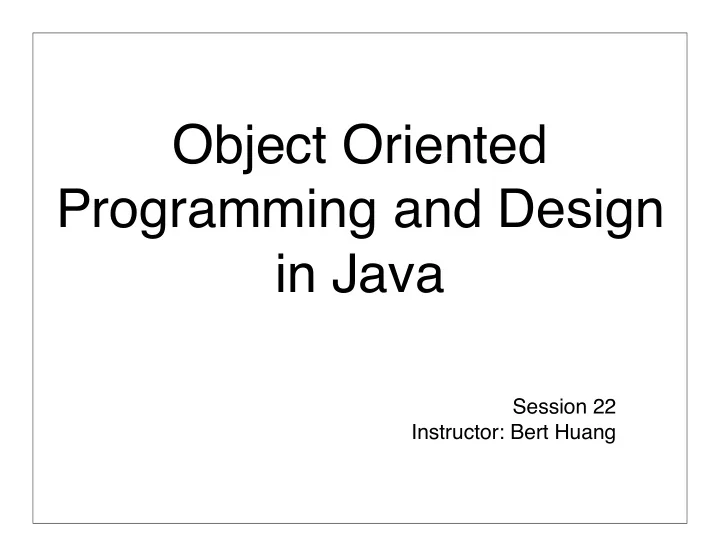
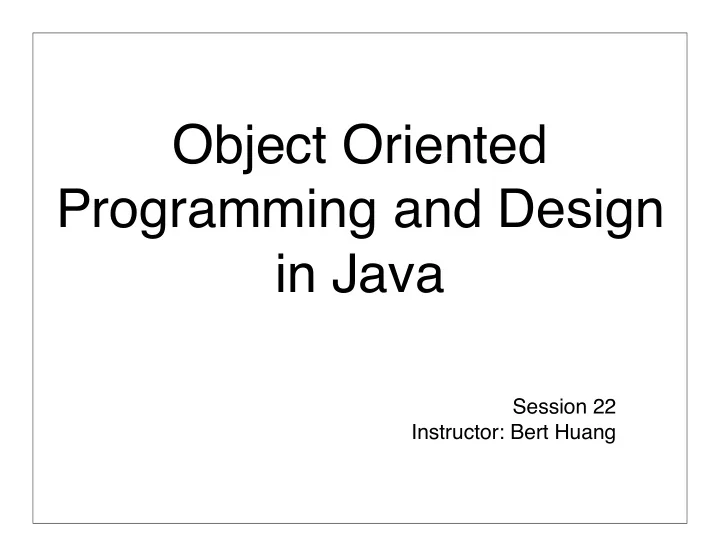
Object Oriented Programming and Design in Java Session 22 Instructor: Bert Huang
Announcements • Homework 5 due last day of class: Mon. May 3rd • Mon. May 3rd: Final review • Mon. May 10th, Final exam. 9 AM - noon • closed-book/notes, focus on post- midterm material, but material is inherently cumulative
Review • Threadsafe wrappers for Collections • Leftover Design Patterns • ADAPTER • COMMAND • FACTORY METHOD • PROXY • SINGLETON • VISITOR
Today ʼ s Plan • VISITOR pattern • Networking • Socket and ServerSocket classes • Simple text-chat example program
Programming Patterns VISITOR MVC COMPOSITE PROXY DECORATOR ADAPTER SINGLETON COMMAND STRATEGY FACTORY-METHOD TEMPLATE-METHOD
Pattern: Visitor • You're building a hierarchy of classes, and you want to allow new functionality • but don't want to have clients modify code • STRATEGY is inadequate if new functionality depends on concrete types • e.g., file system: DirectoryNode and FileNode • want to allow client to add operations, e.g., printing operation, disk-space computation
VISITOR • An object structure contains element classes of multiple types, and you want to carry out operations that depend on Context the object types • The set of operations should be extensible over time • The set of element classes is fixed • Define a visitor interface that has methods for visiting elements of each of the given types Solution • Each element class defines an accept method that invokes the matching element visitation method on the visitor parameter • To implement an operation, define a class that implements the visitor interface type and supplies the operation's action for each element type
Visitor Diagram
Double Dispatch • This pattern uses polymorphism twice to make code very general • 1st, element.accept() calls Visitor method based on type of element • 2nd, the Visitor method performs operation based on type of Visitor • Both actions called through interfaces • Concrete classes need not be known at runtime
Example Visitor
Double Dispatch in FileSystemNode
Programming Patterns VISITOR MVC COMPOSITE PROXY DECORATOR ADAPTER SINGLETON COMMAND STRATEGY FACTORY-METHOD TEMPLATE-METHOD
Networking • Modern computing is done over the Internet • This includes, but is far more general than the World Wide Web and websites transferred over http • Data over the internet is divided into two types of raw information: application data and network protocol data • Network protocol data tells the routers, switches and computers where the data came from, where it's headed, how to check for errors, lost data, etc.
The Internet Protocol (IP) • Computers on the Internet have IP addresses, which are four byte numbers, like 128.59.48.24 (www.columbia.edu) • Domain Name Servers (DNS) map these IP addresses to easier-to-remember names • IP transmits data in small chunks known as packets , which contain validation information so the receiving computer can tell if the data was corrupted • If data is corrupted or lost, IP doesn't say what to do about it, which is why many Internet communications also use Transmission Control Protocol (TCP)
TCP/IP • Transmission Control Protocol retries packet transmission if there is a failure • Programs can abstract away transmission details using TCP/IP • The protocol is responsible for reliable transmission (or elegantly notifies of an error) • A lot of details, but the important pieces of a TCP/IP packet are: • Sender's IP address and port • Receiver's IP address and port
Ports • Since most computers only have one or two network connections, must distinguish between messages from different programs • TCP/IP packets have 16-bit number (0, 65535) called a port, indicates what program should handle it • 80 is the Web, 22 is ssh, 993 is IMAP/SSL • Ports 0-1023 restricted, but we can use the larger numbers for our programs
Sockets Server Client Socket Socket • On each side of a TCP/IP connection, there is a socket • Java lets us abstract away the details and work with the sockets • One end is a server and the other is a client • Each socket has an InputStream and an OutputStream
Socket API • Common constructor: new Socket(String host, int port) • InputStream getInputStream() • OutputStream getOutputStream() • void close() • IOExceptions everywhere; lots of try/catch blocks in Socket code • But how do we set up the host? ServerSocket
ServerSocket API • Constructor: new ServerSocket(int port) • Socket accept() // Listens for a connection to be made and accepts it • close(); • Get Sockets using accept() and perform logic with them using their InputStream and OutputStream • Usually, wrap with new BufferedReader(socket.getInputStream()) • and new PrintWriter(socket.getOutputStream())
Simple Two-Way Text Chatting • TextServer - establishes connection, responsible for exception handling • TextClient - establishes connection, responsible for exception handling • TwoWayChatServer - reads input from console and sends it to client, prints messages from client • TwoWayChatClient - reads input from console and sends it to server, prints messages from server
*/ public class TextServer { /** * Constructor takes a port number and * opens a single-connection server on that port * @param port port to listen on */ TextServer.java public TextServer(int port) { try { server = new ServerSocket(port); clientSocket = server.accept(); out = new PrintWriter( clientSocket.getOutputStream(), true); in = new BufferedReader( new InputStreamReader(clientSocket.getInputStream())); } catch (IOException e) { System.err.println("Error opening server streams"); System.exit(-1); } } /** * Reads a line sent by the client
/** * Reads a line sent by the client * @return the line sent by client */ public String readLine() { try { return in.readLine(); } catch (IOException e) { e.printStackTrace(); return null; } } /** * Writes a line to the client * @param line String to send to client */ public void writeLine(String line) { out.println(line); } /** * Accessor for BufferedReader * @return BufferedReader representing input from client */ public BufferedReader getReader() { return in; };
/** * Closes the connection to client */ public void closeClient() { try { clientSocket.close(); } catch (IOException e) { e.printStackTrace(); } } /** * Closes the server */ public void closeServer() { try { server.close(); } catch (IOException e) { e.printStackTrace(); } } private PrintWriter out; private BufferedReader in; private ServerSocket server; private Socket clientSocket; }
TextClient.java Constructor public TextClient(String hostname, int port) { try { clientSocket = new Socket(hostname, port); out = new PrintWriter( clientSocket.getOutputStream(), true); in = new BufferedReader( new InputStreamReader(clientSocket.getInputStream())); } catch (IOException e) { System.err.println("Error opening server streams"); System.exit(-1); } }
TwoWayChatServer.java Main Loop TextServer server = new TextServer(port); server.writeLine("Connected to server"); // start back-and-forth chatting String line; while((line = server.readLine()) != null) { System.out.println(line); try { server.writeLine(stdin.readLine()); } catch (IOException e) { e.printStackTrace(); } }
TwoWayChatClient.java Main Loop TextClient client = new TextClient(hostname, port); // start back-and-forth chatting String line; while ((line = client.readLine()) != null) { System.out.println(line); try { client.writeLine(stdin.readLine()); } catch (IOException e) { e.printStackTrace(); } } client.close();
Multithreading • These programs work, but the conversation must alternate back and forth between the client and server • We need multithreading to allow remote messages to be displayed immediately while waiting for System.in input • ThreadedBufferedReaderPrinter - Runnable: continually prints output from BufferedReader ASAP • ThreadedChatServer - reads input from console and sends it to client, starts TBRP thread • ThreadedChatClient - reads input from console and sends it to server, starts TBRP thread
public class ThreadedBufferedReaderPrinter implements Runnable { /** * Constructor takes the BufferedReader to print * @param reader the BufferedReader to print */ public ThreadedBufferedReaderPrinter(BufferedReader reader) { this.reader = reader; } public void run() { String line; try { while (!Thread.interrupted() && (line = reader.readLine()) != null) { System.out.println(line); } } catch (IOException e) { e.printStackTrace(); } } ThreadedBufferedReaderPrinter BufferedReader reader; }
ThreadedChatClient Main Loop // hostname and port loaded TextClient client = new TextClient(hostname, port); // Start printing thread Thread t = new Thread(new ThreadedBufferedReaderPrinter(client.getReader())); t.start(); // start chatting while (client.isConnected()) { try { client.writeLine(stdin.readLine()); } catch (IOException e) { e.printStackTrace(); } }
Recommend
More recommend