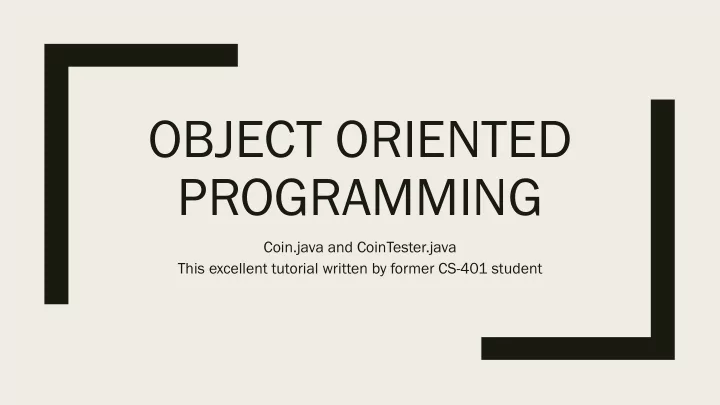
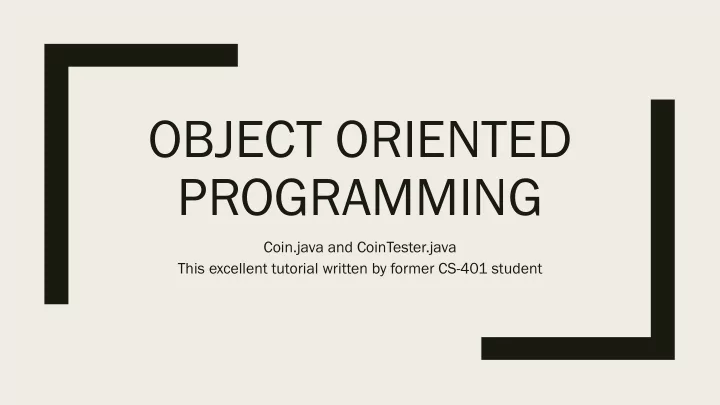
OBJECT ORIENTED PROGRAMMING Coin.java and CoinTester.java This excellent tutorial written by former CS-401 student
Random Numbers ■ Slide on the course website: http://people.cs.pitt.edu/~hoffmant/java- slides/RandomNumbers.pdf – Look at example code ■ Seed – Consistent random numbers across all runs of a program ■ Great for debugging and grading – No seed Inconsistent random numbers across program runs ■ Modulus – Think of modulus like the mathematical operation – If our modulus is 100, we cannot have a result of 100 since modulus only gives us remainder values (0 to 99). This is why it is an EXCLUSIVE upper bound
How do declare, initialize, and use the Random object in Coin.java? ■ We will declare our Random r object globally, but NOT initialize it up top. Since it is not a final, we will initialize it later on. ■ Since our constructor accepts the seed value we need to initialize r, we can initialize it in the Coin constructor. Using the examples from the random slides, we know to set r = new Random (seed) ■ Since we only need our r variable when flipping the coin, we will use it in our flip() method. We can make a temporary value called int side to hold our randomly generated number. ■ To generate a random number that is 0 or 1, we can use 2 as our modulus since our remainder would have to be either 0 or 1. We can then compare this value to our finals HEADS and TAILS to determine if our flip was a heads or a tails
What methods do we need? ■ First we find our constructor – same object name as our file name ( Coin Coin.java ) ■ Next look for any methods that use our new Coin object (coin1 or coin2) – Ex: coin1.something() or coin2.something() means that something() is one of our Coin.java methods ■ Look carefully at what the tester wants the method to return (int, String, nothing) ■ Look at the parenthesis to see if we need to declare any parameters in our method signature – something() or something(value)
What do we know about what we need? ■ Coin Constructor – Parameters: int seed – Return Type: NONE ■ getNumHeads() – Parameters: none – Return Type: int ■ getNumTails() – Parameters: none – Return Type: int ■ flip() – Parameters: none – Return Type: String/char ■ reset() – Parameters: none – Return Type: void
Are there other methods in Coin that are not called in CoinTester? ■ Yes! These methods will be private since they are only called internally by Coin.java ■ The methods that were called in CoinTester.java will be pub ublic since they can be called externally or internally ■ Getters and Setters – used to protect variables from being accessed or changed directly – Getters (ex: getNumHead) ■ Return (or get ) a variable or value – Setters (ex: setNumHead) ■ Modify (or set) a variable or value ■ Can be used to set conditions to prevent value from being invalid (ex: prevent numHeads from being set a value less than 0 since we cannot have a negative amount of heads)
What are ALL of the methods we need then? Public Methods Private Methods ■ setNumHeads ■ Coin Constructor – Parameters: int ■ getNumHeads ■ new value for numHeads to be set to ■ getNumTails – Return Type: void ■ flip ■ setNumTails – Parameters: int ■ reset ■ new value for numTails to be set to – Return Type: void
What about our members of Coin? All of our members of Coin will be private. This is to protect the members from being accessed and changed outside of Coin. If another file wants to change or view our members, they’re going to have to go through our setters or getters to do so. FINALS NON-FINALS ■ int final HEADS = 1 ■ Random r ■ int final TAILS = 0 ■ int numHeads Used in flip method to determine if ■ int numTails random number is a heads or a tails. Used to keep track of the number of Using these finals to compare is more times we flipped a heads or a tails descriptive and easier to read than using just a hardcoded 1 or 0
Writing Coin.java ■ DECLARE all your variables globally so their scope extends to the whole file ■ INITIALIZE final variables only
Writing Coin.java ■ Create your Coin constructor – Initialize random object – Initialize numHeads and numTails
Writing Coin.java ■ Create your flip() method – Use random object to determine if heads or tails – Compare random value to final variables HEADS or TAILS – Increase numTails or numHeads using set methods – Return a String or a char value
Writing Coin.java ■ Create get methods – Return the value of numHeads and numTails
Writing Coin.java ■ Create set methods – Set the value of numHeads and numTails equal to the value being passed in
Writing Coin.java ■ Create reset methods – Set the value of numHeads and numTails equal to 0
Recommend
More recommend