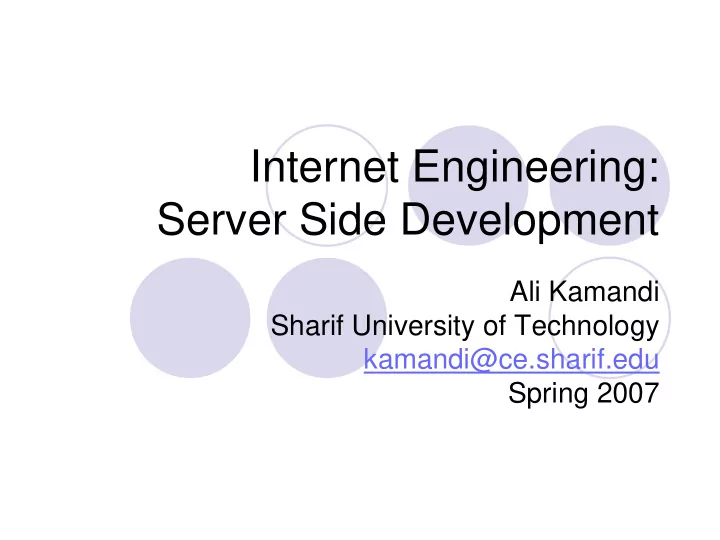
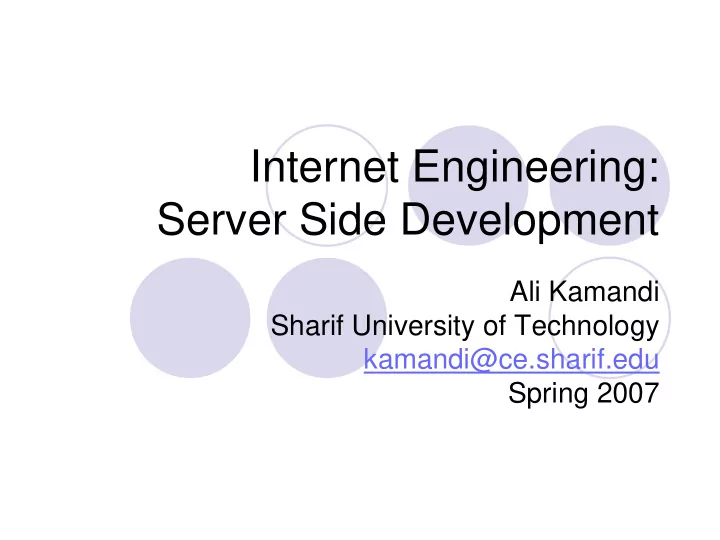
Internet Engineering: Server Side Development Ali Kamandi Sharif University of Technology kamandi@ce.sharif.edu Spring 2007
Introduction � Company needs to provide various web services � Intranet applications � Company web site � Various internet applications 2
3(+1) Tier architecture voice DHTML PHP script HTTP SQL Browser CGI, JSP, touch Database (IE, FireFox, ASP, Servlet Opera) Web Server Database vision HTML tables (Apache, IIS) Server Desktop (PC or MAC) Presentation Application Persistence Layer Layer Layer 3
Web Server � A piece of software � Listens for HTTP requests � Sends back HTTP responses � Apache HTTP Server � Internet Information Services (IIS) � Serves up contents (html, images, txt…) � Static contents � Dynamic contents 4
Static Contents � HTTP request comes in � Sends existing html file back � http://www.server.com/dir1/file1.html � <server root dir>/dir1/file1.html 5
Dynamic Contents � HTTP request comes in � Generates HTML page � Sends generated HTML back � http://forum.cs.umd.edu/forumdisplay.php?f=17 6
Comparing Static & Dynamic Contents � Static Contents � Faster responses � Less CPU usage � Dynamic Contents � Less file management � Easier to update contents 7
Web Applications � A web application is an application delivered to users from a web server over a network such as the Internet or an intranet . 8
Advantages � Only needs a web browser to use the application (Thin Client) � Easy to distribute and update application 9
Three-Tiered Architecture 1.Web Browser 2.Dynamic Content Engine 3.Database 10
First Tier – Web Browser � Sends Requests to middle tier � ttp://www.amazon.com/index.jsp?item=5 � Displays HTML responses 11
Second Tier– Dynamic Content Engine � Processes requests � http://ww.amazon.com/index.jsp?item5 � “Runs” index.jsp with parameter item = 5 � Makes queries to the database � Generates HTML with information from database � Sends back response 12
Third Tier - Database � Stores data � e.g. Amazon.com’s database stores � Items for sale � Customer information 13
Dynamic Content Engines � Java Server Pages (JSP) and Servlets � Active Server Pages (ASP) � PHP � CGI 14
Technology Stacks � L.A.M.P. � Linux Operating System � Apache HTTP Server � MySQL Database � PHP, Python or Perl Scripting Language � J2EE � .NET 15
CGI � Common Gateway Interface � Invented in 1993 by NCSA for HTTP web server � Client requests program to be run on server- side � Web server passes parameters to program through UNIX shell environment variables � Program spawned as separate process via fork � Program's output => Results � Server passes back results (usually in form of HTML) 16
CGI � Good for interfacing external applications with information servers � In fact it is a standard that enables clients and servers to exchange data. � it is language independent � CGI programs are most often written in PERL, C/C++, VB, Java, or UNIX shell scripts. 17
CGI Request service Run CGI program … … … HEADERS print $result BODY 18
CGI with Perl � Write a standard Perl Program � Program's output (to stdout) is sent back as HTTP Response � You must write out everything � Headers � Blank Space � Body 19
Perl – a simple example � “Hello World” in PERL #! /usr/bin/perl print "Content-type: text/html\n\n"; print "<html><body><h1>Hello World!"; print "</h1></body></html>\n"; � Simple concept -- the program executes, and the output is sent to the browser that called it. 20
Perl – a simple counter #! /usr/bin/perl open (INPUT,”count.txt”); @inline= <INPUT>; $count = $inline[0] + 1; close INPUT; open (OUT,”>count.txt”); print OUT “$count\n”; close OUT; print "Content-type: text/html\n\n"; print "<html><body>”; print “<h1>Let’s Count! "</h1>"; print “This page accessed $count times<p>”; 21 print “</body></html>\n";
PHP overview � Open Source server-side scripting language designed specifically for the web. � In-line scripting � Conceived in 1994, now used on +10 million web sites. Now in version 5.0 � Outputs not only HTML but can output XML, images (JPG), PDF files and even Flash movies all generated on the fly. Can write these files to the file system. 22
PHP overview � Supports a wide-range of databases (inherently or via ODBC). � PHP also has support for talking to other services using several protocols. � Supports OO programming � Perl- and C-like syntax. Relatively easy to learn. � Website @ http://www.php.net/ 23
Why use PHP � free software � portable across multiple platforms (e.g. Red Hat Linux to Windows 2000) � To add dynamic content to your pages � If you want to make your pages easier to maintain � There are a lot of open source/free packages/libraries available in PHP. 24
What is in a php file � PHP files may contain text, HTML tags and scripts � PHP files are returned to the browser as plain HTML � PHP files have a file extension of ".php", ".php3", or “.phtml“ � Embedding PHP in HTML: <html> <body> <strong>Hello World!</strong><br /> <? echo ‘This is a PHP introductory course!’; ?> </body> </html> 25
Include mechanism <?php include '../includes/header.html'; ?> <center> content of your web page </center> <?php include 'http://cs.ucy.ac.cy/php/footer.html'; ?> � Content can be included from a local or remote source via such protocols as HTTP, HTTPS, FTP, and FTPS 26
HTML Forms � When a form is submitted to a PHP script, the information from that form is automatically made available to the script � There’s a few ways to do this � Example: <form action="foo.php" method="POST"> Name: <input type="text" name="username"><br> Email: <input type="text" name="email"><br> <input type="submit" name="submit" value="Submit"> </form> 27
� <html><body><p> � <?php � print $_POST['username']; � ?> � </p></body></html> 28
HTTP methods � GET: request a resource by URL � Get is idempotent � Querying information, not performing any actions on the back-end � HEAD � is just like a GET request, except it asks the server to return the response headers only, and not the actual resource (i.e. no message body). � This is useful to check characteristics of a resource without actually downloading it, thus saving bandwidth. 29
HTTP methods (2) � POST � A POST request is used to send data to the server to be processed in some way, like by a CGI script. � There's a block of data sent with the request, in the message body. There are usually extra headers to describe this message body, like Content-Type: and Content-Length: . � The request URI is not a resource to retrieve; it's usually a program to handle the data you're sending. � The HTTP response is normally program output, not a static file. � Using POST will result in a site that breaks the browser Back button. � Refresh = resubmit ? 30
HTTP methods: POST or GET? � Searching users or content: GET � Inserting a user or updating a profile :POST � GET forms are limited in length (how much your browser can send in a URL field) � Use POST for complex queries � POST forms can only be performed by having an HTML button (or by using JavaScript) � Use GET for other components � when you POST data for an insert or update, have your script process the POST, then redirect to a thank-you-page. � Refresh = reloading thank-you-page 31
Forward and Redirect Client Page 1 Client Page 1 Address of Page2 Page 2 Page 2 Forward Redirect 32
PHP and MySQL � PHP and MySQL are a perfect companion � Largely because they are both free and they have numerous capabilities � PHP as of version 3 supports inherently MySQL i.e. specialized build-in functions handle the database interactions � Same goes with ORACLE but not with Microsoft databases (Access, SQL Server) 33
Servlet � Servlet is Java program that runs as separate thread inside servlet container. � Servlet container is part of web server � It interact with web client using response request paradigm � Runs in a container � Contains print statements that output an HTML page: out.println("< html >") 34
JSP Application � JavaServer Pages technology is an extension of servlet technology � From Sun Microsystems, as are servlets � JSPs can also output HTML � Also runs on the web tier server � Contain some static HTML (e.g., <BODY>) � Contain some JSP tags and Java code that creates dynamic content � When JSP is run, it creates a servlet � JSPs are easier to develop than servlets � Files have .jsp extension 35
Recommend
More recommend