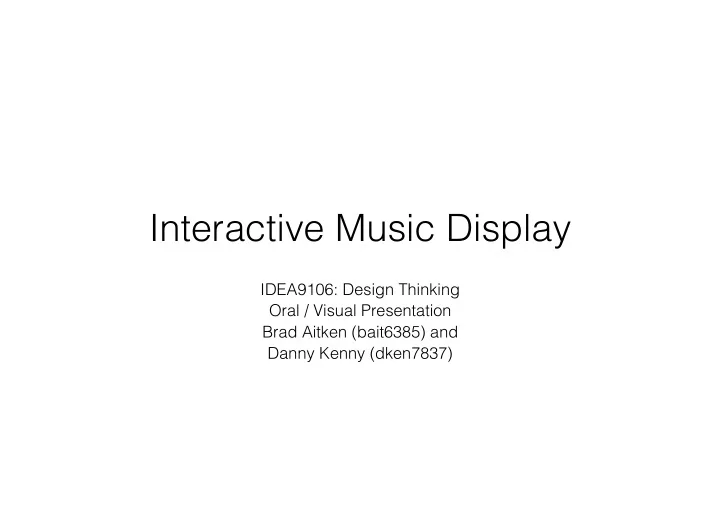
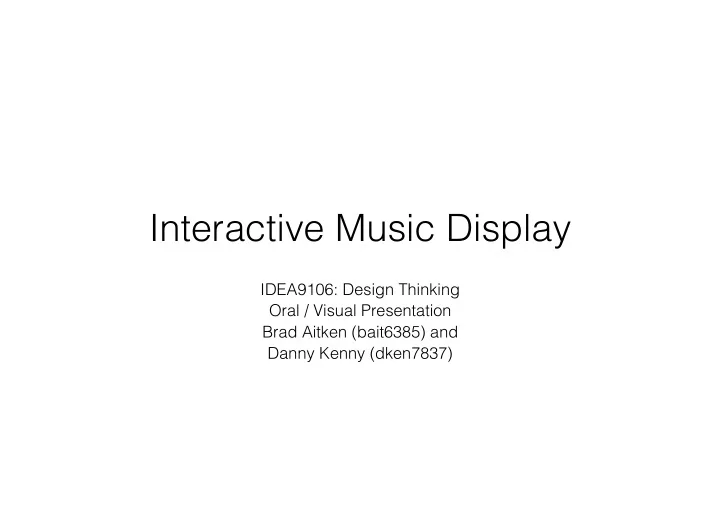
Interactive Music Display � IDEA9106: Design Thinking � Oral / Visual Presentation � Brad Aitken (bait6385) and � Danny Kenny (dken7837) �
Design Brief � • Telco seeking to entice 20% of walk-past traffic. Of those convert 20% to walk-in. � • “Create a store-front experience that’s so cool people interact with it before they even have time to reject brand” � • Include a take-away component � • Set the mobile device at the heart �
Concept Video � Available at https://vimeo.com/97196048 �
Concept � 1. Initial Interaction � • Background piano plays while there are no by-passers � • By-passers walking past are enticed to interact through music that matches their walking pace, in rhythm and melody. � • Up to three (3) by-passers can interact at once - each are allocated their own instrument based on distance from the screen. � • A soundtrack is recorded as soon as user interaction begins. �
Concept � 2. Deeper Interaction � • If a by-passer stops to interact more, they are invited to use their arms to play specific notes by reaching for keys representing notes. � • Users can download a recording of their interaction by approaching their musician and tapping on it, to download. � • A QR code is presented to be scanned with a phone. �
� � Concept � 3. Take Away � • The newly potential customers are then directed to a branded website via their QR code to download their track and view promotional material. � 4. Implementation � • The display would use a large display mounted in the window, and input would come through a Microsoft Kinect. �
Concept � Transferability � • Theming (backing music, instruments, colors, background images) can be changed for use in different settings, however… � • The theme prototyped and shown, sits in the context of the QVB – rich in history. Therefore this theme adopts: � • Traditional non-digital instruments � (Trombone, Tuba, Snare Drum) in music � • Tiled background that matches closely with tiled theme of QVB � • Red curtain to create a formal stage � • Tone of music matches tone of building and class of shoppers �
Benefits � • Freedom for users to interact playfully � • Interaction is unavoidable! � • Take-away offers a personal touch and draws potential customers to promotional material � • Scalable interaction – from individuals to groups � • Levels of interaction – You interact just by walking past, but you’re rewarded for staying �
Role of Background Research � • Early Survey Findings – key insights � – Brands earn trust through a personalized approach � – People remembered shopfronts that were novel, as well as entertaining displays like fish tanks � • Exploration of the QVB – key insights � – The thoroughfares in the building are fairly narrow, and jam-packed during peak shopping times � – Many pedestrians are in a rush (no time for surveys!) � – Shops that look the best in the QVB are the ones who make an effort to match the decor �
Role of Background Research � • Research insight: how feasible is gesture-based interaction? �
Role of Background Research � • Principles produced by insights from our own research: � – Efficient use of space � – Fit in with the QVB � – Show personal attention � – Make subtle interaction easy � • Principles based on feedback � – Keep people at the store � – Convert from ambient to notified to engaged users � – Provide a take-away � – Integrate take-away with store/phone �
Personas � Michael � Aaron � Nicole � • • • Photographer � Surfer � Teacher � • • • Aims to find the perfect shot � Aims to find great service � Aims to find fun activities for kids � • • • Frustrated by poor aesthetics � Frustrated by careless attitudes � Frustrated by non-creatives �
Ideation � • Early ideas hinged on three options: � – A ringing phone sitting in front of the store which could interact with customers � – An ‘artistic selfie’ where the display would feature a virtual ‘artist’ who would produce a stylised portrait for pedestrians � – Procedural music generated by pedestrians outside the store �
Prototyping � • Our ideas were prototyped using storyboards , hand-sketches , mockups and animations , for further concept development, design and user evaluation. �
Conceptual Storyboards � A group records ‘Happy Birthday’ � The take-away component �
Hand-Sketches Stage 1 � Parade Visualisation � Band Visualisation � Beats Visualisation �
Hand-Sketches Stage 2 � Voda Tuba � Voda drummer � Voda Trombone �
Visualisation Mockups Stage 1 � 1. Band Mk 1 � 2. Band Mk 2 � 3. Parade �
Visualisation Mockups Stage 2 � 4. Beats 4. Beats � 5. Musical 5. Musical Voda Voda � 6. Instruments 6. Instruments �
Interaction Mechanics � Input Input � Output Output � Touch input � Saving tracks � Walking past screen Musical Voda follows you across the screen and plays � or in place � Walking speed � Rhythm of music � Stop in front of Your musician stops screen � and greets you � Your musician plays Move hands in front flourishes based on your of screen � gestures �
Evaluation and Findings � Our evaluations were focused on making sure we could produce a visual part of the display which facilitated interacting with the music. Two evaluations performed on the visualisation mockups: � 1. Think-aloud Evaluation – interacting with paper prototypes � 2. Heuristic Evaluation – evaluate effectiveness of interface usability and design principles � The Voda’s � The Voda’s II � Beats � Parade �
Evaluation and Findings � • Paper Prototyping Talk-aloud Session – Key Insights � – Users standing still in front of the screen expected rich interaction with their hand gestures � – None of the paper prototypes created the right expectations for interaction �
Evaluation and Findings � • Heuristic evaluation � – Revealed potential design issues � • How to record without disturbance from others � • No recording status displayed � • All-male band members � • Interaction avoidance � • Visual proximity of names in “The Voda’s II” Design � – In addressing the findings, we focused on most crucial issues �
Results of Iterative Development � • Major changes to prototypes � – Generated a visual style that matches the interaction design – animated and combined the parade and beats � – Incorporated the style of the QVB with client branding � – Refined the interaction model to fit users’ expectations � – Implemented and simplified a method of ‘taking away’ material (a track) from the display – QR code take-away � – Established a musical direction to fit with the QVB and visualisation �
Proposal � • Turn pedestrian activity into music so pedestrians are always interacting in a playful way even if they only walk past � • Art style that playfully combines the environment and the brand � • Represent passers-by with unique marching band members on screen � • Play a solo standing in front of the display � • Take away your unique track by scanning your character and downloading it on your mobile �
Recommend
More recommend