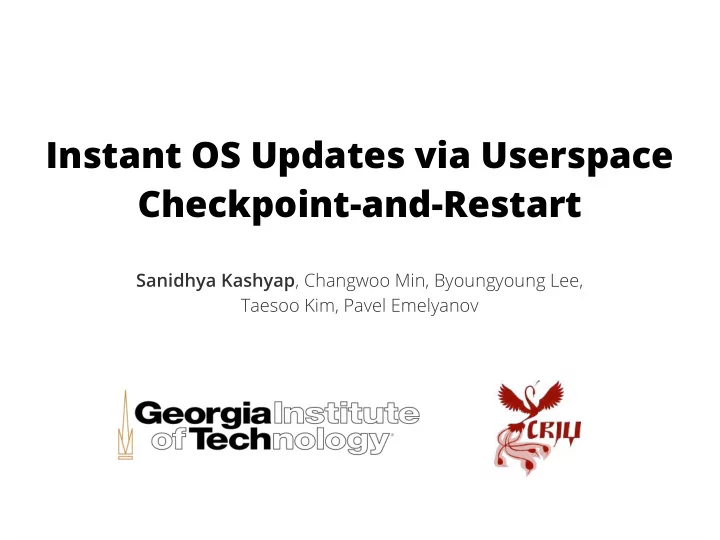
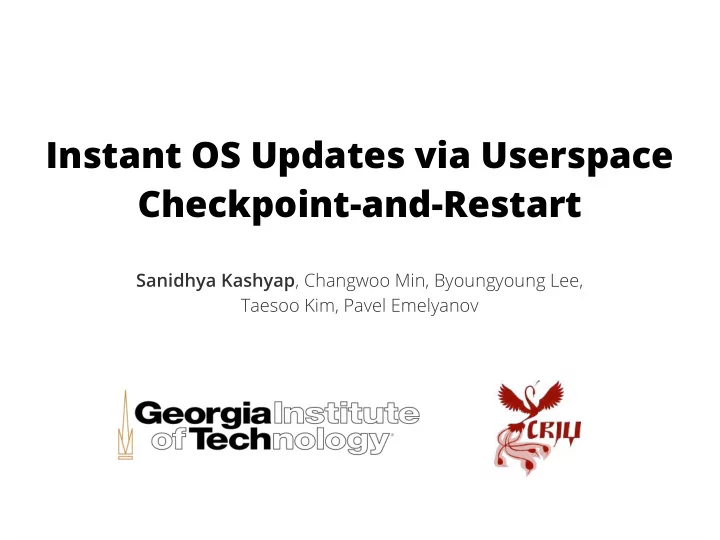
Instant OS Updates via Userspace Checkpoint-and-Restart Sanidhya Kashyap , Changwoo Min, Byoungyoung Lee, Taesoo Kim, Pavel Emelyanov
OS updates are prevalent
And OS updates are unavoidable ● Prevent known, state-of-the-art attacks – Security patches ● Adopt new features – New I/O scheduler features ● Improve performance – Performance patches
Unfortunately, system updates come at a cost ● Unavoidable downtime ● Potential risk of system failure
Unfortunately, system updates come at a cost ● Unavoidable downtime ● Potential risk of system failure $109k per minute Hidden costs (losing customers)
Example: memcached ● Facebook's memcached servers incur a downtime of 2-3 hours per machine – Warming cache (e.g., 120 GB) over the network
Example: memcached ● Facebook's memcached servers incur a downtime of 2-3 hours per machine – Warming cache (e.g., 120 GB) over the network Our approach updates OS in 3 secs for 32GB of data from v3.18 to v3.19 for Ubuntu / Fedora releases
Existing practices for OS updates ● Dynamic Kernel Patching (e.g., kpatch, ksplice) – Problem: only support minor patches ● Rolling Update (e.g., Google, Facebook, etc) – Problem: inevitable downtime and requires careful planning
Existing practices for OS updates ● Dynamic Kernel Patching (e.g., kpatch, ksplice) Losing application state is inevitable – Problem: only support minor patches → Restoring memcached takes 2-3 hours ● Rolling Update (e.g., Google, Facebook, etc) – Problem: inevitable downtime and requires careful planning
Existing practices for OS updates ● Dynamic Kernel Patching (e.g., kpatch, ksplice) Losing application state is inevitable – Problem: only support minor patches → Restoring memcached takes 2-3 hours ● Rolling Update (e.g., Google, Facebook, etc) Goals of this work: – Problem: inevitable downtime and requires ● Support all types of patches careful planning ● Least downtime to update new OS ● No kernel source modifjcation
Problems of typical OS update Memcached OS OS OS OS Stop service
Problems of typical OS update Memcached OS OS OS OS Stop service Soft reboot New OS
Problems of typical OS update Memcached OS OS OS OS Stop service Soft reboot Start service Memcached New OS New OS
Problems of typical OS update 2-3 hours of downtime Memcached OS OS OS OS Stop service Soft reboot Start service Memcached New OS New OS
Problems of typical OS update 2-3 hours of downtime Memcached OS OS OS OS Stop service 2-10 minutes of downtime Soft reboot Start service Memcached New OS New OS
Problems of typical OS update 2-3 hours of downtime Memcached OS OS OS OS Stop service 2-10 minutes of downtime Soft reboot Start service Memcached Is it possible to keep the New OS New OS application state?
KUP: Kernel update with application OS updates loose application states checkpoint-and-restore (C/R) Memcached OS OS OS OS Stop service Soft reboot Start service Memcached New OS New OS
KUP: Kernel update with application OS updates loose application states checkpoint-and-restore (C/R) Memcached Memcached OS OS OS OS Stop service Checkpoint Soft reboot Start service Memcached New OS New OS
KUP: Kernel update with application OS updates loose application states checkpoint-and-restore (C/R) Memcached Memcached OS OS OS OS Stop service Checkpoint In-kernel Soft reboot switch Start service Memcached Memcahed New OS New OS
KUP: Kernel update with application OS updates loose application states checkpoint-and-restore (C/R) Memcached Memcached OS OS OS OS Stop service Checkpoint In-kernel Soft reboot switch Start service Restore Memcached Memcahed New OS New OS
KUP: Kernel update with application OS updates loose application states checkpoint-and-restore (C/R) KUP's life cycle Stop service Checkpoint In-kernel switch Start service Restore
KUP: Kernel update with application OS updates loose application states checkpoint-and-restore (C/R) KUP's life cycle Stop service Checkpoint In-kernel 1-10 minutes of downtime switch Start service Restore
KUP: Kernel update with application OS updates loose application states checkpoint-and-restore (C/R) KUP's life cycle Stop service Checkpoint In-kernel 1-10 minutes of downtime switch Start service Restore Challenge: how to further decrease New OS New OS the potential downtime?
Techniques to decrease the downtime 1) Incremental checkpoint Checkpoint In-kernel switch Restore
Techniques to decrease the downtime 1) Incremental checkpoint Checkpoint In-kernel switch Restore 2) On-demand restore
Techniques to decrease the downtime 1) Incremental checkpoint Checkpoint 3) FOAM: a snapshot abstraction In-kernel switch Restore 2) On-demand restore
Techniques to decrease the downtime 1) Incremental checkpoint Checkpoint 3) FOAM: a 4) PPP: reuse memory without an explicit dump snapshot abstraction In-kernel switch Restore 2) On-demand restore
Techniques to decrease the downtime 1) Incremental checkpoint Checkpoint 3) FOAM: a 4) PPP: reuse memory without an explicit dump snapshot abstraction In-kernel switch Restore 2) On-demand restore
Incremental checkpoint ● Reduces downtime (up to 83.5%) ● Problem : Multiple snapshots increase the restore time Naive S 1 S i Snapshot instance → checkpoint downtime Timeline
Incremental checkpoint ● Reduces downtime (up to 83.5%) ● Problem : Multiple snapshots increase the restore time Naive S 1 S i Snapshot instance → checkpoint downtime Timeline Incremental S 1 checkpoint
Incremental checkpoint ● Reduces downtime (up to 83.5%) ● Problem : Multiple snapshots increase the restore time Naive S 1 S i Snapshot instance → checkpoint downtime Timeline Incremental S 2 S 1 checkpoint
Incremental checkpoint ● Reduces downtime (up to 83.5%) ● Problem : Multiple snapshots increase the restore time Naive S 1 S i Snapshot instance → checkpoint downtime Timeline Incremental S 2 S 3 S 1 checkpoint
Incremental checkpoint ● Reduces downtime (up to 83.5%) ● Problem : Multiple snapshots increase the restore time Naive S 1 S i Snapshot instance → checkpoint downtime Timeline Incremental S 4 S 2 S 3 S 1 checkpoint downtime
On-demand restore ● Rebind the memory once the application accesses it – Only map the memory region with snapshot and restart the application ● Decreases the downtime (up to 99.6%) ● Problem : Incompatible with incremental checkpoint
Problem : both techniques together result in ineffjcient application C/R ● During restore, need to map each pages individually – Individual lookups to fjnd the relevant pages – Individual page mapping to enable on-demand restore An application has 4 pages as ● S 1 S 1 its working set size 1 2 3 4 Incremental checkpoint has 2 ● iterations – 1 st iteration all 4 pages (1, 2, 3, 4) are dumped → – 2 nd iteration 2 pages (2, 4) are dirtied → ● Increases the restoration downtime (42.5%)
Problem : both techniques together result in ineffjcient application C/R ● During restore, need to map each pages individually – Individual lookups to fjnd the relevant pages – Individual page mapping to enable on-demand restore An application has 4 pages as ● S 2 S 1 S 1 its working set size 2 4 1 3 Incremental checkpoint has 2 ● iterations – 1 st iteration all 4 pages (1, 2, 3, 4) are dumped → – 2 nd iteration 2 pages (2, 4) are dirtied → ● Increases the restoration downtime (42.5%)
New abstraction : fjle-ofgset based address mapping (FOAM) ● Flat address space representation for the snapshot – One-to-one mapping between the address space and the snapshot – No explicit lookups for the pages across the snapshots – A few map operations to map the entire snapshot with address space ● Use sparse fjle representation – Rely on the concept of holes supported by modern fjle systems ● Simplifjes incremental checkpoint and on-demand restore
Techniques to decrease the downtime 1) Incremental checkpoint Checkpoint 3) FOAM: a 4) PPP: reuse memory without an explicit dump snapshot abstraction In-kernel switch Restore 2) On-demand restore
Redundant data copy ● Application C/R copies data back and forth ● Not a good fjt for applications with huge memory Memcached OS RAM 1 2 3 4 In-kernel Running Running Checkpoint Restore Running switch
Redundant data copy ● Application C/R copies data back and forth ● Not a good fjt for applications with huge memory Memcached OS RAM S 1 Snapshot 1 2 3 4 In-kernel Running Checkpoint Checkpoint Restore Running switch
Redundant data copy ● Application C/R copies data back and forth ● Not a good fjt for applications with huge memory Memcached Memcached New OS OS RAM S 1 Snapshot 1 2 3 4 In-kernel In-kernel Running Checkpoint Restore Running switch switch
Redundant data copy ● Application C/R copies data back and forth ● Not a good fjt for applications with huge memory Memcached Memcached New OS OS RAM 1 2 3 4 S 1 Snapshot 1 2 3 4 In-kernel Running Checkpoint Restore Restore Running switch
Recommend
More recommend