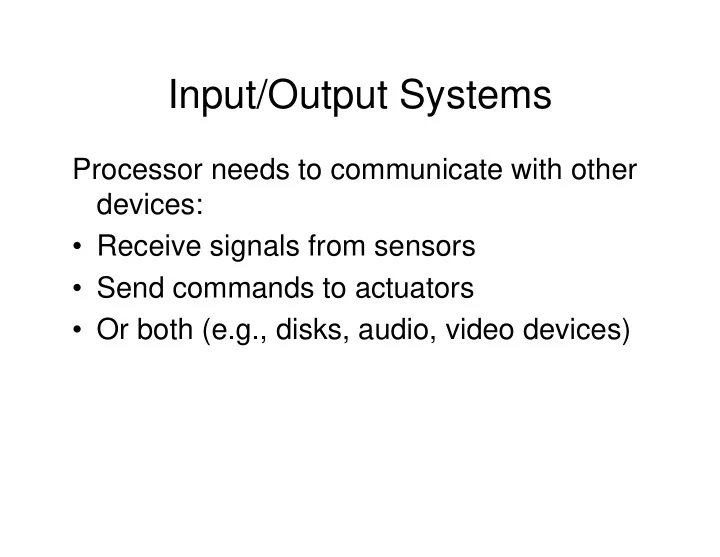
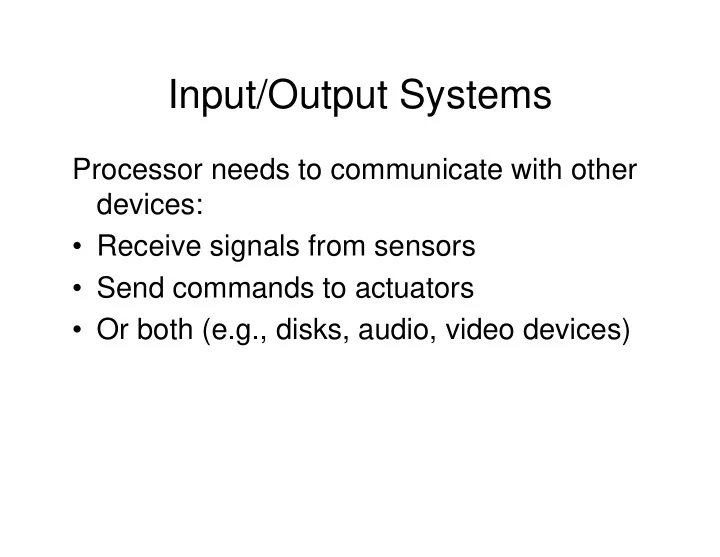
Input/Output Systems Processor needs to communicate with other devices: • Receive signals from sensors • Send commands to actuators • Or both (e.g., disks, audio, video devices)
I/O Systems Communication can happen in a variety of ways: • Binary parallel signal (e.g., project 1) • Serial signals • Analog
An Example: SICK Laser Range Finder • Laser is scanned horizontally • Using phase information, can infer the distance to the nearest obstacle (within a very narrow region) • Spatial resolution: ~.5 degrees, 1 cm • Can handle full 180 degrees at 20 Hz
I/O By Polling One possible approach: the processor continually checks the state of a device: do { x = PINB & 0x10; }while(x == 0); y = PINC …
What is wrong with this approach? I/O By Polling
I/O By Polling What is wrong with this approach? • In embedded systems, we are typically managing many devices at once
I/O By Polling • We can potentially be waiting for a long time before the state changes – We call this busy waiting • The processor is wasting time that could be used to do other tasks What is one way to solve this?
I/O By Polling: An Alternative Alternative: do something while we are waiting do { x = PINB & 0x10; <go do something else> }while(x == 0); y = PINC …
I/O By Polling: An Alternative Alternative: do something while we are waiting do { x = PINB & 0x10; <go do something else> }while(x == 0); y = PINC … More on this in a moment…
Serial Communication • Communicate a set of bytes using a single signal line • We do this by sending one bit at a time: – The value of the first bit determines the state of a signal line for a specified period of time – Then, the value of the 2 nd bit is used – Etc.
Serial Communication The sender and receiver must have some way of agreeing on when a specific bit is being sent • Typically, each side has a clock to tell it when to write/read a bit • In some cases, the sender will also send a clock signal (on a separate line) • In other cases, the sender/receiver will first synchronize their clocks before transfer begins
Asynchronous Serial Communication • The sender and receiver have their own clocks, which they do not share • This reduces the number of signal lines • Bidirectional transmission, but the two sides do not need to be synchronized in time But: we still need some way to agree that data is valid. How?
Asynchronous Serial Communication How can the two sides agree that the data is valid? • Must both be operating at essentially the same transmit/receive frequency • A data byte is prefaced with a bit of information that tells the receiver that data is coming • The receiver uses the arrival time of this start bit to synchronize its clock
A Typical Data Frame The stop bits allow the receiver to immediately check whether this is a valid frame • If not, the byte is thrown away
Data Frame Handling Most of the time, we do not personally deal with the data frame level. Instead, we rely on: • Hardware solutions: Universal Asynchronous Receiver Transmitter (UART) – Very common in computing devices – Software solutions in libraries
Frame-Level Error Detection • Due to timing and noise problems, the receiver may not receive the correct data • We would like to catch these errors as early in the process as possible • The first line of defense: include extra bits in the data frame that can be used for error detection and/or correction – This can also be done by our UART
Frame-Level Error Detection Parity bit: indicates whether there is an odd or even number of 0s in the byte • Transmitter computes the parity bit and includes it in the data frame • Receiver also computes parity of the received byte • If the two do not match, then an error is raised – How the error is dealt with is determined by the meta-level protocol
Frame-Level Error Correction • When we use a single parity bit, we assume that in the worst case, a single bit is corrupted • But: we can be more sophisticated about catching errors if we transmit more bits (at the cost of a larger data frame) • Instead, we tend to do these types of checks on a set of bytes: “checksum”s
One Standard: RS232-C Defines a logic encoding standard: • “High” is encoded with a voltage of -5 to - 15 (-12 to -13V is typical) • “Low” is encoded with a voltage of 5 to 15 (12 to 13V is typical)
RS232 on the Mega8 Our mega 8 has a Universal, Asynchronous serial Receiver/Transmitter (UART) • Handles all of the bit-level manipulation • You only have to interact with it on the byte level
Mega8 UART
• Transmit pin Mega8 UART (PD1)
Mega8 UART • Transmit pin (PD1) • Transmit shift register
• Receive pin Mega8 UART (PD0)
Mega8 UART • Receive pin (PD0) • Receive shift register
Mega8 UART C Interface OUlib support: fp = serial_init_buffered(0, 9600, 10, 10) Initialize the port @9600 bits per second getchar(): receive a character serial_buffered_input_waiting(fp) Is there a character in the buffer? putchar(’a’): put a character out to the port See the Atmel HOWTO: examples/serial
Mega8 UART C Interface OLD WAY: OUlib support: serial0_init(9600): initialize the port @9600 baud (bits per second kbhit(): is there a character in the buffer?
‘c’ Mega8 UART putchar(‘c’)
Mega8 UART ‘c’ putchar(‘c’) • ‘c’ placed onto the data bus and written to UDR
Mega8 UART ‘c’ putchar(‘c’) • ‘c’ placed onto the data bus and written to UDR • When TSR is ready, ‘c’ is copied from UDR to TSR
Mega8 UART ‘c’ putchar(‘c’) • ‘c’ placed onto the data bus and written to UDR • When TSR is ready, ‘c’ is copied from UDR to TSR • TSR shifts bits out to pin sequentially
Mega8 UART C Interface printf(): formatted output scanf(): formatted input See the LibC documentation or the AVR C textbook
Serial I/O by Polling int c; while(1) { if(kbhit()) { // A character is available for reading c = getchar(); <do something with the character> } <do something else while waiting> }
I/O By Polling Polling works great … but:
I/O By Polling Polling works great … but: • We have to guarantee that our other tasks do not take too long (otherwise, we may miss the event) • Depending on the device, “too long” may be very short
Serial I/O by Polling int c; while(1) { if(kbhit()) { // A character is available for reading c = getchar(); <do something with the character> } <do something else while waiting> } With this solution, how long can “something else” take?
I/O by Polling In practice, we typically reserve this polling approach for situations in which: • We know the event is coming very soon • We must respond to the event very quickly (both are measured in nano- to micro- seconds)
Receiving Serial Data How can we allow the “something else” to take a longer period of time?
Receiving Serial Data How can we allow the “something else” to take a longer period of time? • The UART implements a 1-byte buffer • Let’s create a larger buffer…
Receiving Serial Data Creating a larger (circular) buffer. This will be a globally-defined data structure composed of: • N-byte memory space: volatile uint8_t buffer[BUF_SIZE]; • Integers that indicate the first element in the buffer and the number of elements: volatile uint8_t front, nchars;
Buffered Serial Data Implementation: • We will use an interrupt routine to transfer characters from the UART to the buffer as they become available • Then, our main() function can remove the characters from the buffer
Interrupt Handler // Called when the UART receives a byte ISR(USART_RXC_vect) { // Handle the character in the UART buffer c = getchar(); } }
Interrupt Handler // Called when the UART receives a byte ISR(USART_RXC_vect) { // Handle the character in the UART buffer int c = getchar(); if(nchars < BUF_SIZE) { buffer[(front+nchars)%BUF_SIZE] = c; nchars += 1; } }
Reading Out Characters // Called by a “main” program // Get the next character from the circular buffer int16_t get_next_character() { int16_t c; return(c); }
Reading Out Characters // Called by a “main” program // Get the next character from the circular buffer int get_next_character() { int c; if(nchars == 0) return(-1); // Error else { // Pull out the next character c = buffer[front]; // Update the state of the buffer --nchars; front = (front + 1)%BUF_SIZE; return(c); } }
An Updated main() int c; while(1) { do { c = get_next_character(); if(c != -1) <do something with the character> }while(c != -1); <do something else while waiting> }
Buffered Serial Data This implementation captures the essence of what we want, but there are some subtle things that we must handle ….
Recommend
More recommend