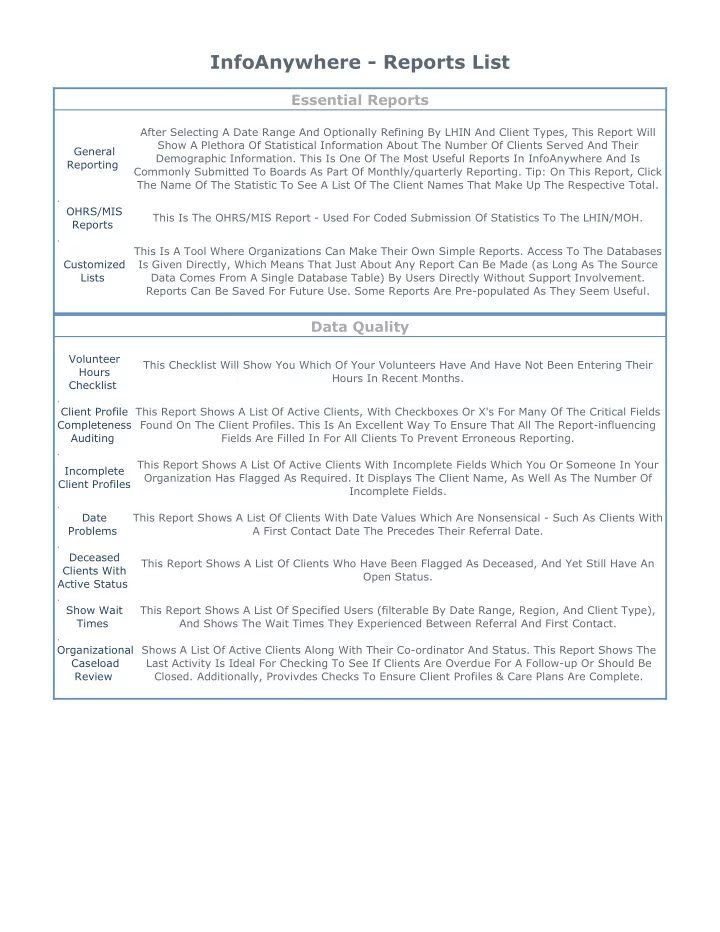
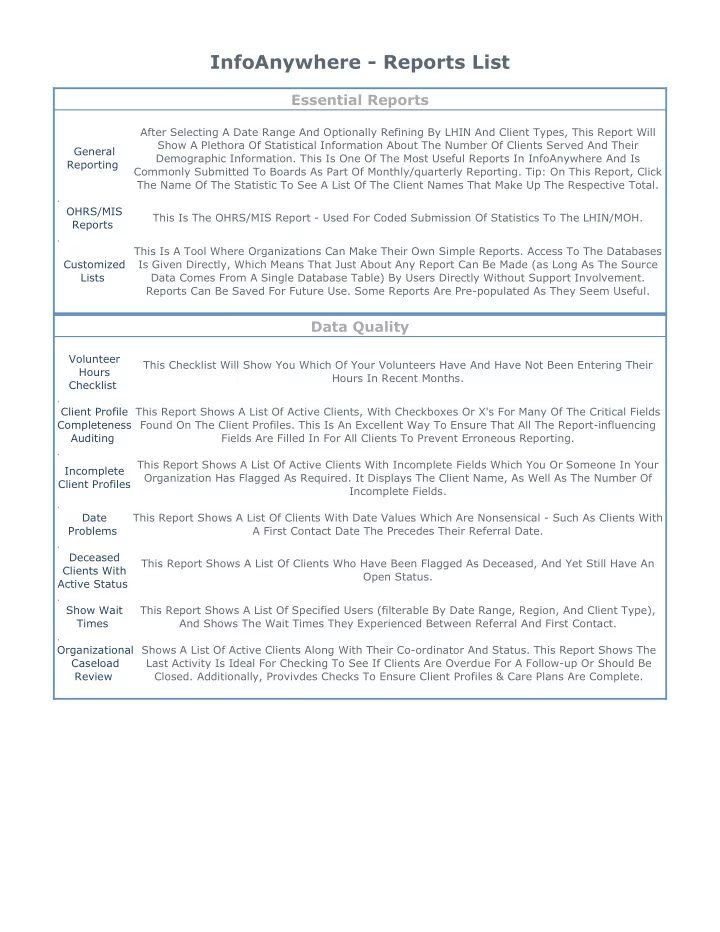
InfoAnywhere Reports List Essential Reports After Selecting A Date Range And Optionally Refining By LHIN And Client Types, This Report Will Show A Plethora Of Statistical Information About The Number Of Clients Served And Their General Demographic Information. This Is One Of The Most Useful Reports In InfoAnywhere And Is Reporting Commonly Submitted To Boards As Part Of Monthly/quarterly Reporting. Tip: On This Report, Click The Name Of The Statistic To See A List Of The Client Names That Make Up The Respective Total. . OHRS/MIS This Is The OHRS/MIS Report Used For Coded Submission Of Statistics To The LHIN/MOH. Reports . This Is A Tool Where Organizations Can Make Their Own Simple Reports. Access To The Databases Customized Is Given Directly, Which Means That Just About Any Report Can Be Made (as Long As The Source Lists Data Comes From A Single Database Table) By Users Directly Without Support Involvement. Reports Can Be Saved For Future Use. Some Reports Are Prepopulated As They Seem Useful. Data Quality Volunteer This Checklist Will Show You Which Of Your Volunteers Have And Have Not Been Entering Their Hours Hours In Recent Months. Checklist . Client Profile This Report Shows A List Of Active Clients, With Checkboxes Or X's For Many Of The Critical Fields Completeness Found On The Client Profiles. This Is An Excellent Way To Ensure That All The Reportinfluencing Auditing Fields Are Filled In For All Clients To Prevent Erroneous Reporting. . This Report Shows A List Of Active Clients With Incomplete Fields Which You Or Someone In Your Incomplete Organization Has Flagged As Required. It Displays The Client Name, As Well As The Number Of Client Profiles Incomplete Fields. . Date This Report Shows A List Of Clients With Date Values Which Are Nonsensical Such As Clients With Problems A First Contact Date The Precedes Their Referral Date. . Deceased This Report Shows A List Of Clients Who Have Been Flagged As Deceased, And Yet Still Have An Clients With Open Status. Active Status . Show Wait This Report Shows A List Of Specified Users (filterable By Date Range, Region, And Client Type), Times And Shows The Wait Times They Experienced Between Referral And First Contact. . Organizational Shows A List Of Active Clients Along With Their Coordinator And Status. This Report Shows The Caseload Last Activity Is Ideal For Checking To See If Clients Are Overdue For A Followup Or Should Be Review Closed. Additionally, Provivdes Checks To Ensure Client Profiles & Care Plans Are Complete.
Client Reports View Dynamic This Report Shows Basic Client Information. It Is Sortable By Columns. This Is A Useful Report If Client List You Want To See A List Of Clients By Status, Type, LHIN, City Or Coordinator. . Deceased Clients Report Report Prompts For A Date Once Selected, Will Show A List Of Palliative Clients Who Died During / Mailings That Month AND Bereavement Clients Whose Loss Happened Within That Month, Along With (Mail Merge / Contact Information, And An Opportunity To Make A Note About Any Mailings That You Send To Non The Contacts. Exportable) . Shows A List Of Programs, With The Names Of All Active Clients Who Are Currently Matched With A Listing Of Service Provider Who Is Providing The Service To Them. Also Gives A List Of Email Addresses For Active Clients The Individuals Involved With A Program, Which Is Handy For Sending Mailings To All Program By Program Participants. Also Shows Number Of Participants In Each Program And Average Age Of Participants. Clients Are Colour Coded Based On Client Type. . Clients Similar To Above, Except, Clients Are Listed If They Have REQUESTED A Service But Are NOT Waiting For Matched With A Service Provider Who Delivers This Service To Them. This Is An Ideal Tool For Program Ensuring That Your Organizaiton Is Constantly Meeting Client Needs. It Can Be Also Be Used As A Placement Waitlist For Individual Programs/services. . Listing Of Languages, And Under Each Is A List Of Clients Speaking That Language. This Is A Good Clients By Tool For Ensuring That You Have Adequate Volunteer Coverage For The Various Language Needs Language Of The Community, And Also, To Get A List Of Clients On Whose Profiles The 'language' Field Was Spoken Not Filled Out. . Bereavement This Report Features A List Of Bereavement Clients Whose Cases Have Been Open 13 Months Or Clients Open More. At 13 Months, Many Organizations Feel That It Is Suitable To Evaluate Bereavement Clients Over 13 To Ensure That They Are Still Actively Involved In Hospice Service, And If Not, Close Their Files. Months . Care Days Shows A List Of Clients And For Each, Shows The Number Of Days That Each Client Has Been Report Served. . Client Profile This Report Shows A List Of Active Clients, With Checkboxes Or X's For Many Of The Critical Fields Completeness Found On The Client Profiles. This Is An Excellent Way To Ensure That All The Reportinfluencing Auditing Fields Are Filled In For All Clients To Prevent Erroneous Reporting. . This Report Shows A List Of Active Clients With Incomplete Fields Which You Or Someone In Your Incomplete Organization Has Flagged As Required. It Displays The Client Name, As Well As The Number Of Client Profiles Incomplete Fields. . Client Profiles This Report Shows A List Of Active Clients With Fields Which You Or Someone In Your Organization With De Has Flagged As Deprioritized, But Have Been Filled Out Regardless. It Displays The Client Name, Prioritized As Well As The Number Of Unnecessarily Completed Fields. Data . Preferred Lists All Clients Who Died Within A Selected Month. Compares Place Of Death With Preferred Location Of Location Of Death And Reports Whether Desired Death Location Was Achieved For Each Client. Death Report . Closing Codes Lists All Clients Who Died Within A Selected Time Period, Including Their Closing Codes. By Date . Clients Active Within Time Lists All Clients Of Specified Client Type(s) Who Received Service Within A Specified Time Period. Period . Bereavement Clients Who's Loved One Lists All Bereavement Clients Who Have A Loved One Who Died Within A Specified Time Period. Died Within Time Period . Clients By Shows The Referrals Your Organization Made Within The Specified Time Period. Shows Client Id, Referral Date Name, Referral Date, And Referral Source.
Hours Reporting Volunteer After Providing A Date Range, This Report Will Give A Plethora Of Statistics About The Hours And Hours / Sessions That Your VOLUNTEERS Have Recorded, On A Monthly Basis. This Is Great For Comparing Sessions Monthovermonth Activity, As Well As A Basis For Many Other Management Decisions. This Is One Reporting Of The Most Useful Reports In InfoAnywhere. . After Providing A Date Range, This Report Will Give A Plethora Of Statistics About The Hours And Staff Sessions That Your STAFF Have Recorded, On A Monthly Basis. This Is Great For Comparing Hours/Statistical Monthovermonth Activity, As Well As A Basis For Many Other Management Decisions. This Is Reporting One Of The Most Useful Reports In InfoAnywhere. . Hours Served This Report Allows You To Select A Month And A Staff Member. It Will Then Show A List Of By Staff / Programs In Which The Staff Person Has Provided Services During The Month, And Totals The Program / Hours For Each Broken Down By Client Type. Client Type . After Selecting A Month, This Report Shows A List Of All The Group Sessions That Were Provided Group Hours During That Month, Along With Information About Each Such As Number Of Client / Staff / Report Volunteer Participants And Their Names. This Report Also Shows The Firsttime Participants In The Groups. Outreach Reports Outreach Hospice This Report Shows, For A Selected Fiscal Year, All The Stats You May Need About The Activity Of Statistical Your Outreach Program. Report . Weekly Outreach This Is A Printable Template For Making Notes While Doing Rounds Meetings. Rounds . Monthly Staff For A Selected Month And A Selected Staff Member, Shows All Of The Sessions Of Service Given Client Session On A Perclient And Perfunction Basis. This Is Useful For OHIP Doctor Billings. Summary . Priority Service Lists All Clients Who Had Their First Contact Within A Selected Month. Compares Wait Time To Delivery Priority Level And Calculates Whether Expectations Were Met. Report
Recommend
More recommend