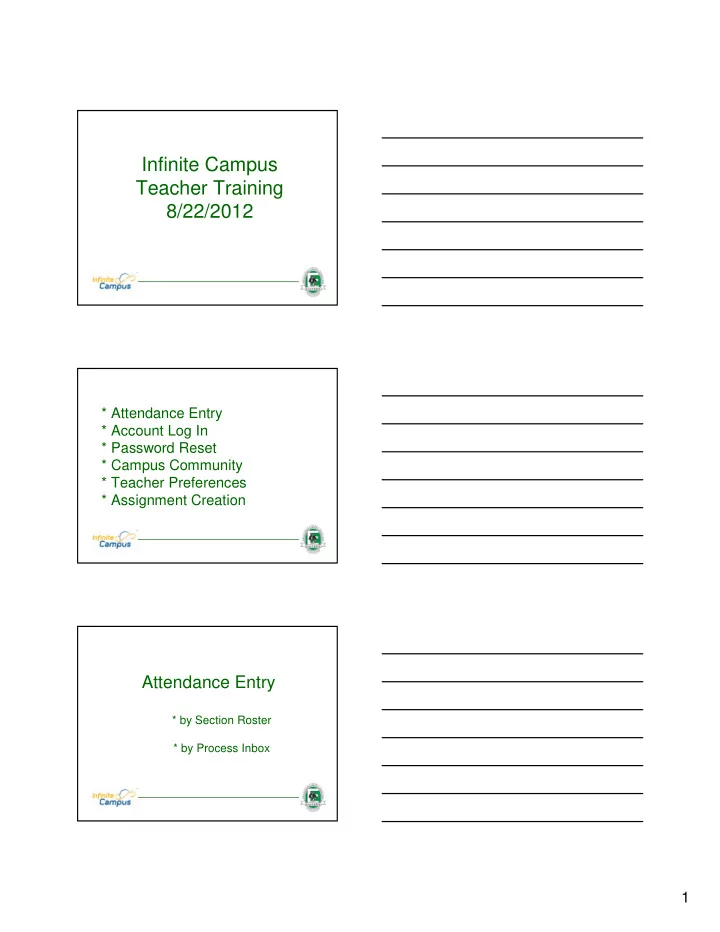
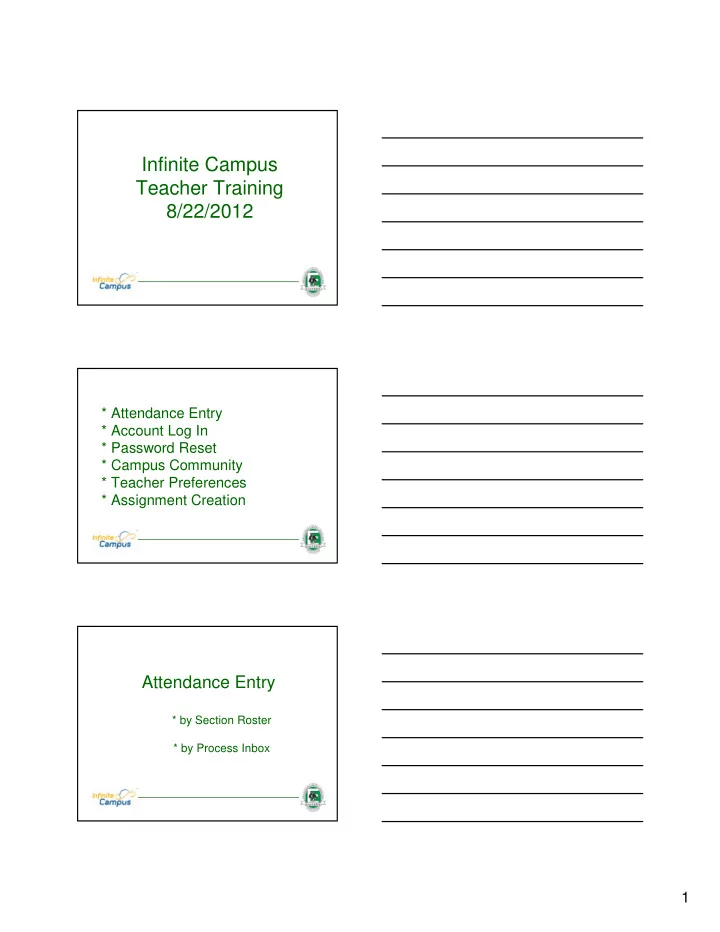
Infinite Campus Teacher Training 8/22/2012 * Attendance Entry * Account Log In * Password Reset * Campus Community * Teacher Preferences * Assignment Creation Attendance Entry * by Section Roster * by Process Inbox 1
Section Roster Process Inbox When first logging into Campus, the Process Inbox will display any items the teacher should attend to, like recording attendance for the day. Any District Notices will be displayed here. Reporting Attendance * Mark the students who are absent by clicking in the A column/radio button field. * Mark the students who are tardy by clicking in the T column/radio button field. * Click the Save icon when finished. Attendance has now been saved. * When the Save icon is selected, information will be processed and the Totals column will be updated. A pop-up warning will appear to indicate that the attendance has been saved. 2
Account Log In https://campus.seovec.org/campus/easternLocal.jsp Account Settings Password Reset 3
Campus Community 4
Recommend
More recommend