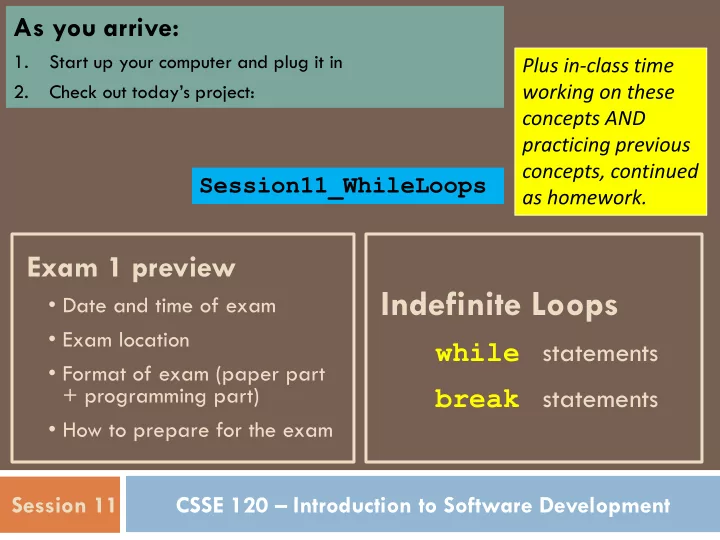
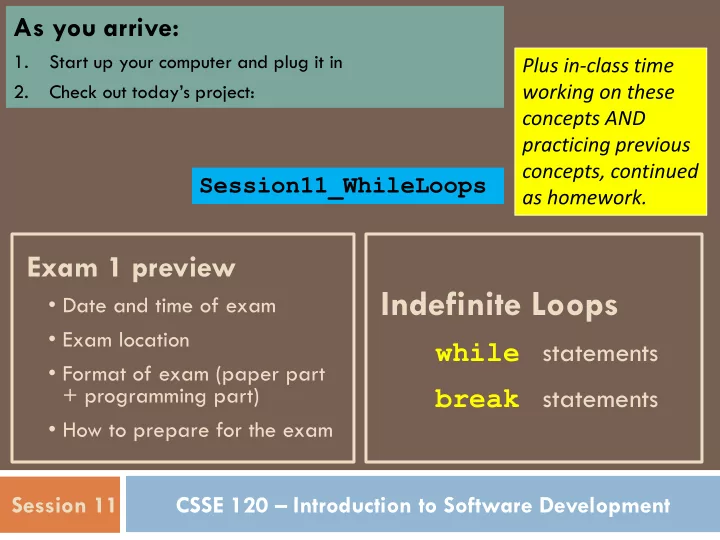
As you arrive: 1. Start up your computer and plug it in Plus in-class time 2. Check out today’s project: working on these concepts AND practicing previous concepts, continued Session11_WhileLoops as homework. Exam 1 preview Indefinite Loops • Date and time of exam • Exam location while statements • Format of exam (paper part + programming part) break statements • How to prepare for the exam Session 11 CSSE 120 – Introduction to Software Development
Definite Loops (review) Definite loop: Knows before the loop starts to execute the number of iterations of the loop body Usually implemented by using a for statement Syntax: for loop-variable in sequence : body Examples: m1_definiteLoops.py in today’s project Counted loop: A loop where the sequence is a range expression Loop through a sequence : Directly Using indices generated by a range statement
Indefinite Loops Number of iterations is not known when loop starts Is typically a conditional loop Keeps iterating as long as a certain condition remains True The conditions are Boolean expressions Typically implemented using a while statement sum = 0 sum = 0 for k in range(10): k = 0 sum = sum + (k ** 3) while k < 10: sum = sum + (k ** 3) k = k + 1 Definite loop Indefinite loop that computes the same sum as the definite loop
While Loop A pre-test loop Condition is tested at the top of the loop Example use of while loops Nadia deposits $100 in a savings account each month. Each month the account earns 0.25% interest on the previous balance. How many months will it take her to accumulate $10,000? Open m2_moneyDeposit.py in today’s project.
Infinite loops on purpose Simple while loop that runs forever. One answer: while True: pass
Break statement Useful if you want to break out of a loop in the middle of the loop, like this pattern: while True: # Do some processing if processingSaysToStop: break # Do some more processing
Break statement – Useful if you want to break out of a loop in the middle of the loop def breakOutOfMiddleOfLoop(): ''' Demonstrates a reasonable use of a BREAK statement ''' while True: number = int(input( "Enter a number bigger than 10: ")) if number > 10: break # User entered valid input, great! print( "You idiot! Your number was", number, "which is NOT bigger than 10.") print( "Try again!") print() print( "OK, now that I have your number that is") print( "bigger than 10, let's boogie!") print( "The base 10 log of your number is", math.log10(number))
Exercise: While Loops Open m3_guessMyNumber.py in today’s project. Follow the instructions there and demo your program to your instructor or an assistant when you finish. I’m thinking of a number Commit your work between 1 and 100… 17? Higher!
Exam 1 information Monday, January 10, 7 p.m. to 9 p.m. Olin 267 (Fisher) and Olin 269 (Mutchler) Format: 2 hours. Paper part. Resources: Zelle book, zellegraphics handout, create handout 1 double-sided sheet of notes that you prepare On-the-computer part. Resources: Zelle book Any written notes that you bring Your computer and the files on it Your own Subversion resources Any resources you can reach from the course web site by clicking only!
Possible topics for Exam 1 Input/compute/output programs Counting Appending to a sequence Variables, assignment Operations on sequences Arithmetic and other expressions Lists, Strings, Tuples. Indexing. input / print, int / float Objects Comments, testing Constructing Functions: Using methods Calling Accessing instance variables Defining Libraries, import With parameters math, zellegraphics, time, create Returning values Decision structures Definite (for) loops: if … elif … else … Through a range Relational and Boolean operators Through a sequence Files Accumulating Summing, Factorial open, read/write, close, parse input
For your 1-page back-and-front sheet, be sure you have what you need on: Operators, including mod ( % ) range statements with 1, 2 or 3 arguments List operations, including append Writing and calling functions with parameters that return values Constructing objects and invoking methods on them Looping through lists, strings and tuples, with and without using indices. for loops and while loops Accumulator Loops: summing, counting, appending Other things from the list of topics that you might forget
How to prepare for Exam 1 Paper part: Make a good 1-page, back and front, sheet with notes to remind you what you need. Work some/all of the paper-part practice problems provided today (pages 9 through 17 – but there are quite a few problems that are NOT relevant, see your instructor for details) Computer part: Work some of the computer-part practice problems provided today, perhaps 16, 17 (but not the 3 rd bullet), 20, 22 and the House problem on page 25 As time permits, review your homework problems, making sure that you understand them As time permits, review the slides (from the Schedule Page), making sure that you understand them
Recommend
More recommend