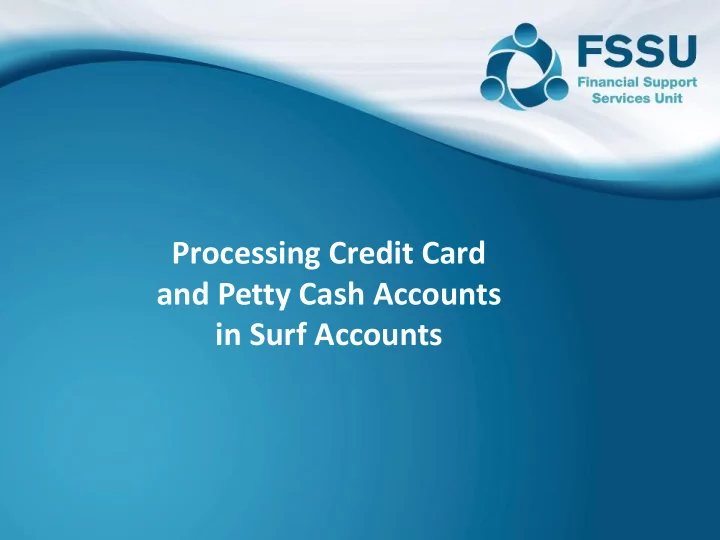
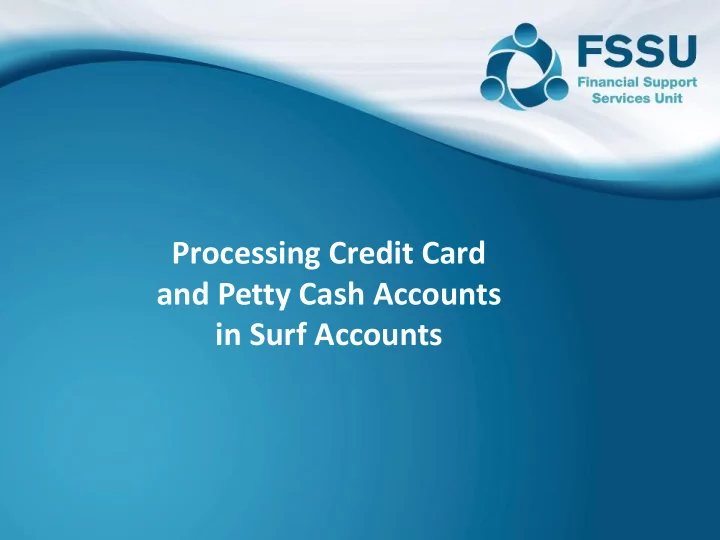
Processing Credit Card and Petty Cash Accounts in Surf Accounts
2 AGENDA Financial Update Using the credit card account in Surf Process Advantages Controls Using the petty cash account in Surf Process Advantages Controls
3 Credit Card Accounts Setting up a credit card account (section 2.1 Surf Accounts manual) In the chart of accounts set up a nominal code <1850> in the bank and cash accounts section. Click on ‘General Ledger’ > ‘Chart of Account’
4 Credit Card Accounts Click the ‘Add’ icon, the following screen will appear In each of the above fields enter the following data Account Group: Bank and Cash Accounts Account Code: 1850 Description: Credit Card
5 Credit Card Accounts Financial Update ❖ Record all payments made by the credit card: Banking > Payments, using the credit card as the bank account ➢ Click the ‘Quick Add’ Button
6 Credit Card Accounts Financial Update Select the ‘Credit Card Account’ from the dropdown (1850) - Enter payment type – Credit Card - Enter other payment details (date/amount/supplier etc)
7 Credit Card Accounts Financial Update ❖ When the credit card bill is paid record a payment from the school bank account, using the credit card code <1850> for the nominal code analysis <Banking> <Payments> <Quick Add>
8 Advantages of the Credit Card Account Financial Update ❖ Accounts for expenses in the correct period ❖ Accounts show true amounts for school liabilities ❖ Allows for easy accounting of credit card refunds
9 Credit Card Controls Financial Update ❖ The credit card should not be used where other forms of payments are accepted i.e. cheque, EFT. ❖ A credit card payment is subject to the same rules as a cheque payment or electronic payment, i.e. there must be two approvers. Once the monthly credit card statement is received, the supporting invoices/receipts should be attached to the statement. The Principal and the chairperson of the board of management should sign the monthly credit card statement before payment is approved. ❖ The credit card statement must be supported with proper invoices or receipts for all expenditure, copies of credit card machine receipts alone are insufficient. ❖ A credit card must not be used to withdraw cash or personal use.
10 Petty Cash Accounts Setting up a petty cash account section (2.1 Surf Accounts manual) In the chart of accounts set up a nominal code <1900> in the bank and cash accounts section. Click on ‘General Ledger’ > ‘Chart of Account’
11 Petty Cash Accounts Click the ‘Add’ icon, the following screen will appear In each of the above fields enter the following data Account Group: Bank and Cash Accounts Account Code: 1900 Description: Petty Cash
12 Petty Cash Accounts Financial Update ❖ Record all payments made from petty cash: Banking > Payments, using petty cash as the bank account ➢ Click the ‘Quick Add’ Button
13 Petty Cash Accounts Financial Update Select the ‘Petty Cash Account’ from the dropdown (1900) - Enter payment type – Cash - Enter other payment details (date/amount/details etc)
14 Petty Cash Accounts Financial Update ❖ When reimbursing the petty cash, record the cheque payment from the school bank account, using the petty cash code <1900> for the nominal code analysis Banking> Payments> Quick Add
15 Advantages of the Petty Cash Account Financial Update ❖ Accounts for expenses in the correct period ❖ Can use the petty cash account directly to keep track of what has been spent and the balance that should be left. This avoids duplication of work. ❖ Reflects the reality of the transaction
16 Petty Cash Controls Financial Update ❖ All petty cash payments must be made from money in the petty cash box and on no account should cash received from students or other cash receipts be used to make petty cash payments. ❖ Receipts should be retained and attached to petty cash vouchers ❖ Should only be used for small payments of goods or services where the school has no formal account
17 Petty Cash and Credit Card Accounts
Thank you for attending
Recommend
More recommend