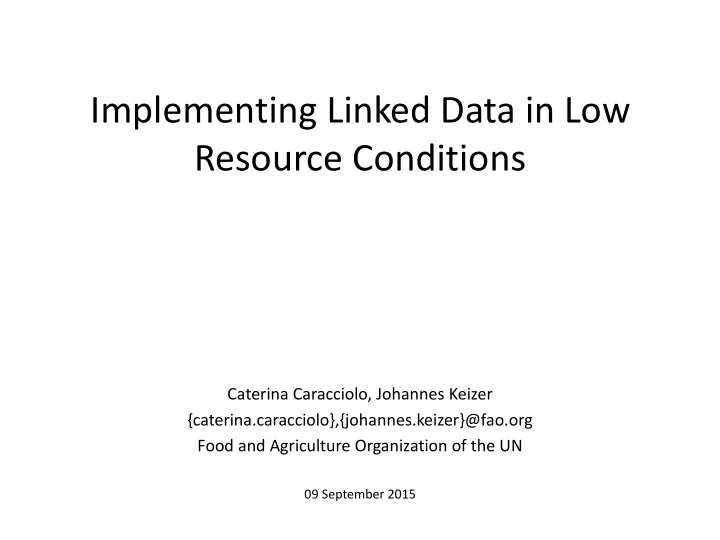
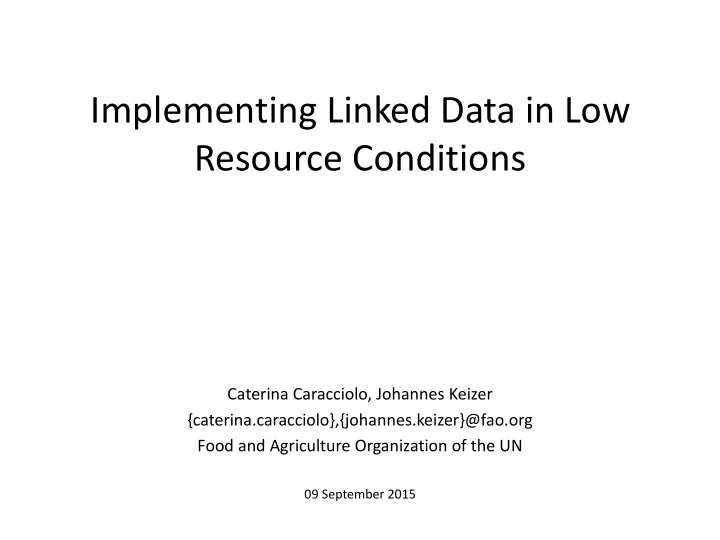
Implementing Linked Data in Low Resource Conditions Caterina Caracciolo, Johannes Keizer {caterina.caracciolo},{johannes.keizer}@fao.org Food and Agriculture Organization of the UN 09 September 2015
Goals for Today • Give you a high level view of what is needed to do Linked Data • Identify possible bottlenecks due to working with little resources • Based on our experience, give you some suggestions to overcome those bottlenecks
Our background assumptions Some restrictions are needed… • Target audience: small-medium size institutions – This talk is not meant to be a how-to guide for specific technical problems, but rather a support grid to plan your entering the linked open data world • Target data – We mainly think of textual data, e.g., list of publications produced by the institution, catalogues of specimens in the local museum, factsheets on plants, events organized, ..
Topics for today • What is a “low - resource” condition • Open Data and Linked Open Data • An overview of Linked Data lifecycle – Bottlenecks in terms of resources – Our suggestions to overcome them • The example of Agris
Low-resource condition = ?
1. IT competencies • Few IT people, over-busy • Technology fast moving, nothing taught in school • Need personal update – But working environment may not encourage this – Or there may be language barriers
2. Other IT/IM/cultural issues • Competency on legal issues – licenses, litigations? • “It is my data”, even in the same organization • Different “cultures” in the same workplace – Domain specialists “know” the domain and the data – e.g., the reports they produced - do not want to spend time with “techy stuff” – IT/IM people may prefer to spend time to make better system once, instead of repeating ad-hoc conversions - would like to standardize more All may require some investments in time
3. Software • Outdated operating systems and software – Because of cost of licenses, or cultural issues
4. Hardware CPU, memory and technology constraints...
5. Electricity may be unreliable
5. Electricity ..o ccasionally available…
5. Electricity …expensive…
6. Internet connection may be slow…
6. Internet connection ..dependent on the weather…
Data
The trend Great attention to data • Interoperability of data – data that can be reused = processed in different applications • Standard and open formats are seen as crucial to interoperability • Data made available over the web, for maximum reuse
Open Data
Open data in a nutshell • Like other “open” movements: open and free • See http://opendefinition.org/ • Especially for government-generated data • E.g., census, public investments, housing, environment, .. • A variety of formats used to expose the data • XLS, CSV, XLM, JSON, PPT, SDMX, .. • Preference for non-proprietary formats – Most of the data around is “open”, more or less… • But, check out if your country has produced a national policy on data!
Who does Open Data? • National and regional initiatives (not exhaustive) – opendatafor africa .org – data.gov. uk – us opendata.org – opendata latinamerica .org – open-data. europa .eu – data.gov. au – data.gov. in • Global and sectorial initiatives – e.g., GODAN
Why do people go for Open Data • Increase transparency of governments and institutions • Create new business opportunities • It is the way to go now
Linked Open Data
Linked Open Data in a nutshell • Like other “open” movement: open and free – You can have Linked Data that with no open license – but today we think of Linked Open Data (LOD) • Any type of data, any domain • The format of choice: RDF – Various serialization possible – XML, Turtle, N- Triples, N-Quads, JSON-LD, Notation 3, TriX • Not just getting datasets out, but linked pieces of data
Why should I go for Linked Data? • To be able to reuse data published by others • To promote business – made by others or yourself • Not to be isolated, left behind in the information world • Yes but… is the game worth the candle?
Agris - a LOD-based application
Then, Open Data or Linked Data? • Can be seen as two steps along the same line • You should decide based on your situation and goals – Open data requires less effort. Good if data will be primarily used by others or have no direct interest in linking to other datasets – Linked Open Data may be more complex because of the linking step. Good if you want to exploit the data yourself, e.g. to enhance your library/doc rep catalogue with data produced by others
The Linked Data workflow
A typical Linked Data flow “Before” the LOD LOD exposure LOD storage Data consumption RDF dump Conversion HTML/RDF LOD based Content negotiation applications “Original “ RDF store SPARQL endpoint dataset SPARQL endpoint Maintenance in Maintenance in original format RDF
Data generation
Some remarks on RDF
RDF • RDF is simply triples – Subject – predicate - object dct:title title ID • Triples may be serialized in various formats – RDF/XML, Turtle, N-triples, N-Quads, JSON-LD, TriX
The role of predicates • … the dct:title in previous slide, to indicate the “title” of a book • Important to expose the data without ambiguities • Recommendation is to use standards, or de facto standard, to facilitate reuse of data • Search for the vocabulary appropriate to your data, e.g. with http://lov.okfn.org/dataset/lov/index.html – Look also at W3C Best Practices for Publishing Linked data http://www.w3.org/TR/ld-bp/
Conversion from existing formats
Converting data to RDF • Many converter to RDF – A list in http://www.w3.org/wiki/ConverterToRdf • Conversion could be done as a one-time migration effort, or could be scheduled regularly – When done regularly, for exposing your data, your established data maintenance is not affected
An simple example of conversion
My dummy table ID book Author Title Subject 1 John Dee Perfect Art of Navigation Navigation, geography 2 Jethro Tull The new horse-houghing Horse husbandry husbandry
1. Get some RDF “The perfect Art of Navigation” Title Author 1 John Dee Subject Navigation
2. Get some linked RDF “The perfect Art of Navigation” dct:title dct:creator <URI> “John Dee” dct:subject http://aims.fao.org/aos/agrovoc/c_15908 (Agrovoc URI)
3. Get some more links “The perfect Art of Navigation” dct:title dct:creator <URI> http://dbpedia.org/page/John_Dee dct:subject http://aims.fao.org/aos/agrovoc/c_15908 (Agrovoc URI)
Data maintenance
Data maintenance • If data is regularly converted to RDF, the “old” maintenance flow is kept – But with the extra step of linking • If data is once for all migrated RDF, may have the problem of maintenance – you may need a GUI
Linking your data
What can be linked? 1. Vocabularies used to describe and annotate the data - or ontologies – i.e., the properties of the triples - your “Title” and somebody else’s “Titulo” 2. The entities linked, the “objects” – i.e., the object of the triple – a specific author in your dataset to the same author in somebody else’s dataset, or in Wikipedia • Often, they are also called vocabularies, which may create confusion
1. Linking vocabularies • It is a research area – Ontology Alignment Evaluation Initiative (OAEI) – Note that “ontology” is often used as a generic term, also to mean rather simple vocabularies to describe data – ontology may sometimes also include “individuals”, e.g., country names, .. • Best solution is to go for standard vocabularies from the start! – When you design the conversion of your data
2. Linking “individuals” • Relatively simple problem, but few out-of-the- box tools – Usually the problem is data “cleanliness” – e.g., different name spelling, abbreviations, … • Best solution is to identify the top dataset(s) to link and start linking to it/them – Either manually or semi-automatically (Automatic selection of candidate links, then manual check) – Data validation usually outside the rest of the data lifecycle
Hint: Drupal for your catalogue
Drupal = a content management system • Allows you to: 1. import data from csv, xml, RSS feed 2. create RDF 3. maintain the data from GUI 4. expose RDF • Good for your catalogues of documents, people, .. • Need to know Drupal, but no programming skills required
Similar tools • AgriDrupal – Drupal customized for small institutions – Includes tools for automatic tagging with AGROVOC, which is a linked resource • ScratchPad – Customized for biodiversity data
If you want to have your thesuarus linked… • This is our experience - AGROVOC • Thesauri are used for document indexing ( dct:subject “ navigation ” ) • Steps: – Convert the thesaurus into SKOS concept scheme – Use VocBench for data maintenance, including links – Use SKOSMOS for data visualization and search
Data storage
Recommend
More recommend