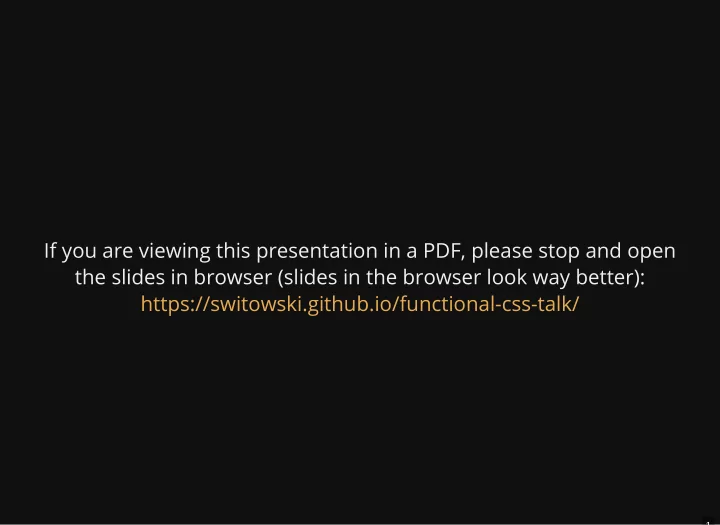
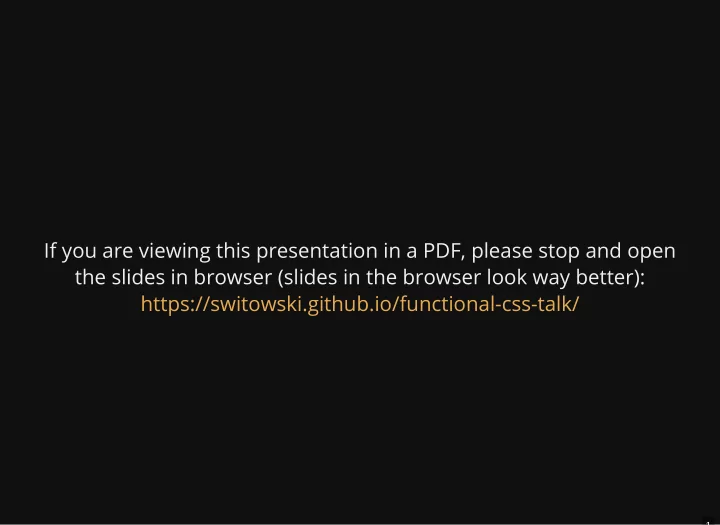
If you are viewing this presentation in a PDF, please stop and open the slides in browser (slides in the browser look way better): https://switowski.github.io/functional-css-talk/ 1
1 Maintainable CSS with visual regression testing and functional CSS Sebastian Witowski 2
Problems of CSS Cascading Style Sheets Hard to maintain large �les (�ghting speci�city with IDs and !important) Duplicated and unused code 3 . 1
Duplicated CSS <div class="menu">...</div> ... <div class="navigation">...</div> .header2 { fontsize: 24px; } ... h2 { fontsize: 24px; } 3 . 2
Unused CSS .menu { fontsize: 16px; } ... # Chained selectors and cascading .menu ul li.active { fontsize: 2em; } 3 . 3
CSS is hard to refactor 4
How can we solve this problem? 5
We can write tests for CSS 6 . 1
Find 5 differences... 6 . 2
...100 times 6 . 3
Visual regression test 6 . 4
PhantomCSS 6 . 5
spectre 6 . 6
percy.io 6 . 7
Other tools Needle (for Python) dpxdt (for Python) 6 . 8
Challenges of visual regression testing: Dynamic content (changing number or random blog post) Sharing tests with your team (di�erent OS, di�erent graphic card, di�erent con�guration) 7
Writing maintainable CSS OOCSS BEM SMACSS 8 . 1
Object Oriented CSS 1. Separate style from structure .button { width: ...; height: ...; overflow: ...; } ... .alert { border: ...; background: ...; color: ...; } 8 . 2
Object Oriented CSS 2. Separate content from container // BAD .sidebar h3 { fontfamily: ...; fontsize: ...; } // GOOD .fancyheader { fontfamily: ...; fontsize: ...; } 8 . 3
Block, Element, Modi�er 8 . 4
Scalable and Modular Architecture for CSS (SMACSS) Base Layout Module State Theme 8 . 5
Functional CSS 9
<article class="br2 ba darkgray bblack10 mv4 w100 w50m w25l mw5 center"> <img src="http://placekitten.com/g/600/300" class="db w100 br2 brtop"> <div class="pa2 ph3ns pb3ns"> <div class="dt w100 mt1"> <div class="dtc"> <h1 class="f5 f4ns mv0">Cat</h1> </div> <div class="dtc tr"> <h2 class="f5 mv0">$1,000</h2> </div> </div> <p class="f6 lhcopy measure mt2 midgray">...</p> </div> </article> 10 . 1
.ba { borderstyle: solid; borderwidth: 1px; } .bblack10 { bordercolor: rgba(0, 0, 0, .1); } .br2 { borderradius: .25rem; } .brtop { borderbottomleftradius: 0; borderbottomrightradius: 0; } .db { display: block; } .dt { display: table; } .dtc { display: tablecell; } .lhcopy { lineheight: 1.6; } .mw5 { maxwidth: 16rem; } .w100 { width: 100%; } .darkgray { color: #333; } .midgray { color: #555; } .pa2 { padding: .5rem; } .mt1 { margintop: .25rem; } .mt2 { margintop: .5rem; } .mv0 { margintop: 0; marginbottom: 0; } .mv4 { margintop: 2rem; marginbottom: 2rem; } .tr { textalign: right; } .f5 { fontsize: 1rem; } .f6 { fontsize: .875rem; } .measure { maxwidth: 30em; } .center { marginright: auto; marginleft: auto; } @media screen and (minwidth: 30em) { .pb3ns { paddingbottom: 1rem; } .ph3ns { paddingleft: 1rem; paddingright: 1rem; } .f4ns { fontsize: 1.25rem; } } @media screen and (minwidth: 30em) and (maxwidth: 60em) { .w50m { width: 50%; } } @media screen and (minwidth: 60em) { .w25l { width: 25%; } } 10 . 2
10 . 2 <p class="f6">...</p> ↓ <p class="f5">...</p> 10 . 3
Functional CSS is: Pure (no side e�ects) Composable Immutable Transparent (rem vs em) 11
Frameworks Tachyons Basscss 12
The good parts Modifying existing styling is easier No more wrestling with the speci�city Very easy to add themes Coding is faster Encourages HTML components ( Tachyons components ) Encourages design consistency Cache-friendly Faster websites 13 . 1
The bad parts "It's just replacing duplicated CSS rules with duplicated CSS classes!" 13 . 2
.tablelisttriage { display: none; } .triagemode .tablelistnontriage, .triagemode .tablelistfilters { display: none; } .boxedgrouplist>li.approved .btnsm, .boxedgrouplist>li.rejected .btnsm { display: none; } .repolist .participationgraph.disabled { display: none; } .paymentmethods .selectedpaymentmethod { display: none; } .paymentmethods.paypalloggedin .paypalsignin { display: none; } .paymentmethods.haspaypalaccount .paypalsignin { display: none; } .currencycontainer .localcurrency, .currencycontainer .localcurrencyblock { display: none; } .currencycontainer.open .defaultcurrency { display: none; } .planchooserrepomenu .pricelabel { display: none; } 13 . 3
13 . 3 <p class="dn ...">...</p> <div class="dn ...">...</div> <li class="dn ...">...</li> <div class="dn ...">...</div> <span class="dn ...">...</span> <article class="dn ...">...</article> 13 . 4
13 . 4 The bad parts "It's just replacing duplicated CSS rules with duplicated CSS classes!" Updating existing components can be a pain Won't work with non-functional frameworks 13 . 5
No more writing CSS? .pixelperfectbutton { fontsize: 18px; margin: 47px; paddingtop: 153px; } 14 . 1
It's ok to write CSS .modal { position: fixed; top: 50%; left: 50%; webkittransform: translate(50%,50%); mstransform: translate(50%,50%); transform: translate(50%,50%); *width: 600px; *marginleft: 300px; *top: 50px; } 14 . 2
Functional CSS is not a silver bullet 15 . 1
CSS bloat vs HTML bloat <div class="sidebar">...</div> + sidebar { float: left; marginright: 10px; width: 25%; } vs. <div class="floatleft marginright1 width25">...</div> as 15 . 2
Thank you Questions? 16
Recommend
More recommend