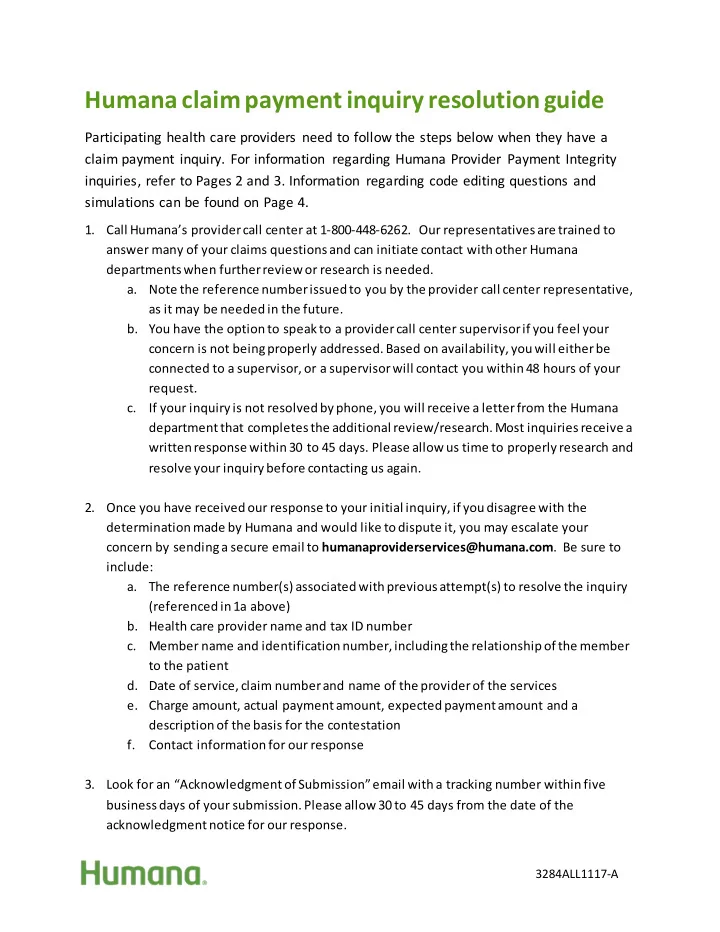
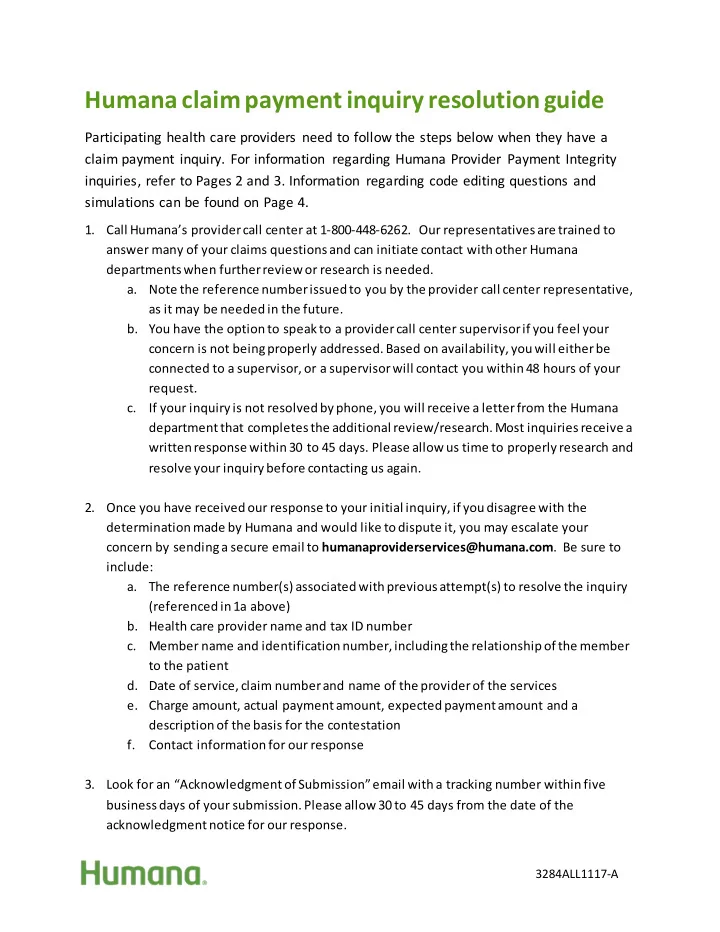
Humana claim payment inquiry resolution guide Participating health care providers need to follow the steps below when they have a claim payment inquiry. For information regarding Humana Provider Payment Integrity inquiries, refer to Pages 2 and 3. Information regarding code editing questions and simulations can be found on Page 4. 1. Call Humana’s provider call center at 1-800-448-6262. Our representatives are trained to answer many of your claims questions and can initiate contact with other Humana departments when further review or research is needed. a. Note the reference number issued to you by the provider call center representative, as it may be needed in the future. b. You have the option to speak to a provider call center supervisor if you feel your concern is not being properly addressed. Based on availability, you will either be connected to a supervisor, or a supervisor will contact you within 48 hours of your request. c. If your inquiry is not resolved by phone, you will receive a letter from the Humana department that completes the additional review/research. Most inquiries receive a written response within 30 to 45 days. Please allow us time to properly research and resolve your inquiry before contacting us again. 2. Once you have received our response to your initial inquiry, if you disagree with the determination made by Humana and would like to dispute it, you may escalate your concern by sending a secure email to humanaproviderservices@humana.com . Be sure to include: a. The reference number(s) associated with previous attempt(s) to resolve the inquiry (referenced in 1a above) b. Health care provider name and tax ID number c. Member name and identification number, including the relationship of the member to the patient d. Date of service, claim number and name of the provider of the services e. Charge amount, actual payment amount, expected payment amount and a description of the basis for the contestation f. Contact information for our response 3. Look for an “Acknowledgment of Submission” email with a tracking number within five business days of your submission. Please allow 30 to 45 days from the date of the acknowledgment notice for our response. 3284ALL1117-A
Humana Provider Payment Integrity general inquiries and escalation process Provider Payment Integrity (PPI) inquiries include questions about recoupment due to overpayments, financial recovery reviews, disputes and medical record requests. To submit a medical record review dispute , please read the associated policy and access the form at Humana.com/ppidispute. For all other initial PPI inquiries , please contact us by leaving a secure voicemail at 1-800-438-7885 or sending a message to the secure email address ContactPPI@Humana.com. Please include the following in your voice or email message: • Patient name • Humana member or subscriber identification number • Date(s) of service • Claim number • Recovery identification number • Reason for your inquiry • Contact name, email, mailing address, phone number and best time to call • Your preferred method of response A Humana PPI Customer Care representative will research your question and respond within three business days. Be sure to note the reference number provided by the representative and refer to it if you need to contact us again regarding the same topic. Escalation process If you feel the response to your inquiry was unsatisfactory or did not resolve your concern, you may escalate your PPI concern by sending a secure email to HelpPPI@Humana.com. Please note: ● The subject line of your email should have the reference number(s) associated with the previous attempt(s) to resolve the inquiry. ● The email body should include the required information listed above, plus the: − Health care provider name − Tax Identification number − Charge amount, actual payment amount, and expected payment amount − Description of the basis for the dispute You will receive an “Acknowledgment of Submission” email within three business days. Please allow seven business days for review and response to your inquiry. 3284ALL1117-A
Commonly used correspondence addresses and fax information Humana medical record requests Clinical audit disputes Please use this contact information to Please use this address to submit a clinical audit dispute. submit medical records in response to PPI requests. Humana Financial Recovery Clinical Audit Humana Medical Records Management Disputes P.O. Box 14465 P.O. Box 14279 Lexington, KY 40512 Lexington, KY 40512 Fax: 1-866-305-6655 Fax: 1-888-815-8912 Sending a check in response to an For overnight medical record submissions: overpayment request letter Humana Inc. Attn: MRM Unit Humana SBU Please use this address to send Humana a 2432 Fortune Drive, Suite 200 check in response to an overpayment Lexington, KY 40509 request letter. Along with the check, please enclose a copy of the PPI overpayment Grievances and appeals chart included with the refund request letter. Nonparticipating providers can use the following information for the submission of Humana an appeal: P.O. Box 931655 Atlanta, GA 31193-1655 Medicare: Humana Grievances & Appeals P.O. Box 14165 Lexington, KY 40512-4165 Expedited fax: 1-800-949-2961 Medicaid/dual Medicare- Medicaid/commercial: Humana Grievances & Appeals P.O. Box 14546 Lexington, KY 40512-4546 Medicaid/Duals expedited fax: 1-855-336-6220 Commercial standard fax: 1-888-556-2128 Commercial expedited fax: 1-513-826-2089 3284ALL1117-A
Submit code-edit questions and access simulations online Physicians and other health care professionals can submit specific questions about code editing and run claim simulations online (registration required). Code-editing simulations To access code-editing simulations on the Availity Portal: 1. If you are not registered for Availity’s secure portal, go to Availity.com to sign up. 2. Once logged in, select “Payer Spaces” in the top navigation bar, then select Humana.” 3. Under the Applications tab, select “Code Edit Simulator.” If you do not see the Code Edit Simulator, contact your Availity administrator to request access. To access code-editing simulations on Humana.com*: 1. Sign in at Humana.com and click the “Claims Tools” tab at the top of the page. 2. Select “Code Edit Simulator.” If you do not see the Code Edit Simulator, contact your primary access administrator to request access. Code-editing questions To submit code-editing questions on the Availity Portal: 1. If you are not registered for Availity’s secure portal, go to Availity.com to sign up. 2. Once logged in, select “More” from the top navigation bar. 3. Under “Claims,” select “Research Procedure Code Edits.” To submit code-editing questions on Humana.com*: 1. Sign in at Humana.com and click the “Claims Tools” tab at the top of the page. 2. Select “Code Edit Questions.” If you do not see this link, contact your primary access administrator to request access. *Humana is phasing out its secure provider portal. For the most up-to-date tools and resources, register for the Availity Portal. 3284ALL1117-A
Recommend
More recommend