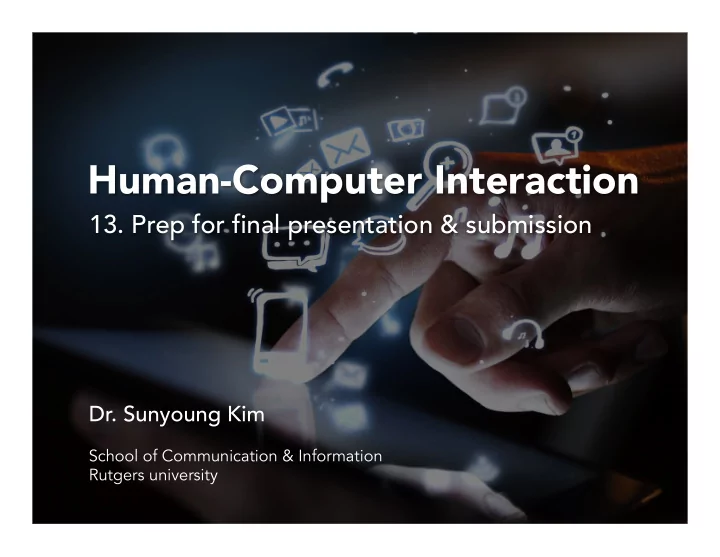
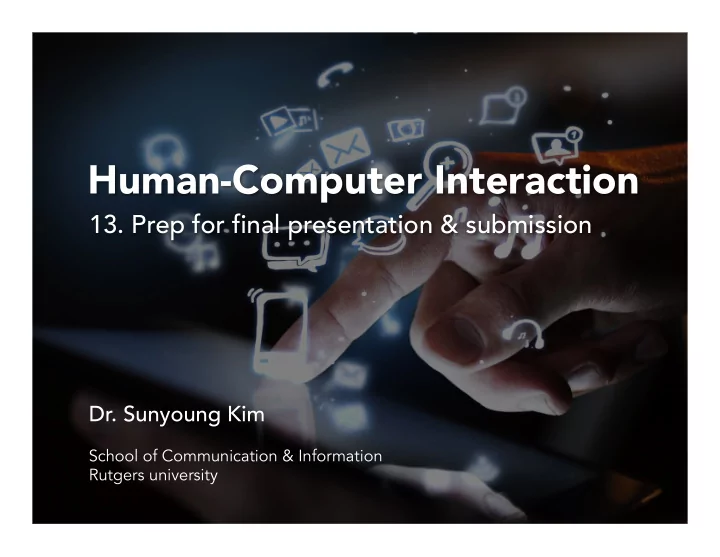
Human-Computer Interaction 13. Prep for final presentation & submission Dr. Sunyoung Kim School of Communication & Information Rutgers university
Presentation Order 1 Jonathan Seiwert 9 Rohit Annapureddy 17 Nish Patel 2 Chris Van Omen 10 Billy Yu 18 Yan Ling 3 Marissa DeSimone 11 Michael Ng 19 Jessica Kwok 4 Bhavna Bhatia 12 Carlin Au 20 Mahdi Anayetullah 5 Teressa Clark 13 Chandler Edwardson 21 Julian Jones 6 Nathan Pierre 14 Christopher Veary 22 Diane Korongy 7 Nicholas Vignali 15 Trinh Son 23 Eugene Kim 8 Yang Guo 16 Christian Negri Evaluate Presentation: https://goo.gl/forms/1bjGNxldxPfaNE632
Individual assignment
Final submission (website) Due by midnight Friday, 5/5 • When ready, submit a final link to your website to Canvas •
Final submission (website) Your website needs the following contents: • 1. Problem & proposed solution (10%) 2. Users & Tasks (10%) 1. Target user definition with Personas 2. Target task definition with Storyboards/Scenarios 3. Data collection plan and a summary of collected data (10%) 1. Survey 2. Interview 3. Affinity diagram 4. Brainstorming, Ideation, and idea selection (10%): 5. Mid-fi Prototype: Wireframe and workflow (10%) 6. Feedback from cognitive walkthrough (categorize major issues) and proposed solutions to the issues (20%) 7. Lessons learned (10%) 8. General usability (20%)
Final submission (website) Your website needs to meet the following usability criteria (20%): 1. Navigation: easy to navigate across pages and easy to find relevant contents 2. Organization: easy to navigate within a page and easy understand the main points 3. Legibility: easy to read contents 4. Aesthetics: visually pleasing 5. Consistency: themes and features to be consistent throughout the system
Group project
Final presentation: Video Create a video to simulate a use case of your system • Length: 2 minutes • Contents should clearly demonstrate a major problem your system • tries to solve and a user characteristic, as well as how your system effectively solves the problem Upload your video to Youtube Channel ( • https://www.youtube.com/playlist?list=PLDtz2OqXKh- Z7G6BI2o6GxhNX9HW8bjkW&jct=wW47ttzsUQcCXXr0Pqj3a6MoO McZqg) and also add it to your website Examples: • https://www.youtube.com/watch? list=PLbok9t2URfW0de5E9PXyBXX1__gp1gXpM&v=7HFHV2TfH48
Final presentation Presentation order will be randomized • Time: 20 minutes per team including playing a Video and Q&A • Contents: Check presentation evaluation criteria • o (https://goo.gl/forms/a3n7HYtr4z5aLsJB2) o You need to fully understand the criteria before the class Evaluation: After the presentation, the audience will evaluate the • presentation o This evaluation will be 50% of your presentation points
Next class Final Group Presentation •
Recommend
More recommend