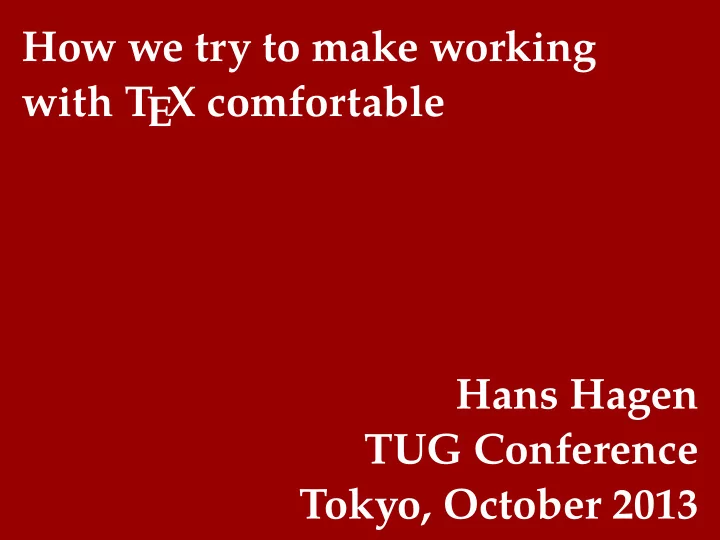
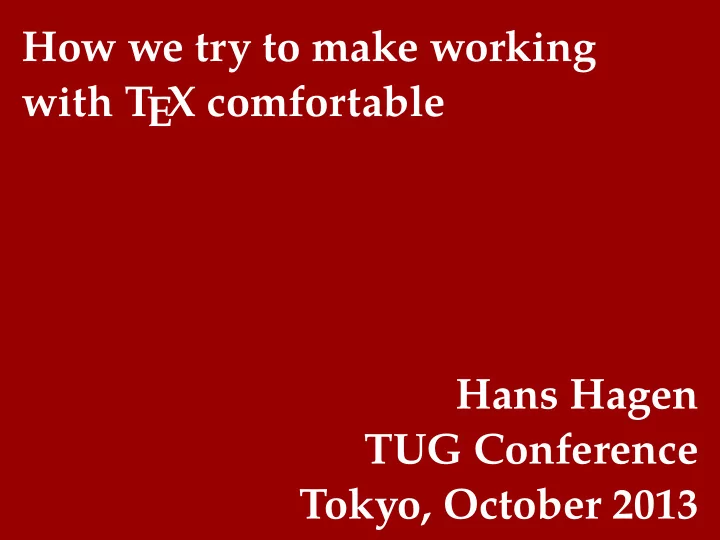
How we try to make working with T EX comfortable Hans Hagen TUG Conference Tokyo, October 2013
Convenience Macros Setups Modes Integration Extensions Definitions Formatters Interfacing
Convenience • • still look nice and consistent. Coding should be easy and methods should suit the needs. Mixing methods should • EX. management is a must. It’s more than running T Some form of project management support helps reuse of content and resources. Image fast and the (pre)viewer has to be good. • An edit--preview cycle has to be pleasant which means that processing has to happen • the result looks bad too. The source code has to look nice too. The worse the source looks, the more chance that • for free. It also leads to less errors. It all starts with as much structure as possible so that we get configurability and reuse Here I will show a few variants of coding.
Macros • The ConT EXt interface was originally driven by line--by--line syntax highlighting: if we can’t make it look good and highlight it well, it should be done differently. • Wherever possible we use square brackets for optional arguments and configurations. In cases where that makes no sense we use braces. • Users can use their own macros but of course have to make sure they don’t clash. Most mechanisms have hooks. example-macros.tex
Setups • There are several ways to reuse data, for instance using buffers and blocks and of course components in the project structure. • We added so called setups to isolate large blocks of runtime code. • Instead of passing arguments to macros or setups you can pass variables. • Setups are used all over the place from processing nodes in an xml tree to rendering alternatives for lists, section heads, etc. example-setups.tex
Modes • Already early in the development of ConT EXt modes were introduced to control alternative rendering of documents (products). • (Combinations of) modes can be set and unset in the document (style). • You can also use the command line: context --mode=answers somefile . • The system itself also uses modes to communicate states. • We often use them in job control files (like jobname.ctx ). example-modes.tex
Integration • One of the first subsystems was runtime MetaPost graphics. • Other subsystems showed up after that, but instead of core support they now rely on the filter module. example-integration.tex
Extensions • We’ve chosen Lua as the language for extending the T EX engine. • You can use this language from the T EX end but you can also access much of T EX from the Lua end. • Embedding Lua code is supported in various ways and for sure more will show up. • The most extreme examples are cld documents. example-extensions.tex / example-cld.cld
Definitions • As an experiment I started playing with the macro language. • We keep what is there but have a cosmetic layer on top. • Part of MkIV uses this approach, and when used this code is tagged MkVI. example-definitions.tex
Formatters • There are a lot of Lua helpers available and an api to the internals is evolving. • Some helpers are integrated into the context namespace. • Mechanisms that are used elsewhere in our toolchain also get included and interfaced. example-formatters.tex / example-templates.tex
Interfacing • How far do we want to go with interfaces? • ConT EXt always had a multi--lingual user interface. How useful is this and how should it evolve? example-interfaces.tex
example-macros.tex \setupbodyfont [dejavu] \starttext \startchapter[title={My Title}] Just some text before we itemize. \startitemize[packed] \startitem first one \stopitem \startitem second one \stopitem \stopitemize \stopchapter \stoptext
example-setups.tex [set=\setup{example:action}] \startstandardmakeup \startalign[middle] The End. \stopalign \stopstandardmakeup \stopsetups % other setups \setvariables [example] \startsetups example:action [after=\setup{document:after}] \blank \midaligned {Here is \quotation {\getvariable {example} {whatever}}} \blank \stopsetups % here we start the document \startdocument \input{ward} \setvariables[example][whatever=Some Text] \setvariables[example][whatever=Some Other Text] \startsetups document:after \setupdocument \setupbodyfont % [dejavu] % document setups % \setupdocument % [after={ % \startsetups document:after % \startstandardmakeup \startalign[middle] }] % The End. % \stopalign % \stopstandardmakeup % \stopsetups % \stopdocument
example-modes.tex % \enablemode[dyslexic] \enablemode[dyslexic,smaller] \doifmodeelse {dyslexic} { \setupbodyfont[opendyslexic] } { \setupbodyfont[pagella] } \startmode[smaller] \setupbodyfont[10pt] \stopmode \starttext \input {davis} \stoptext
example-integration.tex {\input{ward}} {\input{ward}} frame=off] offset=5mm, align=middle, foregroundcolor=white, backgroundcolor=darkblue, [background=fuzzy, \framed \defineoverlay[fuzzy][\useMPgraphic{fuzzy}] \stopuseMPgraphic fill OverlayBox squeezed .5ExHeight withcolor OverlayColor ; \startuseMPgraphic{fuzzy} frame=off] \starttext offset=5mm, align=middle, [background=fuzzy, \framed \defineoverlay[fuzzy][\useMPgraphic{fuzzy}{color=darkgreen}] \stopuseMPgraphic fill OverlayBox squeezed -.5ExHeight withcolor \MPvar{color} ; \startuseMPgraphic{fuzzy}{color} \stopMPcode draw textext("\bf TUG 2013") xsized 5cm withcolor white ; fill fullcircle xysized 10cm withcolor .5[red,green] ; \startMPcode \stoptext
example-extensions.tex for j=1,5 do \stopluacode context.eTABLE() end context.eTR() end context.eTD() context("cell (%s,%s) is %s",i,j,document.variables.text or "unset") context.bTD() context.bTR() \starttext for i=1,15 do context.bTABLE() \startluacode \blank \stopluacode context("Hi there!") -- context.strut() \startluacode \stoptext
example-cld.cld context.setupbodyfont { "dejavu" } context.starttext() context.startchapter { title = "MyTitle" } context("The number π is about %1.16f.",math.pi) context.stopchapter() context.stoptext()
example-definitions.tex \testmacro{second}{first} \testmacro{alpha}{beta} \stoptexdefinition \par [#two] [#one] \par \starttexdefinition testmacro #one #two \testmacro{one}{two} % macros=mkvi \testmacro{1}{2} \par} [#two]% [#one]% {\par \def\testmacro#one#two% \starttext \stoptext
example-formatters.tex \starttext \stopluacode context.templates[document.mytemplate] { title="Ward", filename="ward.tex" } ]] \stoptext \stopchapter \input {%filename%} \startchapter[title={%title%}] document.mytemplate = [[ \setupbodyfont \startluacode \stopluacode context("the width of this box is %p",tex.box.scratchbox.width) \startluacode \setbox \scratchbox = \hbox {A test} \starttext [dejavu] \stoptext
example-templates.tex \eTABLE \stopluacode context.eTABLE() end context.eTR() end context.eTD() context("cell (%s,%s) is %s",i,j,document.variables.text or "unset") context.bTD() for j=1,5 do context.bTR() for i=1,15 do context.bTABLE() \startluacode \page <?lua end ?> % macros=mkxi \eTR <?lua end ?> or "unset") ?>\eTD \bTD cell (<?lua inject(i) ?>,<?lua inject(j)?>) is <?lua inject(variables.text <?lua for j=1,5 do ?> \bTR <?lua for i=1,15 do ?> \bTABLE \starttext [dejavu,8pt] \setupbodyfont % somewat tricky as it is applied on the template. % compiles, while the mkxi filetype also applies mkvi translation. This last step is % Context recognizes the file suffix as well as the preamble. The mkix filetype just \stoptext
example-interfaces.tex \starttexdefinition 例題 # 数 \test{3} \starttexdefinition 例題 #1 例題 4: 数 #1 \par \stoptexdefinition \ 例題 {4} \def\ 例題 # 数 { 例題 5: 数 # 数 \par} \ 例題 {5} 例題 6: 数 # 数 \par 例題 3: 数 #1 \par \stoptexdefinition \ 例題 {6} \starttexdefinition unexpanded 例題 # 数 例題 7: 数 # 数 \par \stoptexdefinition \ 例題 {7} \startluacode \stoptexdefinition \starttexdefinition test #1 % engine=luatex macros=mkvi end \definefont [testfont] [heiseiminstd-w3] [script=kana,language=jan] \starttext \testfont \startluacode local function 例題 (str) -- example context(" 例題 1.%s: 数 %s",str,str) -- example ...: number ... for i=1,10 do \stopluacode context( 例題 (i)) context.par() end \stopluacode \def\ 例題 #1{ 例題 2: 数 #1\par} \ 例題 {2.1} \startluacode context. 例題 (2.2) function commands. ∑ (...)
local t = { ... } local s = 0 for i=1,#t do s = s + t[i] end context("% + t = %s",t,s) end \stopluacode \ctxcommand{ ∑ (1,3,5,7,9)} \def\ ∑ #1{\ctxcommand{ ∑ (#1)}} \ ∑ {1,3,5,7,9} \stoptext
Recommend
More recommend