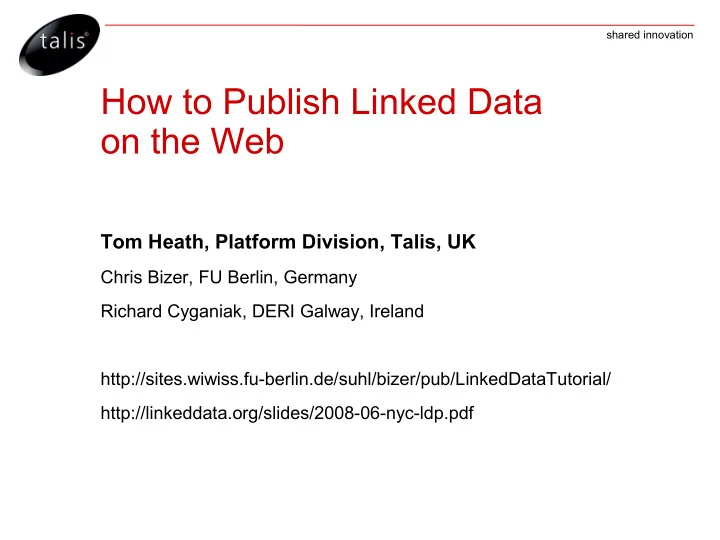
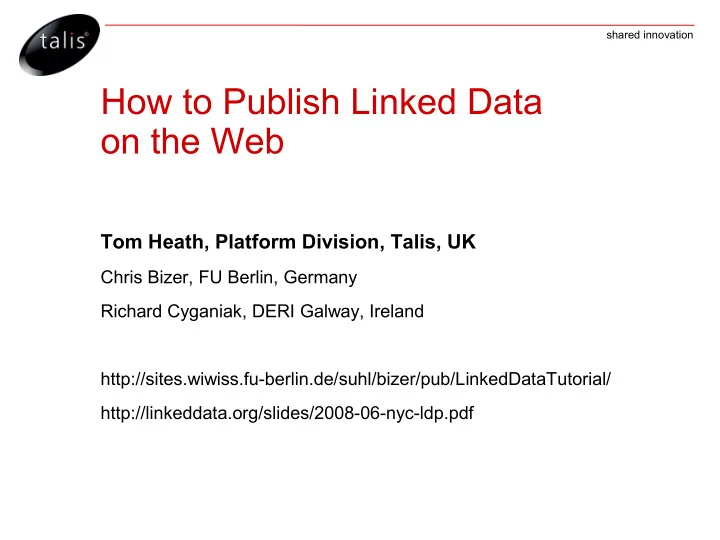
shared innovation How to Publish Linked Data on the Web Tom Heath, Platform Division, Talis, UK Chris Bizer, FU Berlin, Germany Richard Cyganiak, DERI Galway, Ireland http://sites.wiwiss.fu-berlin.de/suhl/bizer/pub/LinkedDataTutorial/ http://linkeddata.org/slides/2008-06-nyc-ldp.pdf
shared innovation Objectives • Provide a broad understanding of the design decisions required when publishing Linked Data • Introduce the principles and best practices that inform these decisions
shared innovation Background
shared innovation The RDF Data Model • Triples subject → predicate → object <uri> → typed-link → <uri> or "literal" • Mix schemas/vocabularies within one document • Less painful data merging
shared innovation Data Merging with RDF Prefixes rc: <http://richard.cyganiak.de/foaf.rdf#> rdf: <http://www.w3.org/1999/02/22-rdf-syntax-ns#> foaf: <http://xmlns.com/foaf/0.1/> dbpedia: <http://dbpedia.org/resource/> dp: <http://dbpedia.org/property/> skos: <http://www.w3.org/2004/02/skos/core#>
shared innovation What is Linked Data?
shared innovation Why Publish Linked Data? • Ease of Discovery • Ease of Consumption • Reduced Redundancy – avoid duplication • Added Value – build ecosystems around your data/content
shared innovation Scenario • Online whisky shop: Wiskii.com • New business venture, founded by Jeff • For the whisky connoisseur • Detailed background information from experts • Contributions from customers • Custom web app, relational backend • Simultaneous publication in HTML and RDF
shared innovation How to Publish Linked Data on the Web
shared innovation 5 Steps to Publishing Linked Data 1. Understand the Principles 2. Understand your Data 3. Choose URIs for Things in your Data 4. Setup Your Infrastructure 5. Link to other Data Sets
shared innovation 1. Understand the Principles
shared innovation 1. Linked Data Principles • Use URIs as names for things – anything, not just documents – you are not your homepage – information resources and non-information resources • Use HTTP URIs – globally unique names, distributed ownership – allows people to look up those names • Provide useful information in RDF – when someone looks up a URI • Include RDF links to other URIs – to enable discovery of related information
shared innovation 2. Understand your Data
shared innovation 2. Understand Your Data • What are the key things present in your data? – People? – Places? – Books? – Films? – Musicians? – Concepts? – Photos? – Comments? – Reviews? – ...
shared innovation 2. Understand Your Data • Things in the Wiskii.com database – Distilleries – Regions and Locations – Founders – Owners – Brands – Products – Photos – Reviews – Comments – Prices/Offers
shared innovation 2. Understand Your Data • What vocabularies can be used to describe these? – Principles • Reuse, don't reinvent • Mix liberally – Potential Ontologies/Vocabularies • Geo • GoodRelations • FOAF • Review • SIOC • Whisky
shared innovation 3. Choose URIs for Things in Your Data
shared innovation 3. Choosing URIs: Principles • Use HTTP URIs • Keep out of other peoples' namespaces 1. http://www.imdb.com/title/tt0441773/ 2. http://www.imdb.com/title/tt0441773/thing 3. http://myfilms.com/tt0441773 4. http://myfilms.com/tt0441773/html • Abstract away from implementation details 1. http://dbpedia.org/resource/Berlin 2. http://www4.wiwiss.fu-berlin.de:2020/demos/dbpedia/cgi- bin/resources.php?id=Berlin • Hash or Slash 1. http://mydomain.com/foaf.rdf#me 2. http://mydomain.com/id/me
shared innovation 3. Choosing URIs: Common Patterns • http://dbpedia.org/resource/New_York_City ← Thing • http://dbpedia.org/data/New_York_City ← RDF data • http://dbpedia.org/page/New_York_City ← HTML page • http://revyu.com/people/tom ← Thing • http://revyu.com/people/tom/about/rdf ← RDF data • http://revyu.com/people/tom/about/html ← HTML page • http://kmi.open.ac.uk/people/tom/ ← Thing • http://kmi.open.ac.uk/people/tom/rdf ← RDF data • http://kmi.open.ac.uk/people/tom/html ← HTML page • http://mydomain.com/thing ← Thing • http://mydomain.com/thing.rdf ← RDF data • http://mydomain.com/thing.html ← HTML page
shared innovation 3. Choosing URIs: Wiskii.com • http://wiskii.com/regions/speyside • http://wiskii.com/distilleries/talisker • http://wiskii.com/brands/talisker • http://wiskii.com/products/talisker-20-yo • http://wiskii.com/products/glenmorangie-lasanta • http://wiskii.com/people/william-matheson • http://wiskii.com/photos/58 • http://wiskii.com/reviews/271
shared innovation 3. Choosing URIs: Wiskii.com • http://wiskii.com/distilleries/talisker • http://wiskii.com/distilleries/talisker/rdf • http://wiskii.com/distilleries/talisker/html • http://wiskii.com/brands/talisker • http://wiskii.com/brands/talisker/rdf • http://wiskii.com/brands/talisker/html • http://wiskii.com/people/william-matheson • http://wiskii.com/people/william-matheson/rdf • http://wiskii.com/people/william-matheson/html • http://wiskii.com/photos/58
shared innovation 4. Setup Your Infrastructure
shared innovation 4. Setup Your Infrastructure HTML RDF PHP DB
shared innovation 4. Setup Your Infrastructure HTML RDF http://wiskii.com/distilleries/talisker/html http://wiskii.com/distilleries/talisker/rdf PHP DB
shared innovation 4. Setup Your Infrastructure http://wiskii.com/distilleries/talisker HTML RDF http://wiskii.com/distilleries/talisker/html http://wiskii.com/distilleries/talisker/rdf PHP DB
shared innovation 4. Setup Your Infrastructure HTTP GET http://wiskii.com/distilleries/talisker HTML RDF http://wiskii.com/distilleries/talisker/html http://wiskii.com/distilleries/talisker/rdf PHP DB
shared innovation 4. Setup Your Infrastructure HTTP GET http://wiskii.com/distilleries/talisker ? ? HTML RDF http://wiskii.com/distilleries/talisker/html http://wiskii.com/distilleries/talisker/rdf PHP DB
shared innovation Content Negotiation
shared innovation 4. Setup Your Infrastructure HTTP GET http://wiskii.com/distilleries/talisker HTTP 303 See Other HTTP 303 See Other HTML RDF http://wiskii.com/distilleries/talisker/html http://wiskii.com/distilleries/talisker/rdf PHP DB
shared innovation 4. Setup Your Infrastructure • Rolling your own is not the only option • See Linking Open Data area of the ESW Wiki – http://esw.w3.org/topic/TaskForces/CommunityProjects/Lin kingOpenData/PublishingTools
shared innovation 5. Link to Other Data Sets
shared innovation Other Available Data Sets
shared innovation 5. Link to other Data Sets • Popular Predicates for Linking – owl:sameAs – foaf:homepage – foaf:topic – foaf:based_near – foaf:maker/foaf:made – foaf:depiction – foaf:page – foaf:primaryTopic – rdfs:seeAlso
shared innovation 5. Link to other Data Sets DBpedia ! Wikicompany brands distilleries regions Homepages Geonames FlickrWrappr
shared innovation 5. Link to other Data Sets • Linking Algorithms – String Matching • e.g. Lexical Distance between labels – Common Key Matching • e.g. ISBN, Musicbrainz IDs – Property-based Matching • Do these two things have the same label, type and coordinates • Aim for reciprocal links
shared innovation Summary 1. Understand the Principles 2. Understand your Data 3. Choose URIs for Things in your Data 4. Setup Your Infrastructure 5. Link to other Data Sets
shared innovation Questions?
shared innovation More Information • Contact Details – tom.heath [at] talis.com – chris [at] bizer.de – richard.cyganiak [at] deri.org • Slides – http://linkeddata.org/slides/2008-06-nyc-ldp.pdf • Tutorial – http://sites.wiwiss.fu-berlin.de/suhl/bizer/pub/LinkedDataTutorial/ • Photo Credit – Gregory Todd Williams, http://flickr.com/photos/kasei
shared innovation
Recommend
More recommend