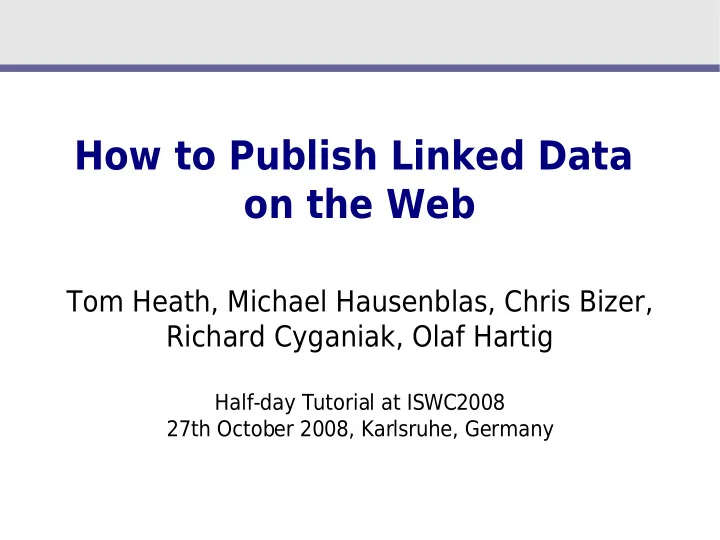
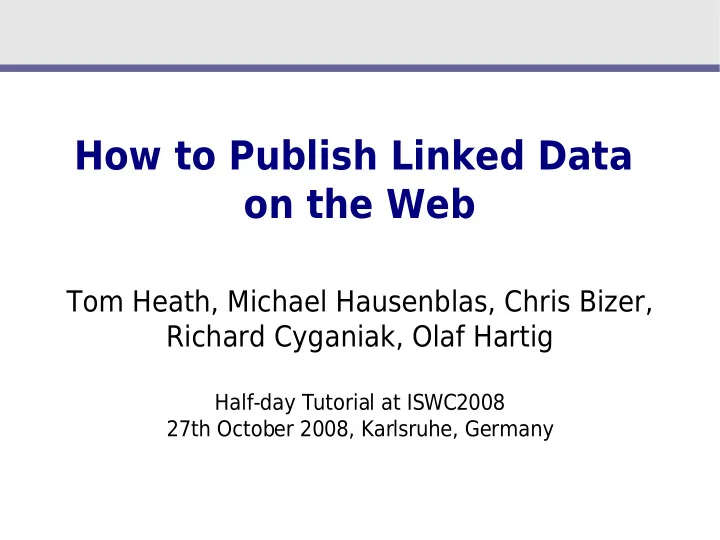
The Bio2RDF Cloud 27 data sources 260 million records 2,7 billion RDF triples Christian Bizer: How to Publish Linked Data on the Web - Introduction (10/27/2008)
The Linking Open Drug Data Effort W3C HCLSIG task started October 1 st , 2008 Goal: Publish and interlink data sets about drugs and clinical trials. Christian Bizer: How to Publish Linked Data on the Web - Introduction (10/27/2008)
3. Applications What can I do with this? Linked Data Linked Data Search Browsers Mashups Engines Thing Thing Thing Thing Thing Thing Thing Thing Thing Thing typed typed typed typed links links links links A E C B D Christian Bizer: How to Publish Linked Data on the Web - Introduction (10/27/2008)
Linked Data Browsers Tabulator Browser (MIT, USA) Marbles (FU Berlin, DE) OpenLink RDF Browser (OpenLink, UK) Zitgist RDF Browser (Zitgist, USA) Disco Hyperdata Browser (FU Berlin, DE) Fenfire (DERI, Irland) Christian Bizer: How to Publish Linked Data on the Web - Introduction (10/27/2008)
Tabulator Christian Bizer: How to Publish Linked Data on the Web - Introduction (10/27/2008)
Christian Bizer: How to Publish Linked Data on the Web - Introduction (10/27/2008)
Linked Data Mashups Domain-specific applications using Linked Data from the Web Christian Bizer: How to Publish Linked Data on the Web - Introduction (10/27/2008)
Revyu Website for rating everything Uses Linked Data to augment ratings Christian Bizer: How to Publish Linked Data on the Web - Introduction (10/27/2008)
DBtune Slashfacet Visualizes music-related Linked Data Uses LastFM, MySpace, and BBC data Christian Bizer: How to Publish Linked Data on the Web - Introduction (10/27/2008)
DBpedia Mobile Geospatial entry point into the Web of Data Starts with DBpedia, Revyu and Flickr data Christian Bizer: How to Publish Linked Data on the Web - Introduction (10/27/2008)
Semantic Web Pipes Christian Bizer: How to Publish Linked Data on the Web - Introduction (10/27/2008)
Web of Data Search Engines Falcons (IWS, China) Sindice (DERI, Ireland) MicroSearch (Yahoo, Spain) Watson (Open University, UK) SWSE (DERI, Ireland) Swoogle (UMBC, USA) Christian Bizer: How to Publish Linked Data on the Web - Introduction (10/27/2008)
Falcons Christian Bizer: How to Publish Linked Data on the Web - Introduction (10/27/2008)
Sindice Christian Bizer: How to Publish Linked Data on the Web - Introduction (10/27/2008)
Why publish Linked Data on the Web? Linked Data builds on the classic architecture of the Web. Your data becomes part of a single global data space (the Web of data aka Semantic Web). People can use various data browsers to explore your data. Your data is crawled by Semantic Web search engines and is used by various applications. People start setting links to your data, which might make more people find and use your data. Linked Data is more generic then WebAPIs and Microformats. Builds on standards in contrast to proprietary Web APIs Enables applications that work against an unbound set of data sources and incorporate new data sources as they become available on the Web. Christian Bizer: How to Publish Linked Data on the Web - Introduction (10/27/2008)
Publishing Linked Data on the Web
Making a FOAF File into Linked Data
Making a FOAF File into Linked Data http://www.ldodds.com/foaf/foaf-a-matic
Making a FOAF File into Linked Data
Making a FOAF File into Linked Data Adding URIs for People
Making a FOAF File into Linked Data Adding URIs for People <foaf:knows> <foaf:Person rdf:about=”http://sw-app.org/foaf/mic.rdf#me”> <foaf:name>Michael Hausenblas</foaf:name> <foaf:mbox_sha1sum>636480acf3cca05e96e612e5e6da6090ef <rdfs:seeAlso rdf:resource="http://sw-app.org/foaf/mic.rdf"/> </foaf:Person> </foaf:knows>
Making a FOAF File into Linked Data Adding URIs for People <foaf:knows> <foaf:Person rdf:about=”http://semanticweb.org/id/Chris_Bizer”> <foaf:name>Chris Bizer</foaf:name> <foaf:mbox_sha1sum>50c02ff93e7d477ace450e3fbddd63d228fb23f </foaf:Person> </foaf:knows>
Making a FOAF File into Linked Data Enriching Your Profile
Making a FOAF File into Linked Data
Making a FOAF File into Linked Data Adding Geodata − :me foaf:based_near <http://sws.geonames.org/123456> Adding Interests − :me foaf:topic_interest <http://dbpedia.org/resource/Semantic_Web> − :me foaf:topic_interest <http://dbpedia.org/resource/Whisky> Adding Your Other Identities − :me owl:sameAs <http://data.semanticweb.org/people/tom-heath> − :me owl:sameAs <http://kmi.open.ac.uk/people/tom/>
Publishing Linked Data - Process 1.Understand your Data 2.Publish it on the Web as RDF 3.Link it with other Data Sources
Understanding Your Data • What are the key entities in the dataset? • What properties do they have? • How do they relate to other entities?
The Wiskii.com Scenario • Online whisky shop: Wiskii.com • New business venture • For the whisky connoisseur • Detailed background information from experts • Contributions from customers • Custom web app, relational backend • Simultaneous publication in HTML and RDF
Understanding Your Data • Things in the Wiskii.com database – Distilleries – Regions and Locations – Founders – Owners – Brands – Products – Photos – Reviews – Comments – Prices/Offers
Publishing RDF on the Web as Linked Data Tutorial “How to Publish Linked Data” at ISWC 2008 Richard Cyganiak
Linked Data in 7 Easy Steps 1. Select vocabularies 2. Partition the RDF graph into “data pages” 3. Assign a URI to each data page 4. Create HTML variants of each data page 5. Assign a URI to each entity 6. Add page metadata and link sugar 7. Add a Semantic Sitemap
Linked Data in 7 Easy Steps 1. Select vocabularies 2. Partition the RDF graph into “data pages” 3. Assign a URI to each data page 4. Create HTML variants of each data page 5. Assign a URI to each entity 6. Add page metadata and link sugar 7. Add a Semantic Sitemap
Selecting Vocabularies To create RDF graph from our data Re-use if possible, it makes your data more valuable Create your own if re-use not possible Be aware of DC, FOAF, SKOS, SIOC Expect to mix & match
Falcons Concept Search
SchemaWeb.info
Talis Schema-Cache
Spotting good vocabularies Existing applications (!) Active community Good documentation Backed by reputable organizations Simple Few constraints or ontological assumptions
Creating your own Stick to what your app needs Publish at least an RDFS/OWL file Tools: Protégé, Neologism, OpenVocab, …
Linking to existing vocabularies rdfs:subClassOf rdfs:subPropertyOf owl:equivalentClass owl:equivalentProperty owl:inverseOf
Now we have an RDF graph (with blank nodes)
Linked Data in 7 Easy Steps 1. Select vocabularies 2. Partition the RDF graph into “data pages” 3. Assign a URI to each data page 4. Create HTML variants of each data page 5. Assign a URI to each entity 6. Add page metadata and link sugar 7. Add a Semantic Sitemap
Partitioning into “data pages” Put the graph online as RDF document(s) Huge graph = huge document? Hypertext principle: split into sections, interlink them
How to split Everything in one document? One document per entity? Should some entities be grouped together? Consider access time, ease of updates, ease of backend access, total # of requests to answer user question
If you already have HTML pages, use the same granularity for the data pages.
Linked Data in 7 Easy Steps 1. Select vocabularies 2. Partition the RDF graph into “data pages” 3. Assign a URI to each data page 4. Create HTML variants of each data page 5. Assign a URI to each entity 6. Add page metadata and link sugar 7. Add a Semantic Sitemap
URIs for data pages To put each data page online as RDF doc Like web pages, but serve RDF E.g. http://wiskii.com/brand/talisker/about.rdf “Cool URIs” – stable, no implementation cruft http://wiskii.com:2020/demos/cgi-bin/ resources.php?id=talisker&output=rdf
Linked Data in 7 Easy Steps 1. Select vocabularies 2. Partition the RDF graph into “data pages” 3. Assign a URI to each data page 4. Create HTML variants of each data page 5. Assign a URI to each entity 6. Add page metadata and link sugar 7. Add a Semantic Sitemap
HTML Variants For compatibility with HTML browsers HTML rendering of each data page Do we need to add something to the data?
Content Negotiation “generic document” with RDF and HTML variants Clients express preferences for formats in Accept HTTP header Server decides which variant to serve Generic document: e.g. .../about Format-specific: e.g. .../about.rdf, .../about.html
.../ about text/html wins application/rdf+xml wins content negotiation RDF HTML Content-Location: Content-Location: .../ about.rdf .../ about.html
HTTP Request/Response GET /brand/talisker/about HTTP/1.0 Host: wiskii.com Accept: application/rdf+xml HTTP/1.0 200 OK Content-Type: application/rdf+xml Content-Location: http://wiskii.com/brand/talisker/about.rdf <rdf:RDF xmlns:rdf=....
…or put HTML and RDF into one page with RDFa
What we have now The RDF graph is online In easily digestible chunks Chunks can be looked at as RDF or HTML
Linked Data in 7 Easy Steps 1. Select vocabularies 2. Partition the RDF graph into “data pages” 3. Assign a URI to each data page 4. Create HTML variants of each data page 5. Assign a URI to each entity 6. Add page metadata and link sugar 7. Add a Semantic Sitemap
Rules Permalinks Different URIs for different things Can be looked up URI ownership – don ʼ t squat URI space
Don’t use these http://en.wikipedia.org/wiki/Talisker • http://wiskii.com/brand/talisker/about.rdf • http://wiskii.com/brand/talisker/about • urn:x-wiskii:brand:talisker
Remember, generic document is at http://wiskii.com/brand/talisker/about
Hash vs. slash http://wiskii.com/brand/talisker (with HTTP 303 redirect to .../about) • http://wiskii.com/brand/talisker/about#it (#it is removed for lookup) • Hash is quick and easy • 303 is future-proof and less cluttered
Linked Data in 7 Easy Steps 1. Select vocabularies 2. Partition the RDF graph into “data pages” 3. Assign a URI to each data page 4. Create HTML variants of each data page 5. Assign a URI to each entity 6. Add page metadata and link sugar 7. Add a Semantic Sitemap
Page metadata To help clients understand each data page Add some triples to about.rdf dc:date, dc:publisher, dc:license foaf:primaryTopic, foaf:topic
Link sugar Add a bit of information about other entities mentioned in the page To support rendering and navigation Clients need to make less HTTP requests rdfs:label, rdf:type, … Redundancy is okay
Linked Data in 7 Easy Steps 1. Select vocabularies 2. Partition the RDF graph into “data pages” 3. Assign a URI to each data page 4. Create HTML variants of each data page 5. Assign a URI to each entity 6. Add page metadata and link sugar 7. Add a Semantic Sitemap
Semantic Sitemaps If you publish Linked Data and SPARQL endpoint or RDF dump Allows crawlers to find dumps and endpoints Add a line to robots.txt : Sitemap: sitemap.xml Add a file sitemap.xml
<urlset> <sc:dataset> <sc:datasetLabel> The Wiskii.com dataset </sc:datasetLabel> <sc:linkedDataPrefix> http://wiskii.com/ </sc:linkedDataPrefix> <sc:dataDumpLocation> http://downloads.wiskii.com/dump.nt.gz </sc:dataDumpLocation> <sc:sparqlEndpointLocation> http://wiskii.com/sparql </sc:sparqlEndpointLocation> <changefreq>daily</changefreq> </sc:dataset> </urlset>
Publishing Tools
Pubby When your data is already in RDF Java server in front of SPARQL store
D2R Server When your data is in a relational database Java server Mapping language for describing database-to-RDF mappings Provides SPARQL endpoint too
Triplify For LAMP applications Simple PHP script Specify some SQL queries and how the results should be rendered as RDF
Roll your own? Build normal HTML site Add content negotiation Add RDF version of all pages
Recommend
More recommend