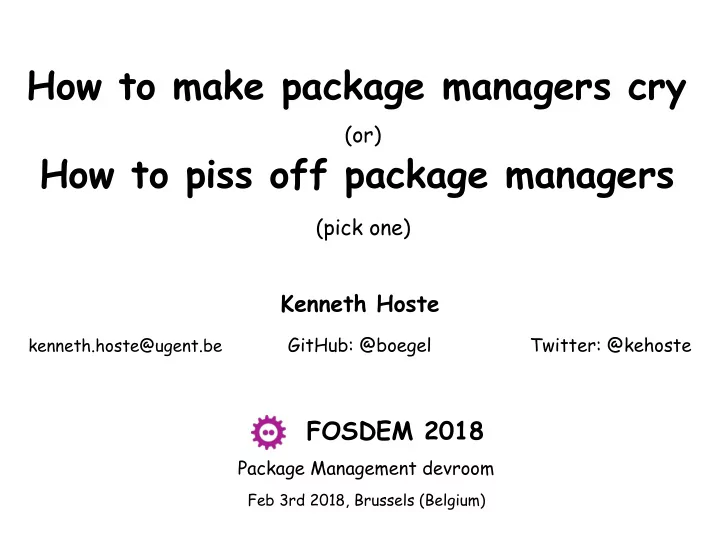
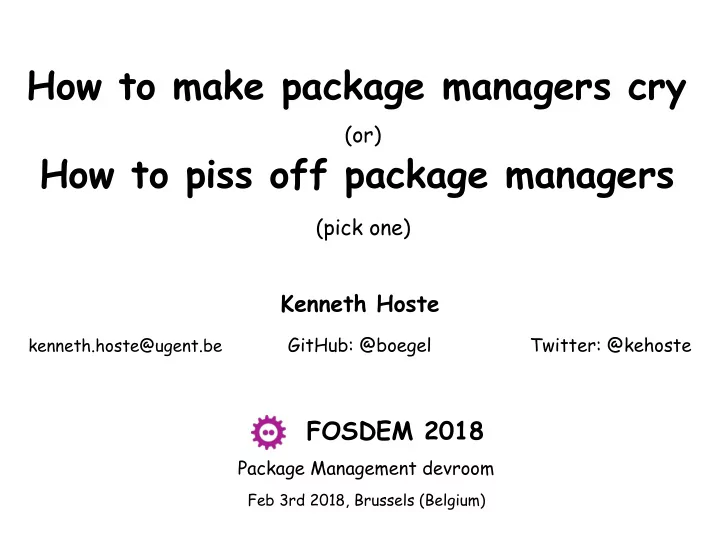
How to make package managers cry (or) How to piss off package managers (pick one) Kenneth Hoste kenneth.hoste@ugent.be GitHub: @boegel Twitter: @kehoste FOSDEM 2018 Package Management devroom Feb 3rd 2018, Brussels (Belgium) 1
Context • "package managers" (people) in the broad sense • anyone who needs to "install" software every now and then • slight focus on scientific software • some personal bias as lead developer of • framework to install (scientific) software on HPC systems • http://easybuilders.github.io/easybuild • disclaimer: most of what I'm showing are not my ideas... 2
Goals • present techniques to make software difficult to install • mention excuses to get away with using them yourself • how to score bonus points by taking things to the extreme • examples of projects that have done a (really) good job 3
WARNING This talk is meant to have a clear sarcastic tone. Please do NOT take it too seriously. It is meant to be an eye-opener regarding "bad" practices in software installation procedures. Please do NOT interpret the given 'advice' as genuine. I do NOT want to insult particular people or projects. 4
Common aspects of mentioned techniques • create confusion • surprise people (but not in a good way) • annoy people • trigger frustration • aim for wasting (human) time 5
Reasons to employ these techniques • try to get less people to use your software • they may find bugs, which you will need to fix • they may ask questions, or submit feature requests... • avoid getting contributions • requires reviewing & testing • you will need to maintain the features they contribute! • if they can't install your software, they will give up quickly • also, motivate more people to use tools like 6
I. Creative software versioning & releasing • don't use semantic versioning (don't see https://semver.org) • make minor changes to releases, without bumping version • don't do bugfix releases • tell people to check GitHub repository for updates • create a webpage with instructions on how to fix known bugs • total lack of proper releases/versions • just a master branch in a GitHub repo, no tags/versions • let people come up with their own versioning scheme! • remove old versions, do not keep an archive of previous releases 7
I. Creative software versioning & releasing • excuses you can use: • "It was just a really tiny change, no need for a new version" • "Versions are not as important as they used to be." • "You should always use the latest available 'version'." • "Old versions had bugs, so they shouldn't be used anymore." • bonus points: • have very strict version requirements for dependencies • clearly motivate your (lack of) versioning policy 8
OpenFOAM: no more (proper) bugfix releases (taken from https://openfoam.org/news/v5-0-patch) 9
WRF: instructions to fix known problems (taken from http://www2.mmm.ucar.edu/wrf/users/wrfv3.7/known-prob-3.7.1.html) 10
Bioconductor 'releases', no old versions http://bioconductor.org • creative interpretation of 'releases' • bundle of R packages with a particular release version (e.g. 3.6) • versions included in latest release get bumped... • ... without bumping the overall version of the bundle • individual packages are not (always) archived • version bump in latest release implies *removing* old version • "nobody should use it anymore, it had bugs" 11
II. Don't provide release notes/changelog • leave people guessing what has changed • at the very least make release notes very vague • "minor enhancements & bug fixes" • excuses you can use: • "See commit history on GitHub for more details." • bonus points: • mention release notes are "coming soon" (and then never provide them) 12
III. Vendoring dependencies • ship copies of required dependencies with your software • excuses you can use: • "Makes installation easier." • "We know best how dependencies should be installed." • bonus points • postpone updating included dependencies as long as possible • make some minor adjustments (and don't contribute back) • only include some dependencies 13
IV. Automagic installation of dependencies • download & install dependencies during installation process • excuses you can use: • "Makes installation easier." • "It's not unfair to assume that internet is reachable." • bonus points • don't properly document dependencies • make it difficult to provide dependencies via another way • only do this for some dependencies • change your mind at some point to surprise people 14
V. More dependencies is better • more dependencies implies more stuff to be installed • try to favour dependencies that are hard to install themselves • excuses you can use: • "I don't want to re-invent the wheel." • bonus points: • mix different programming languages • make your software a common dependency, and rule the world 15
left-pad success story • https://www.theregister.co.uk/2016/03/23/npm_left_pad_chaos • > 250 JavaScript modules removed from NPM • including some very popular ones like 'left-pad' • a tiny (trivial) module to 'indent' strings • lots of stuff depended on left-pad, including Node.js • removing of left-pad from NPM broke half the Internet! 16
QIIME dependency hell • bioinformatics software (https://qiime2.org) • requires Python, Perl, R, Haskell, OCaml, ... • released as VM, containers (don't do this, let people install) 17
WARNING This talk is meant to have a clear sarcastic tone. Please do NOT take it too seriously. It is meant to be an eye-opener regarding "bad" practices in software installation procedures. Please do NOT interpret the given 'advice' as genuine. I do NOT want to insult particular people or projects. 18
VI. Hardcoding FTW! • hardcode as much as possible: • names of commands, in particular compilers (gcc, g++) • compiler options, (no) optimisation flags (pro tip: default for GCC is -O0!), ... • locations of libraries, header files, even commands! • versions of dependencies • excuses you can use: • "We expect a standard environment." • "We can't support all possible environments out there." 19
VII. Choose your tools wisely (or don't choose) • prefer using tools that people are not familiar with (yet) • switch to something else when a tool becomes 'mainstream' • use popular tools that nobody likes • use tools with 'special' behaviour • resetting or taking control of the environment • hard to debug/fix when something goes 'wrong' • or use your own scripts rather than an existing tool • or at least create wrappers around tools people know 20
VII. Choose your tools wisely (or don't choose) • excuses you can use: • "These modern tools are a lot better." • "We can't keep living in the past, we need to move forward." • "I prefer to use my own scripts." • bonus points • don't use the tools as they're intended to be used • require an ancient or very recent version for some reason • name your own scripts after existing tools ('./configure') 21
• http://scons.org • "a next-generation build tool" • "improved, cross-platform substitute for classic Make utility" • resets environment in which commands are executed • $PATH is reset to /usr/local/bin:/bin:/usr/bin • can't find commands installed in a non-standard location • (can be controlled via $ENV construction variable, don't tell anyone) 22
• https://bazel.build • uses hardcoded locations for compilers, etc. • /usr/bin/{ar,cpp,gcc,ld}, /usr/lib/gcc, /usr/include, ... • takes control over environment (like SCons does) • confusing command line options: '-copt', '-config=opt' and '-c opt' are three different things! • weird syntax: bazel build --config=opt //tensorflow/tools/pip_package:build_pip_package 23
• popular configuration & build tool, but nobody really likes it • OK if all goes well, but if stuff goes wrong you're in trouble • hard to figure out what's really wrong • convincing CMake to behave is even more challenging • excuses: • You don't really need one, everybody uses it already! 24
VIII. Partial installation procedure • no configuration mechanism (just hardcoding) • no test suite • no support for installing build artefacts somewhere else • excuses • "Not really needed, it's pretty trivial." • bonus points: • provide a test suite, but include broken tests! • hide build artefacts in multiple (deep) subdirectories 25
IX. Interactive scripts • ask questions, only accept specific answers (numbers, words) • try to make it hard to automate • provide a fallback "silent" mechanism for your own sanity (but don't document it!) • excuses you can use: • "Interactive scripts are more intuitive." • bonus points: • numbered list of possible answers, change it over releases 26
• https://www.tensorflow.org • Python library for machine learning/deep learning • originally developed by Google Brain team • most forked GitHub project in 2017 (5th in #contributors) • very popular in scientific research thanks to deep learning hype • great performance on GPU \o/ 27
Recommend
More recommend