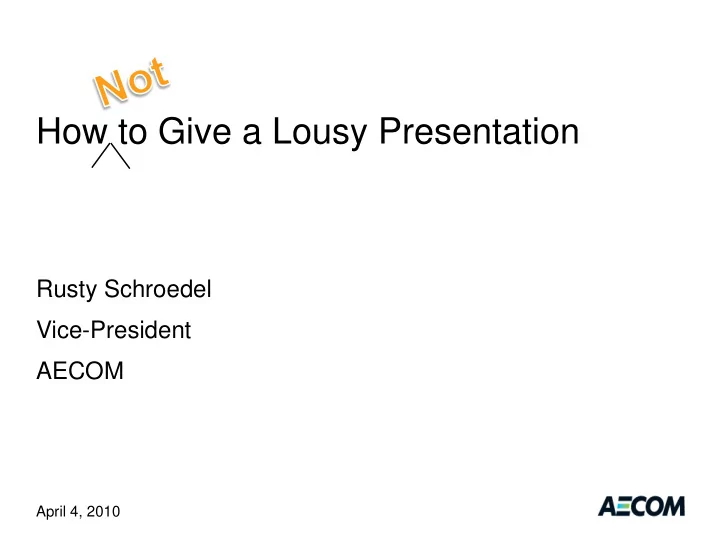
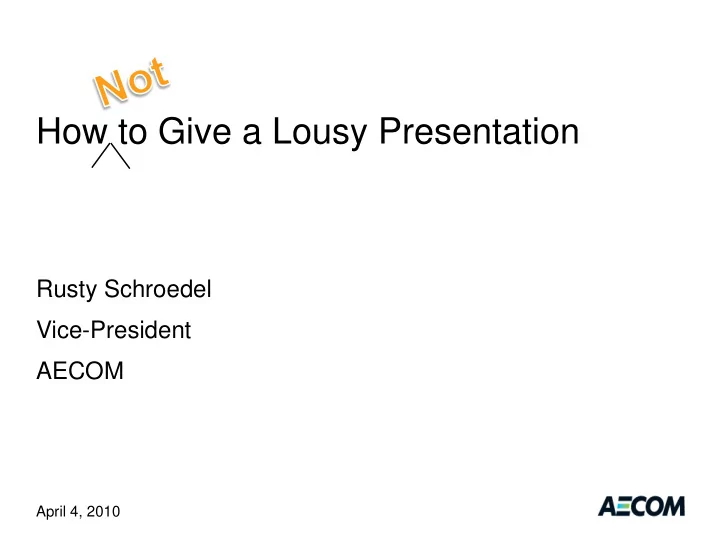
How to Give a Lousy Presentation Rusty Schroedel Vice-President AECOM April 4, 2010
Public Speaking One of People’s Biggest Fears Butterflies are Your Friends The Audience is On Your Side • True for Technical and Business Presentations • Not True for Controversial Public Presentations? Good Speakers are Made, Not Born Best Talks are Told Like a Story, Not Read How to Give a Lousy Presentation April 6, 2011 Page 2
Presentation Outline • Before Your Presentation – Preparation – Organization – Practice • Visual Aids • Presentation Mechanics • Conclusions and Recommendations • Credits How to Give A Lousy Presentation April 4, 2011 Page 3
Preparation
Analyze Your Audience Their Level of Knowledge Their Concerns and Interets Define Your Message How to Give a Lousy Presentation April 6, 2011 Page 5
Getting Started Define Your Objective Collect Materials Define Your Message Consider the Situation How to Give a Lousy Presentation April 6, 2011 Page 6
Organization
Outline Your Presentation • Introduction • Body • Conclusion “Tell them w hat you are going to tell them, tell them, tell them w hat you told them.” How to Give a Lousy Presentation April 6, 2011 Page 8
Why Outline Presentation? • Tests Logic • Coordinates Presentation • Tests Coherence and Relationship of Items • Helps Define Use of Time How to Give a Lousy Presentation April 6, 2011 Page 9
Constructing an Outline • Review Collected Materials • Determine Central Theme • Organize Presentation Sections • Estimate Timing How to Give a Lousy Presentation April 6, 2011 Page 10
Practice
Practice • Number of Times Based on Your Comfort Level • Create/Revise/Edit Notes (if required) • Check Spelling • Anticipate Questions/Reactions • Gain Confidence How to Give a Lousy Presentation April 6, 2011 Page 12
Aoccdrnig to rscheearch at Cmabrigde Uinervtisy, it deosn’t mttaer in waht oredr the ltteers in a wrod are, the olny iprmoetnt tihng is taht the frist and lsat ltteer be at the rghit pclae. The rset can be a total mses and you can sitll raed it wouthit a porbelm. Tihs is bcuseae the huamn mnid deos not raed ervey lteter by istlef, but the wrod as a wlohe. Amzanig huh?
Delivery • Be Yourself. Be confident. • Look at Your Audience • Do Not Over-Communicate • Do Not Read Slides • “Never” Apologize How to Give a Lousy Presentation April 6, 2011 Page 14
Visual Aids
Why Do We Use Visual Aids? Comparison of Plant Loading and Electrical Consumption • Increase Audience Engagement 10000 9842 9000 8931 • Improve Message 8000 7000 Comprehension 6000 2003 5000 • Increase Retention 2004 4000 4092 3713 3882.6 Rates 3000 3355.8 2000 • Explain Complex 1000 0 Facts and Processes BOD Loading (lb/day) Plant Flow (MG) MWh How to Give a Lousy Presentation April 6, 2011 Page 16
Why Do We Use Visual Aids? (continued) • Reinforce Key Points Screens 0.0% Grit 1.4% Clarifiers 3.2% • Make Abstract Ideas Wastewater Pumping 14.3% Aeration Concrete 54.1% Lighting & Buildings 8.1% • Leave a Lasting Impression Chlorination 0.3% Belt Press 3.9% • Impart a Professional Anaerobic Digestion 14.2% Return Sludge Pumping Image 0.5% Gravity Thickening 0.1% Electricity Requirements for Activated Sludge Wastewater Derived from data from the Water Environment Energy Conservation Task Force Energy Conservation in Wastewater Treatment How to Give a Lousy Presentation April 6, 2011 Page 17
Good Slides Share Common Features Statement That Makes a Conclusion Not Too Many Words No Content That is Too Small to Read Pictures / Graphics Easy to Follow Orient the Reader to Where You are in the Presentation How to Give a Lousy Presentation April 6, 2011 Page 18
General Rules for Slides • Limit Number of Text Lines to Six • Use Upper and Lower Case Letters • Use Capitals, Bold, Italics, Underlining Sparingly • Keep Text Large and Legible (24 point minimum) • Keep Number of Fonts to a Minimum How to Give a Lousy Presentation April 6, 2011 Page 19
General Rules for Slides (continued) • Use Same Alignment Throughout Presentation • Do Not Center Long Lines of Text • Use Pictures and Graphics – Intermingle with Text – Keep Relevant to the Topic – Keep Emphasis to Major Point • Caution on Use of Clip Art How to Give a Lousy Presentation April 6, 2011 Page 20
Effective Presentations • Font should be plain (stick with it) • 4 – 6 lines per slide • Visible to all of the room • No less than 28 point • Use complimentary colors How to Give a Lousy Presentation April 6, 2011 Page 21
Ideal Colors • Black on White How to Give a Lousy Presentation April 6, 2011 Page 22
Ideal Colors • Black on White • White on Black How to Give a Lousy Presentation April 6, 2011 Page 23
Ideal Colors • Black on White • White on Black • White on Dark Blue How to Give a Lousy Presentation April 6, 2011 Page 24
Ideal Colors • Black on White • White on Black • White on Dark Blue • Yellow on Dark Blue How to Give a Lousy Presentation April 6, 2011 Page 25
Colors • Avoid Using Red and Green to Differentiate Points • Establish and Stick with a Color Scheme • Use Sudden Color Change for Effect ( Sparingly ) How to Give a Lousy Presentation April 6, 2011 Page 26
Transitions and Animation • Use Sparingly • Maintain Relatively Consistent Approach • Avoid “Death by PowerPoint” How to Give a Lousy Presentation April 6, 2011 Page 27
Effective Presentation Mechanics • Consider Room Layout • Stay on One Side of Line of Projection and Face the Audience • Do Not Be Tied to a Podium • Avoid “Follow the Bouncing Laser” • Use Laptop as a Monitor Page 28
Consider Room Layout to Connect with Your Audience 29
Consider Room Layout to Connect with Your Audience Page 30
Examples
Conclusions and Recommendations • Work to Give Good Presentations • Prepare, Organize, Practice • Be Yourself and Deliver with Confidence • Use Visual Aids Wisely Presentation Title April 6, 2011 Page 34
Credits • Dave Barber, Public Works Director, Peoria, Illinois • Stephanie Reith • Kevin Richardson References • “Slide Rules”, by Robert Lindstrom, Windows Magazine, June 1995 • “How to Give a Really Lousy Technical Presentation”, by Joseph Haworth and Dave Reardon, WEFTEC, September 1992 How to Give a Lousy Presentation April 6, 2011 Page 35
Thank You rusty.schroedel@aecom.com April 4, 2011
Recommend
More recommend