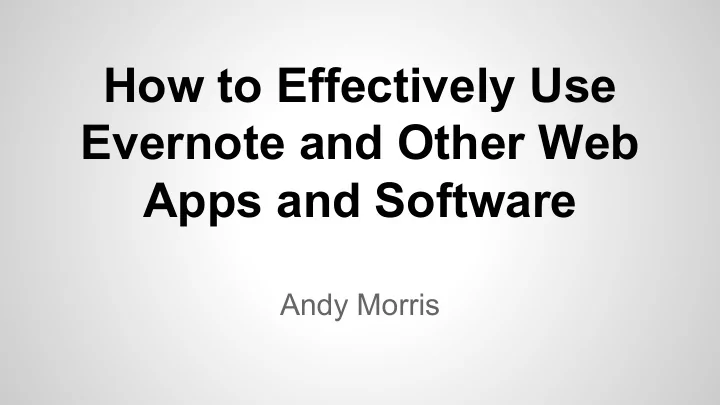
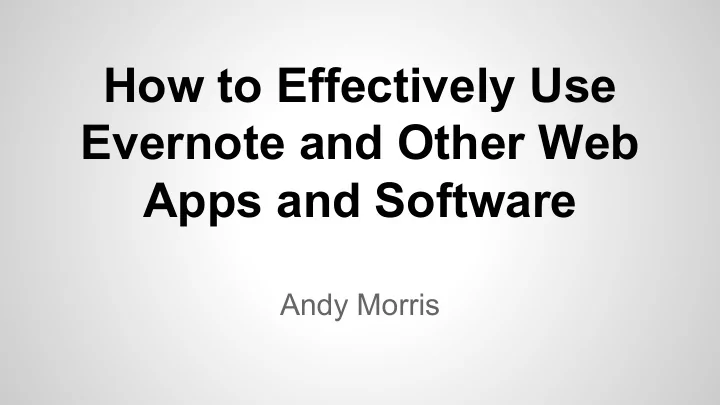
How to Effectively Use Evernote and Other Web Apps and Software Andy Morris
Introduction to Andy Morris ● Married 10 years to Jenelle ● Foster and adoptive father of five with one on the way ● Owns Realty Trust Services full service brokerage ● 0 to almost 800 units and back to to 130 in about 3.5 years ● Intern in the Propulsion Systems Analysis Office /NASA Glenn ● Went to school for electrical engineering (and dropped out) ● Personally tested 100s of web apps
WARNING There is a lot cool stuff to talk about. I am going to blast through my list as fast as possible. With the exception of the Evernote demo, this will be like speed dating for online apps. You will hear about a bunch of apps and their coolest uses and then you will have to decide if any of these beauties might be worth going on longer date with later with the hope of starting some long term relationships.
WARNING I am a geek. We need to keep moving but if I use a word you don’t understand. Please ask for clarification for the sake of everyone else that doesn’t understand me either.
WARNING For geek all these cool apps are like the equivalent of a putting small child in a candy store. Choose wisely only what can really help you. And don’t stuff your belly full. You’ll get a tummy ache.
WARNING Splling errrs and tipe ohs ahead.
Goal of this talk Help property managers discover technology to make your business: 1) Simpler, easier and more streamlined 2) Automate important processes
Agenda - Evernote DEMO - Web / Cloud / SaaS Apps - What is SaaS - Why / Why Not SaaS - How to choose an SaaS app - Speedy survey of what is out there, categories examples in each category.
EVERNOTE DEMO Survey: Who here has an evernote account? Who here is a daily user of evernote?
What is Evernote??? Ubiquitous note taking application made to quickly and easily capture all your thinking as well as help you organize and instantly find it. Early on many people used it to go paperless because it would take images and scanned PDFs and recognize text to make them searchable. Now it does much much more.
Facts ● Over 100 million users ● Valued at over 1 billion ● Tim Ferris - “There are very few services that I feel I could not live without. Evernote is one of them…I use it 10 to 20 times a day. Evernote literally saves me hundreds of hours.”“There are very few services that I feel I could not live without. Evernote is one of them…I use it 10 to 20 times a day. Evernote literally saves me hundreds of hours.” ● Recomended by NARPM users ● An example of how we should be innovating our PM business
Getting Things Done Evernote is your GTD single point of collection - your universal inbox that “STUFF” goes in. Remember I said (ubiquitous)
Web app - make note ● Login straight to ● Drag and drop file quick note attachment ● Bullets ● Set Notebook ● Numbers ● Organize with tags ● Tables creation ● Set reminder ● Paste in table ● Share ● Check lists ● Chat
Web app - navigating ● Search ● Note view ● Note book view ● Tag view ● Star view
Web clipper Capture articles, screenshots and more to evernote and annotate.
Add note from email Send whatever you want and it is their!
Phone / tablet application Capture on the field. Chat and share. Annotate pictures with touch screen Use for property inspections and house pictures Use for real time meetings
Desktop application Property managers tend to be old school. They don’t trust all their important information on the the cloud. The desktop version brings it all to our computer.
Keyboard short cuts Your apps for you are like the carpenters hammer, saw and drill. Most of us aren’t professional enough to master our tools. On an application if you use a lot of keyboard short cuts could save you a day to a week of work time in a year. Evernote understands this: https://evernote. com/contact/support/kb/#!/article/23168552
Web / Cloud / SaaS Apps
Why Easy scalability ○ No IT department necessary (usually) ○ No installation on individual PC. ○ No per PC license
Why Reliability ● Always backed up ● No viruses will take down your one database ● Professionals manage the installation and it will be on a computer optimized to run on that software
Why Collaboration ● Collaberate regardless of work employee work location ● Gives access to mobile, at home and international work force ● Means lower cost of providing office space for workers ● Save money on salary cost
Why Create a systematic software solution ● All users connect to same installation so there is no need to sync data between user desktops ● Constant app updates give you latest features and newest technology ● Many SaaS apps have bank level security and encryption. This ultimately makes it about as secure as anything not on the web if not more so. ● API connections bring best in class features to allow a complete solution for your business (if you choose to pursue it) via something called mashups.
Why Implemented correctly cloud solutions have the opportunity for small businesses like us to get solutions previously only available to large fortune five hundred companies. The benefits include massive amounts of time saved, much higher conversion rates, more organization and fewer fires, less stress on your employees and the list goes on.
Why for Property Managers ● Cut down leasing preparation time and reduce errors in preparation by using a form that merges to a document. ● CRM - Send out work order survey automatically- have it send a text message out if email is not returned and trigger out a call if text message link not clicked all automatically. ● Send out leasing reports via email to your clients using google docs spreadsheets ● Get management agreements signed quicker using esignatures ● Collaborate onboarding and offboarding using project management software. ● Sync your property management software with multiple gmail accounts which syncs with your phone system which then tells you who is calling.
Choosing web apps to use Pricing (warning nothing is really free - the biggest cost will be your time and cost to get users to adopt). As my business grows will this pricing work for me? What will the time cost be for adopting this software? How much more profit can I make? How much time can I save? ● freemium ● per user ● per usage ● When (often times pay money by paying up front - be careful if you haven’t tested) ○ monthly ○ quarterly ○ yearly
Choosing web apps to use Usability vs lots of features / automation ● Usability gives immediate pay off . Automation and extra features have the opportunity to exponentially increase productivity but are exponentially harder to implement. ● Choose based on your own technical aptitude and that of your team - as well as your l ong term vision for technology in your company.
Choosing web apps to use Reliability and support - ● read reviews ● google it - ○ Complaints about up time ○ Complaints about support ○ Complaints about complexity
Choosing web apps to use Current development schedule - Is this software languishing or are the developers of it constantly innovating to make this the continue to be best there is.
Choosing web apps to use Data Silos ● Will this make take my data and separate it from the rest of my database or does it work complementary with my current business technology to augment it and add to it? ● Can I use this to get rid of other software and processes and consolidate and simplify my software and processes? ● Ultimately we need to look for how the new software works with the technology we currently have and our current processes
API Application Protocol Interface - For the purposes of this presentation it is how web apps talk with one another and interface. I always look for web applications that have a robust API with the ability to interface with other web apps and thus reduce the data silo effect.
What is actually out there?
Property management software Many great options. Choose the right balance of flexibility, price and features. Look for something that will mesh well with other choices.
CRM 1. Basic contact database plus 2. Marketing automation
Contact database plus ■ Insightly.com - Free basic plan allows you to share contacts, syncs with google contacts and you can schedule appointments etc. ■ Batchbook.com- This one has been around along time. It is a nice basic CRM. ■ CapsuleCRM.com- Similar to batchbook. ■ Nimble.com- Known for connecting to multiple social networks and giving you updates that you can use to engage and increase your sphere. ■ Many more
Recommend
More recommend