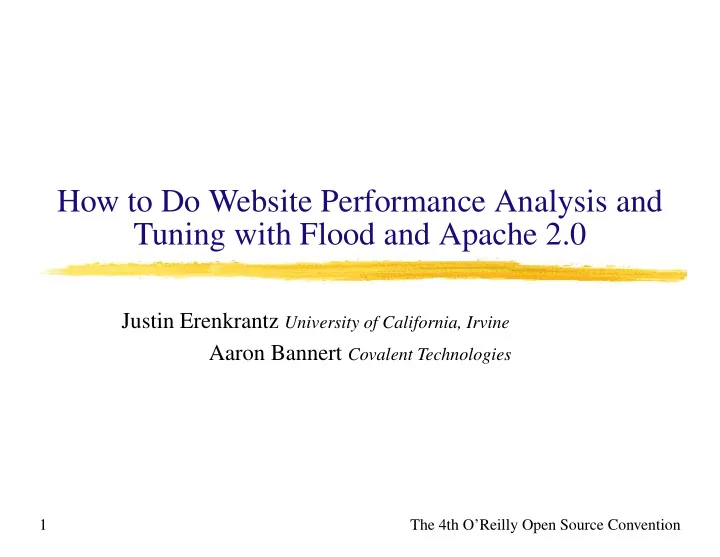
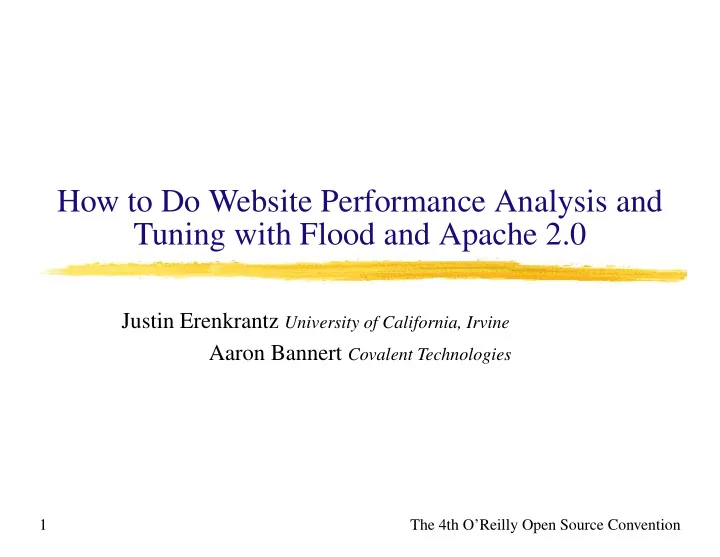
megaconglomerate a ✥ A set of collectives running on multiple host machines ✥ Invokes remote instances (using rsh / ssh /etc..) ✥ Central coordination ✥ Central reporting a The megaconglomerate class hasn’t been implemented, so this syntax is prelimi- nary. 52 The 4th O’Reilly Open Source Convention
profile ✥ Extensions to core flood functionality ✥ Modules may override specific methods ✥ The runtime configuration is defined in the “profile” ✥ Examples of overridable methods: ✦ socket ( generic , ssl ) ✦ verify resp (200/OK) ✦ report ( easy , simple , relative times ) 53 The 4th O’Reilly Open Source Convention
“Practical Analysis” 54 The 4th O’Reilly Open Source Convention
Let’s focus on Apache’s handling of server-side includes (SSI) ✥ Compare Apache 1.3 and Apache 2.0 ✥ Same application ✥ Same client characteristics 55 The 4th O’Reilly Open Source Convention
What does the site look like? ✥ Main page: ✦ SSI ✦ contains 2 static images ✦ links to secondary page and some big file ✥ Secondary page: ✦ static HTML ✦ contains 2 static images 56 The 4th O’Reilly Open Source Convention
What are the use cases? 3 typical uses of this site: 1. user just hits the main page 2. user hits main page then hits secondary page 3. user hits main page then downloads a big file 57 The 4th O’Reilly Open Source Convention
Gratuitous Flowcharts ✥ User just hits the main page: keepalive Fetch Fetch connection Fetch Page Image Image 58 The 4th O’Reilly Open Source Convention
Gratuitous Flowcharts keepalive Fetch Fetch connection Fetch Page Image Image Sample XML Configuration <urllist> <name>First</name> <description>Use Case 1</description> <url>http://localhost:8080/site/</url> <url>http://localhost:8080/site/httpd logo wide.gif</url> <url>http://localhost:8080/icons/apache pb.png</url> </urllist> 59 The 4th O’Reilly Open Source Convention
More Gratuitous Flowcharts ✥ User hits main page then hits one secondary page: keepalive connection Fetch Fetch Fetch Page Image Image 10-20sec later keepalive Fetch Fetch connection Fetch Page Image Image 60 The 4th O’Reilly Open Source Convention
More Gratuitous Flowcharts keepalive Fetch Fetch connection Fetch Page Image Image 10-20sec later keepalive Fetch Fetch connection Fetch Page Image Image Sample XML Configuration <urllist> <name>Second</name> <description>Use Case 2</description> <url>http://localhost:8080/site/</url> <url>http://localhost:8080/site/httpd logo wide.gif</url> <url>http://localhost:8080/icons/apache pb.png</url> <url predelay="30">http://localhost:8080/site/test2.html</url> <url>http://localhost:8080/site/oscon2002 lg ad.gif</url> <url>http://localhost:8080/site/hotel pool.jpg</url> </urllist> 61 The 4th O’Reilly Open Source Convention
More Gratuitous Flowcharts ✥ User hits main page then downloads a big file: keepalive Fetch Fetch connection Fetch Page Image Image 25-35sec Fetch later Large File 62 The 4th O’Reilly Open Source Convention
More Gratuitous Flowcharts keepalive connection Fetch Fetch Fetch Page Image Image 25-35sec Fetch later Large File Sample XML Configuration <urllist> <name>Third</name> <description>Use Case 3</description> <url>http://localhost:8080/site/</url> <url>http://localhost:8080/site/httpd logo wide.gif</url> <url>http://localhost:8080/icons/apache pb.png</url> <url predelay="15">http://localhost:8080/site/flood.pdf</url> </urllist> 63 The 4th O’Reilly Open Source Convention
Set up a profile ✥ enable keepalive ✥ use the relative times output format ✥ check for 200 OK Sample XML Configuration <profile> <name>SiteProfile</name> <description>Round Robin Configuration</description> <useurllist>Second</useurllist> <profiletype>round robin</profiletype> <socket>keepalive</socket> <report>relative times</report> <verify resp>verify 200</verify resp> </profile> 64 The 4th O’Reilly Open Source Convention
A farmer to use the profile ✥ run for 300 seconds (5 minutes) Sample XML Configuration <farmer> <name>John</name> <time>300</time> <useprofile>SiteProfile</useprofile> </farmer> 65 The 4th O’Reilly Open Source Convention
The one and only farm ✥ 10 Farmer Johns Sample XML Configuration <farm> <name>Bingo</name> <usefarmer count="10">John</usefarmer> </farm> 66 The 4th O’Reilly Open Source Convention
Intermission 67 The 4th O’Reilly Open Source Convention
Demonstration 68 The 4th O’Reilly Open Source Convention
“The showdown: httpd-2.0 vs 1.3” What are we testing? ✥ SSI performance ✥ static file performance (small images, html files) ✥ big file downloads 69 The 4th O’Reilly Open Source Convention
Building Apache httpd-2.0 70 The 4th O’Reilly Open Source Convention
Building Flood 71 The 4th O’Reilly Open Source Convention
Running Flood 72 The 4th O’Reilly Open Source Convention
Gathering realtime stats 73 The 4th O’Reilly Open Source Convention
Flood Output 74 The 4th O’Reilly Open Source Convention
What output does Flood produce? ✥ Raw format ✥ No automatic analysis ✥ Define custom output module ✦ Flood is very extensible 75 The 4th O’Reilly Open Source Convention
What kinds of metrics does Flood capture? ✥ Just some basic metrics: ✦ Requests ✦ Time frame ✦ Requests per second ✥ Whatever metrics you want ✦ Flood is very extensible 76 The 4th O’Reilly Open Source Convention
What are the provided output formats? ✥ Controlled by the report tag in the profile section ✥ relative times ✥ easy ✥ simple 77 The 4th O’Reilly Open Source Convention
Relative Times Report Format - Summary ✥ Prints out an entry for each URL that is hit ✥ Times given as microseconds from epoch ✥ All times relative to the first time listed ✥ If using HTTP keep-alive, connect and close times may be 0 78 The 4th O’Reilly Open Source Convention
Relative Times Report Format - Detail ✥ Absolute time ✥ Microseconds since the epoch (Jan 1, 1970) 79 The 4th O’Reilly Open Source Convention
Relative Times Report Format - Detail (cont.) ✥ Relative to start time in microseconds ✥ Time it took to connect ✥ Time to write the request ✥ Time to read the response ✥ Time to close the response 80 The 4th O’Reilly Open Source Convention
Relative Times Report Format - Detail (cont.) ✥ Response valid ✦ OK or FAIL ✦ Indicates whether verification was successful 81 The 4th O’Reilly Open Source Convention
Relative Times Report Format - Detail (cont.) ✥ Unique client ID ✦ usually just Thread ID or Process ID ✦ Allows aggregate results for each virtual user 82 The 4th O’Reilly Open Source Convention
Relative Times Report Format - Detail (cont.) ✥ Request-URI ✦ w/o query string ✦ Allows aggregate results for each page 83 The 4th O’Reilly Open Source Convention
Easy report format ✥ Identical to the relative times format ✥ Except all times relative to the epoch 84 The 4th O’Reilly Open Source Convention
Simple report format ✥ For each URL hit ✦ Verification result: OK/FAIL ✦ Request-URI ✥ As a summary ✦ Tally of all response status codes 85 The 4th O’Reilly Open Source Convention
Measurement Tools 86 The 4th O’Reilly Open Source Convention
Performance analysis ✥ Highly OS-dependent ✥ Varies greatly by OS ✥ Linux sysstat tools: http://perso.wanadoo.fr/sebastien.godard/ 87 The 4th O’Reilly Open Source Convention
truss / strace ✥ Solaris has truss , Linux and others have strace a ✥ Features: ✦ Traces system calls ✦ Attach to running processes ✦ No kernel-level info a FreeBSD and Darwin currently have no good way to trace system calls on a per-process basis except for at the kernel level with kdump and ktrace . This makes performance analysis quite challenging on these platforms. 88 The 4th O’Reilly Open Source Convention
The stat tools ✥ Huge range of system statistics ✥ vmstat ✦ Memory and paging metrics ✥ iostat ✦ Disk performance metrics ✥ nfsstat ✦ network filesystem metrics 89 The 4th O’Reilly Open Source Convention
More stat tools ✥ netstat ✦ Network subsystem information ✥ mpstat ✦ Multi-Processor metrics ✦ (locks, threads, semaphores) ✥ systat ✦ Overall system metrics (FreeBSD) 90 The 4th O’Reilly Open Source Convention
sar ✥ long-running stats-gathering program ✥ collects database of information ✥ wide-range of system metrics ✥ disk I/O, network I/O, memory, etc. 91 The 4th O’Reilly Open Source Convention
snoop / tcpdump ✥ captures raw network traces ✥ ethereal a can provide further high-level analysis of the raw trace ✥ SSL poses a problem since the payload is encrypted a http://www.ethereal.com/ 92 The 4th O’Reilly Open Source Convention
tcptrace ✥ http://www.tcptrace.org ✥ Gives statistical information from network traces ✥ Tracks and graphs network metrics a ✥ Can reassemble TCP sessions ✥ (useful for feeding back into flood a See: xplot 93 The 4th O’Reilly Open Source Convention
pstack ✥ Takes a process ID ✥ Dumps current stack from each thread ✥ Great for snapshots ✥ Solaris, FreeBSD... 94 The 4th O’Reilly Open Source Convention
JVM stack trace ✥ Profiles all JVM threads ✥ Useful with pstack ✦ Use thread ids to correlate ✥ Send your JVM a SIGQUIT signal, it dumps to stdout/stderr 95 The 4th O’Reilly Open Source Convention
dummynet ✥ Use to emulate real-world networks ✥ Can add: ✦ Random packet loss ✦ Random delays ✦ Bandwidth limiting ✦ Fine-grain statistics ✥ FreeBSD 96 The 4th O’Reilly Open Source Convention
Result Analysis 97 The 4th O’Reilly Open Source Convention
Hints for dealing with all the data ✥ perl/awk/sed/grep/etc... are your friends ✥ Look for trends ✥ Rely on the statistics 98 The 4th O’Reilly Open Source Convention
Processing the data ✥ We’ve provided a couple scripts: ✦ analyze-relative various averages for the output of a relative times report ✦ analyze-relative-ramp same as above, only deals with a ramp-up period and helps isolate slow pages 99 The 4th O’Reilly Open Source Convention
Visualizing the data ✥ gnuplot/xplot ✥ tcptrace a a http://www.tcptrace.org/ 100 The 4th O’Reilly Open Source Convention
Recommend
More recommend